Written by Barney Oram
The 10 second sound design technique is a method I’ve been using over the last few years as a tool to rapidly improve my sound design skills. It’s a simple principle, and encourages depth and detail your sound design work, without demanding a big time investment to complete. I think this technique is best suited to those starting their sound design journey, or those who are looking to improve their skills in a specific niche of sound design.
Improvement comes from iteration; doing something over and over, learning from each attempt
One of my aims, in all of my work as a sound designer, is to make great sounds. I want to design sounds that tell stories, sounds that inform the audience, sounds that build a world. These aren’t trivial tasks; in fact, it can be very challenging to make sounds that both have depth, and sound cool. I think it can seem daunting, especially when starting out, to compare your work to major films and games, that have seemingly incredible sound design work – and wonder if you’ll ever be as good as that. For me, that was scary, but also a motivator. It made me want to figure out what they were doing – how they were creating their sounds – and how I could do the same thing. What I wanted to do was improve my skills – and improvement comes from iteration; doing something over and over, learning from each attempt, and slowly getting better. It’s as simple as that – you’ve just got to practice.
The key to being able to create great sound design is to practice it
Practice makes perfect. It’s taken some years to realise this for myself, but I think the key to being able to create great sound design is to practice it. As with everything, the more practice you put into something, the better you become. Through practice you develop taste, you develop an understanding for how sound, textures, and frequencies function together, and you become quicker at making the decisions that lead to creating great work. It might seem like an obvious concept – but I think it’s an important one to remember.
But how do you practice sound design effectively? I found that doing small and frequent work is a great way to learn. I’m a big fan of doing sound re-designs – taking a clip of media and re-designing the sound for it. This is a helpful exercise to do, as it allows you to practice your craft, and enables you to develop your perception of how sound functions alongside visuals. I wasn’t interested in doing huge, long clips – or full mixes – I just wanted to focus on really in-depth, complex sound design, and for this to be something I could do on a regular basis – once every few weeks.
So I started by taking really short clips, and working with them. I think 10 seconds is the perfect length to start with. I’ve been teaching myself cinematic sound design in the last year or so – and I’ve been taking clips of visual media, choosing content that pushed me to explore interesting and challenging sounds – and spending 4-6 hours focusing on this tiny piece. This amount of focus, for a fairly considerable amount of time, has encouraged me to really dig deep into designing complex and original sounds. It’s encouraged me to experiment, to explore sound creation, and has led me to create work that I would’ve never considered myself capable of.
A big part of skill improvement is taking feedback from others
I’ve also found that a big part of skill improvement is taking feedback from others – preferably those who you consider to be better than you. Do a few 10 second re-designs, and send them to people you look up to. Often they’ll be able to suggest improvements and changes, even within such a short piece of work. Taking their advice forward into the next piece of work you do is crucial – this is part of how you improve.
It’s best to select a visual piece that focuses on the elements you want to work on the most
I think it’s best to select a visual piece that focuses on the elements you want to work on the most. For example, I try to avoid clips that contain dialogue – and if they do, I generally don’t address it – because this isn’t really my area of expertise. I try to push myself and pick clips that are challenging and complex, so that I can aim to expand my ability and capability in that area.
There are several ways to find material to re-design. Get permission from the original author of the video you’re looking to re-design, license stock footage, or seek out Creative Commons material from sites such as these: Vimeo – Creative Commons material • Pexels • Pond 5
You can also use Youtube’s search filtering option to filter by Creative Commons (Filter/Features/Creative Commons)
Next you have to decide if you want to reference the original sound, or not. If you’re wanting to take a clip and imitate the style of sound design used in it, then working with the original as a close reference is a good thing to do. For me, I’ve always tried to approach a clip with my own fresh perspective; so I think avoiding listening to or analysing the original sound of the clip is a good approach, thus not allowing it to influence your work.
Break the clip down into sections of focus, and try to build a narrative flow
Starting the piece, I like to spot through the clip and decide what the main ‘beats’ are going to be. This essentially means I’ll break the clip down into sections of focus, and try to build a narrative flow to guide my work. This can mean highlighting the particularly visually impressive moments, or perhaps sections with a specific tone or mood, or even aspects that have a clear narrative arc already strongly defined in the visual content. Practically I do this by adding markers to my timeline, and noting down a few ideas for each element.
Popular on A Sound Effect right now - article continues below:
-
33 %OFF
-
44 %OFF
After this I like to create some ‘source’ for the project, to use in my sound design. This means I’ll take some conceptual ideas from my rough narrative flow and explore those, sonically, and build a mini library of content I can use in the piece. I often find that when faced with the pressure of a complex and challenging visual, coupled with a blank timeline staring back at me, I can become creatively overwhelmed and not produce my best work straight away. I’ve found using the approach of creating source material to use in my sound design is a great way to avoid this.
So if there was an interesting moment in the clip with, for example, a big sci-fi weapon charging up, I’d open a fresh project, and just start making sounds that are vaguely related to this concept of a sci-fi energy gun charge sound. Perhaps I might fire up a synth and build a few new charge-up style patches; perhaps I might search through my library for sounds with an interesting texture or quality that I could mix into a charge sound; or maybe just pick out some pre-designed charge sounds and tweak them a little to suit my project, accentuate elements by layering in other sounds, or process them with some interesting plugins. Once i’ve done all of this, I bounce all of these experiments into a folder – whether ‘good’ or not – and set aside, ready for the main pass.
Leave it for a day or so, and return with fresh ears to work on it again
Once I’ve got my direction and source ready, I begin to design. I generally work in a burst of 2-3 hours, and try to cover most of the main beats before stopping. The first sounds you create don’t have to be the final sounds – they can be, but I personally often find it is helpful to get a appropriate sound in-place, before tweaking and improving it later. When you’ve done this ‘first pass’, I like to leave it for a day or so, and return with fresh ears to work on it again. Often this break will allow me to come back to the piece with new ideas, and i’m able to quickly see the improvements to make to my work. After getting the piece to a good place after the second pass, I like to share it with a few close friends, for immediate feedback. I generally then take that onboard, make any tweaks or changes to the design as needed, and then do a quick mix pass on the whole thing – nothing too complex or time-consuming, just balancing levels, figuring out what elements to accentuate or not, and attempting to align the sounds with that original narrative vision I began with. After this process, I will then send the piece to someone whose feedback I know will really be helpful – usually someone with experience in that specific area of sound design. I take their advice and go back to the piece, changing it and improving it.
You may never be completely happy with a piece of work
I eventually decide a piece is done, when I can’t think of any further improvements to make to it. You may never be completely happy with a piece of work – but eventually you reach a point where you’ve learned all you can from that process. I try to take the new skills and approaches I’ve learned from that piece onto the next one – and start the process all over again. I’d really recommend this as a great way to get better at your design work. It can work for many different areas of sound design – take an aspect of sound design you perceive to be the most difficult or challenging – and try this technique. Create, take advice, repeat. And have fun!
Barney Oram is a video game sound designer, currently working for Cloud Imperium Games on Star Citizen. He’s passionate about designing sounds, and creating audio experiences that are visceral and exciting. Barney is an active member of the game audio scene in the UK and online, and is a co-host of the Soundbytes Podcast, a monthly podcast focused on games and audio. He can be found on Twitter, and on his personal website.
Please share this:
-
58 %OFF
-
75 %OFF
-
33 %OFF
-
44 %OFF
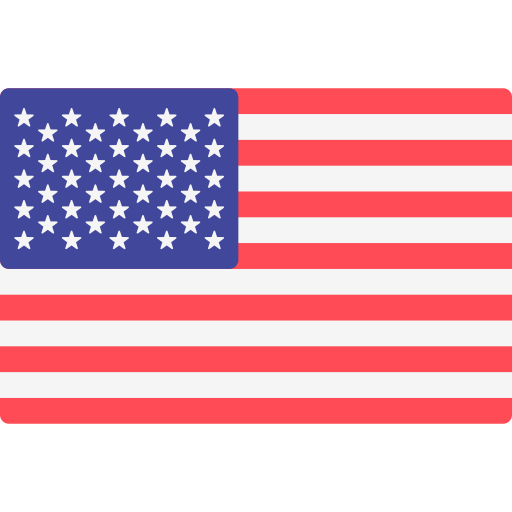

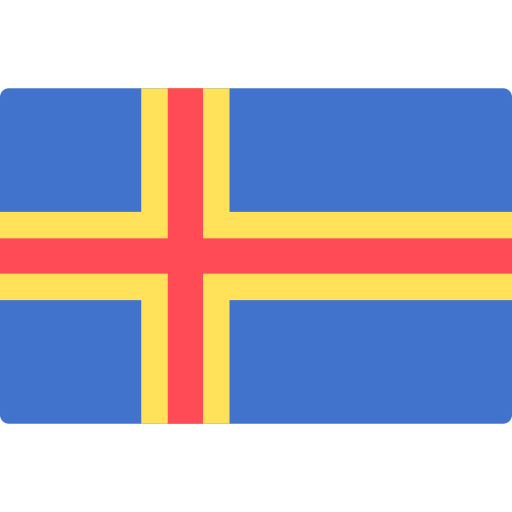

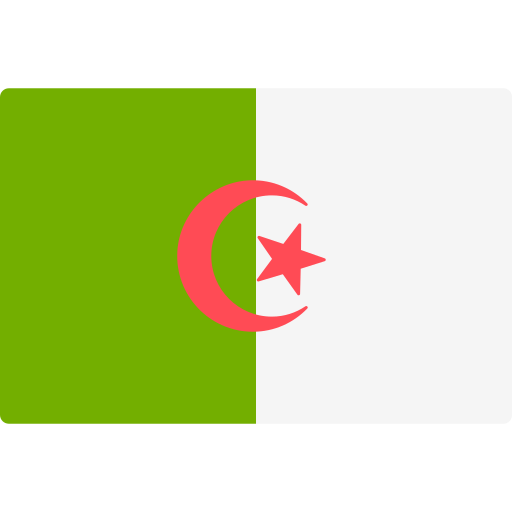
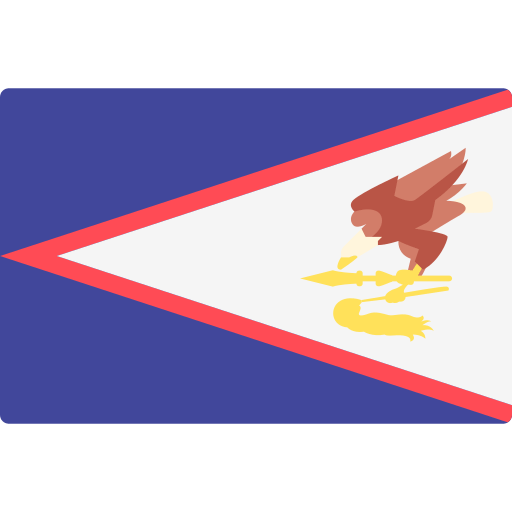


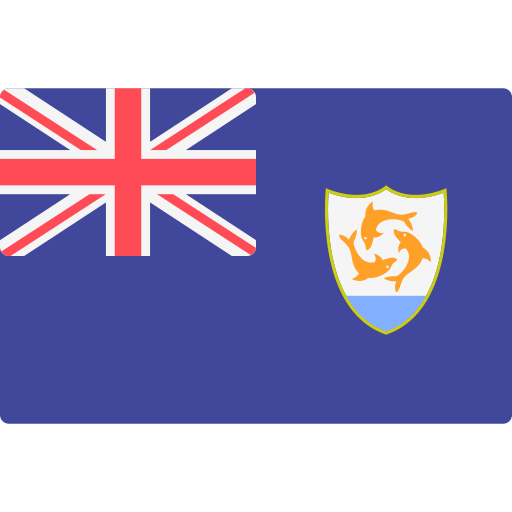
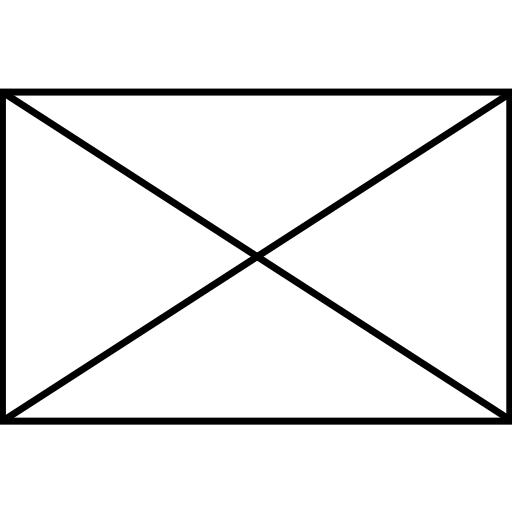



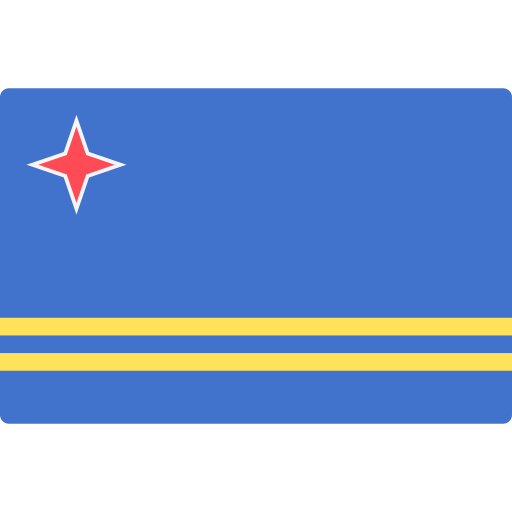
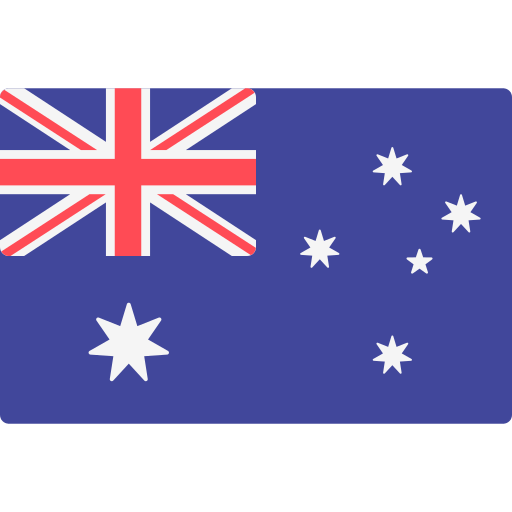


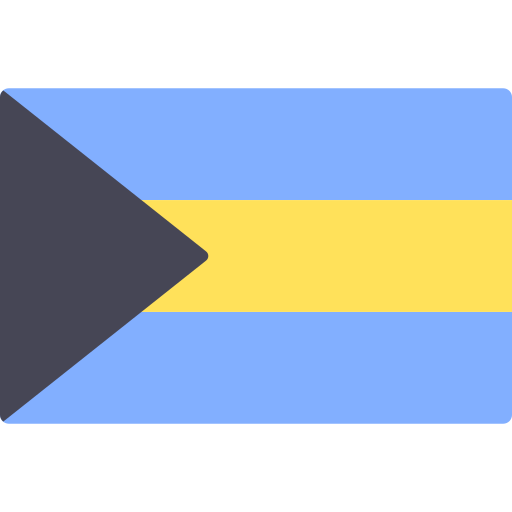
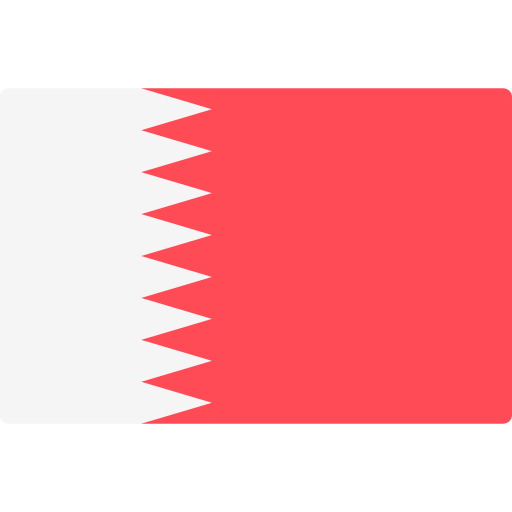
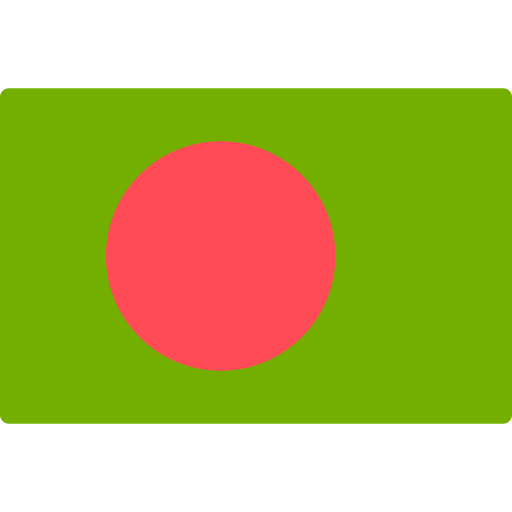
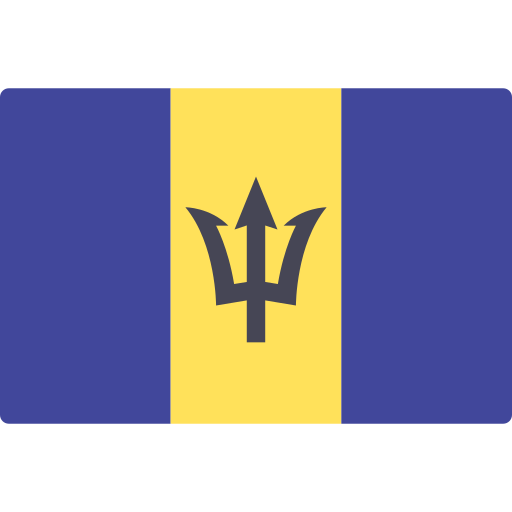
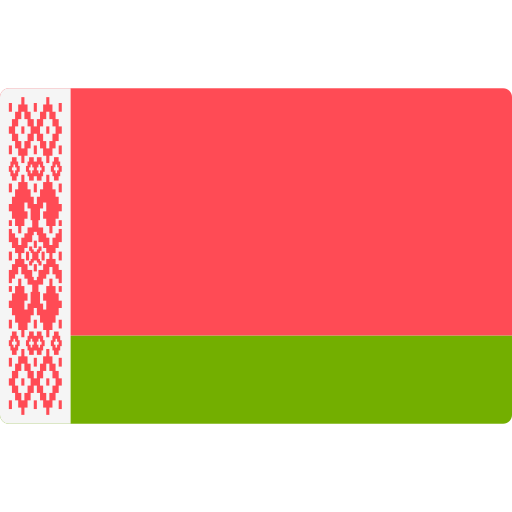
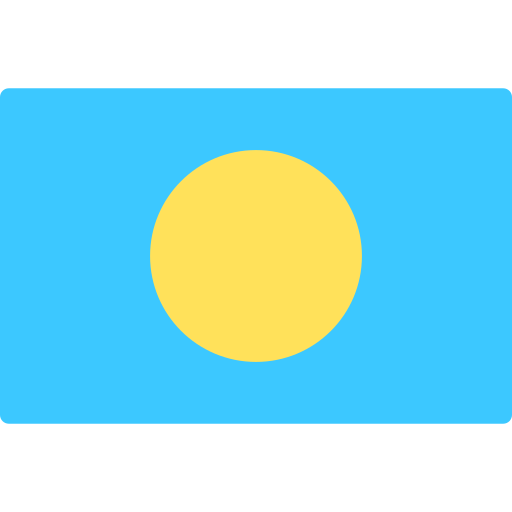

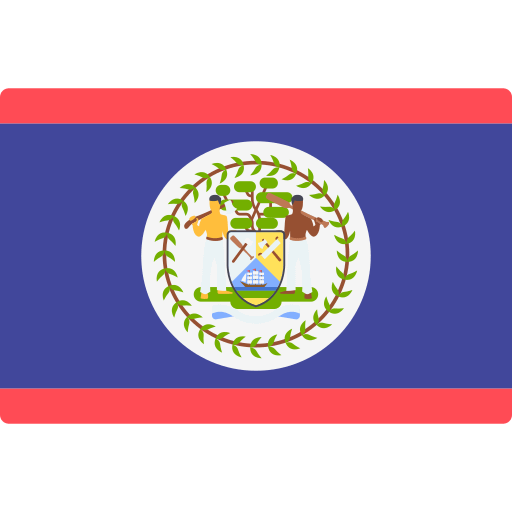
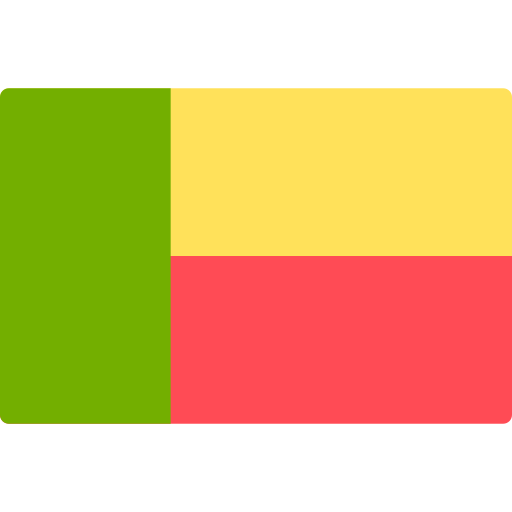
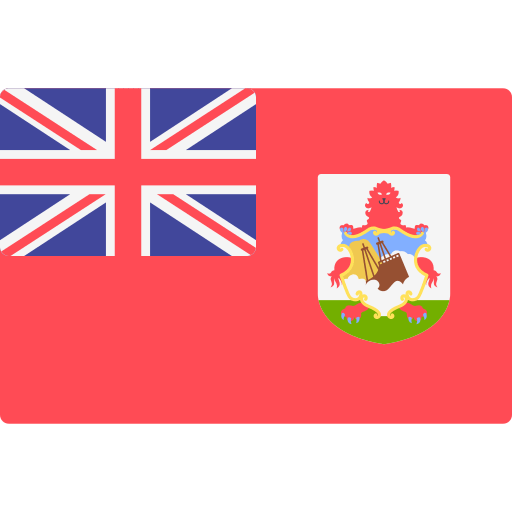
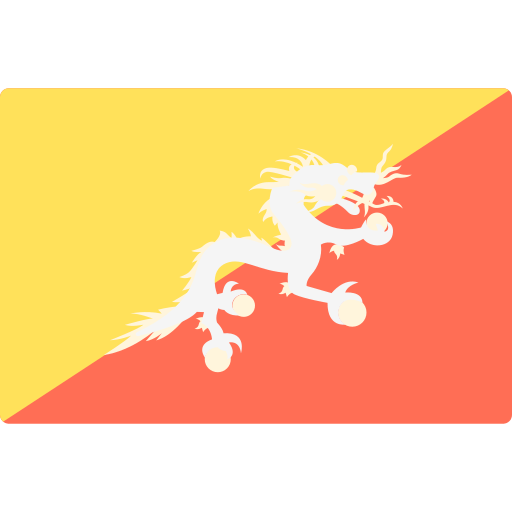

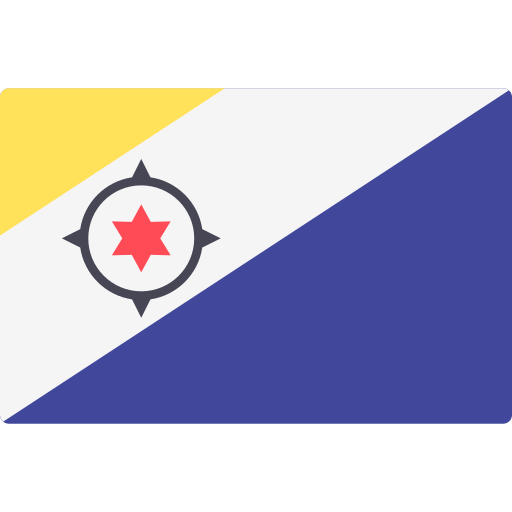
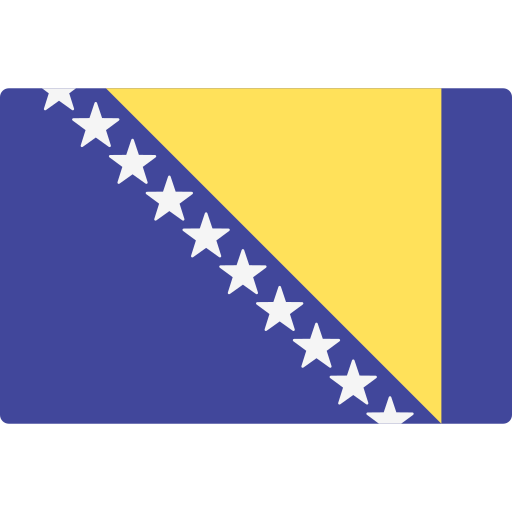
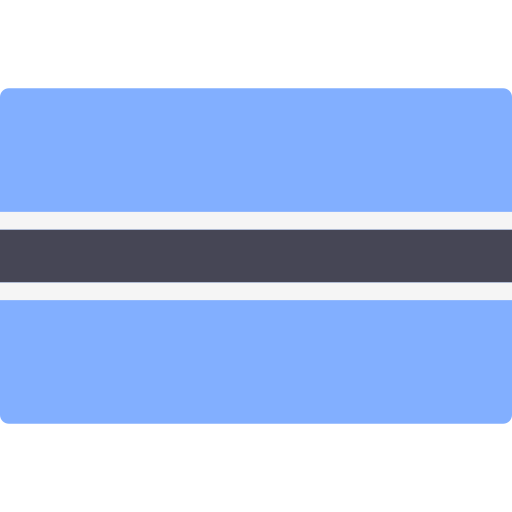

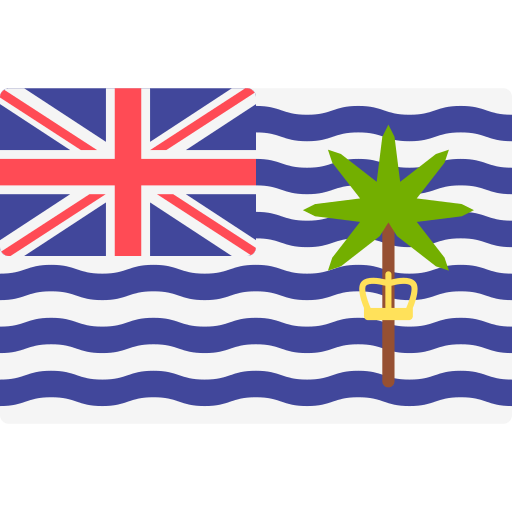
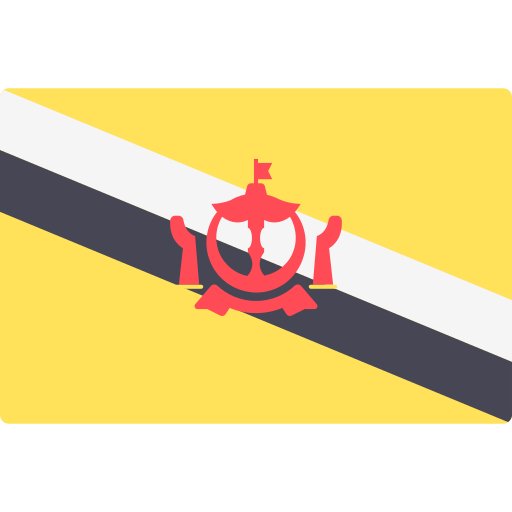
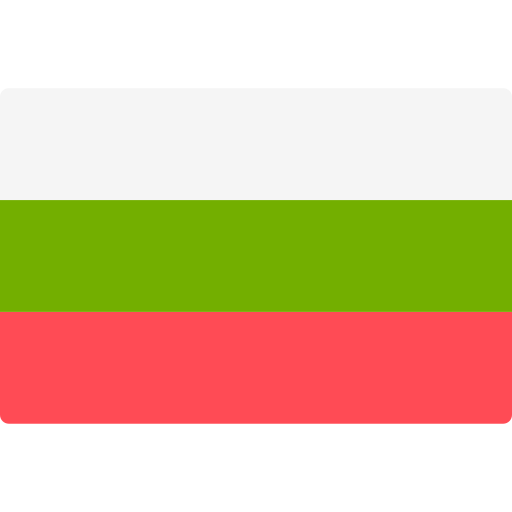
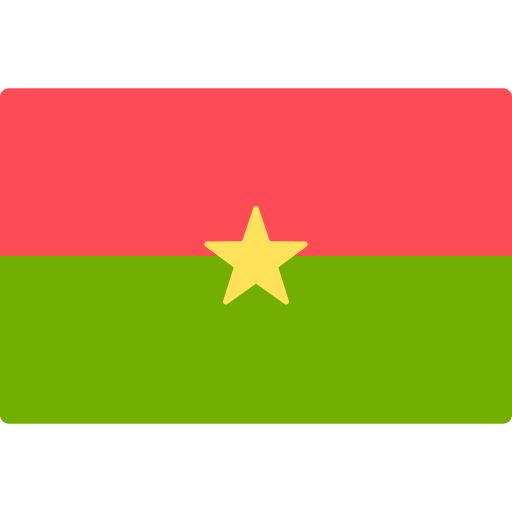
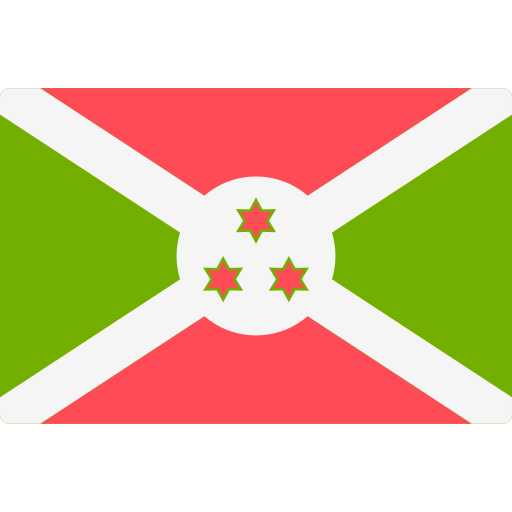
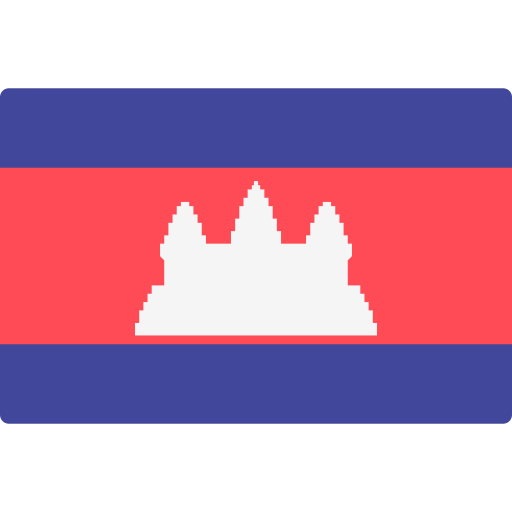

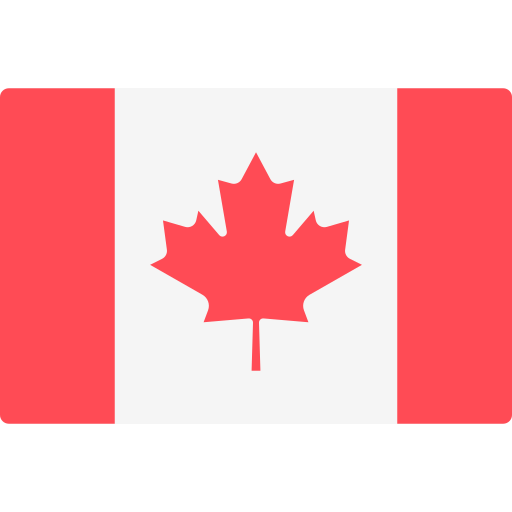
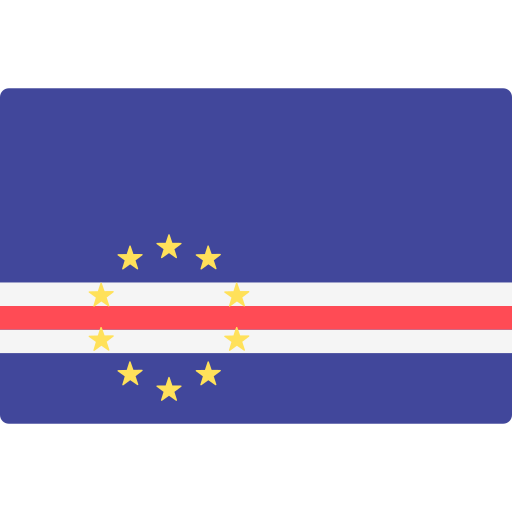
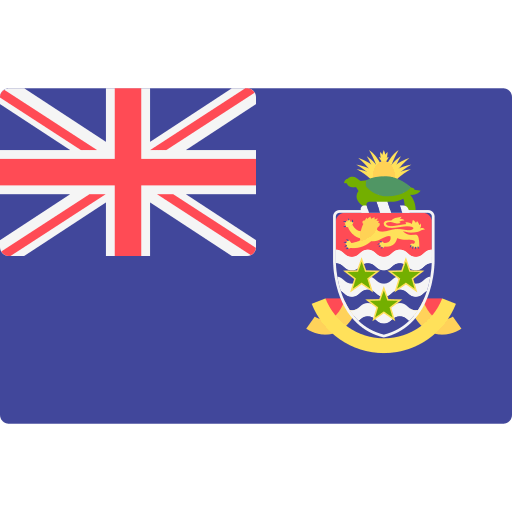
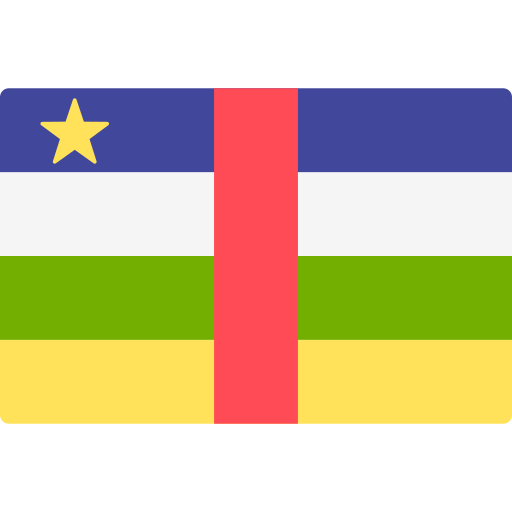
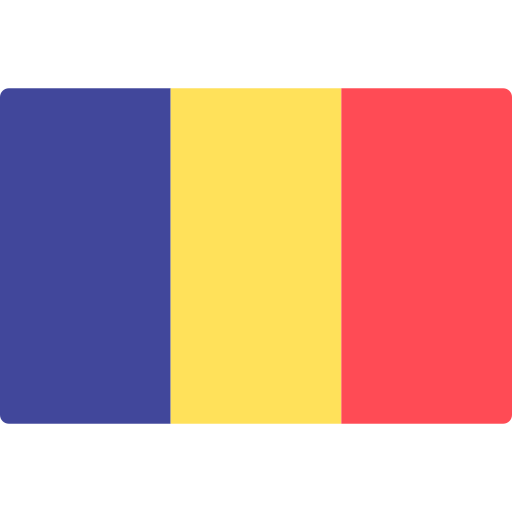
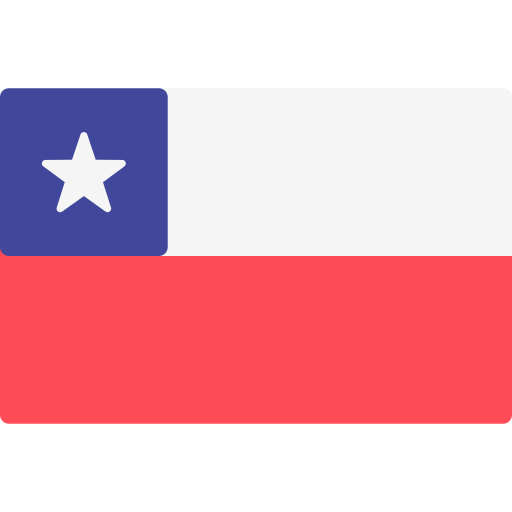
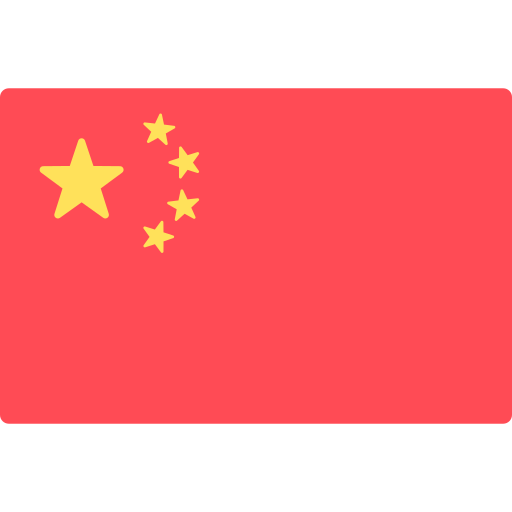

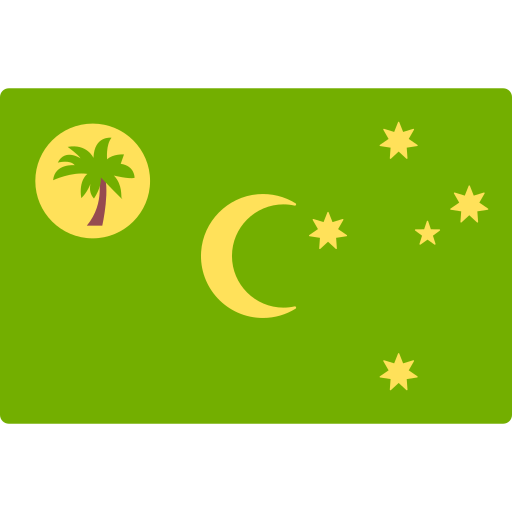

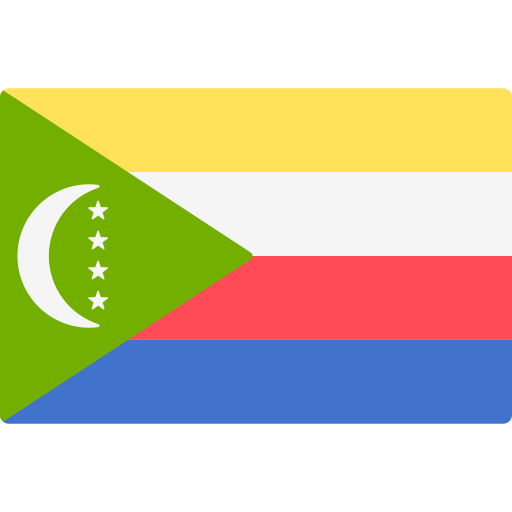
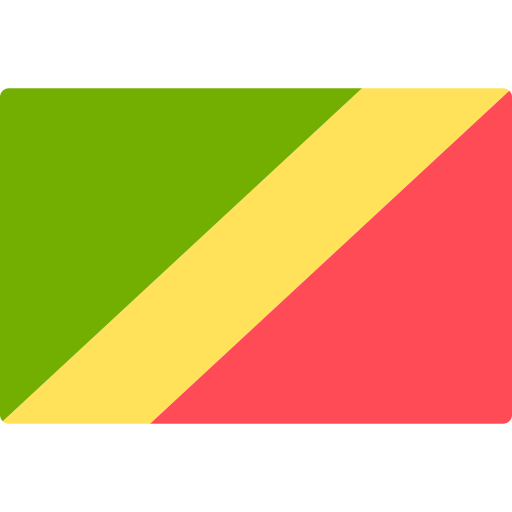
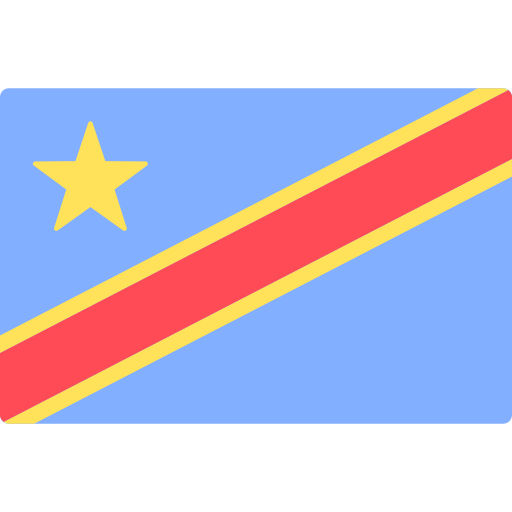
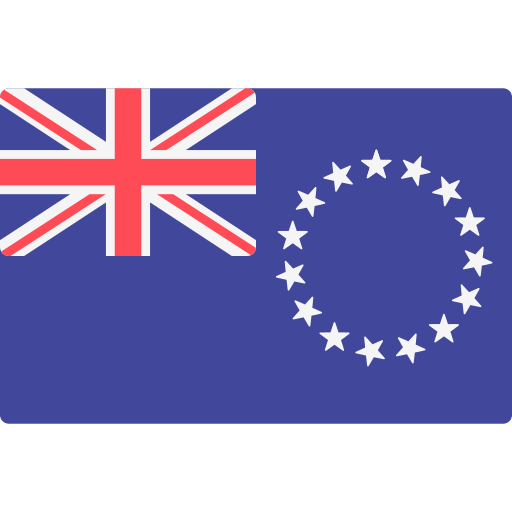



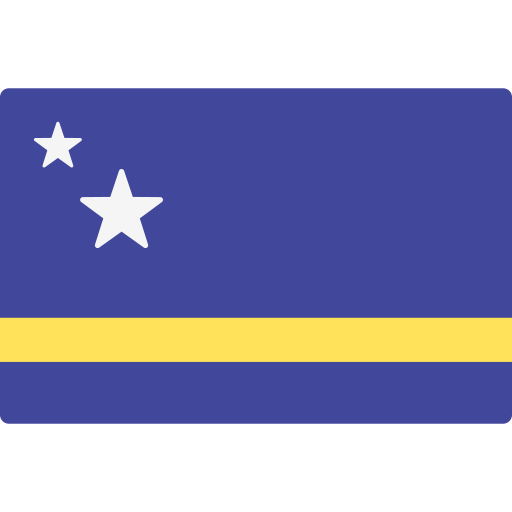
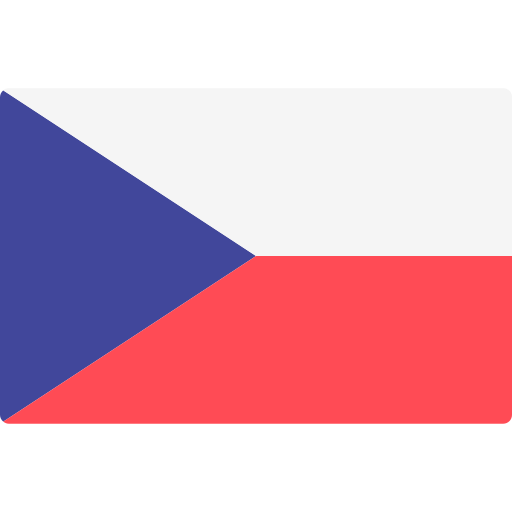
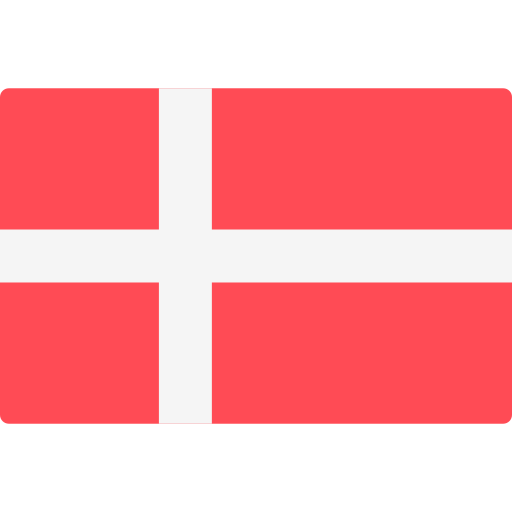
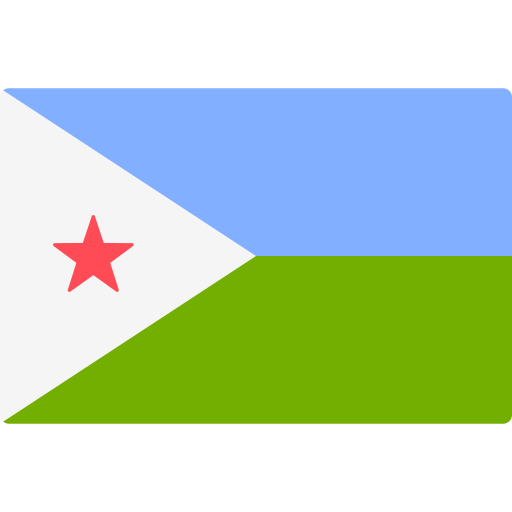
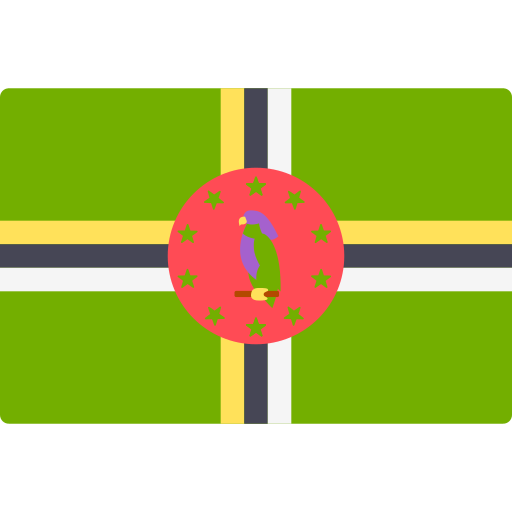
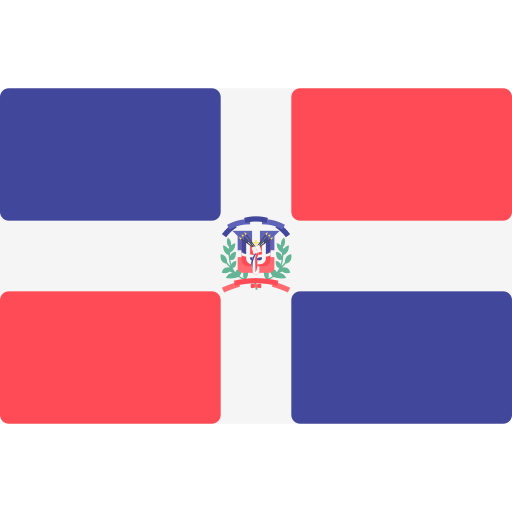



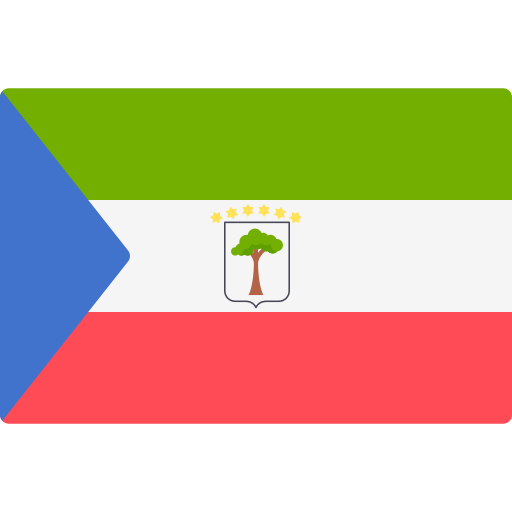


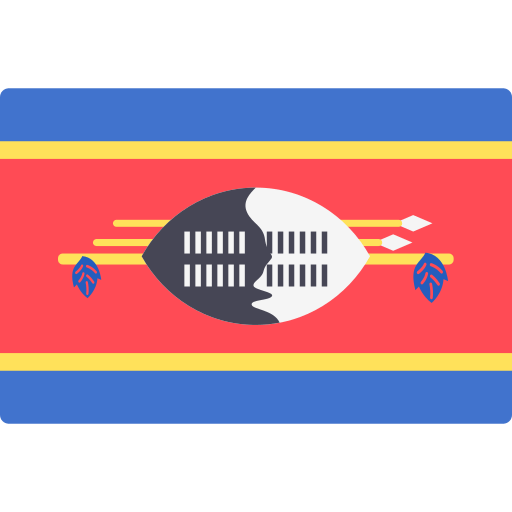
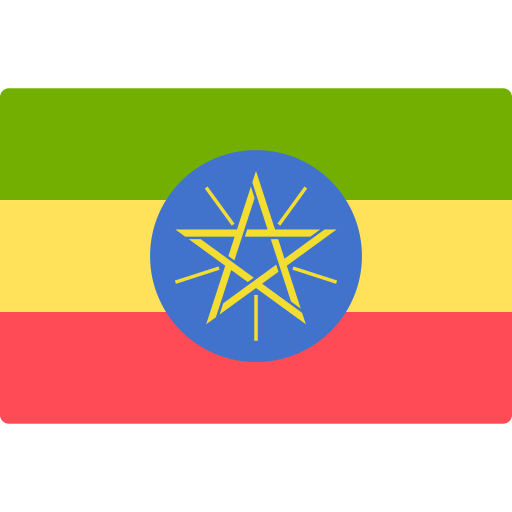
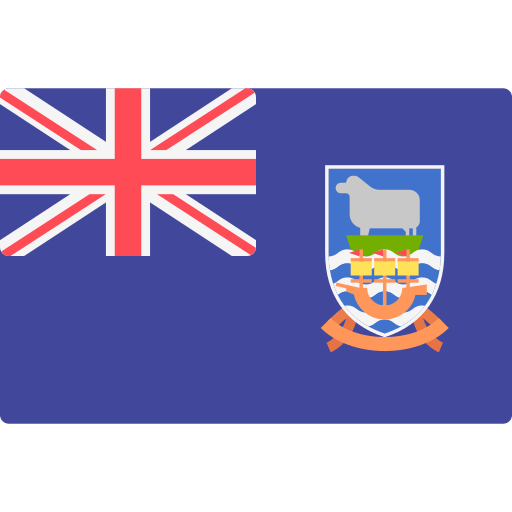
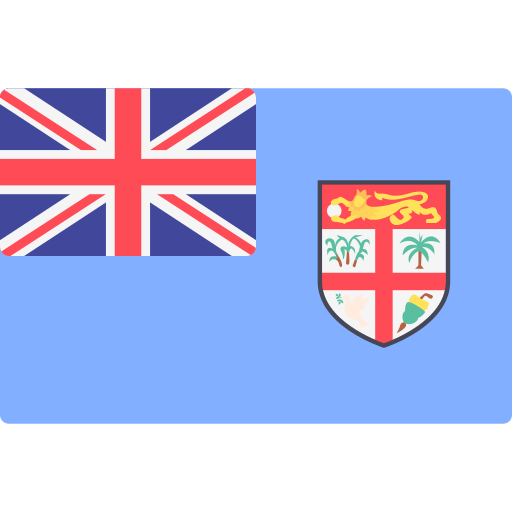
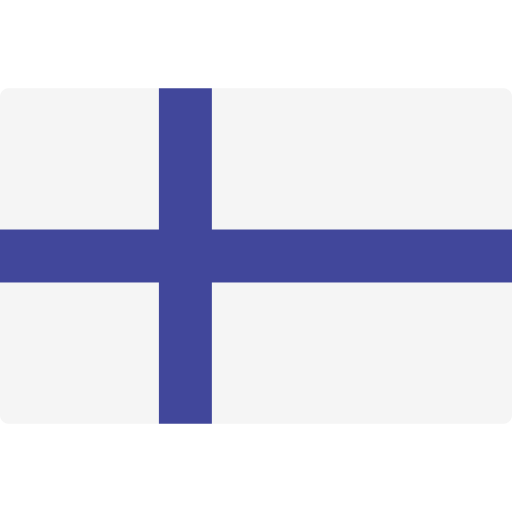
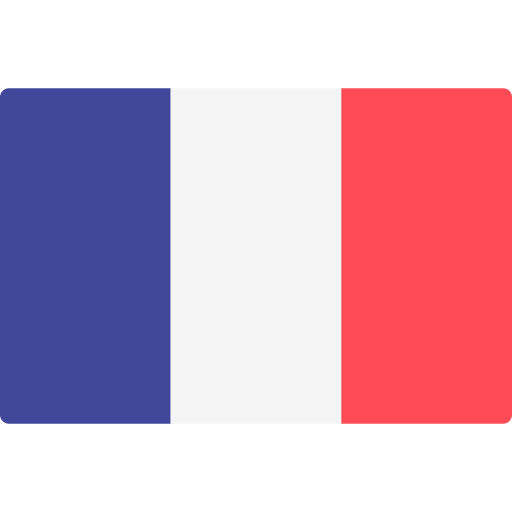



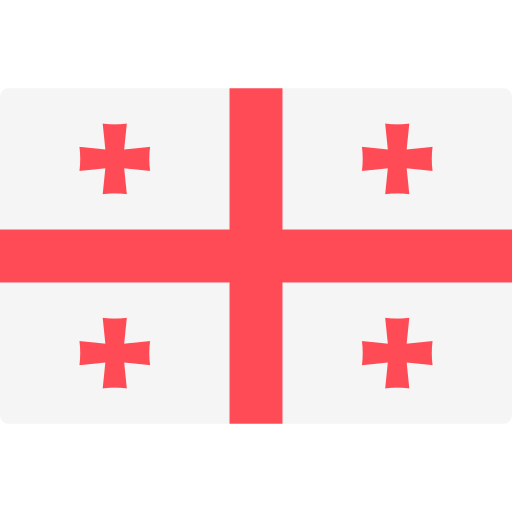


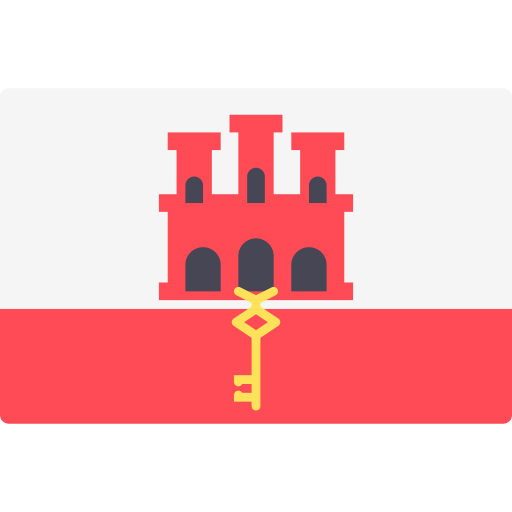

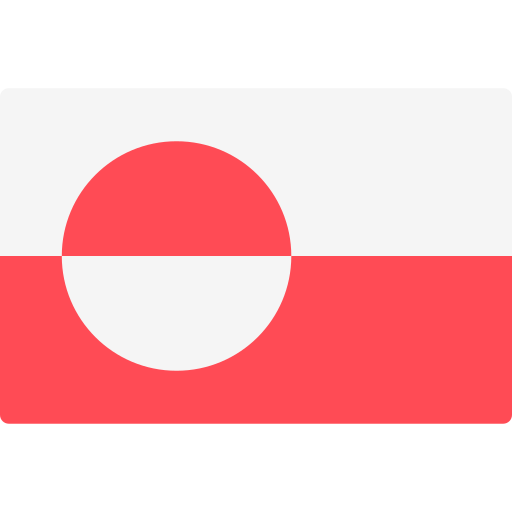
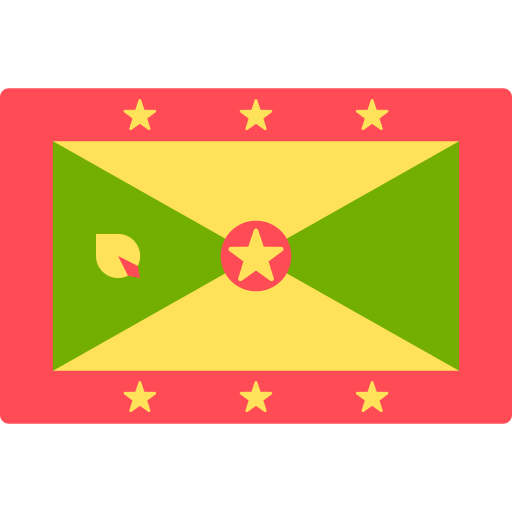
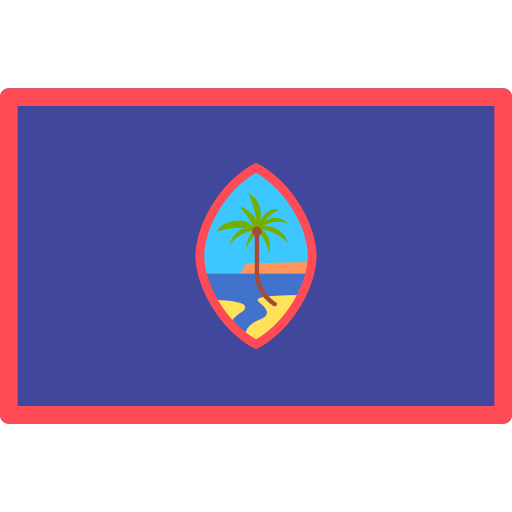

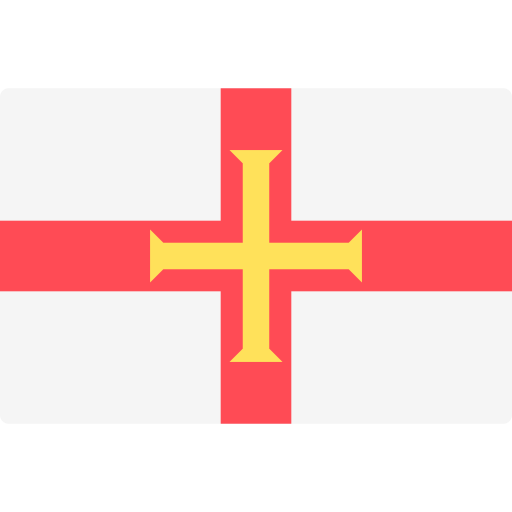
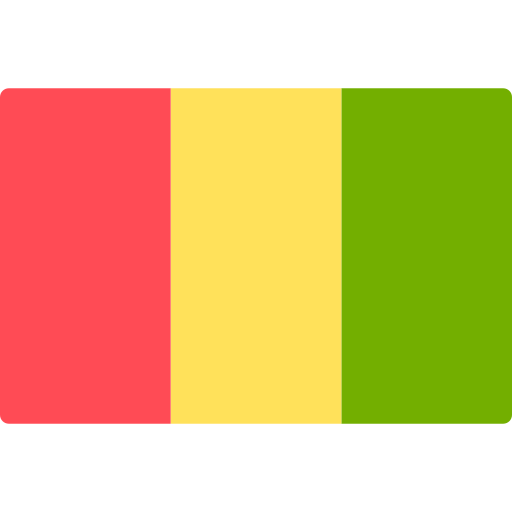
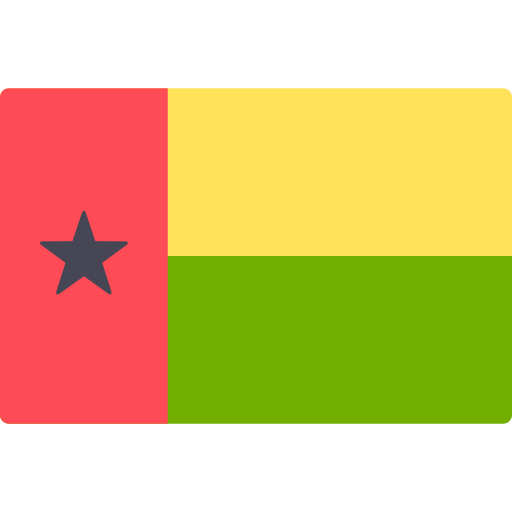


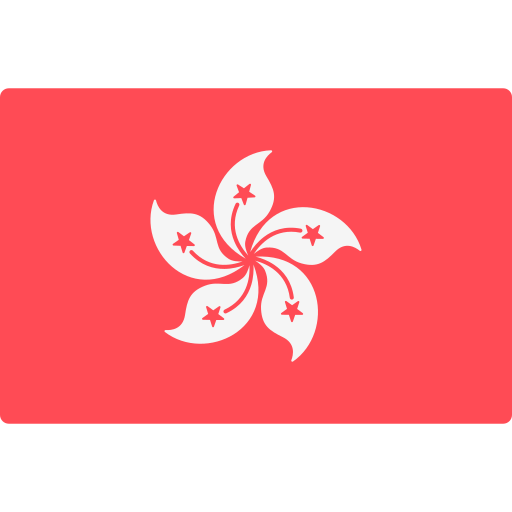

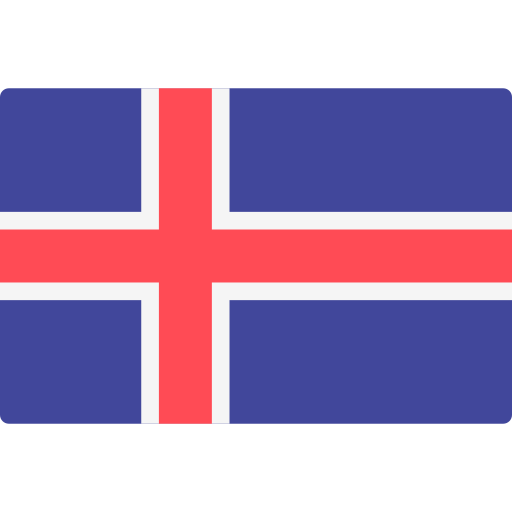
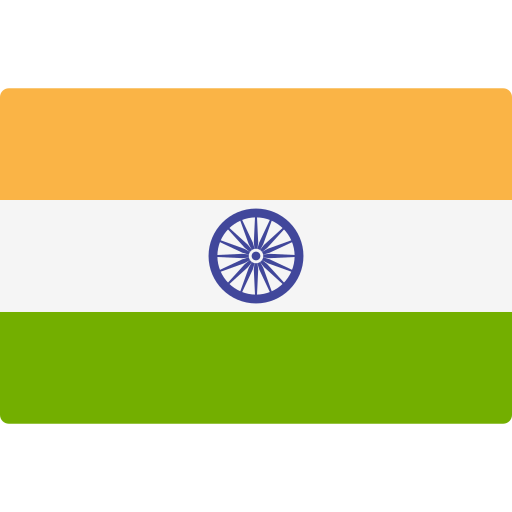

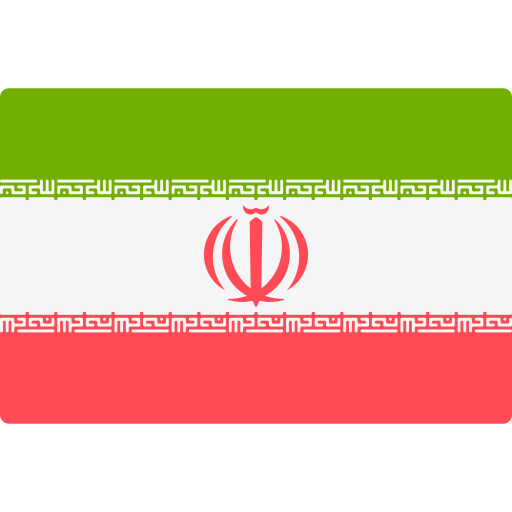


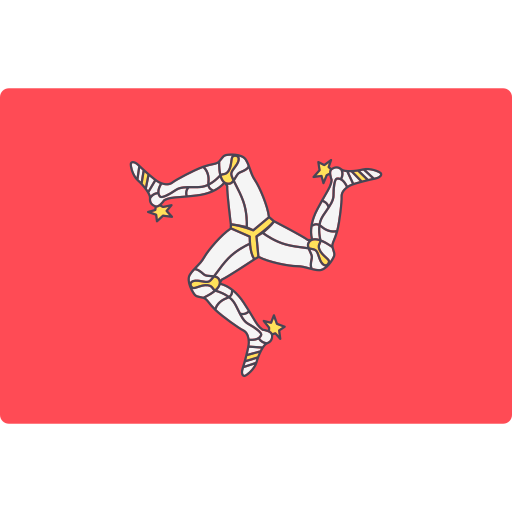

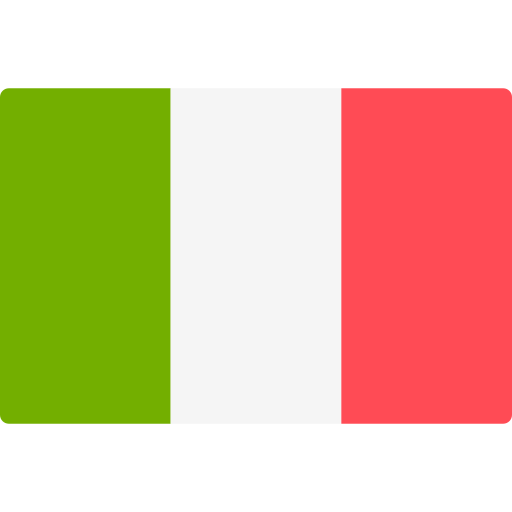

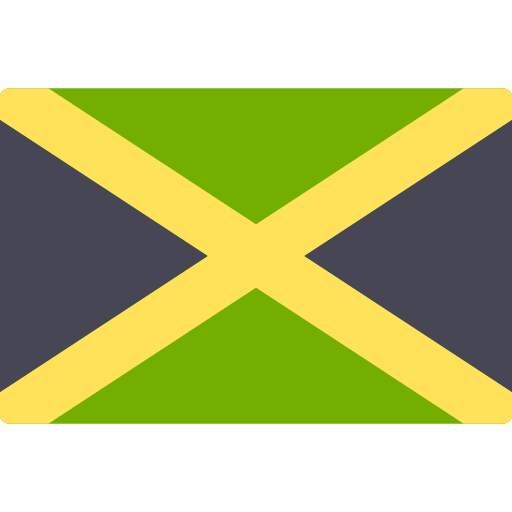
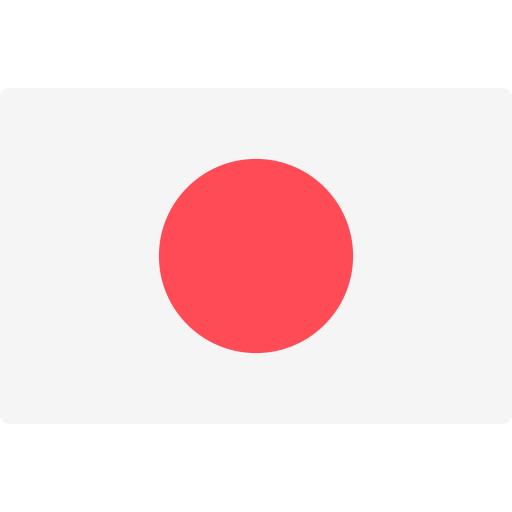
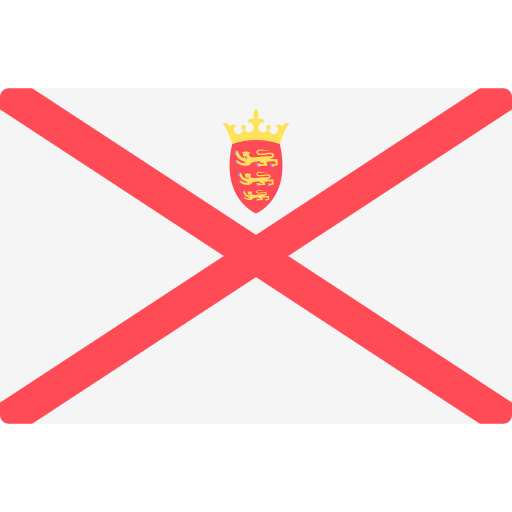
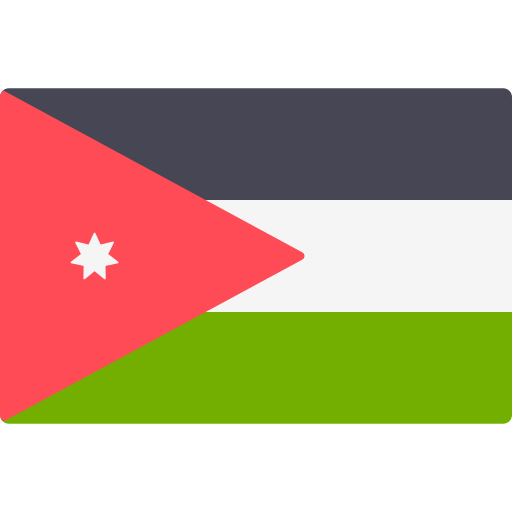

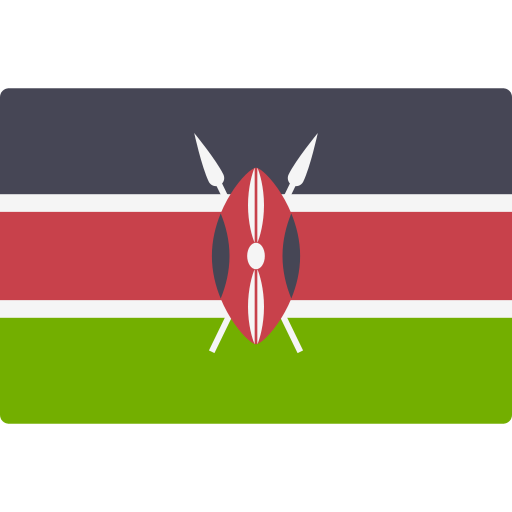
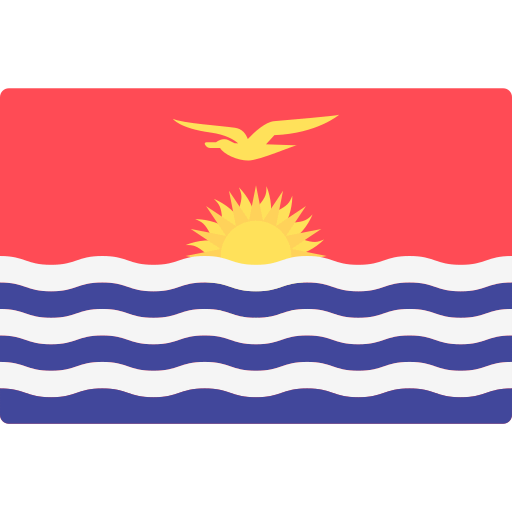


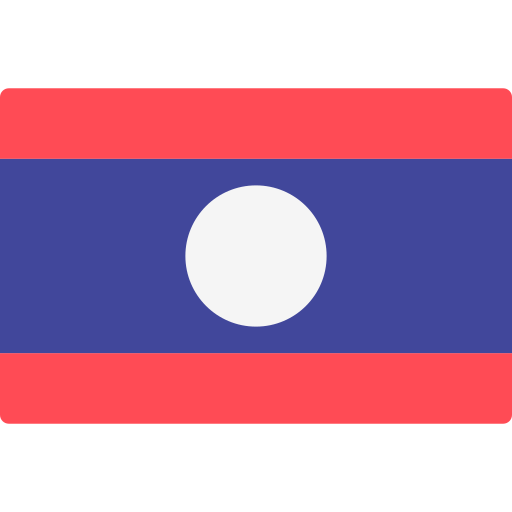

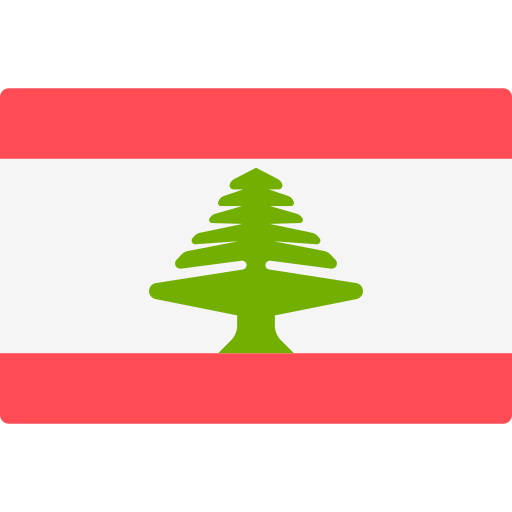

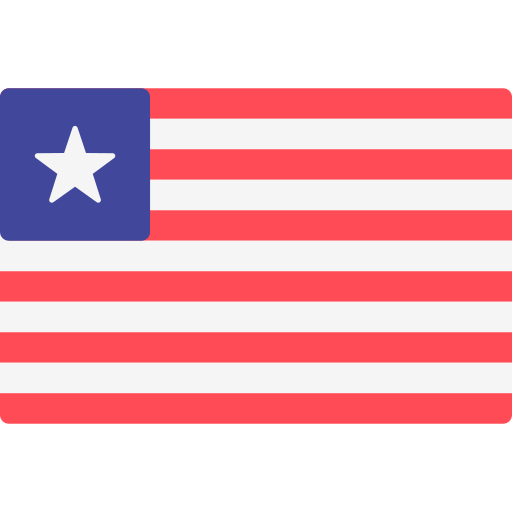



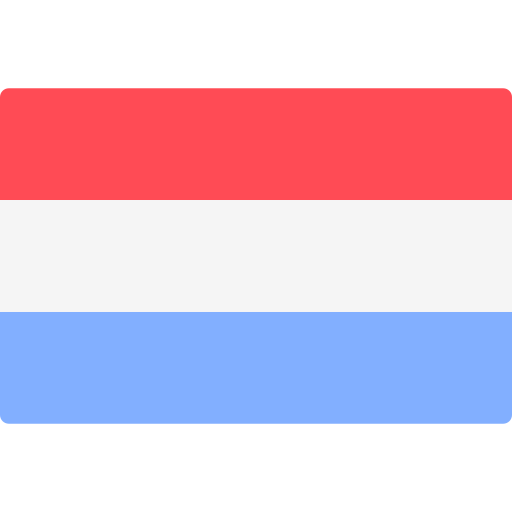

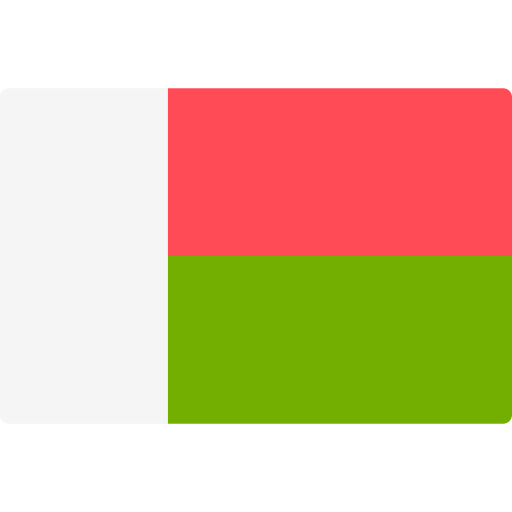
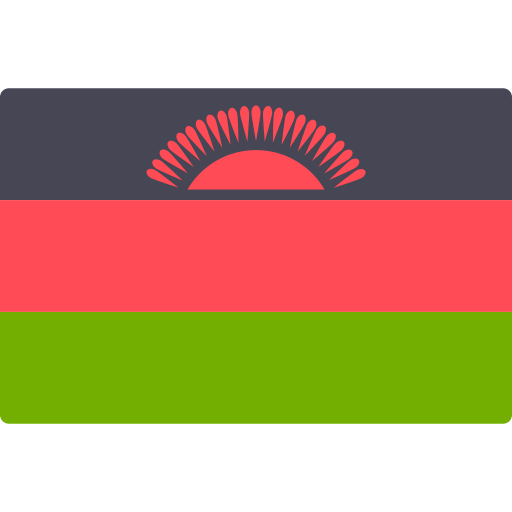
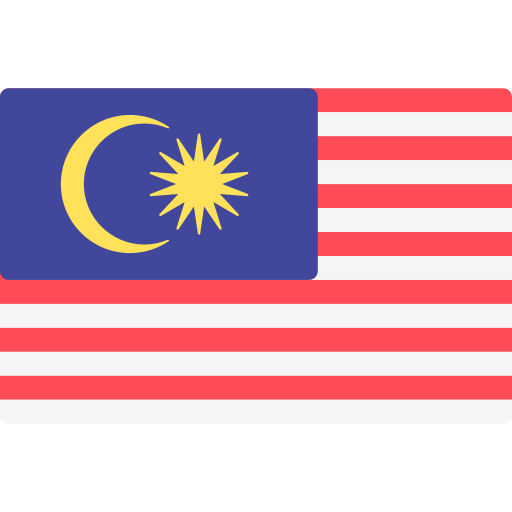
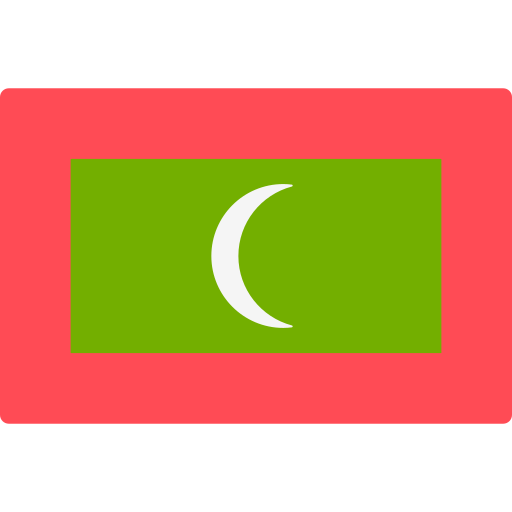
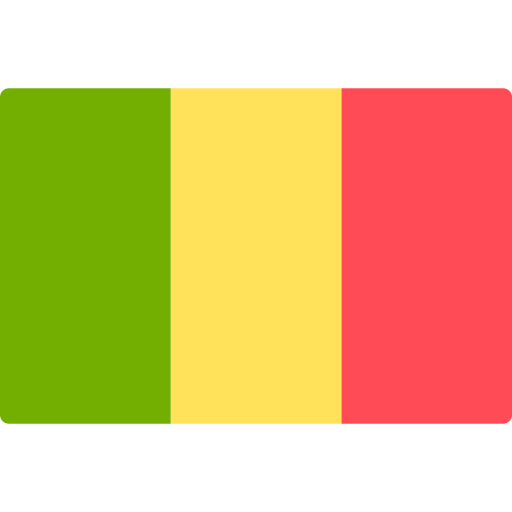
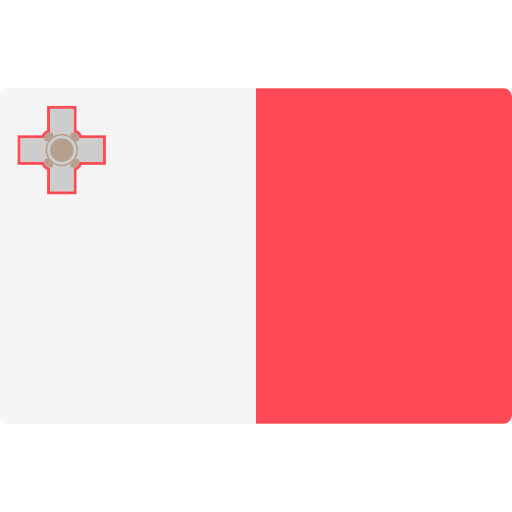
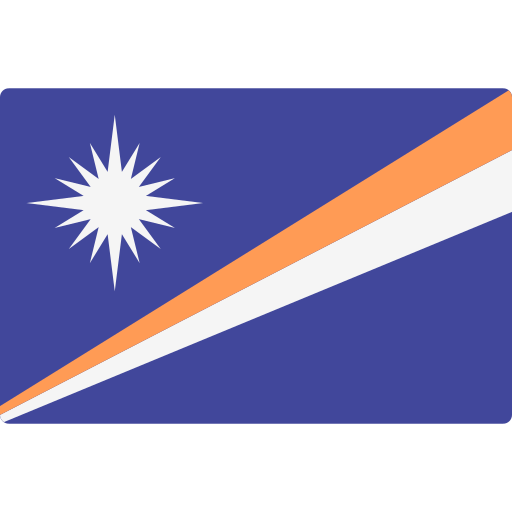
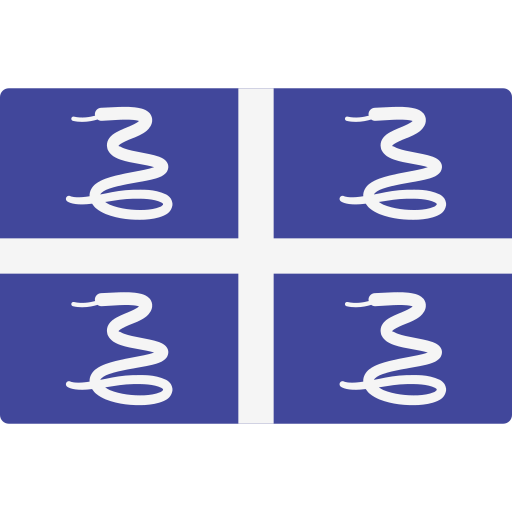
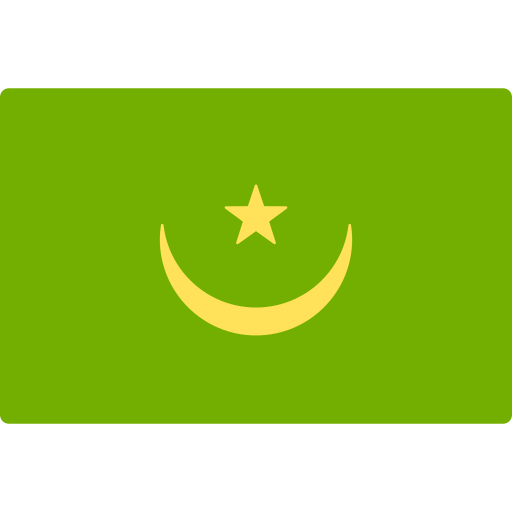


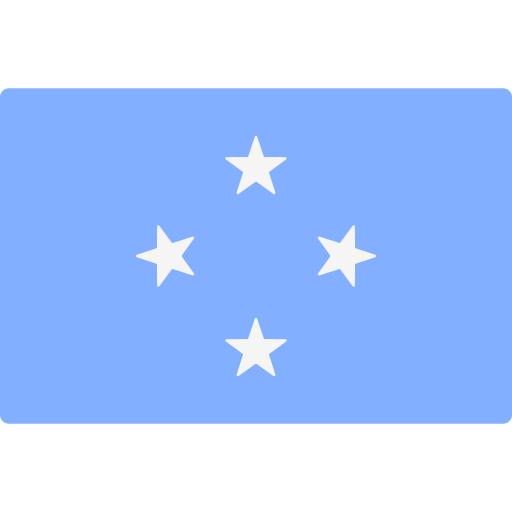


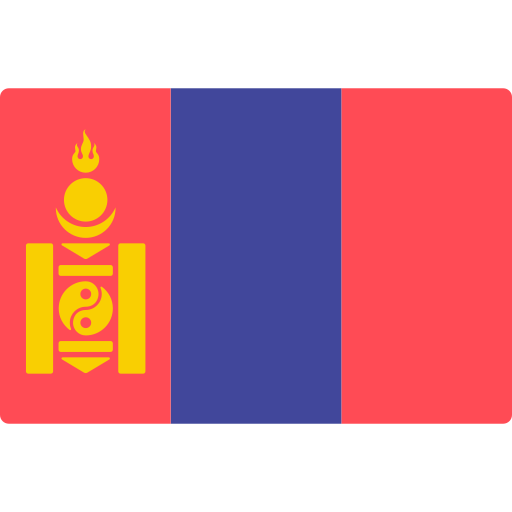

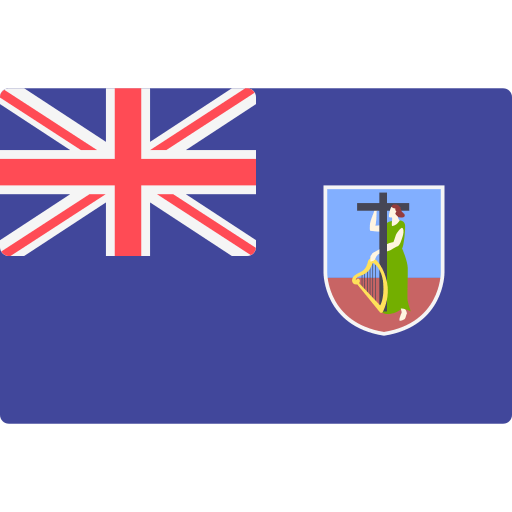
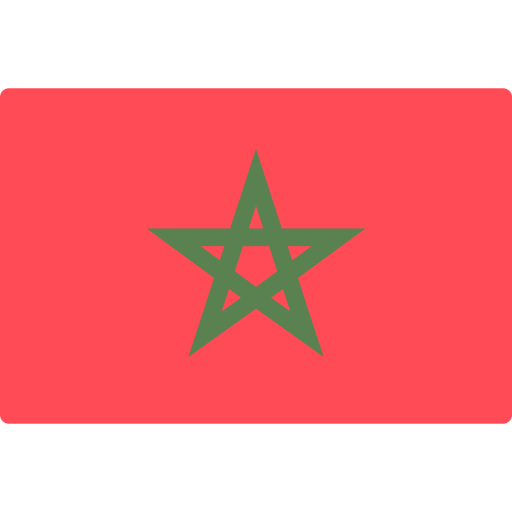

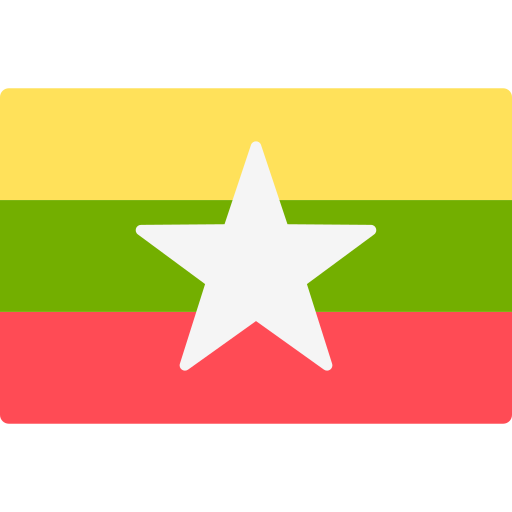
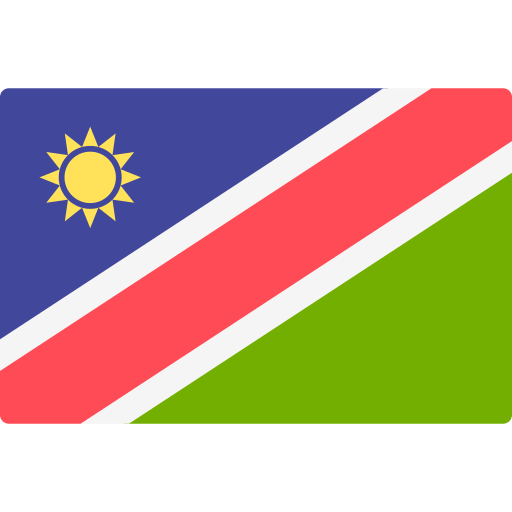
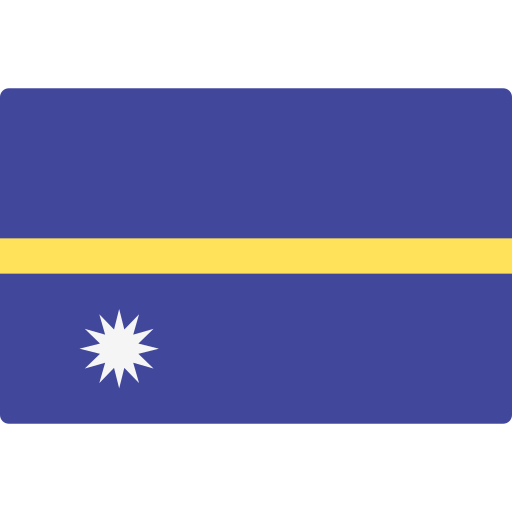
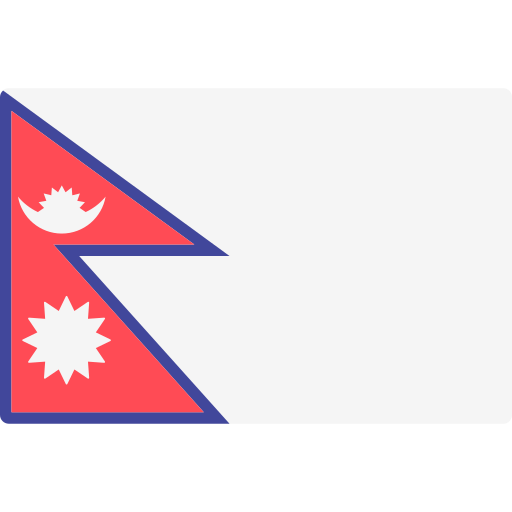

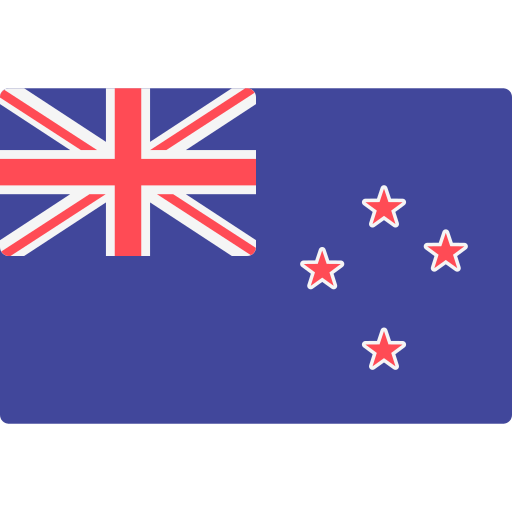

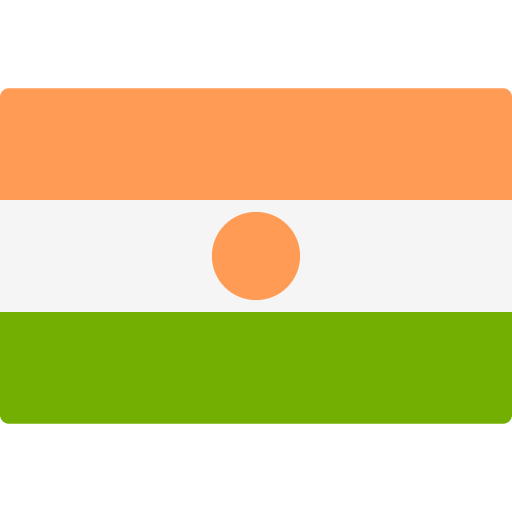

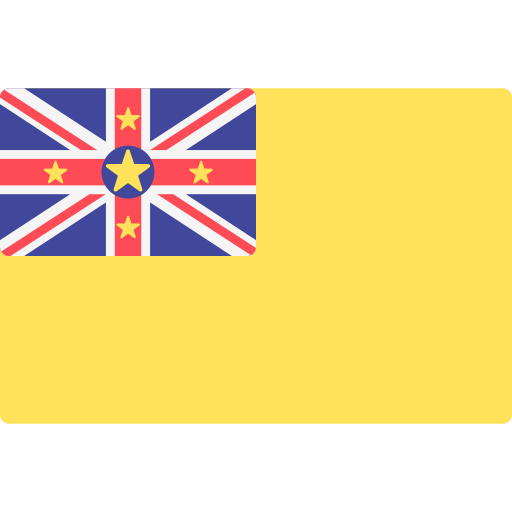

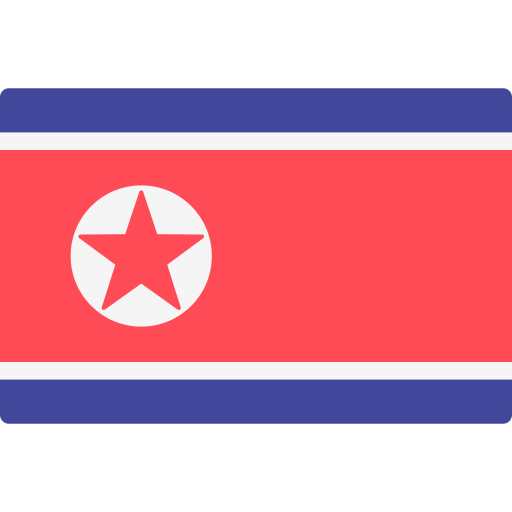

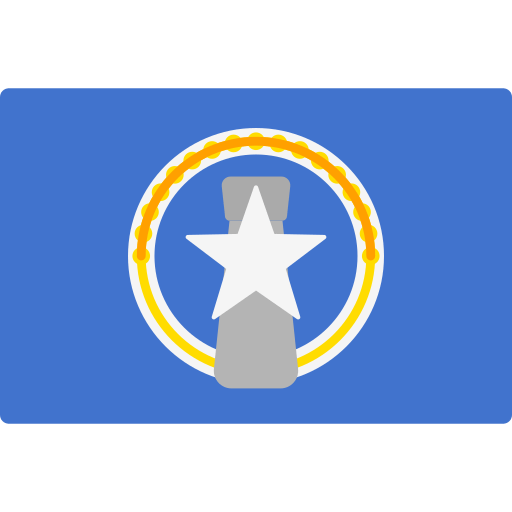
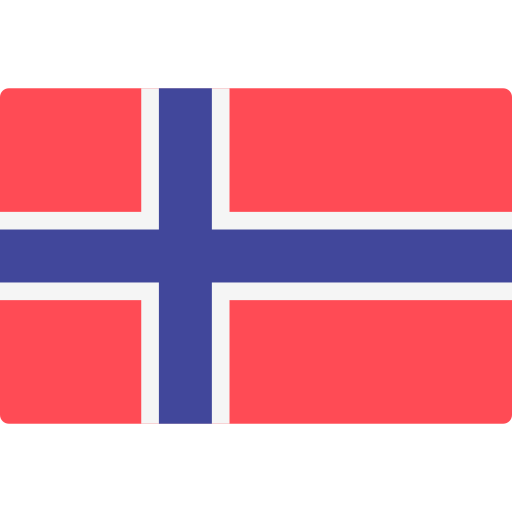
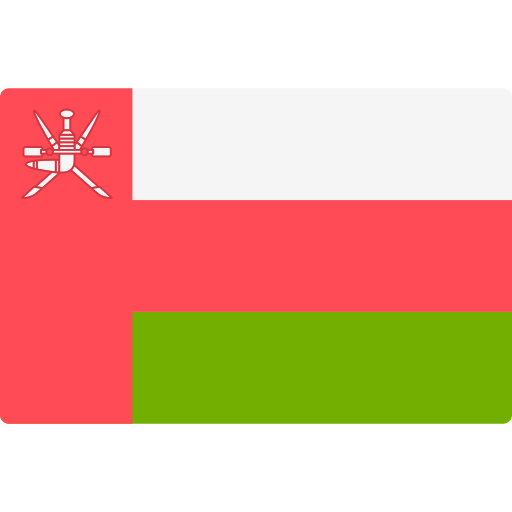
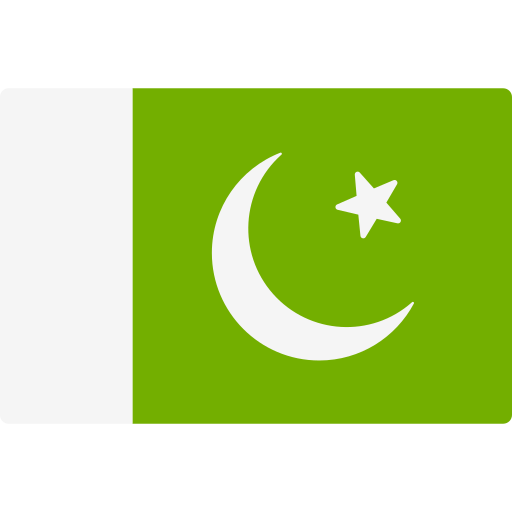

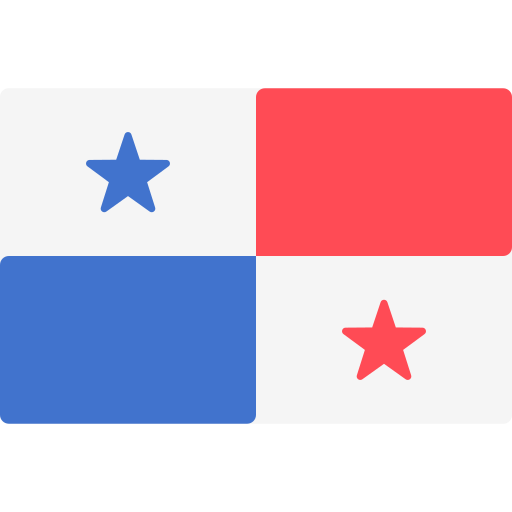


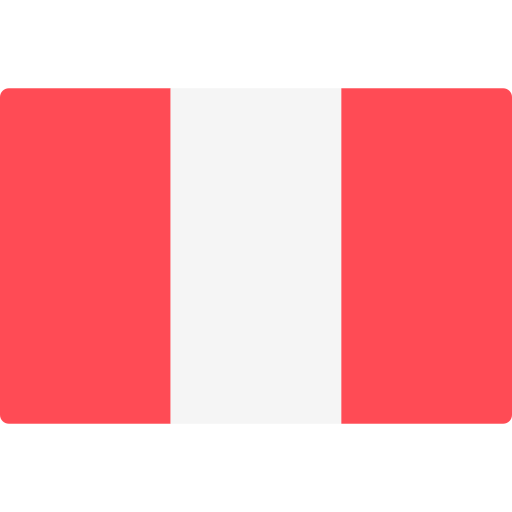
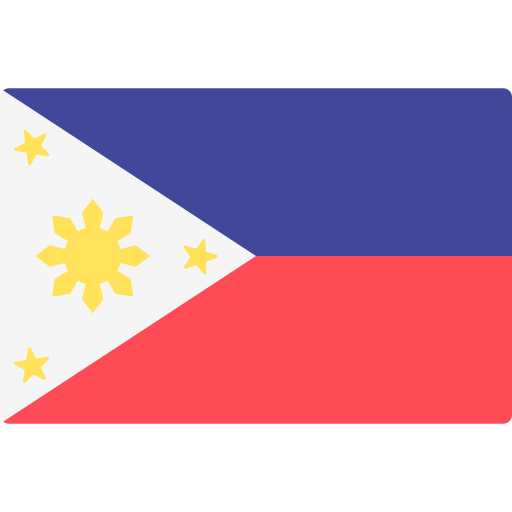
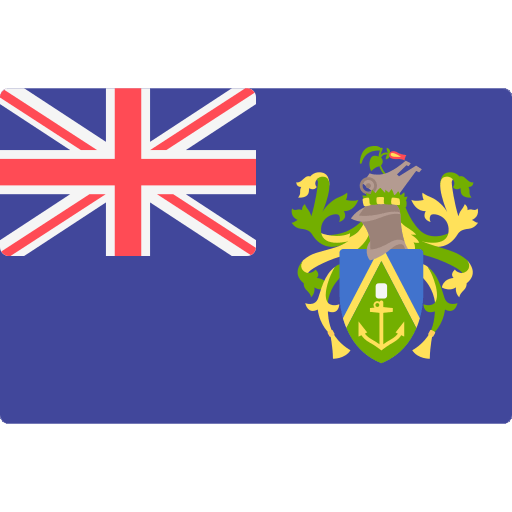

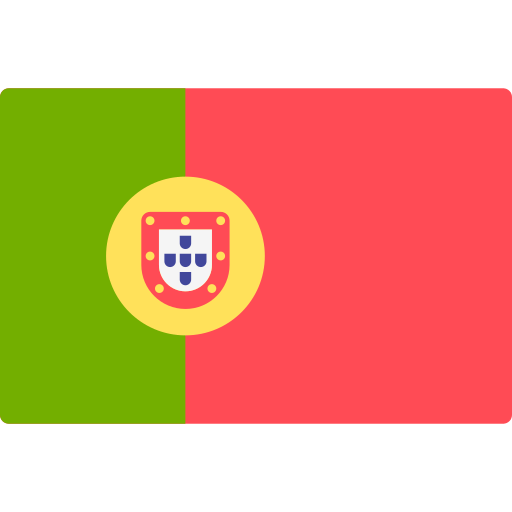
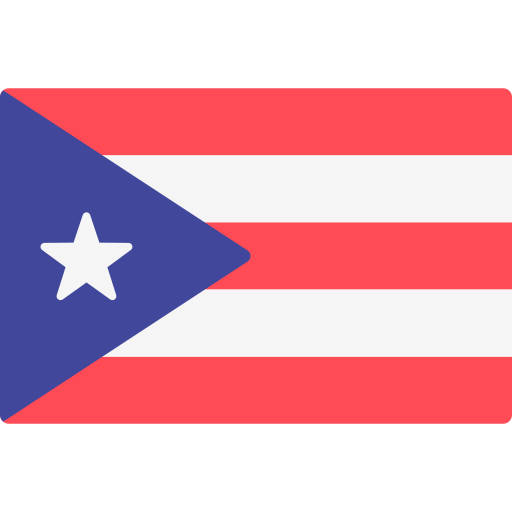
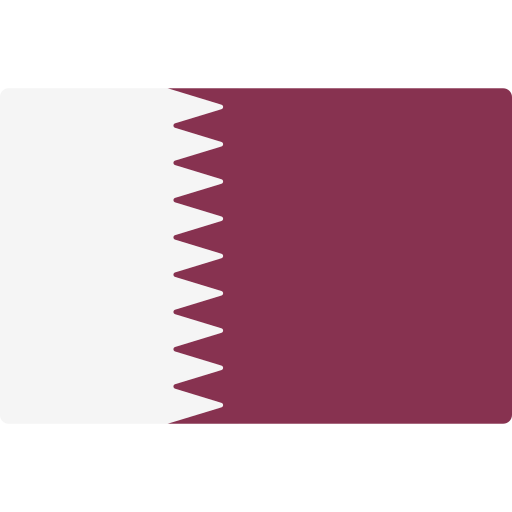
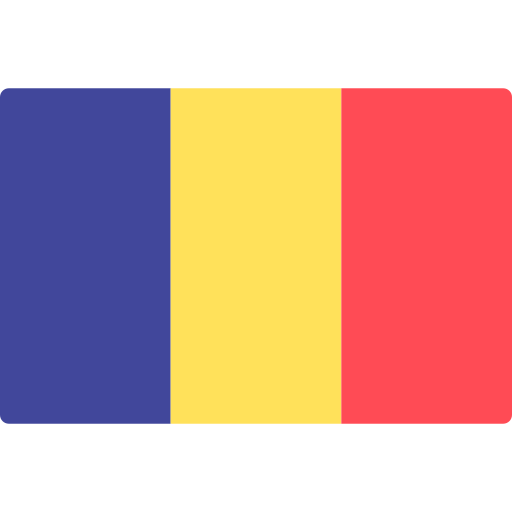

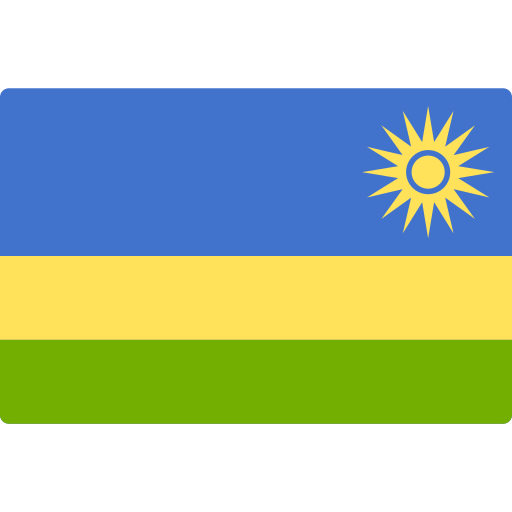
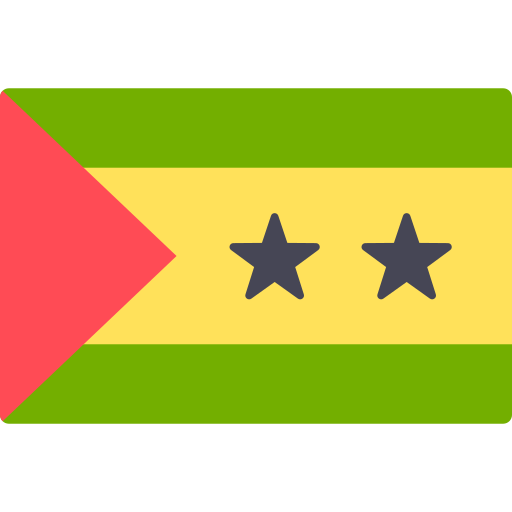
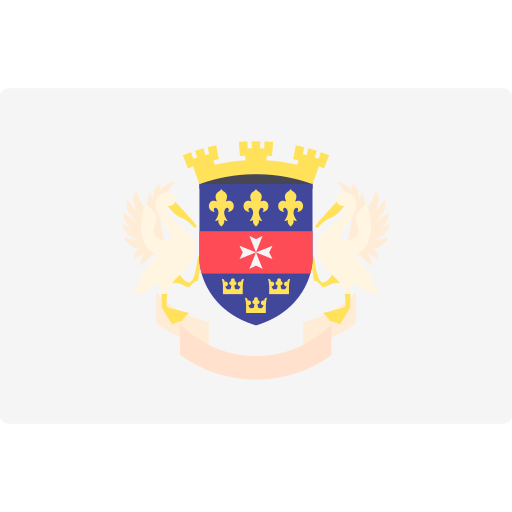
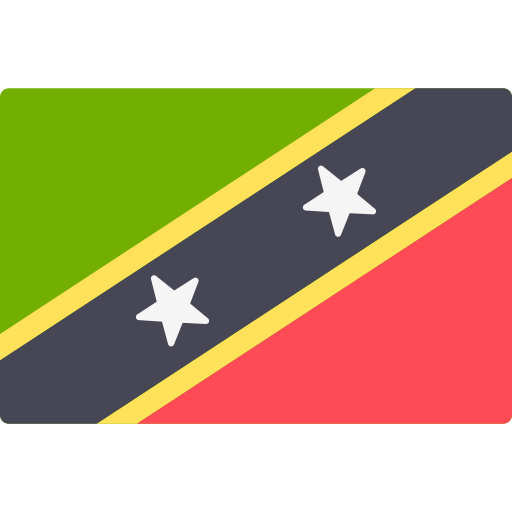
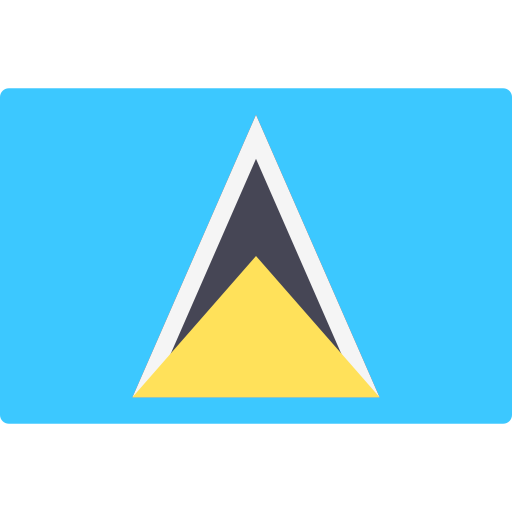

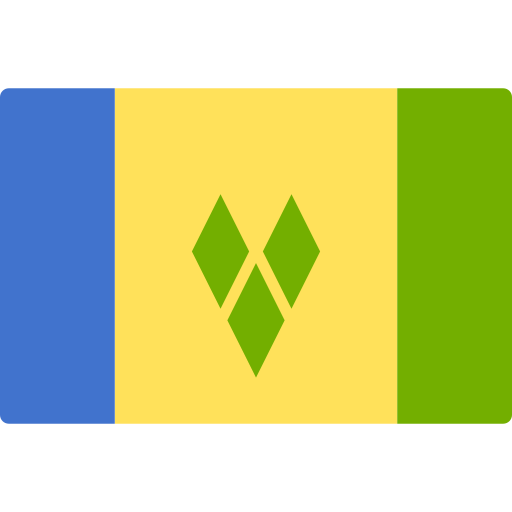
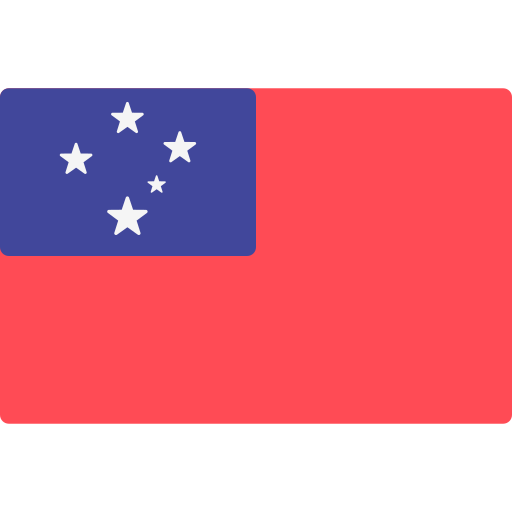

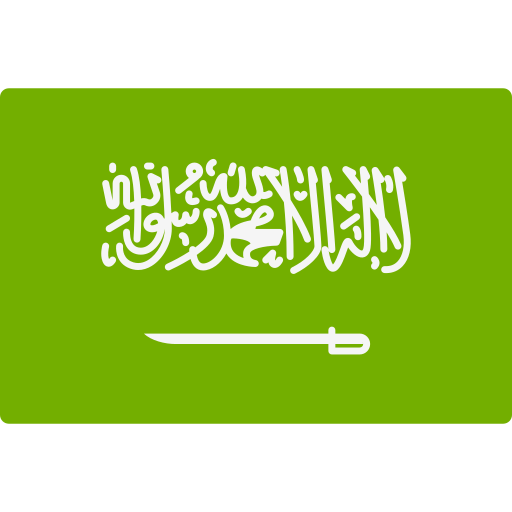


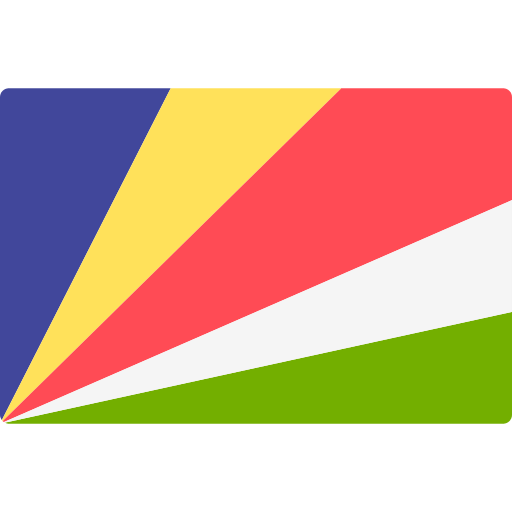

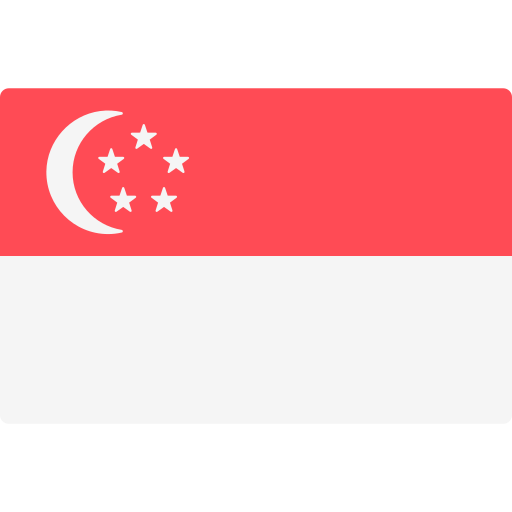
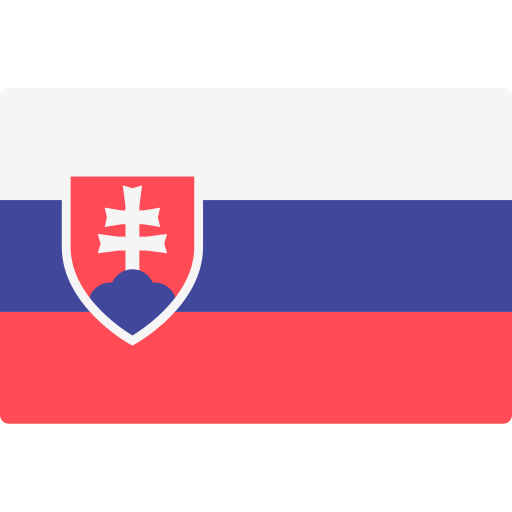
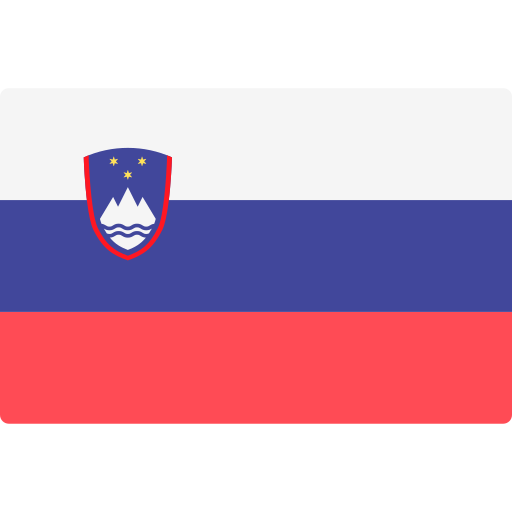
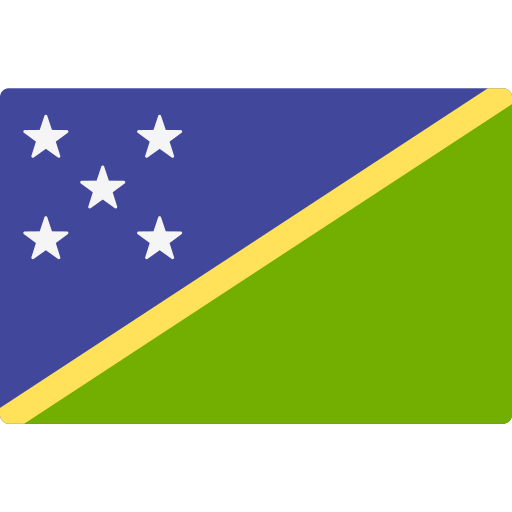
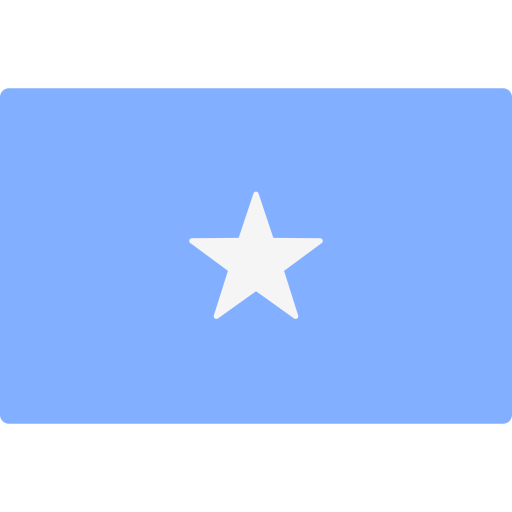
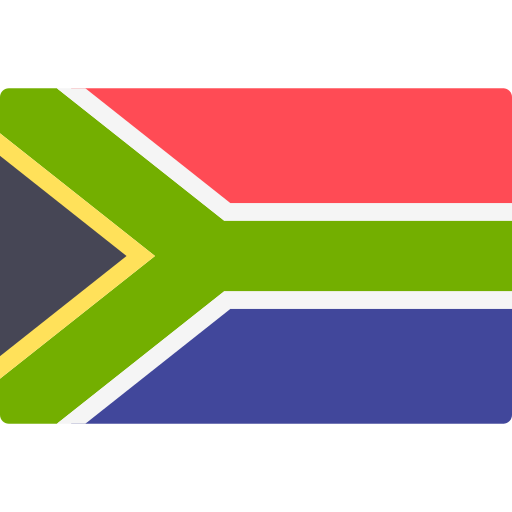
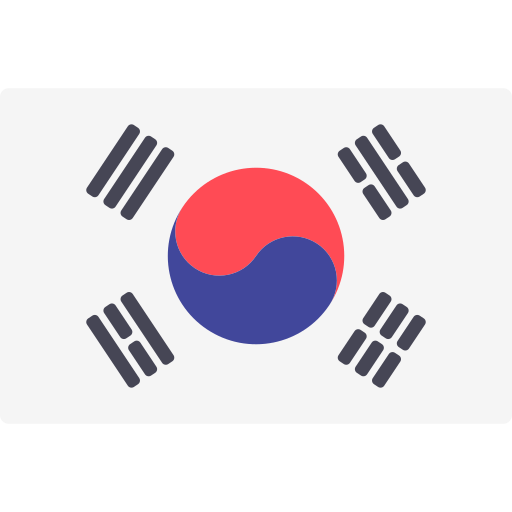
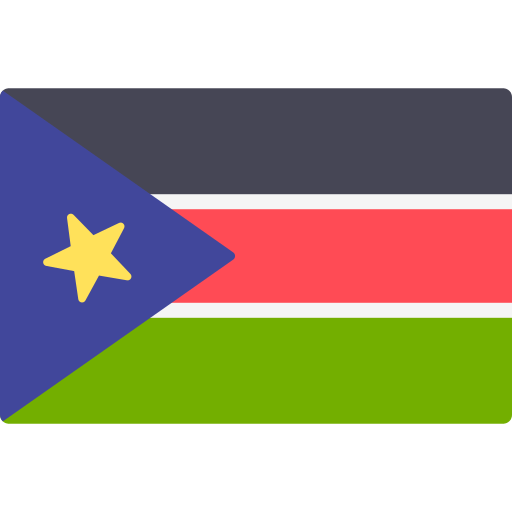

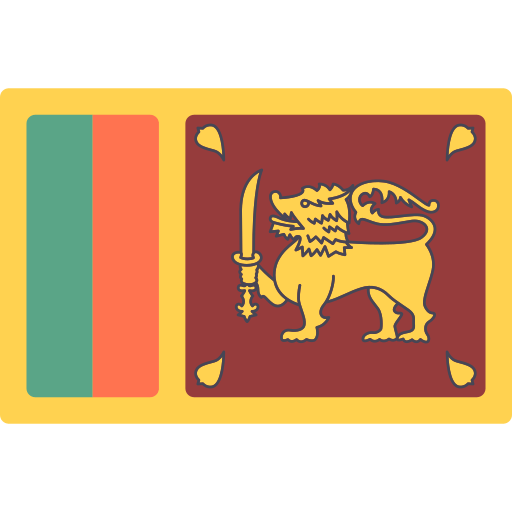


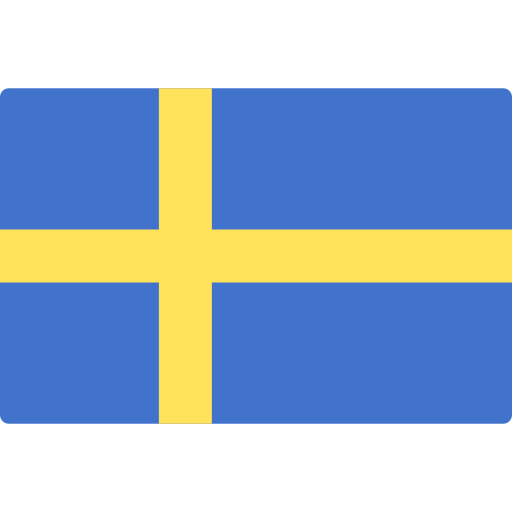
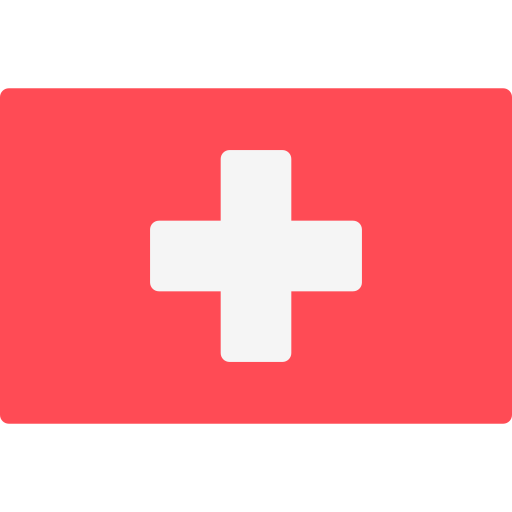

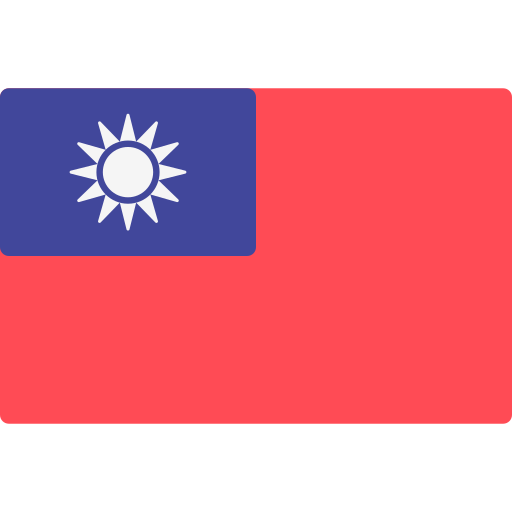

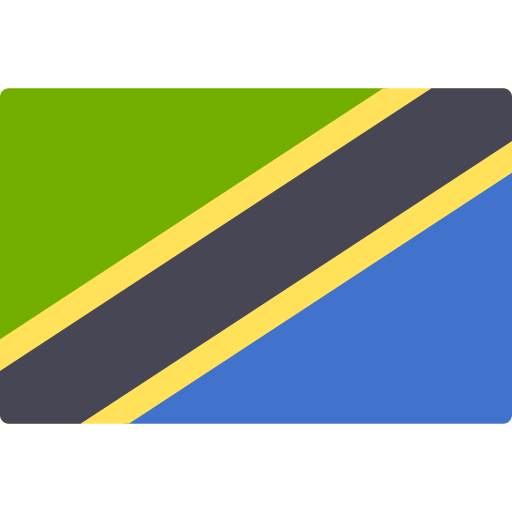
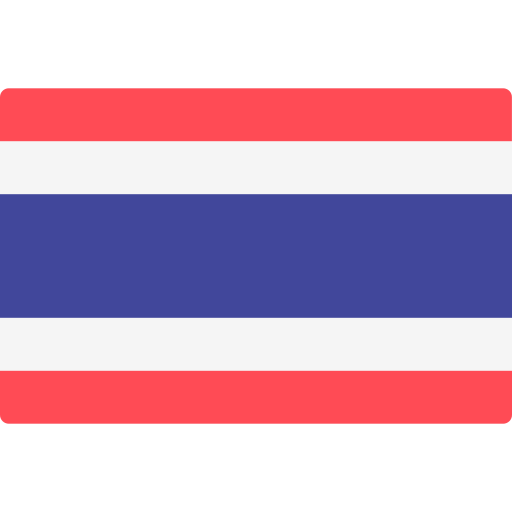
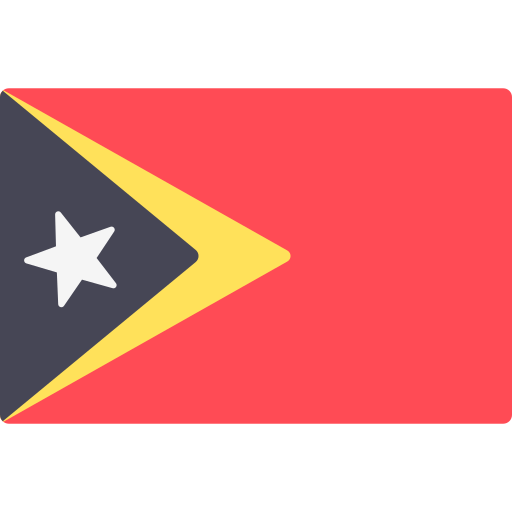
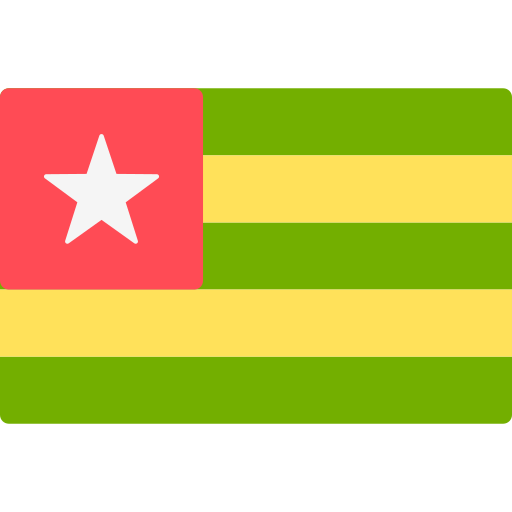
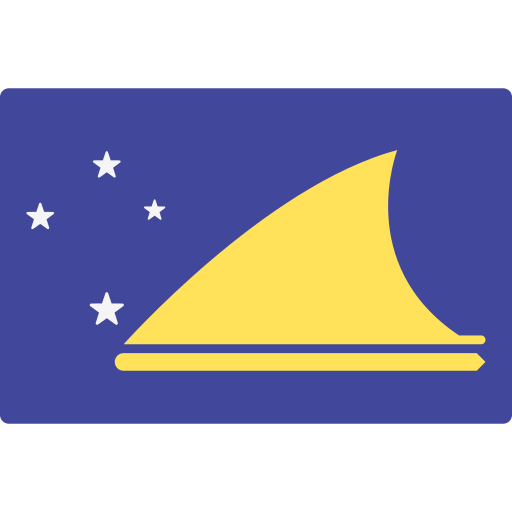
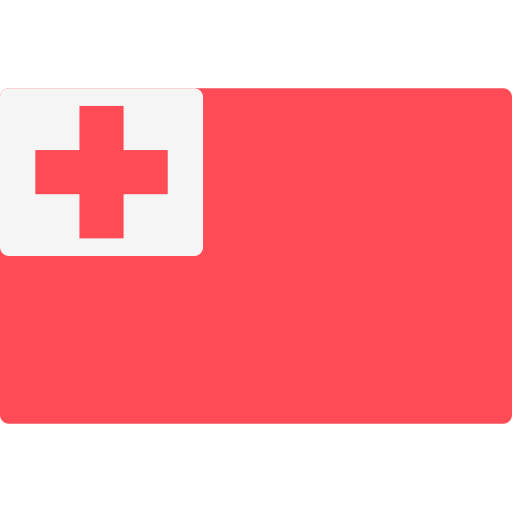
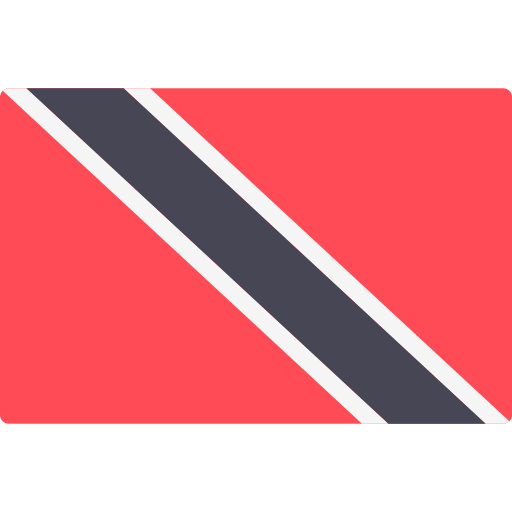
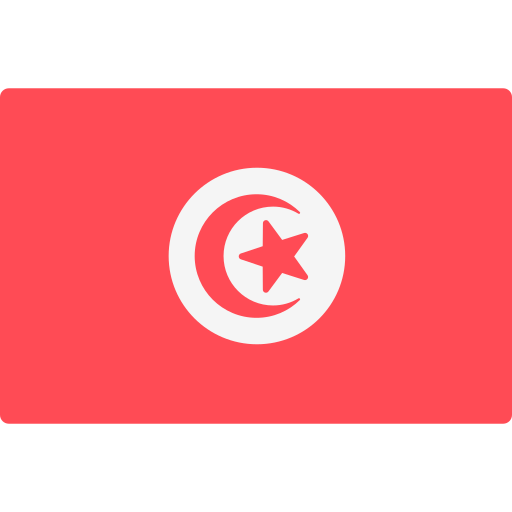

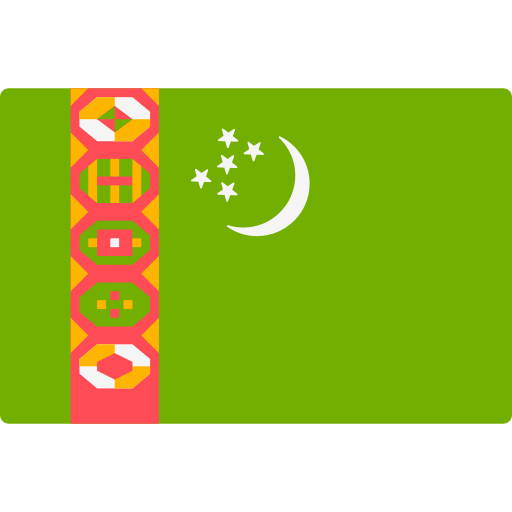
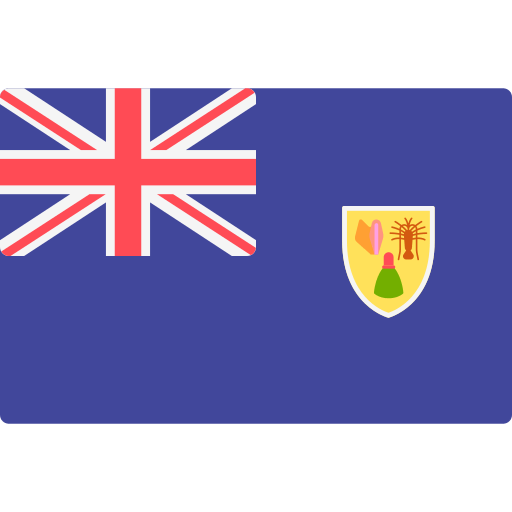
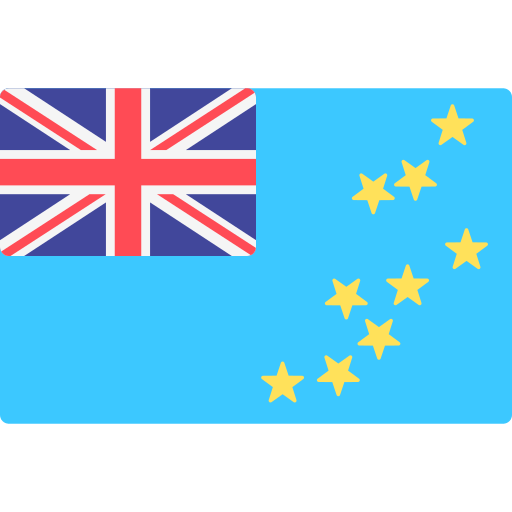
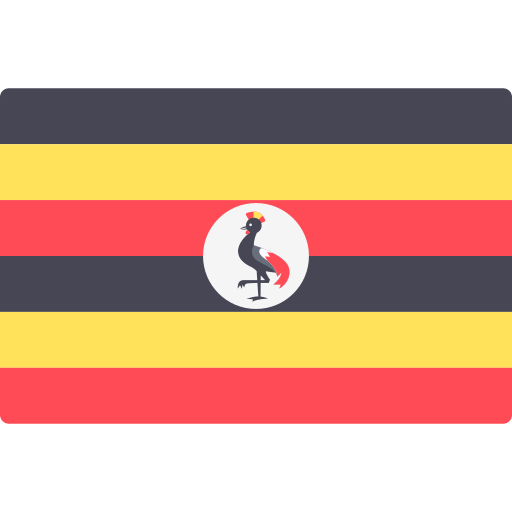




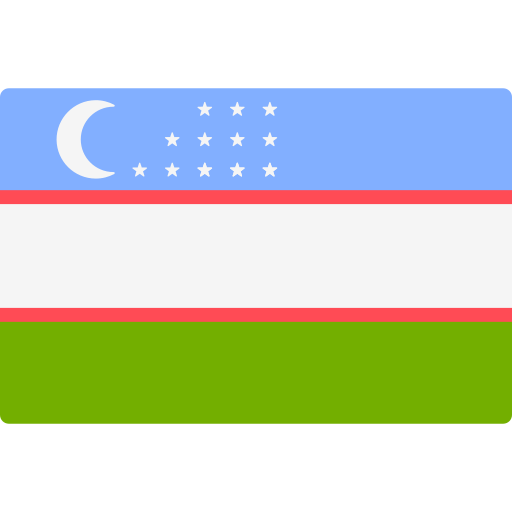
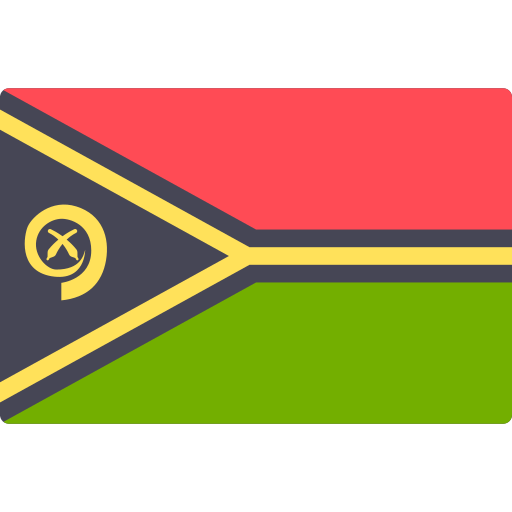
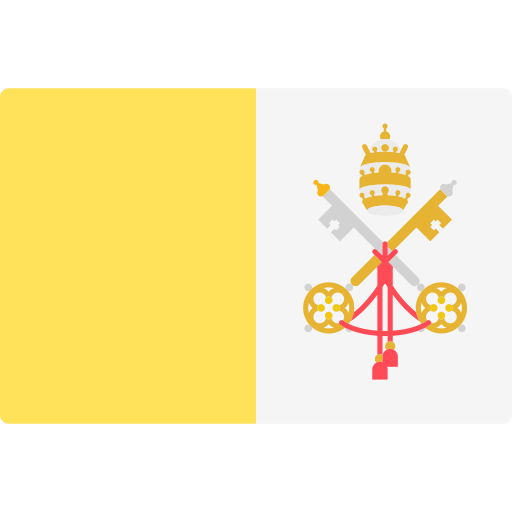

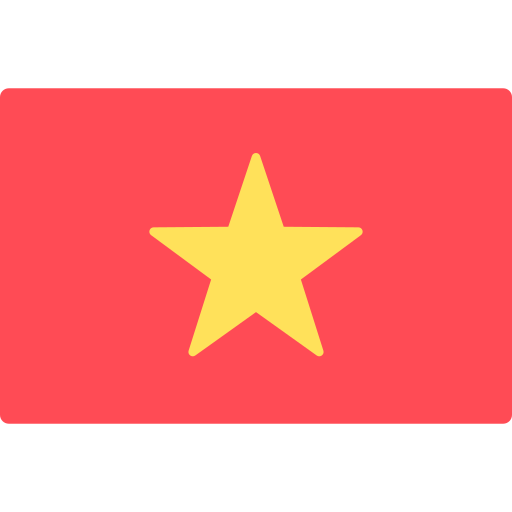
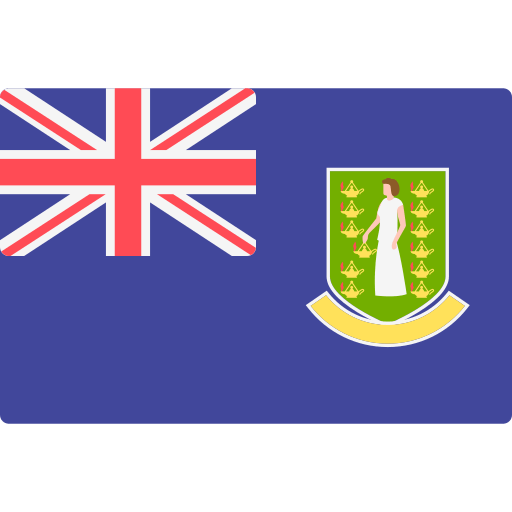
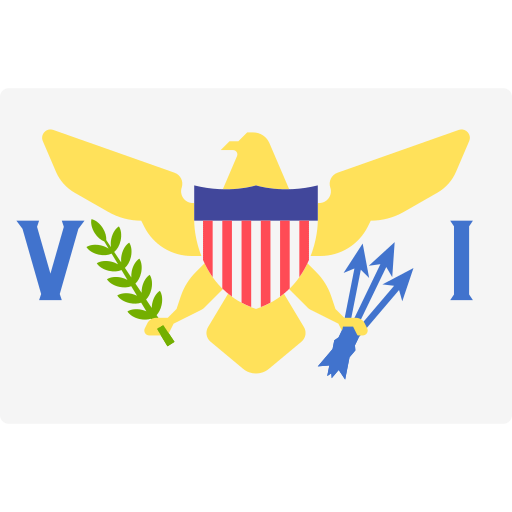
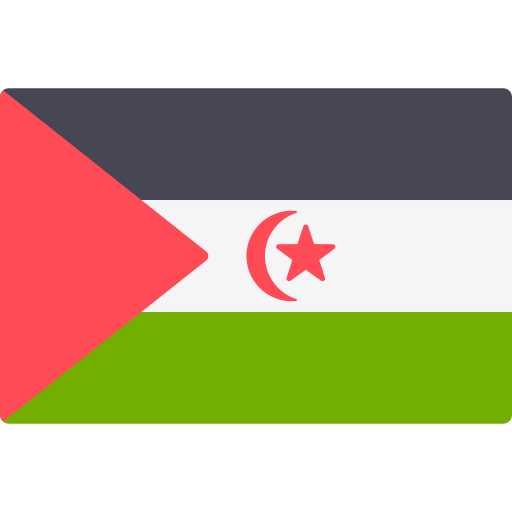


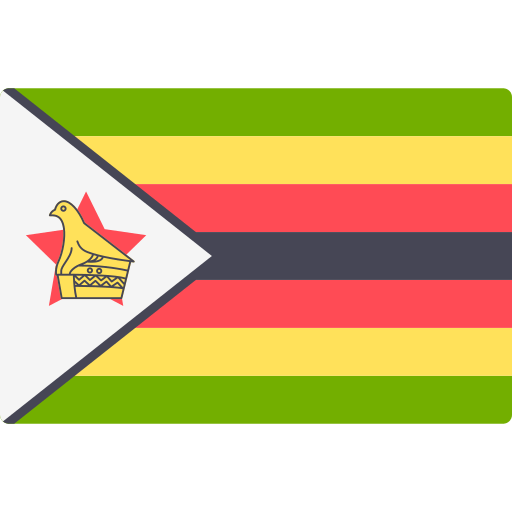

 Sci Fi | Bundle
Sci Fi | Bundle Indoor Gun and Explosion Acoustics Source
Indoor Gun and Explosion Acoustics Source












I know I’m late to this, but I literally just started stumbling into some of these practices about a week before finding this post and it has been working wonders! I wholeheartedly agree and encourage others to follow the idea of redesigning short clips to learn/improve your craft.
I was looking for a way to simplify my process and reduce creative overwhelm when starting a project, and you hit the nail on the head with focusing on/creating specific sounds in a separate session before tackling the first pass. Will definitely be implementing that more in the future.
Thanks a ton for sharing, Barney!