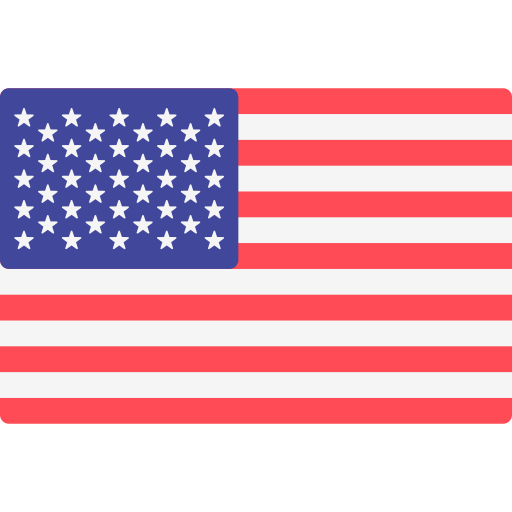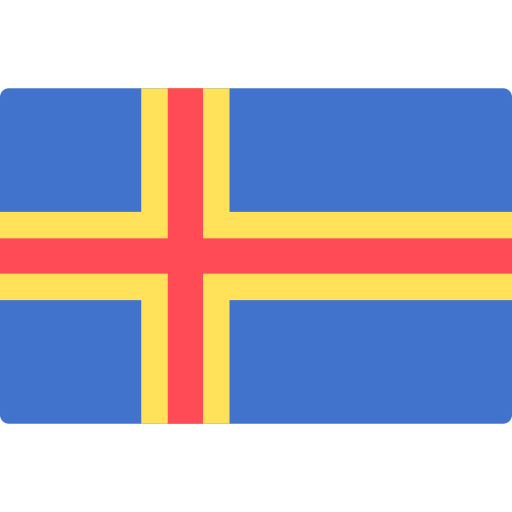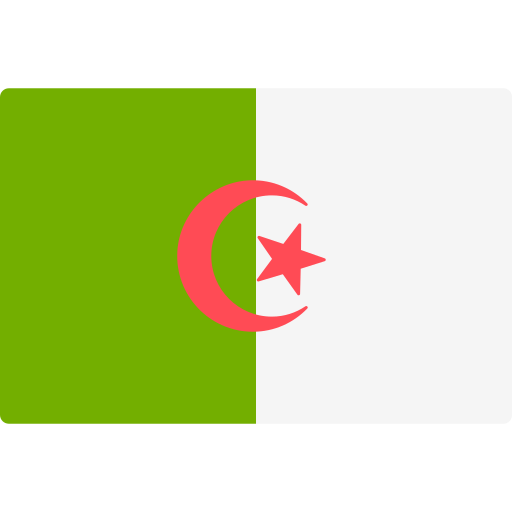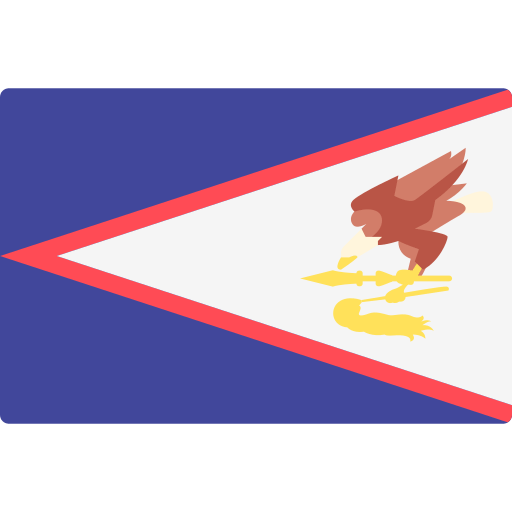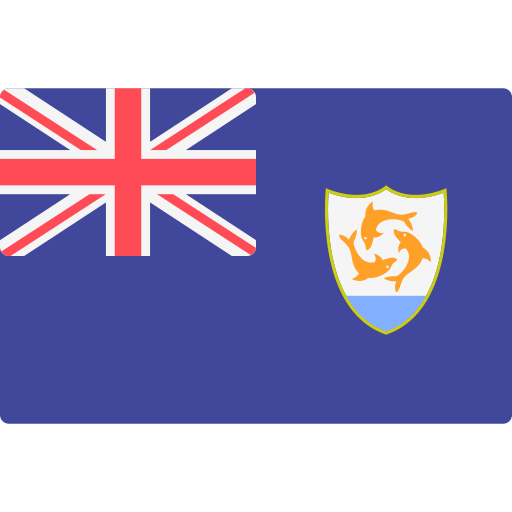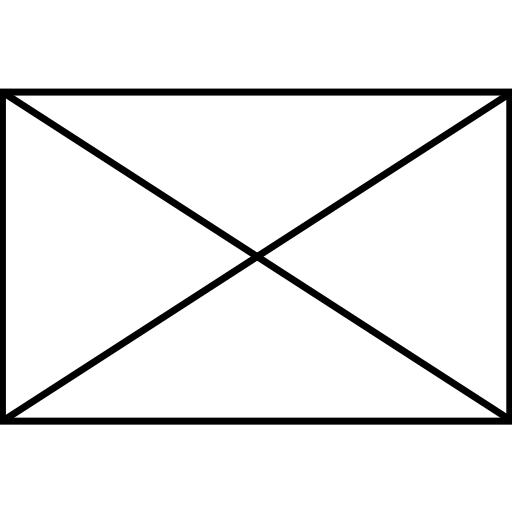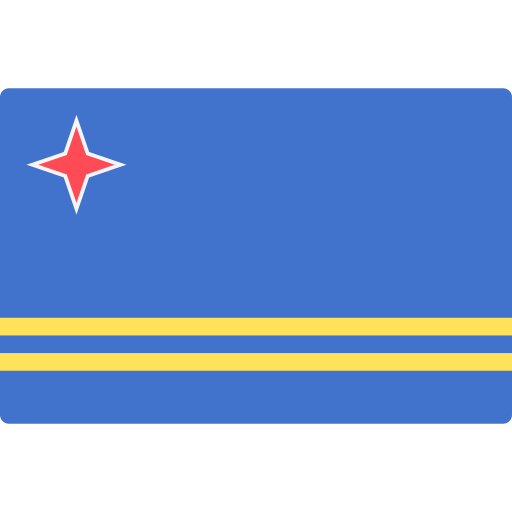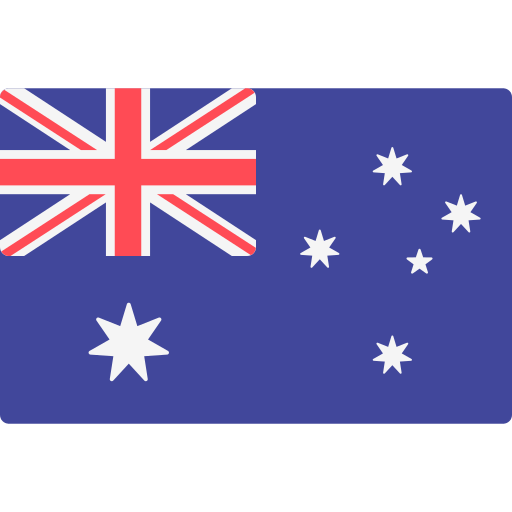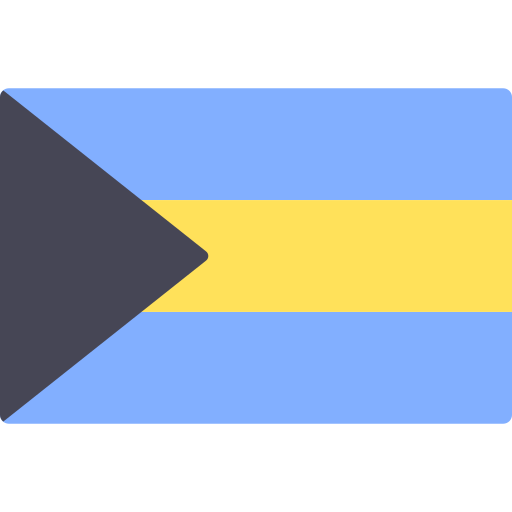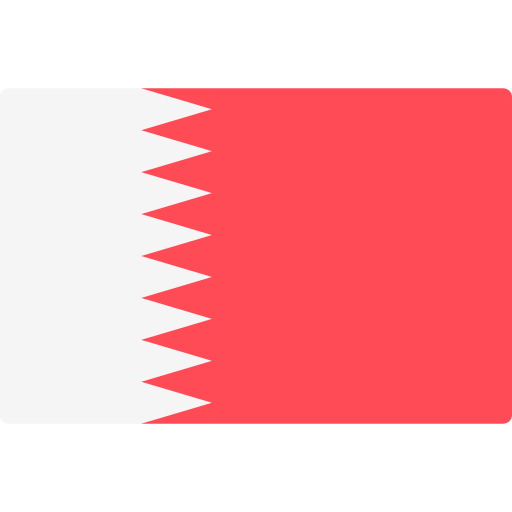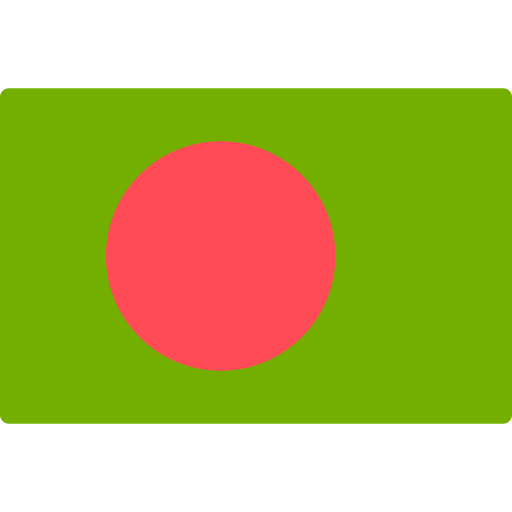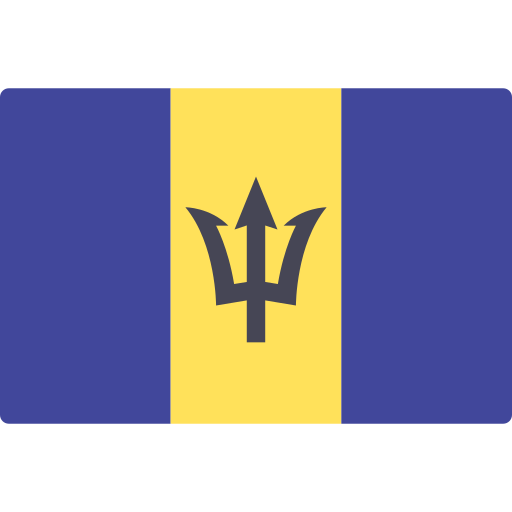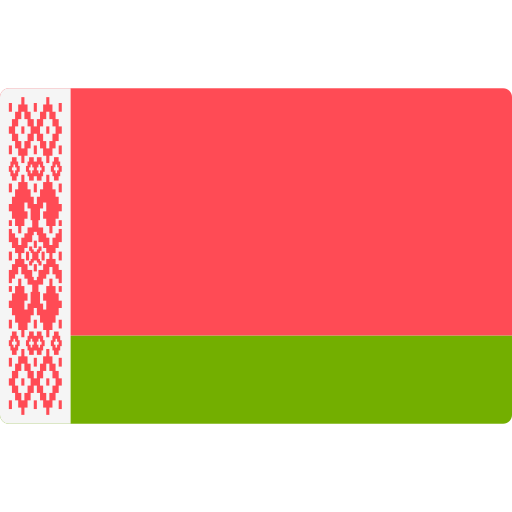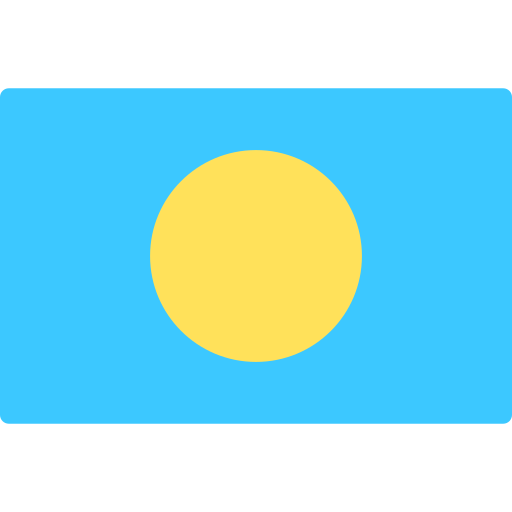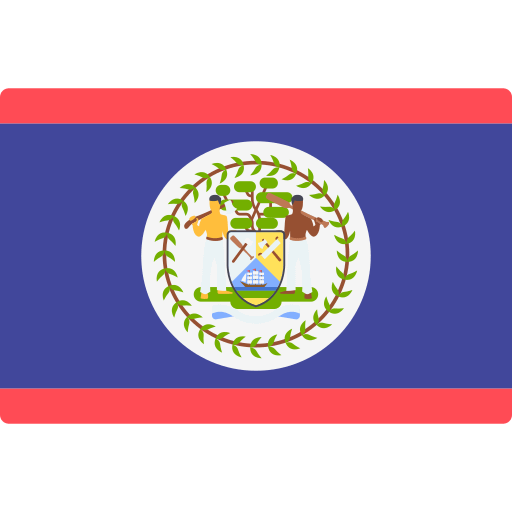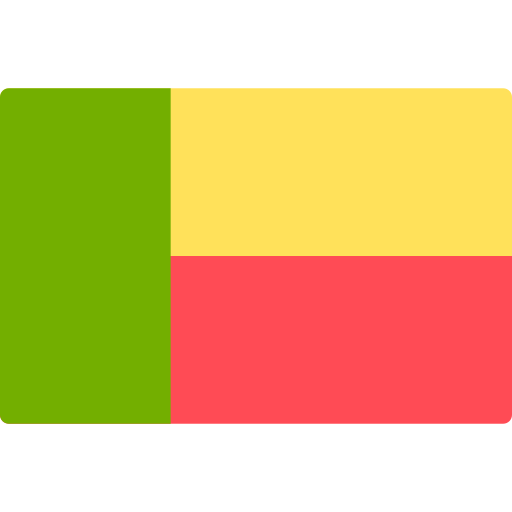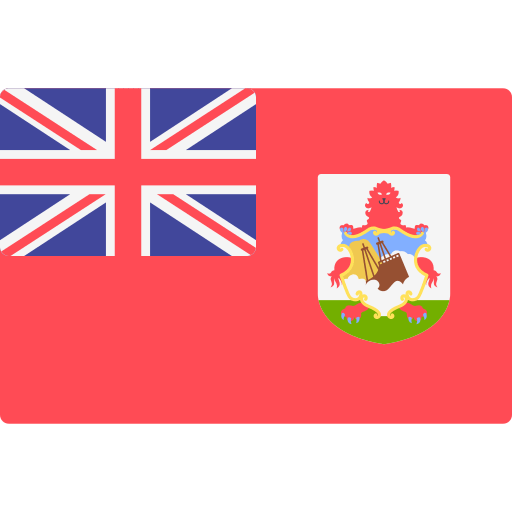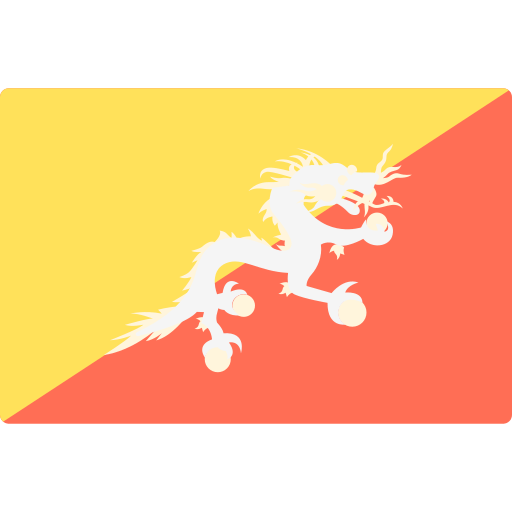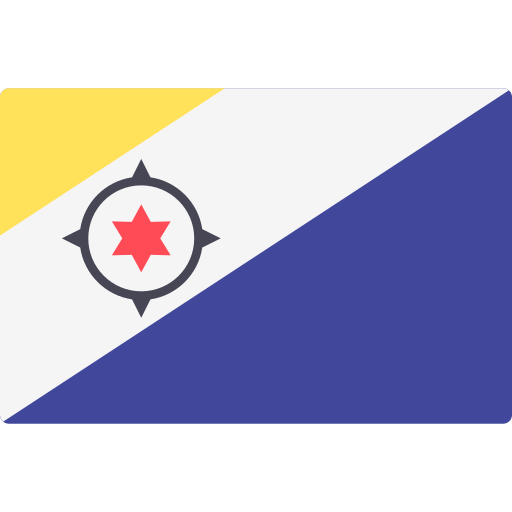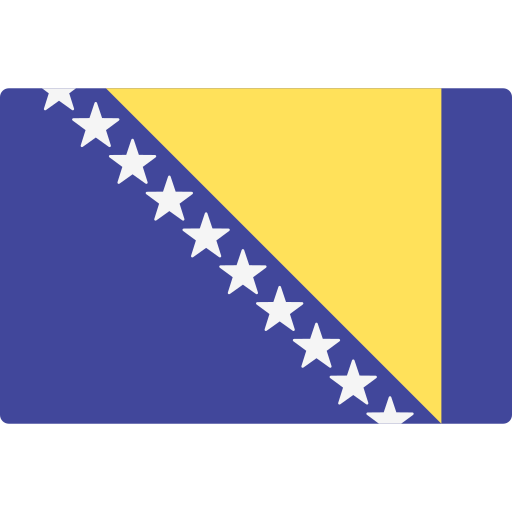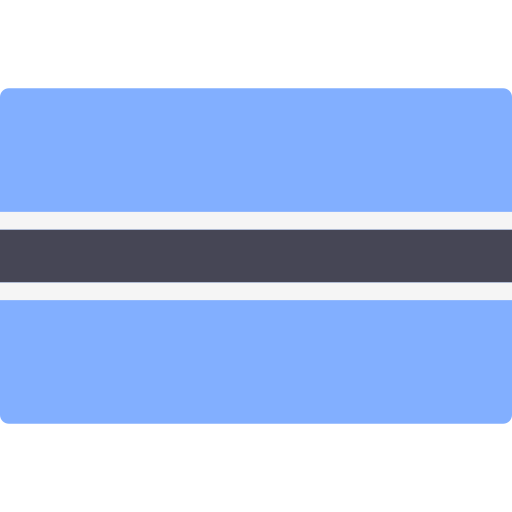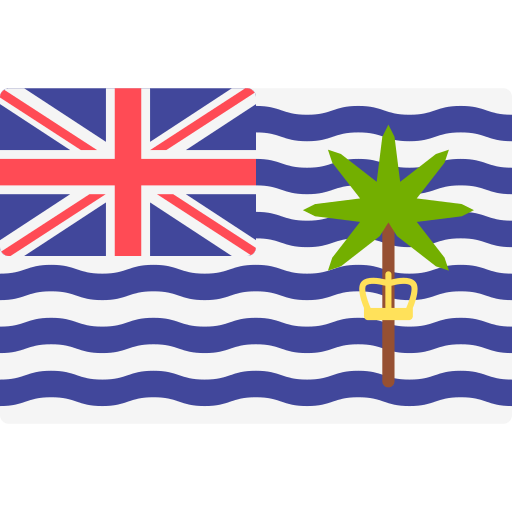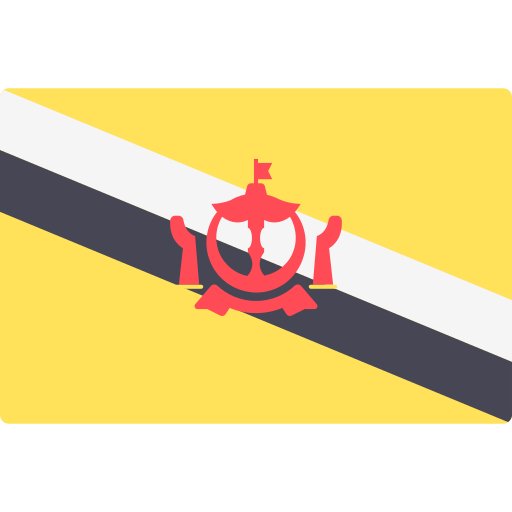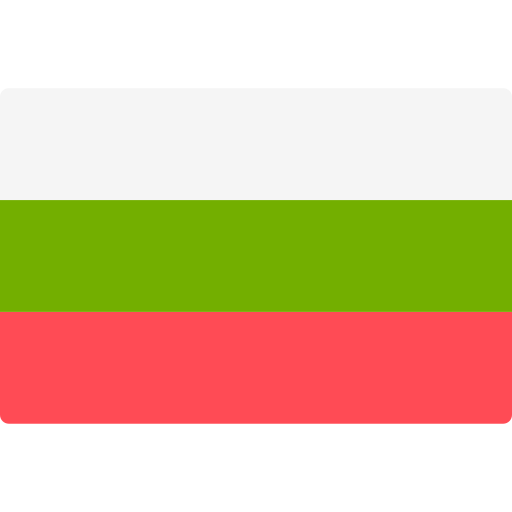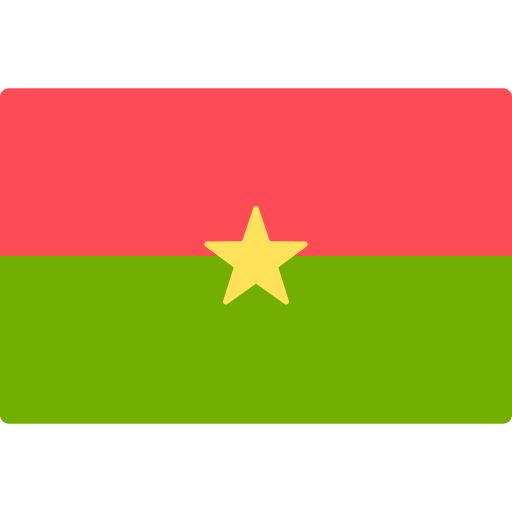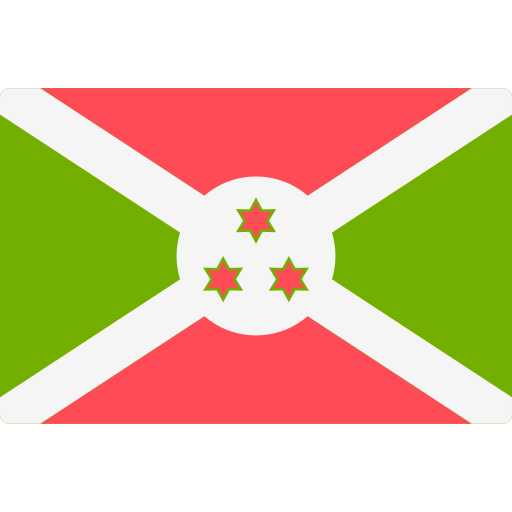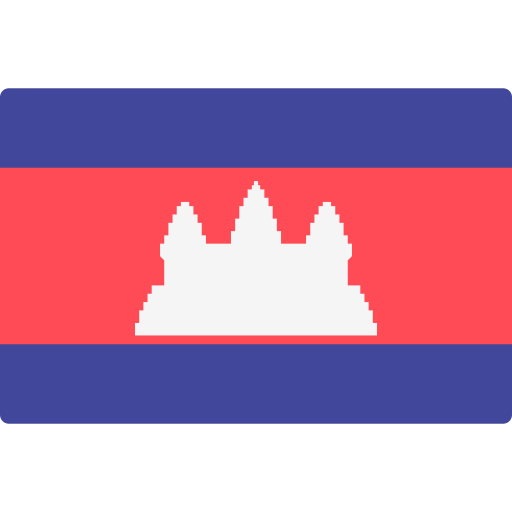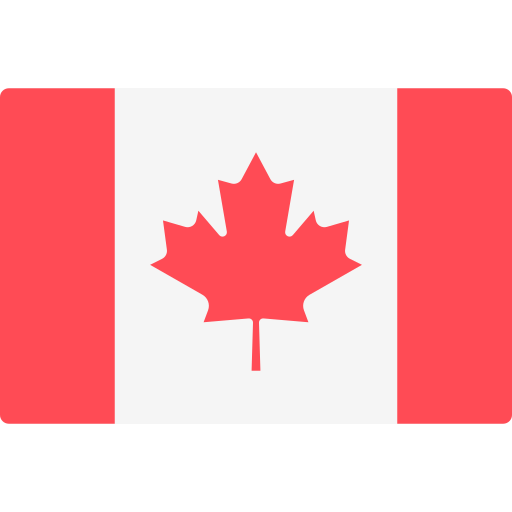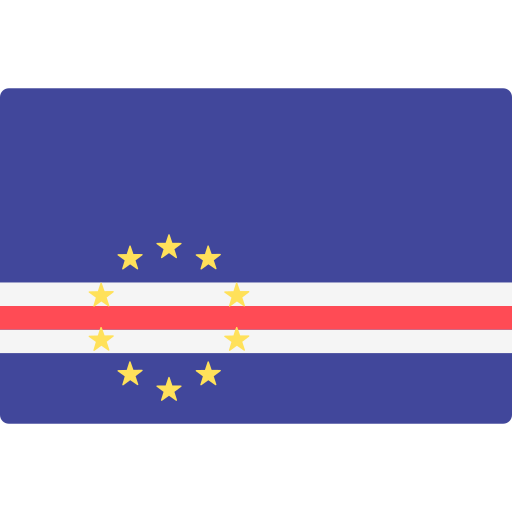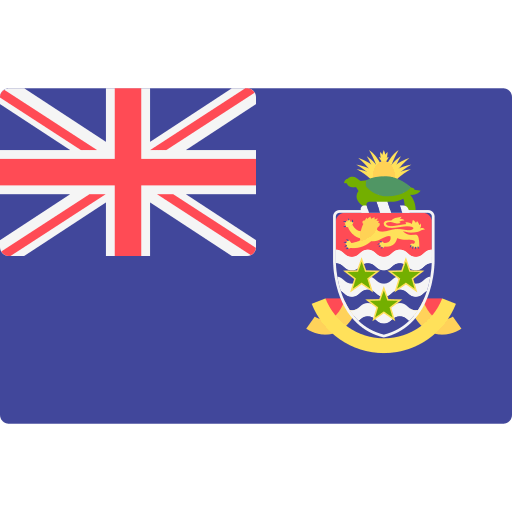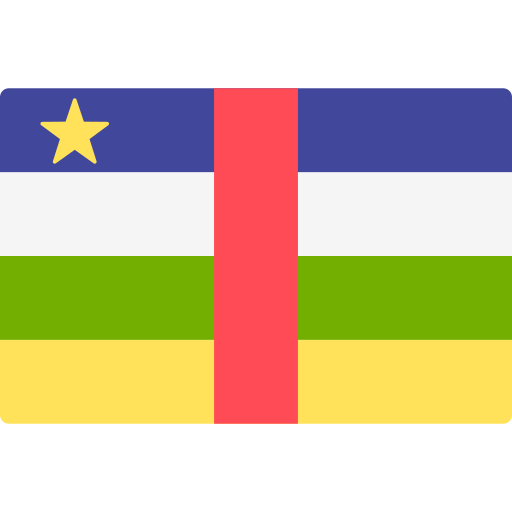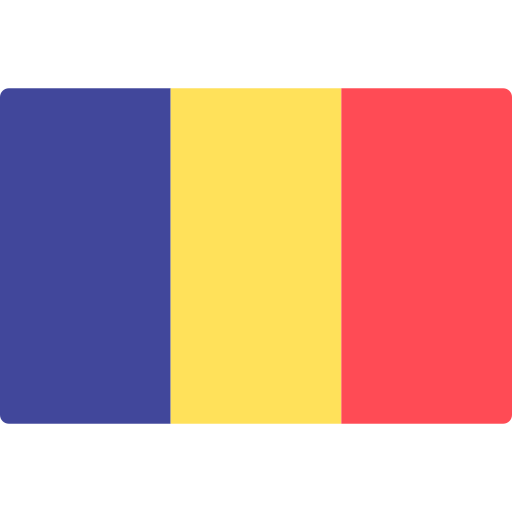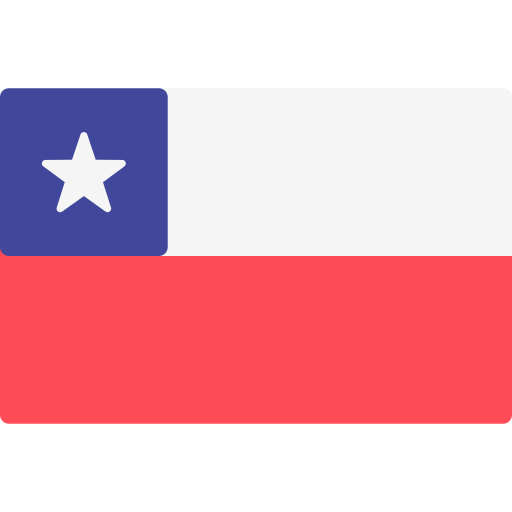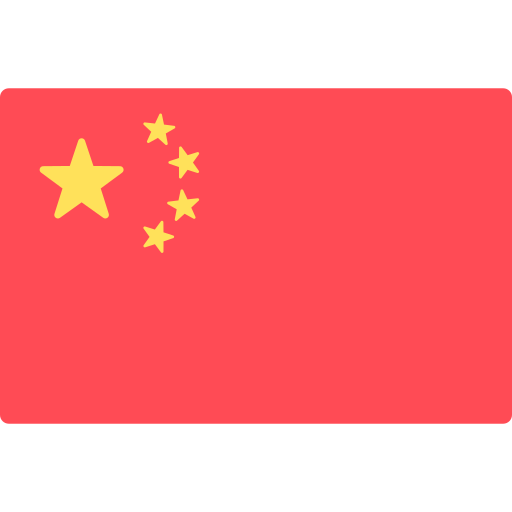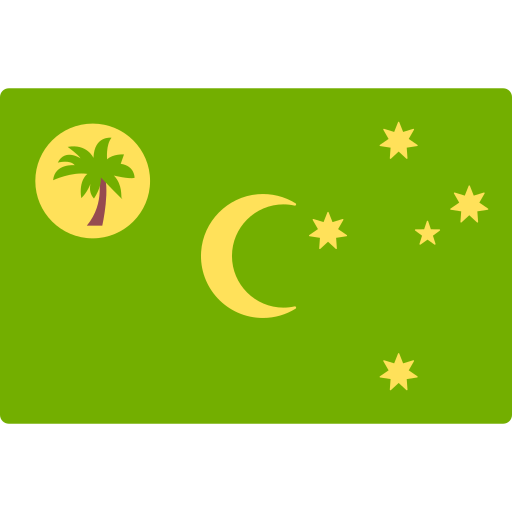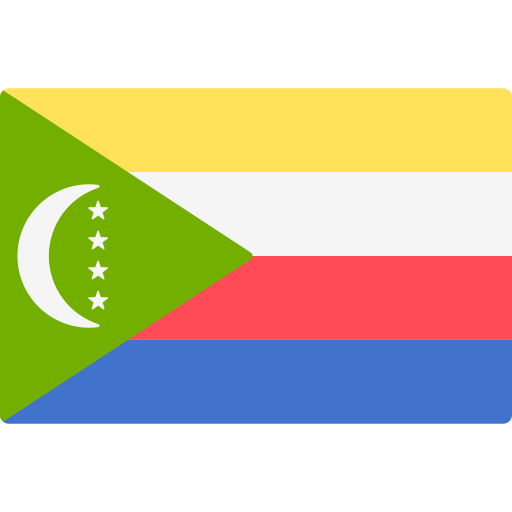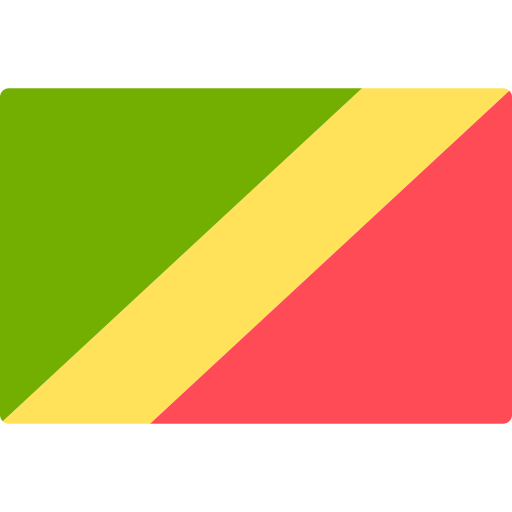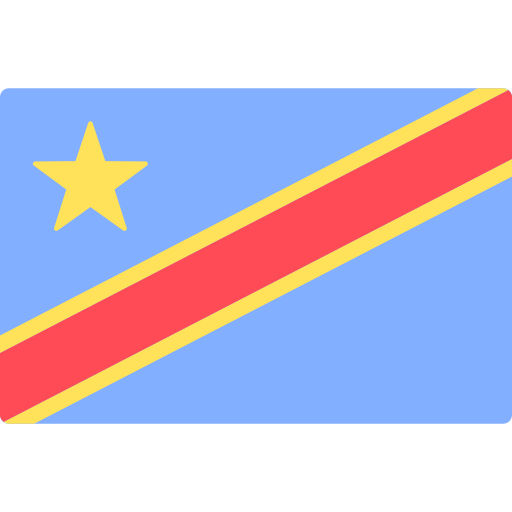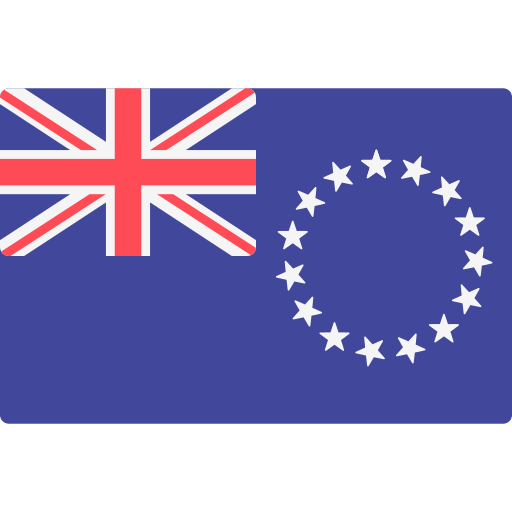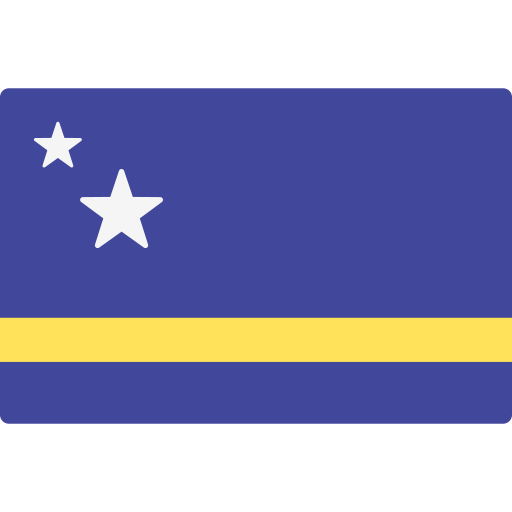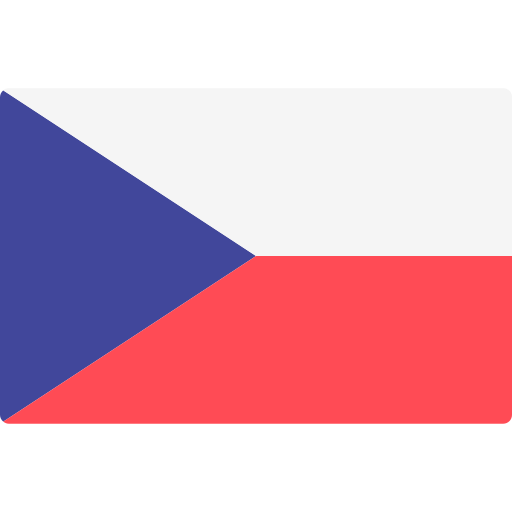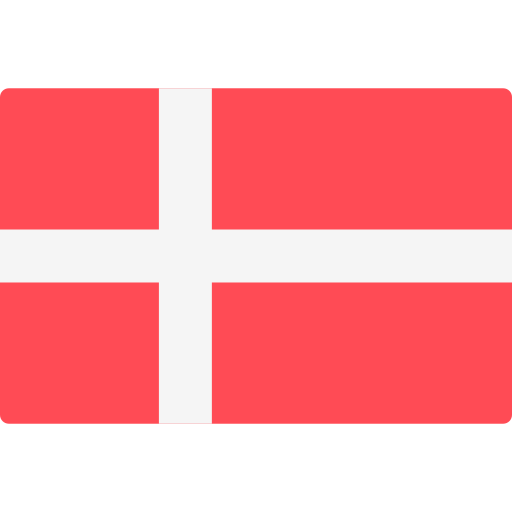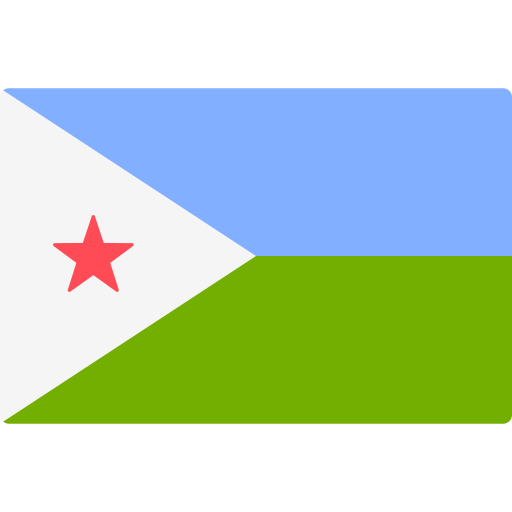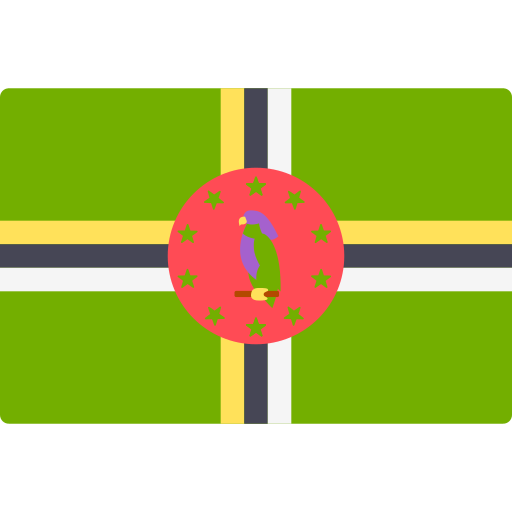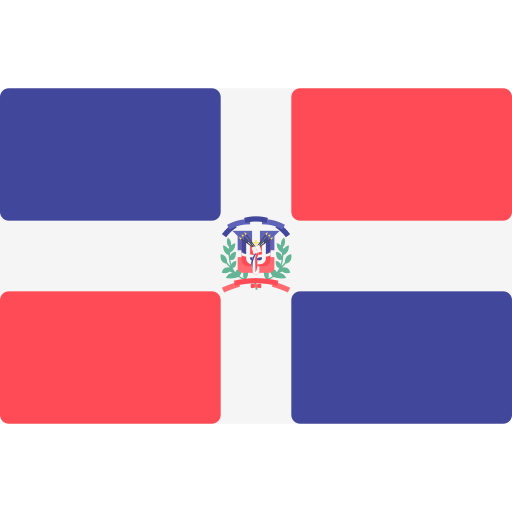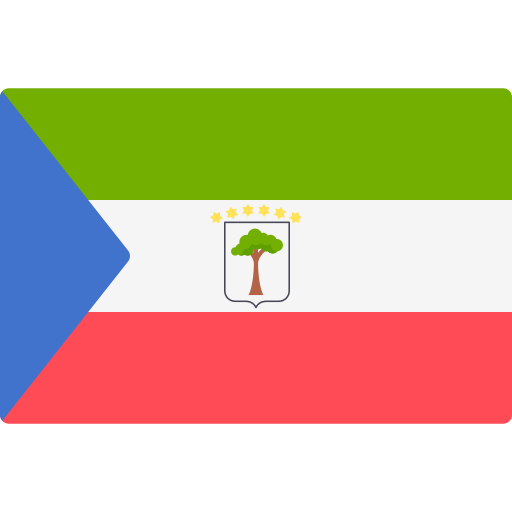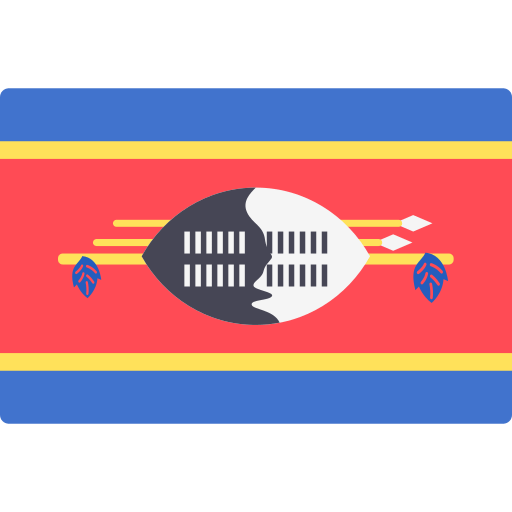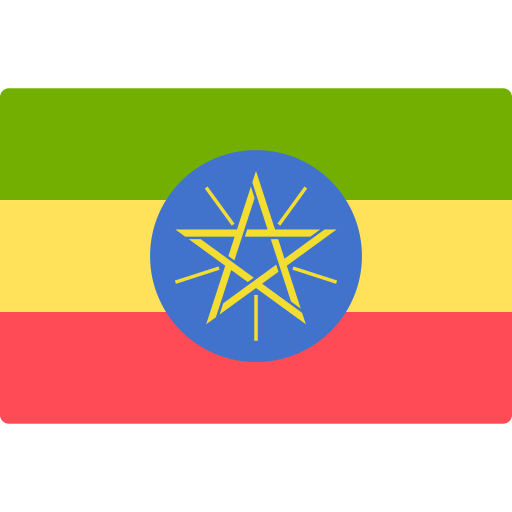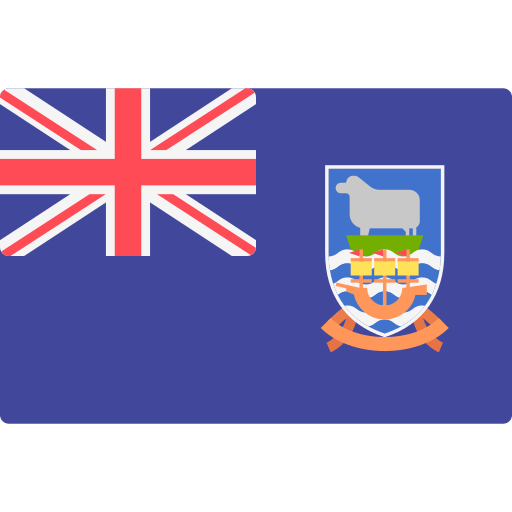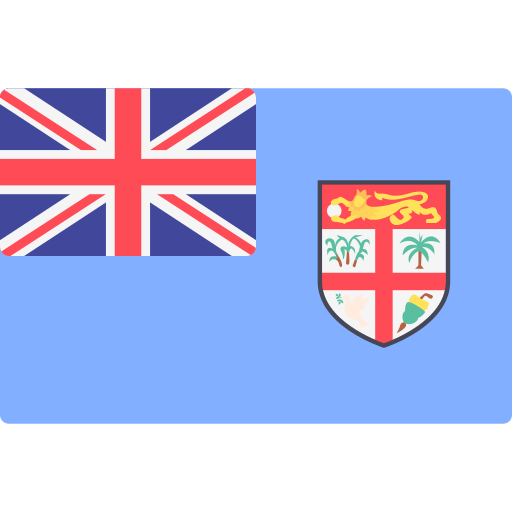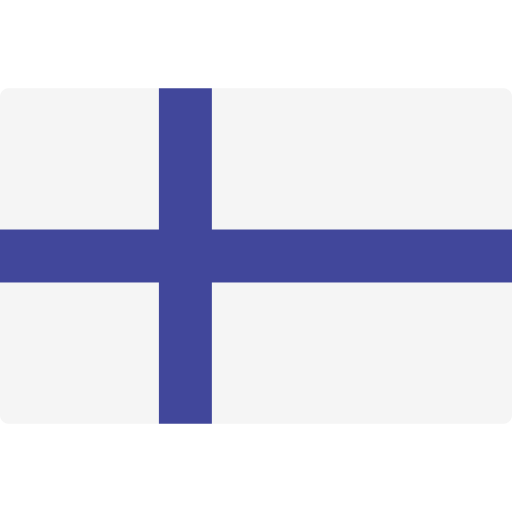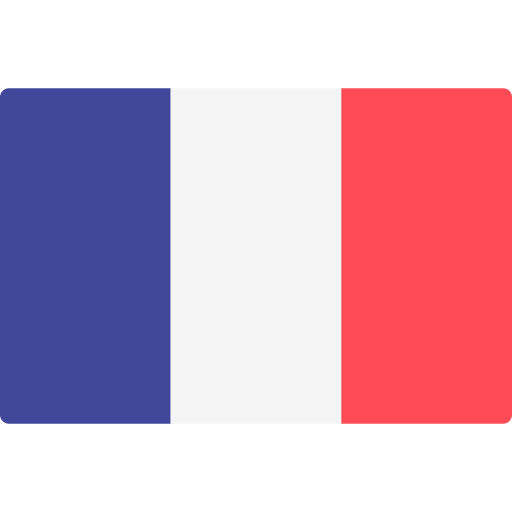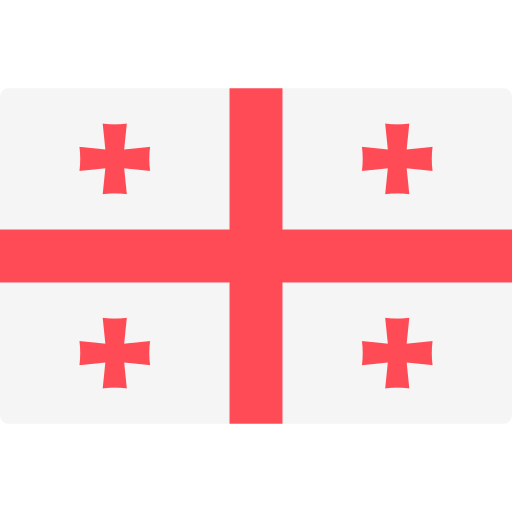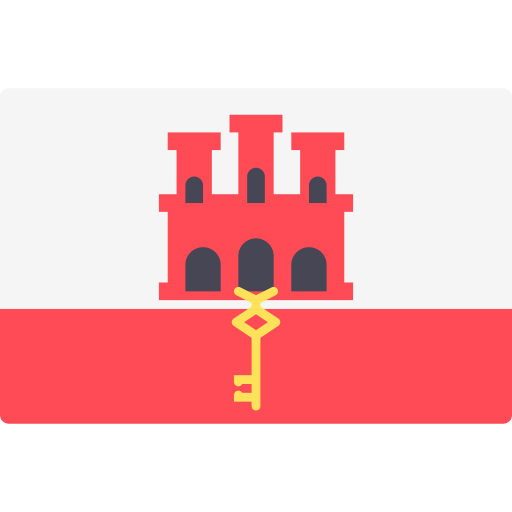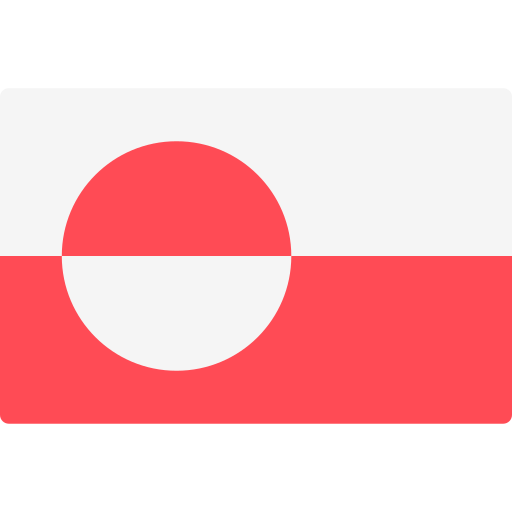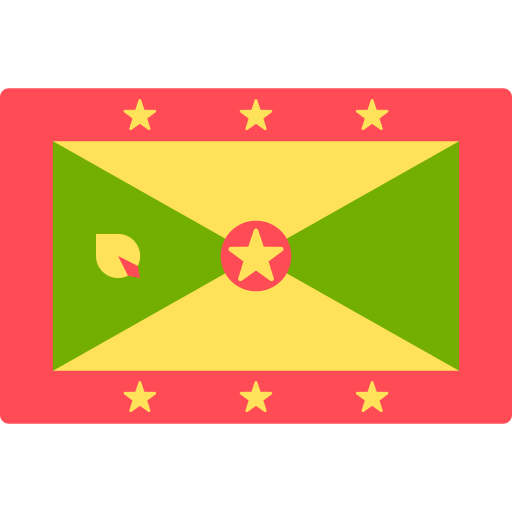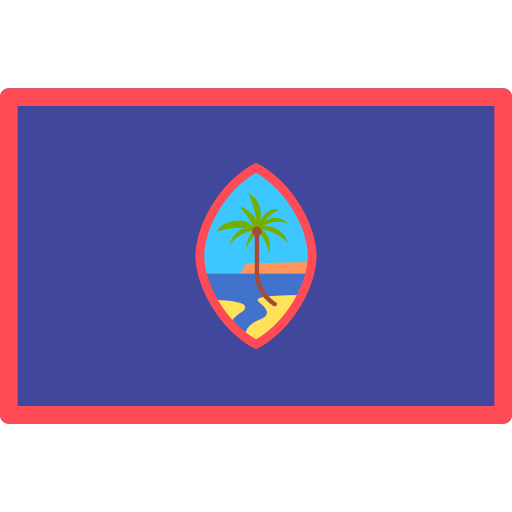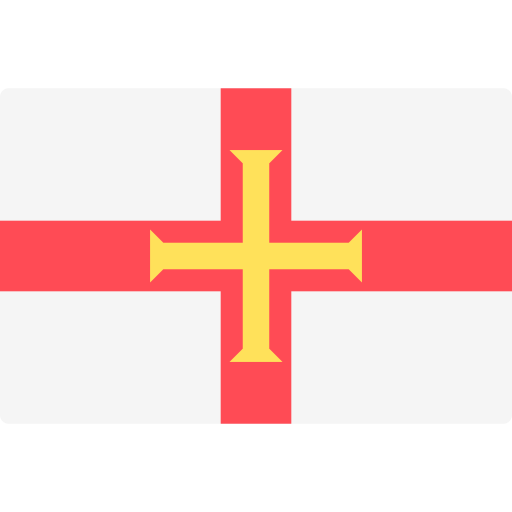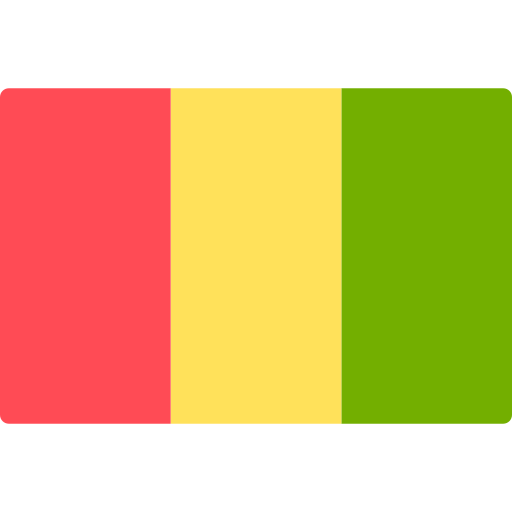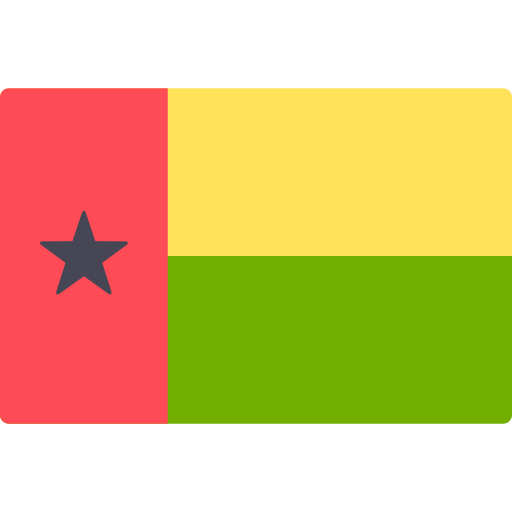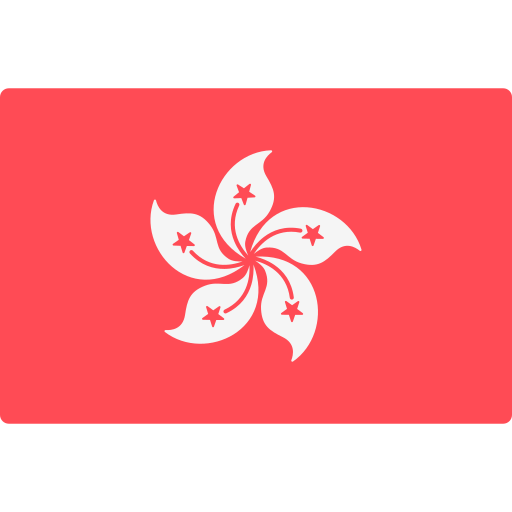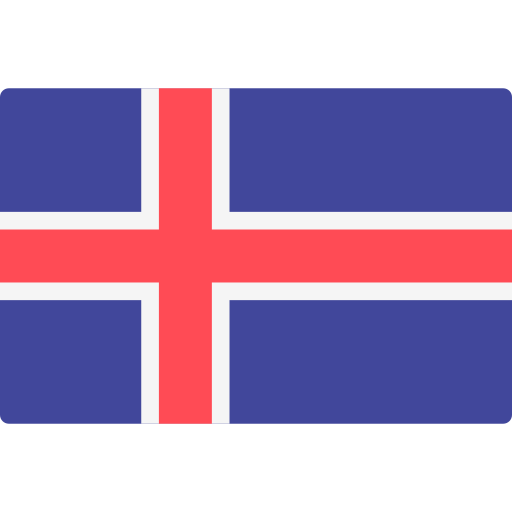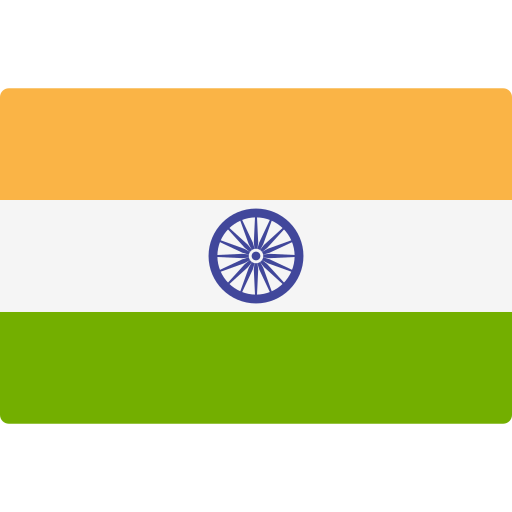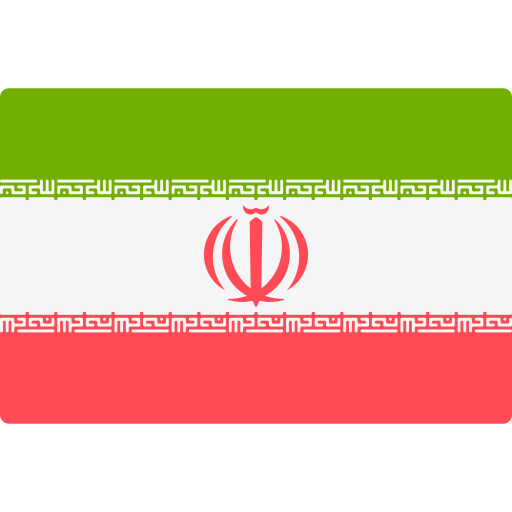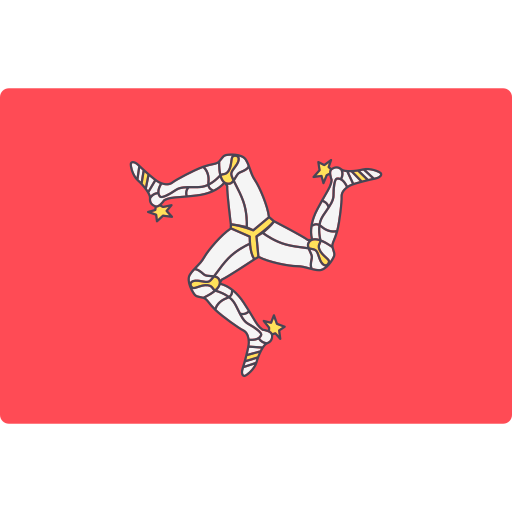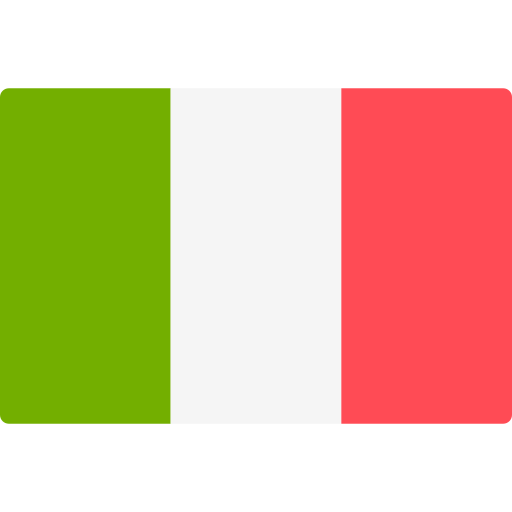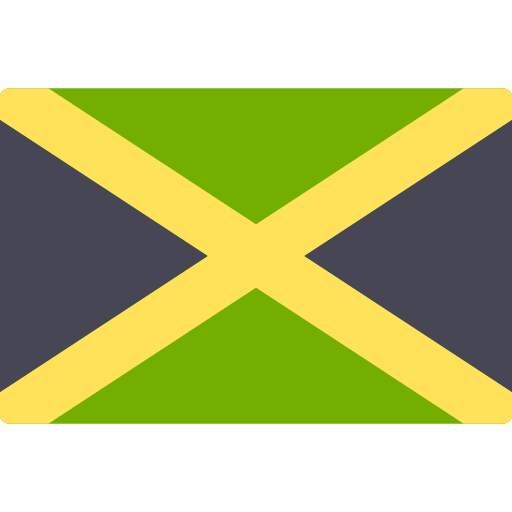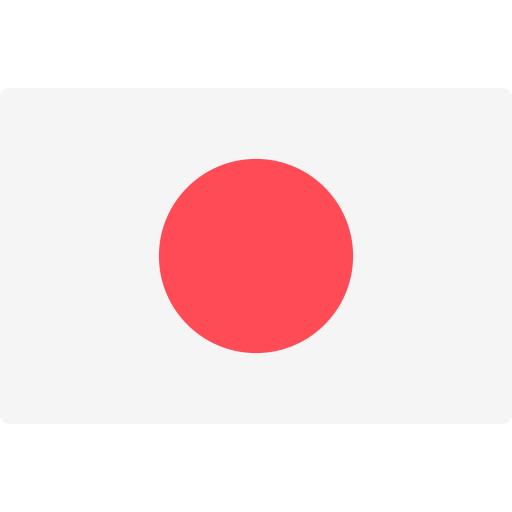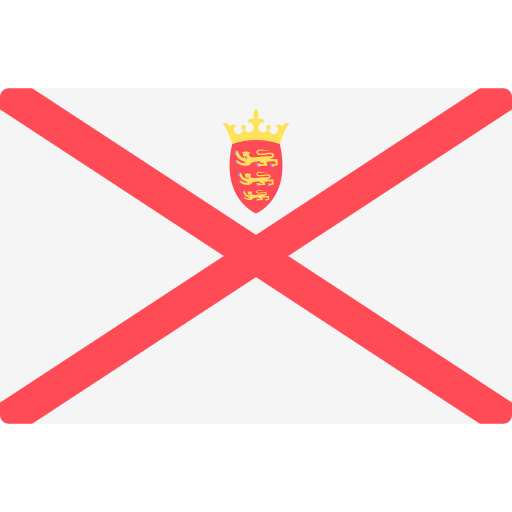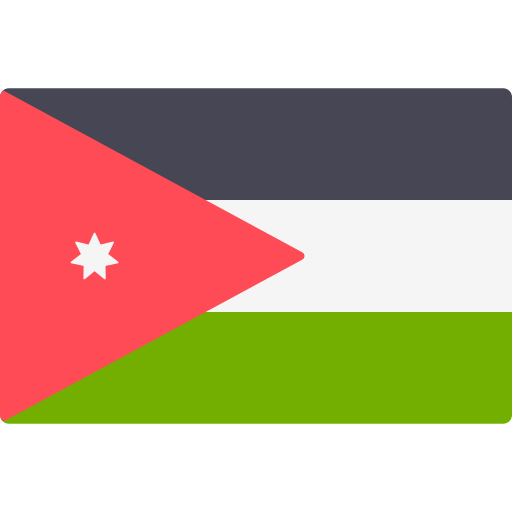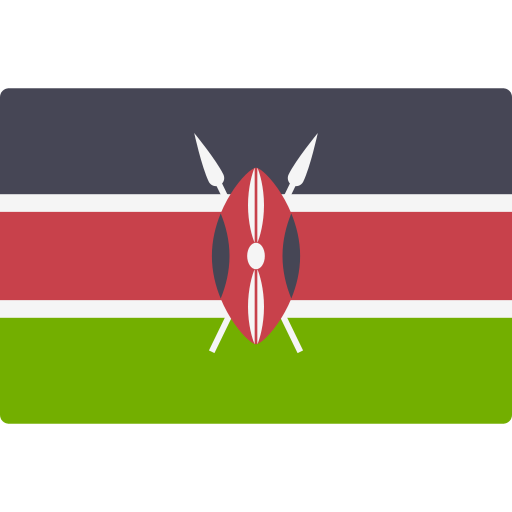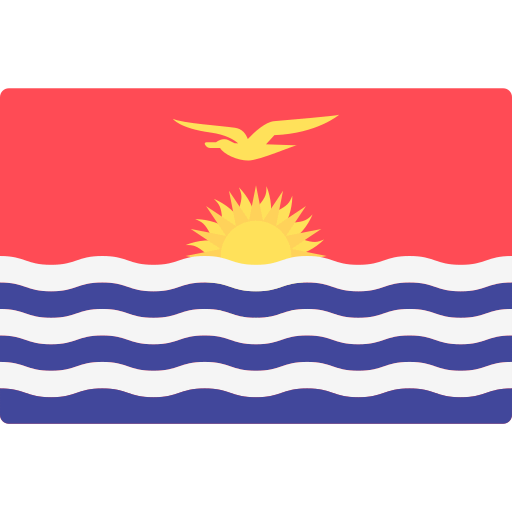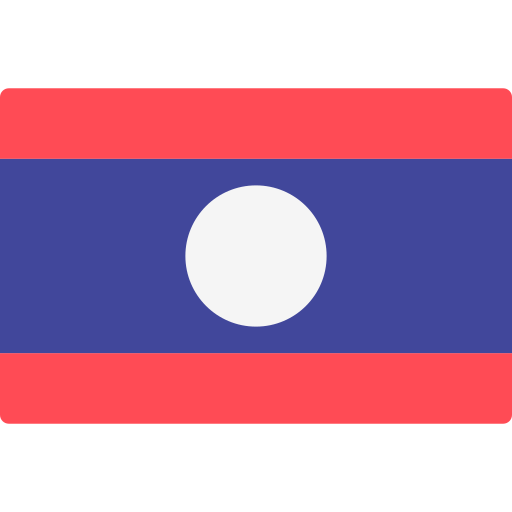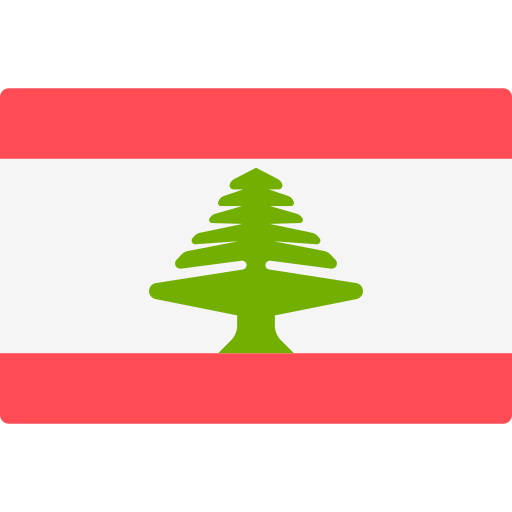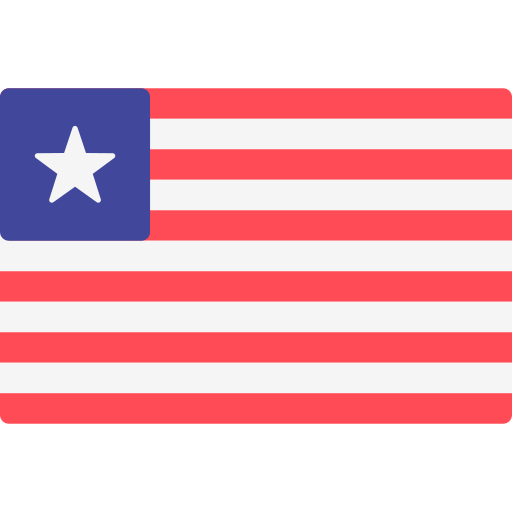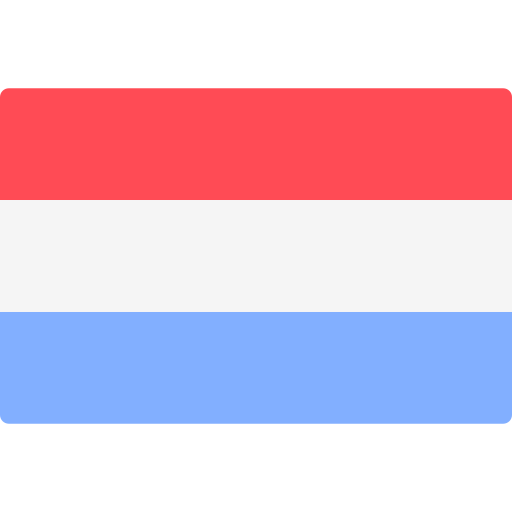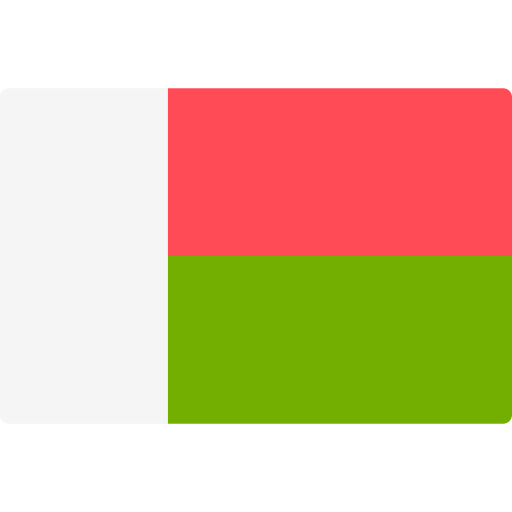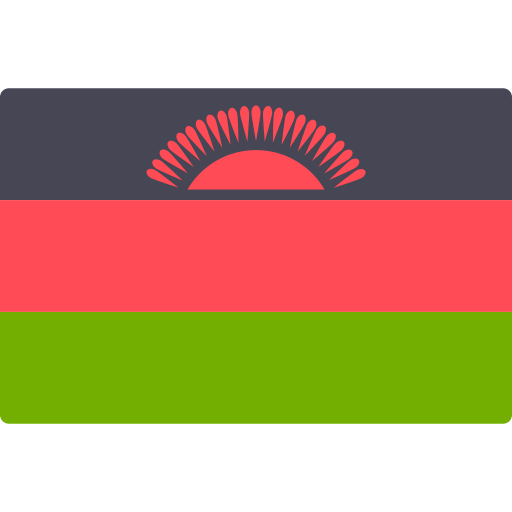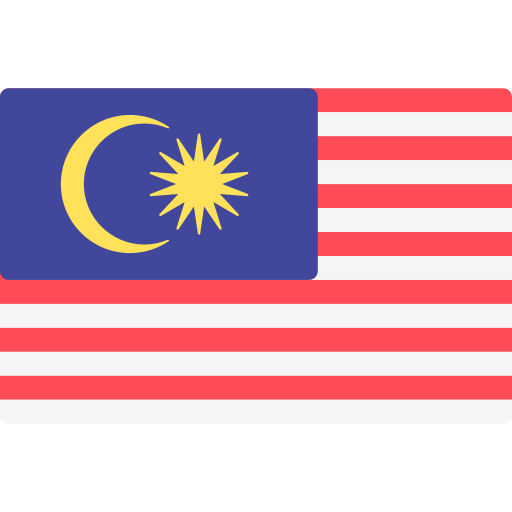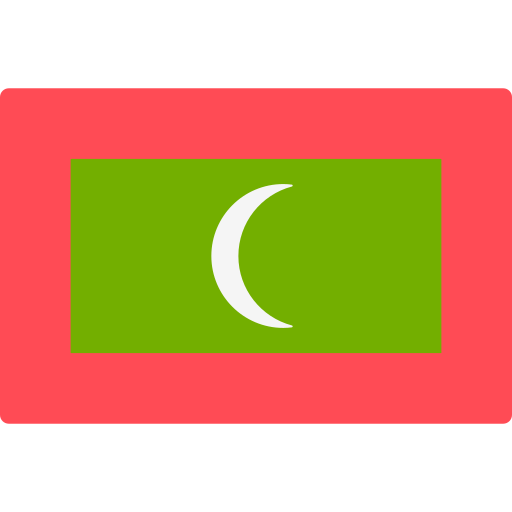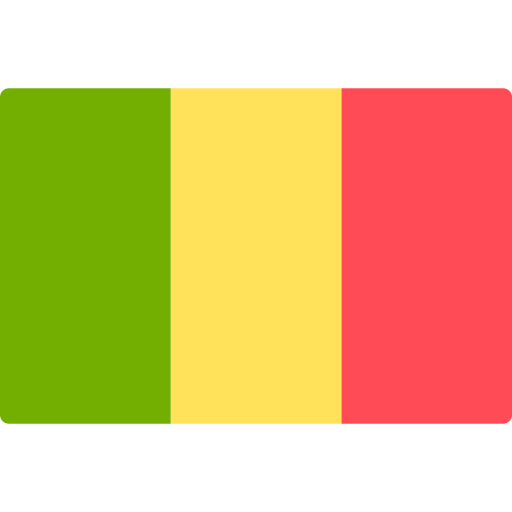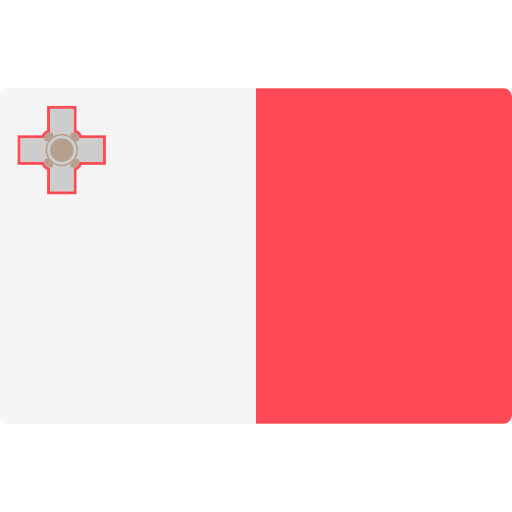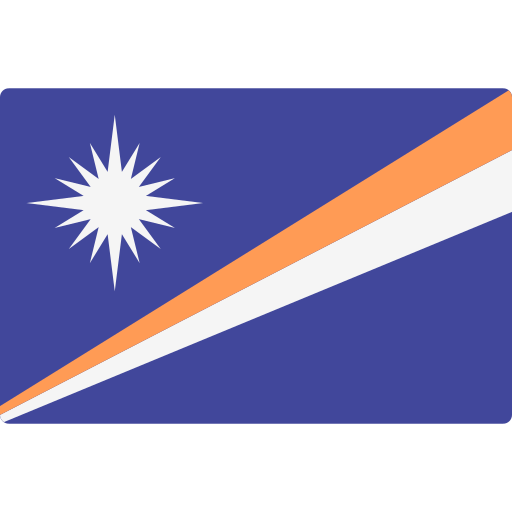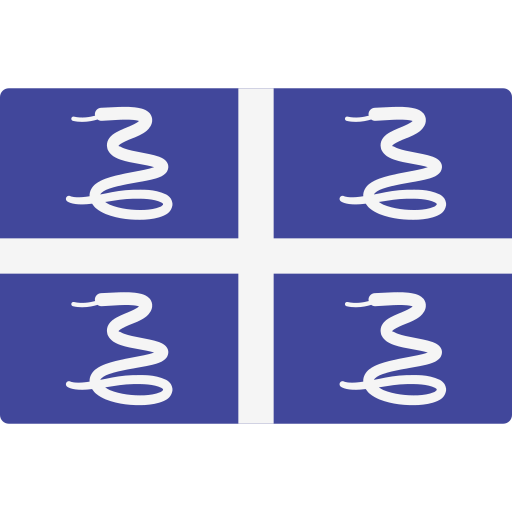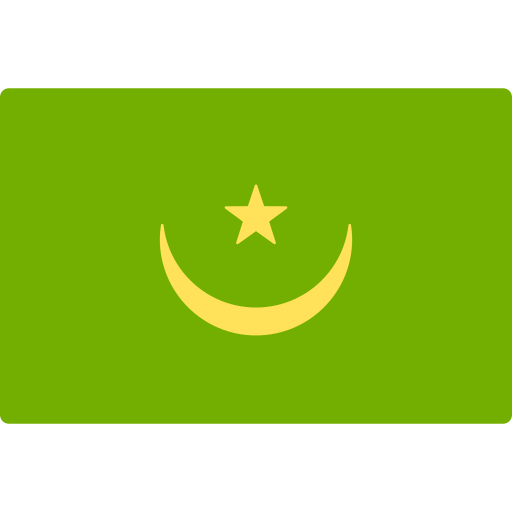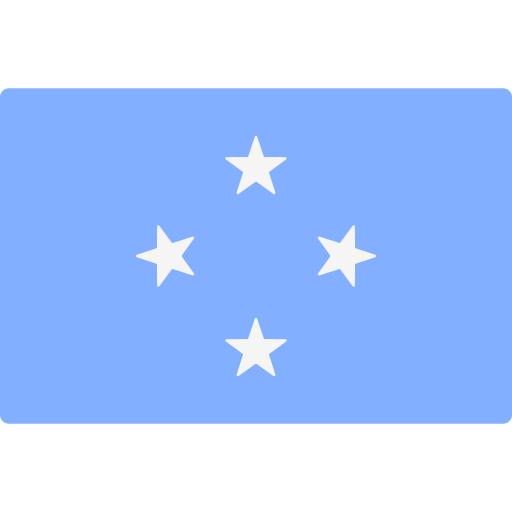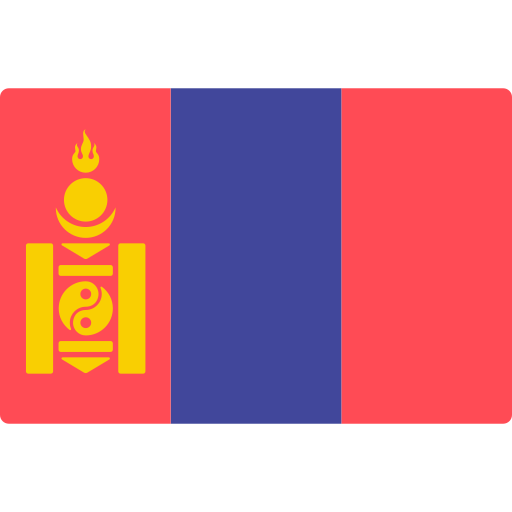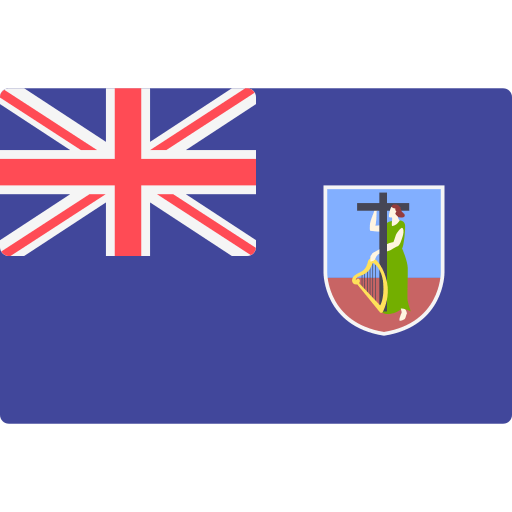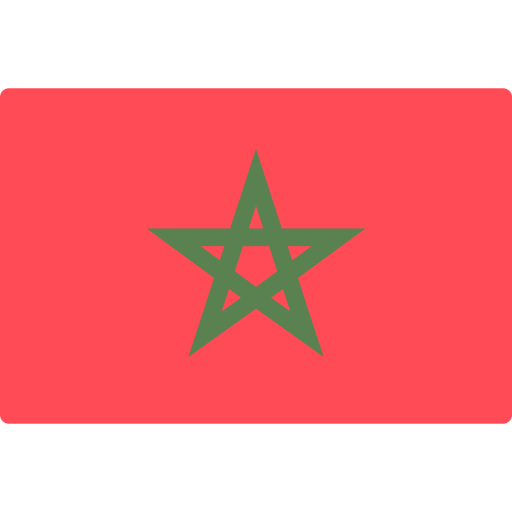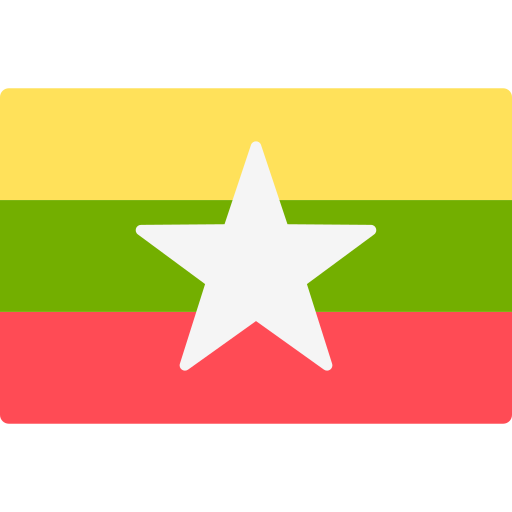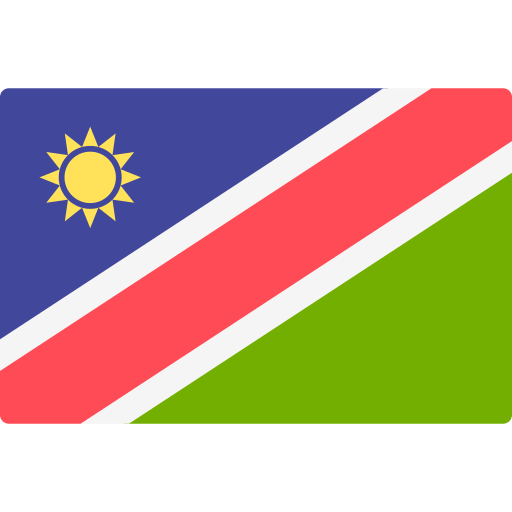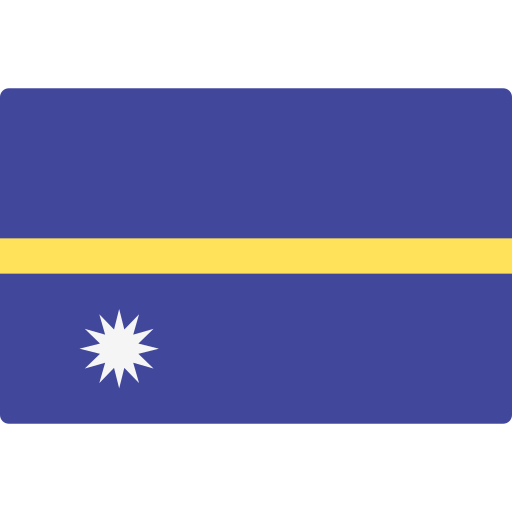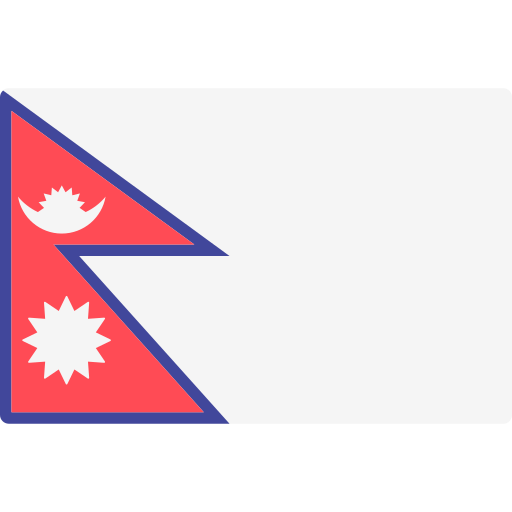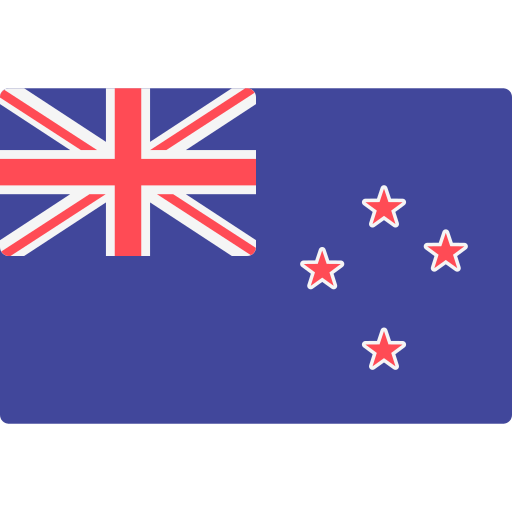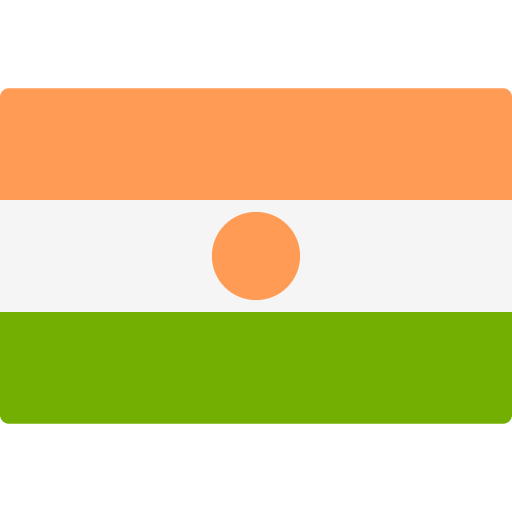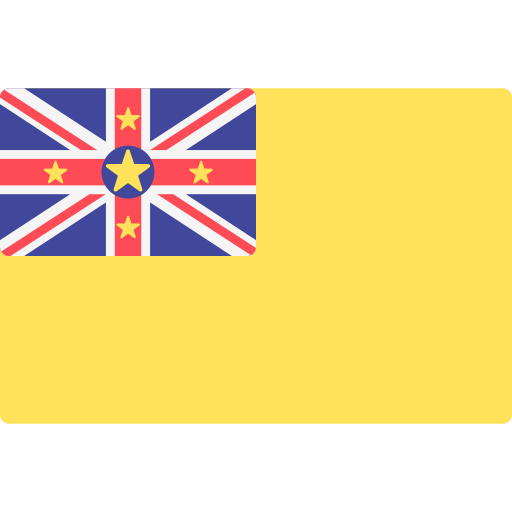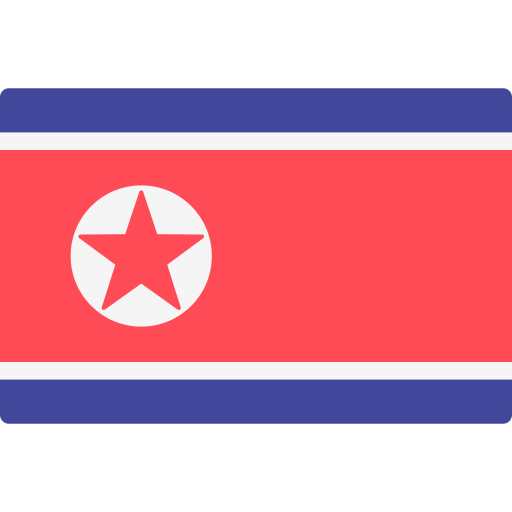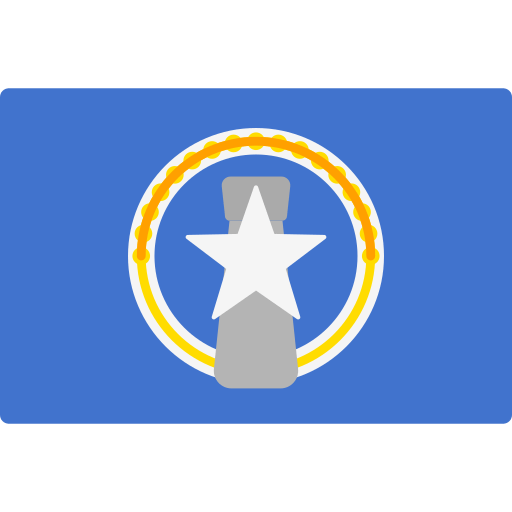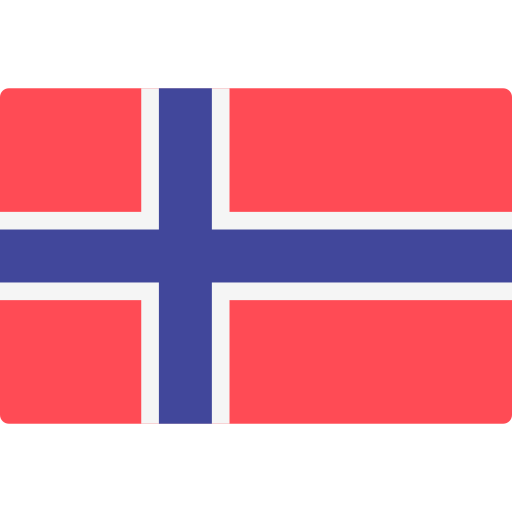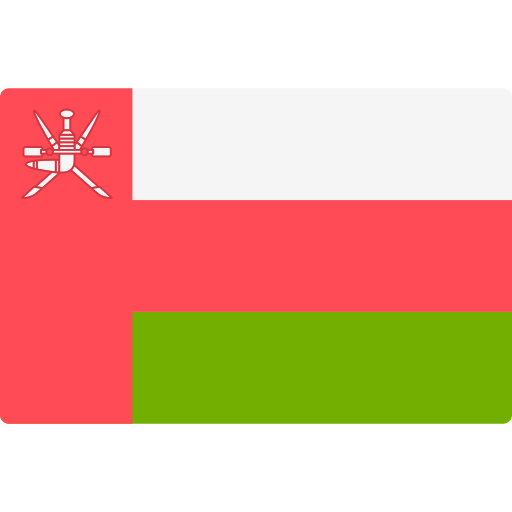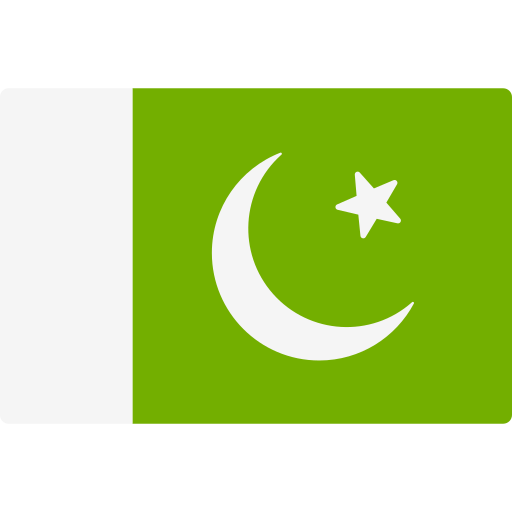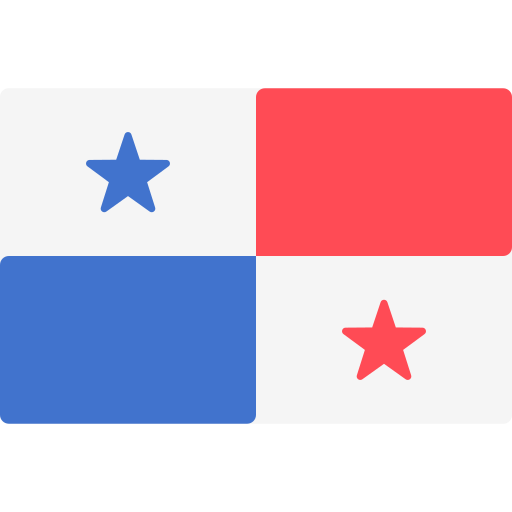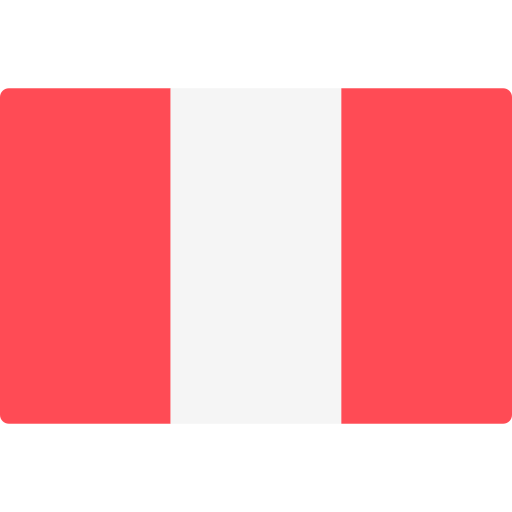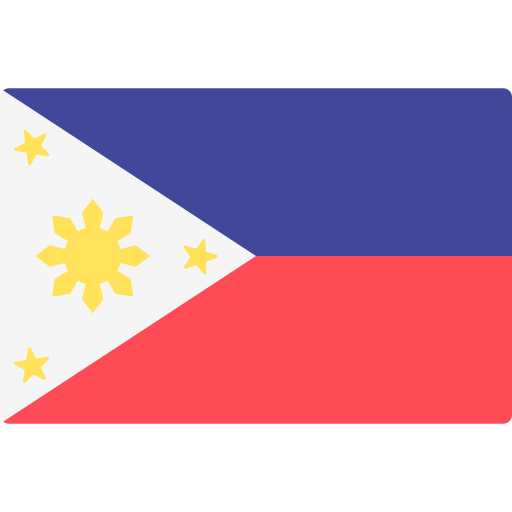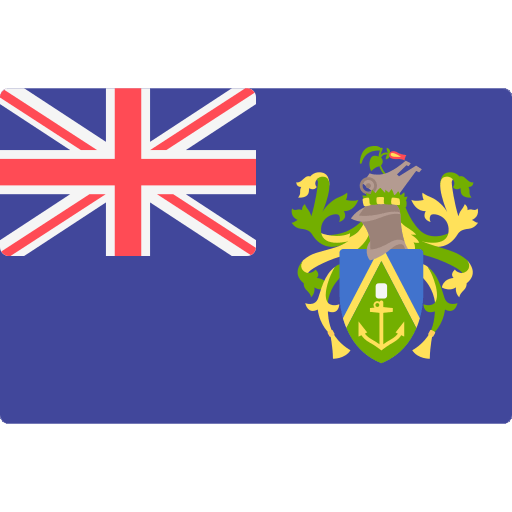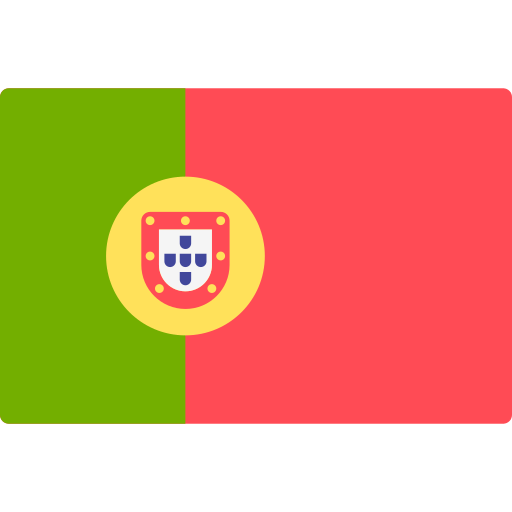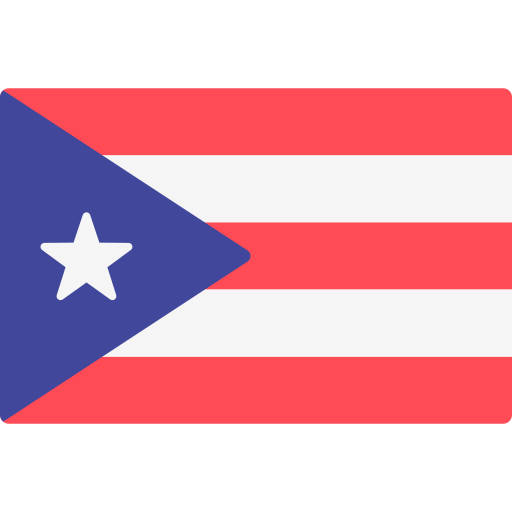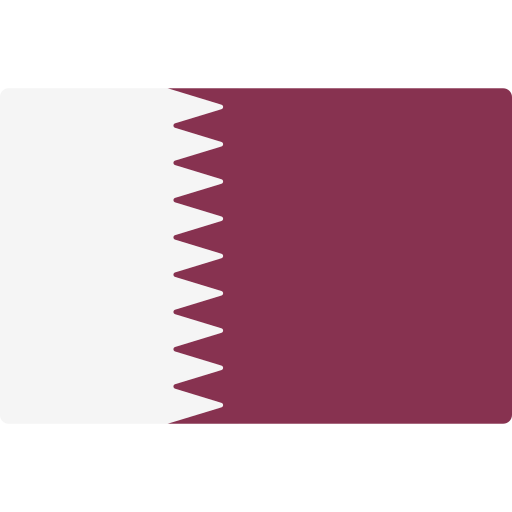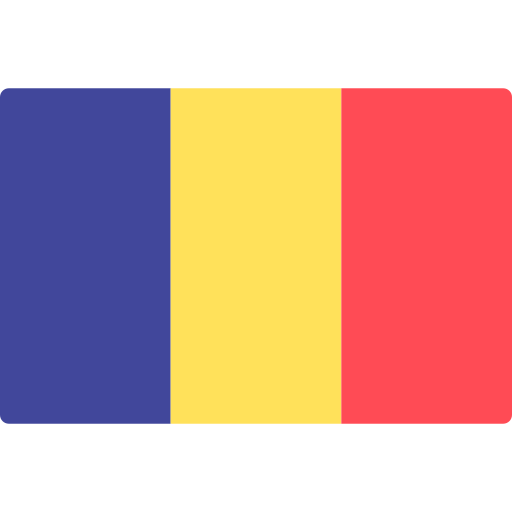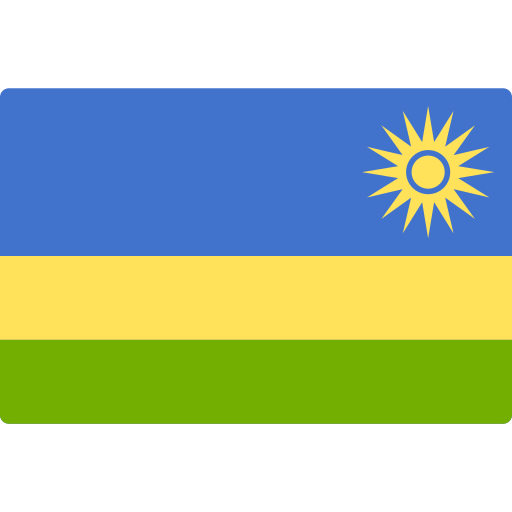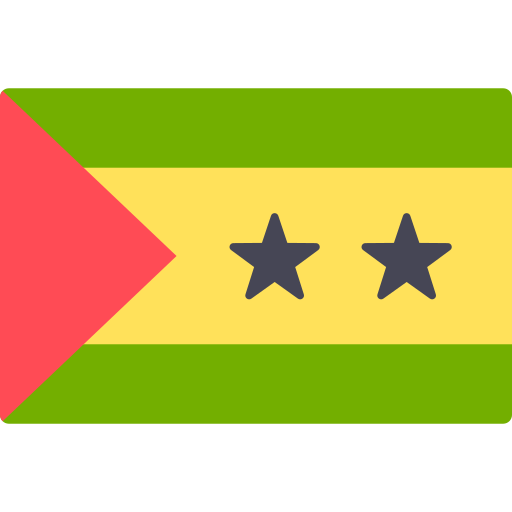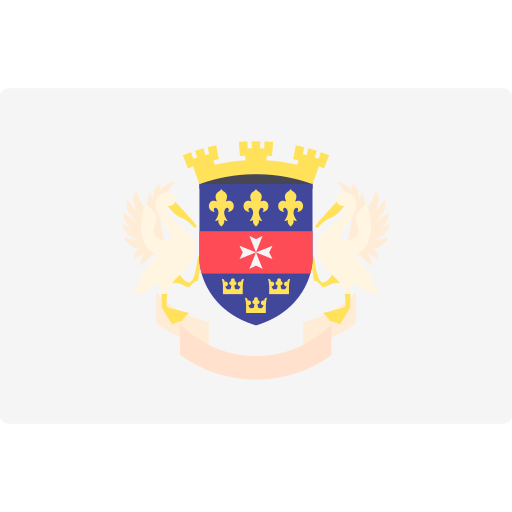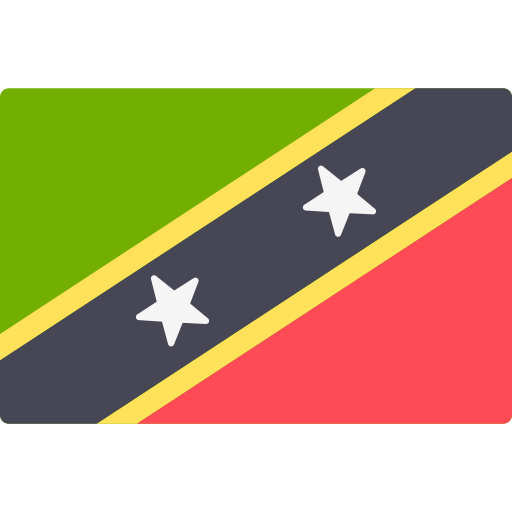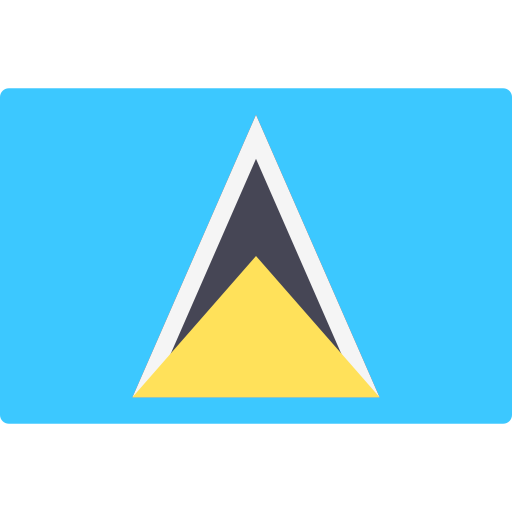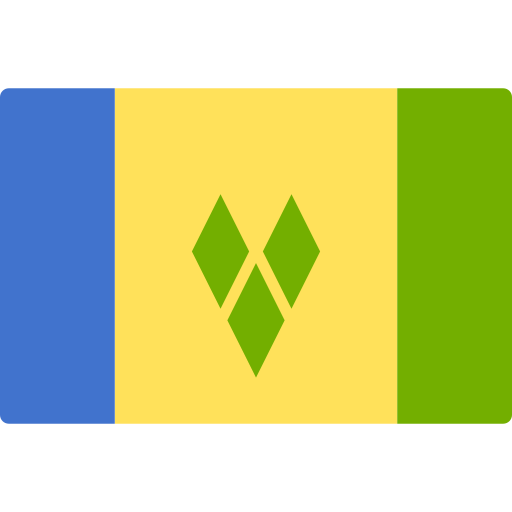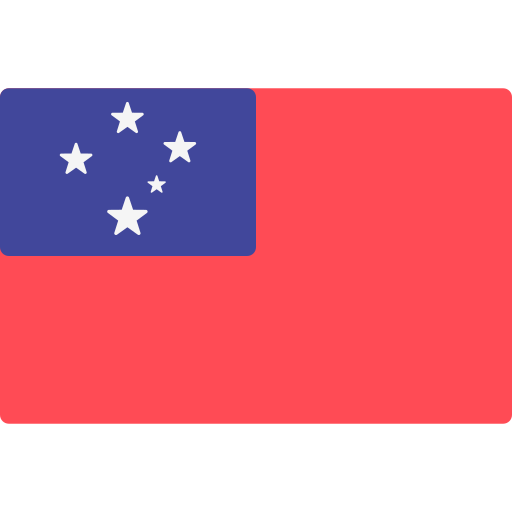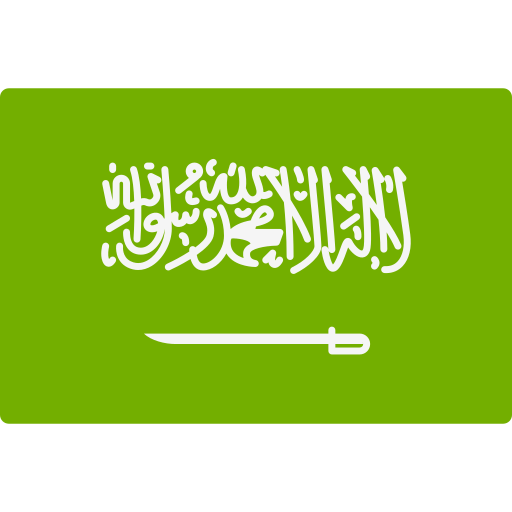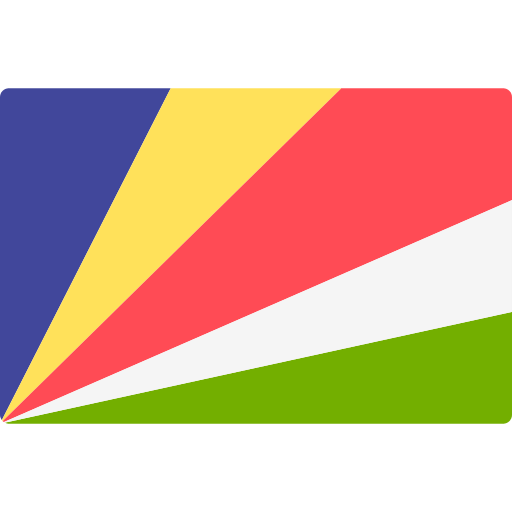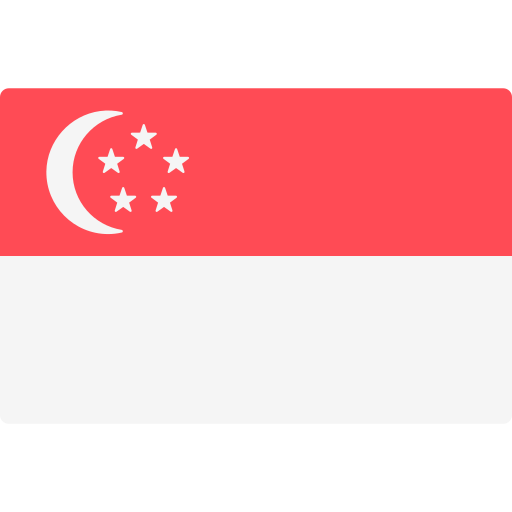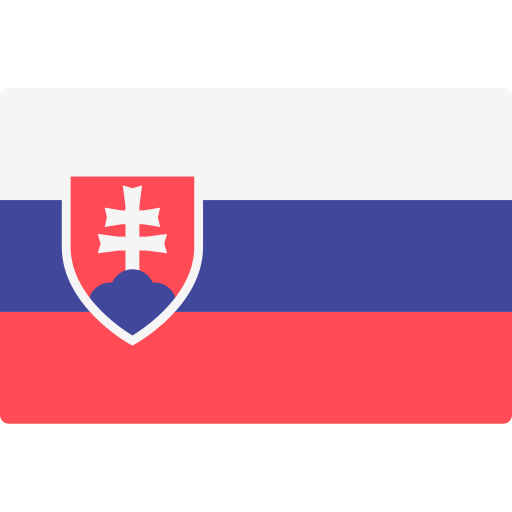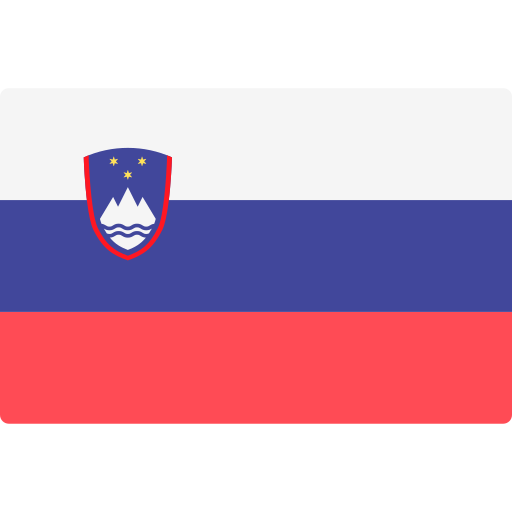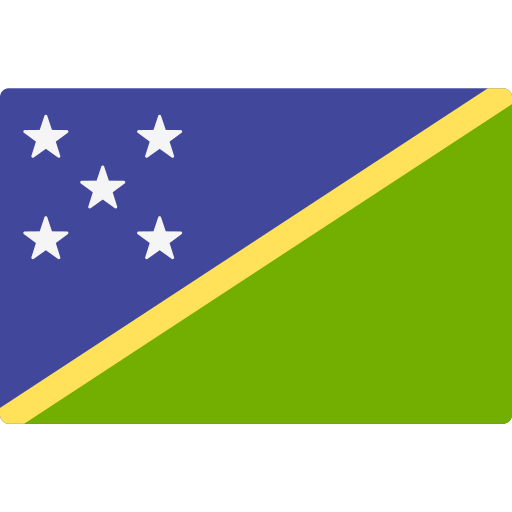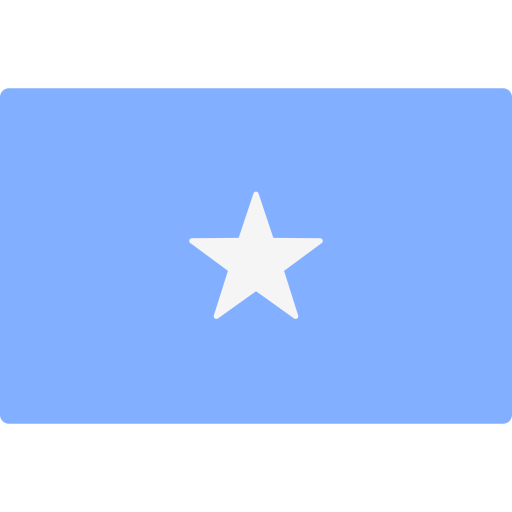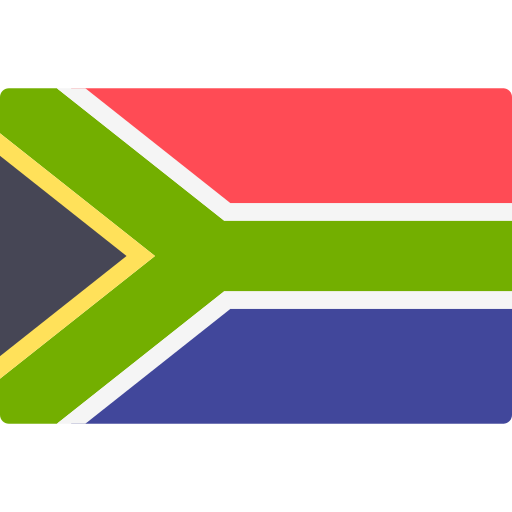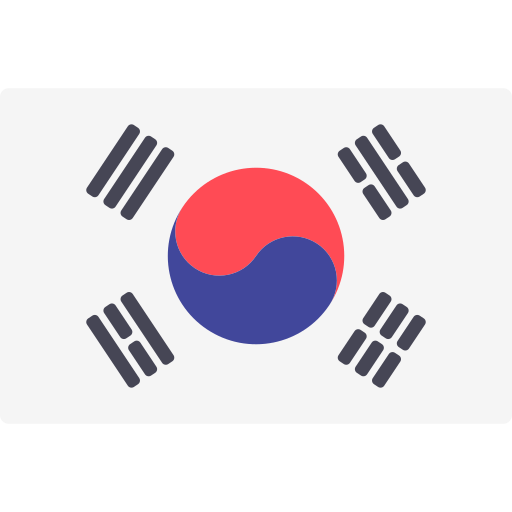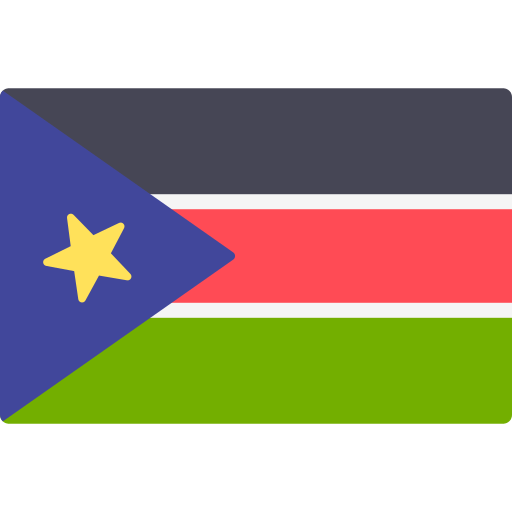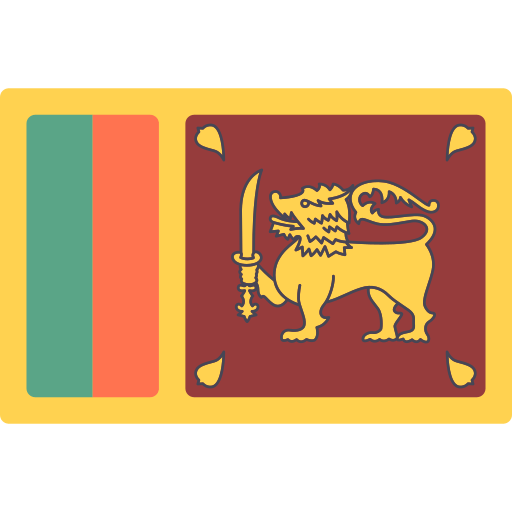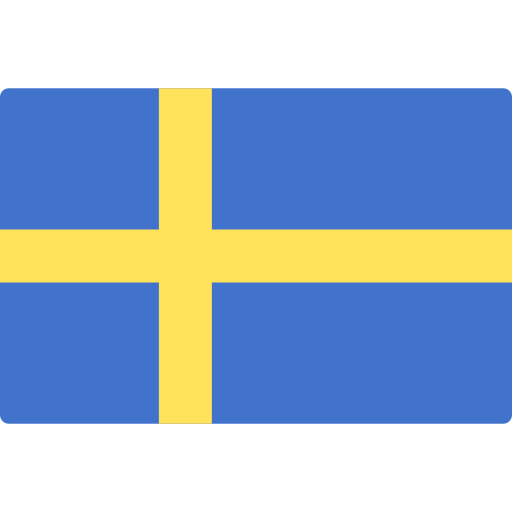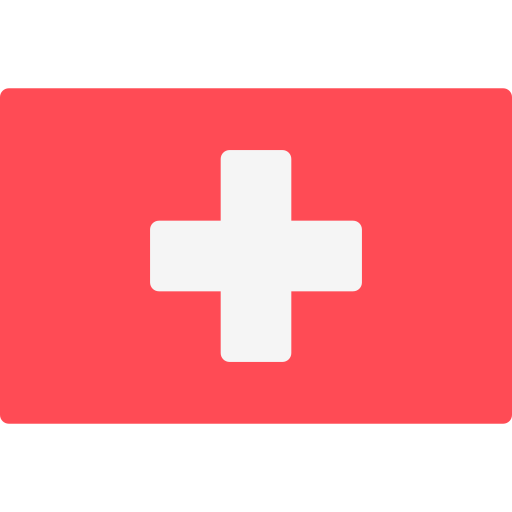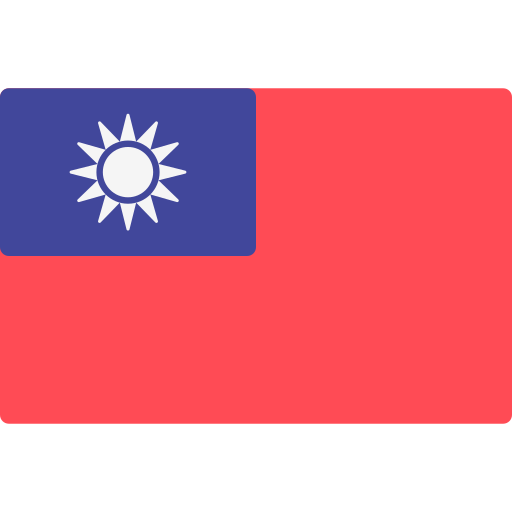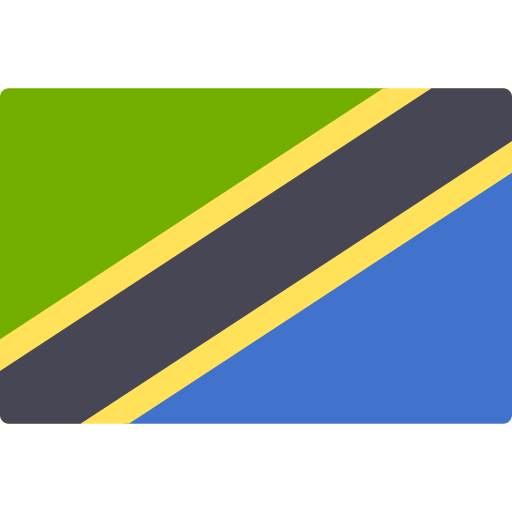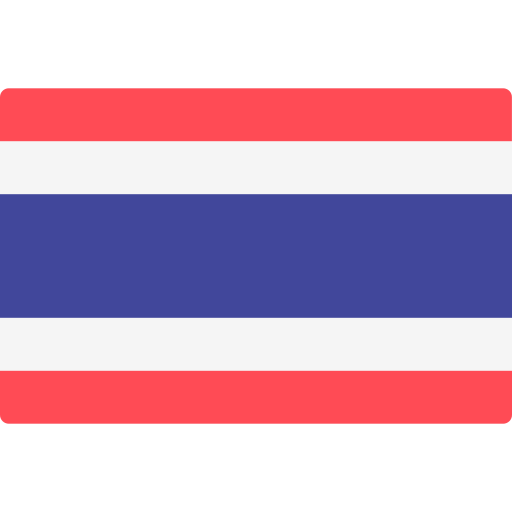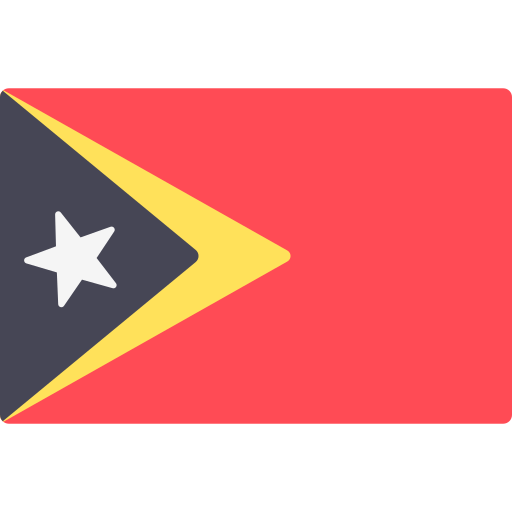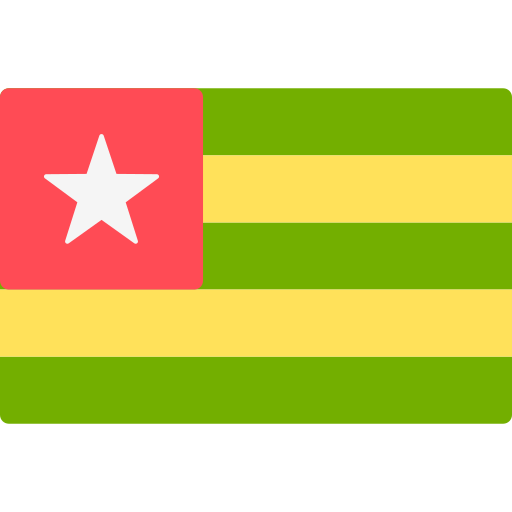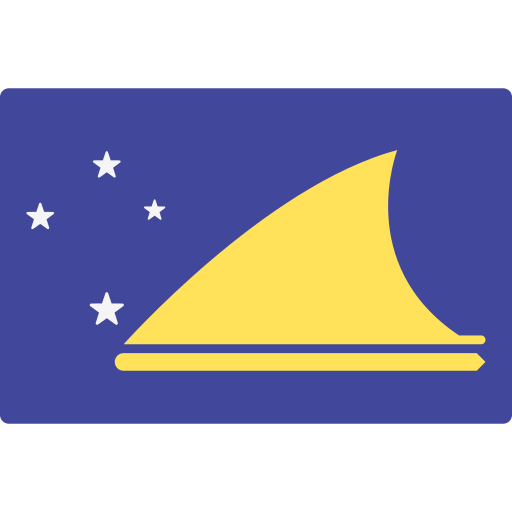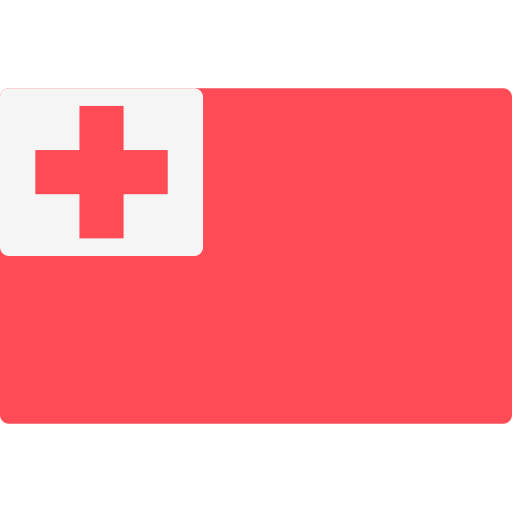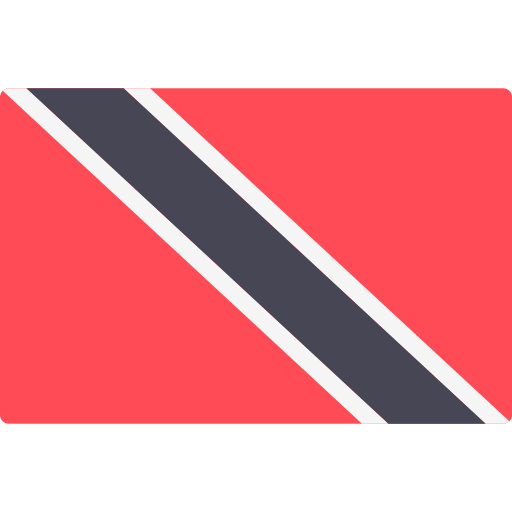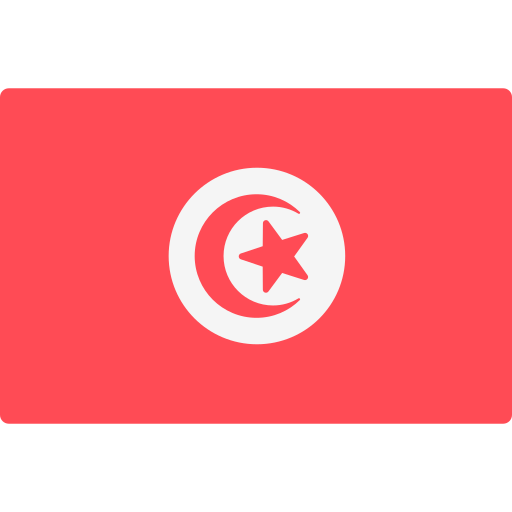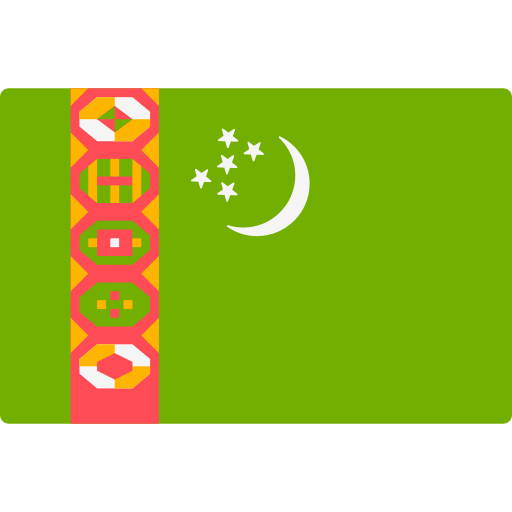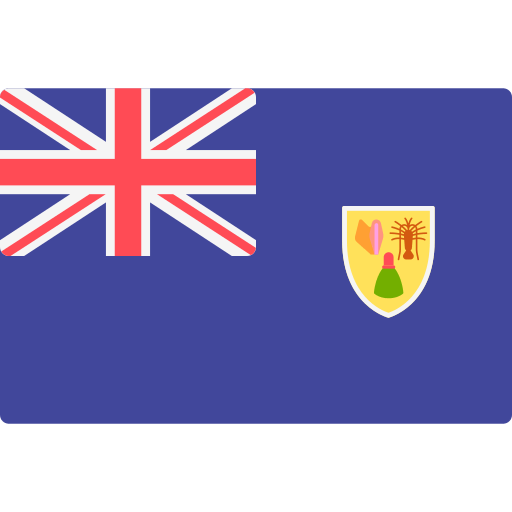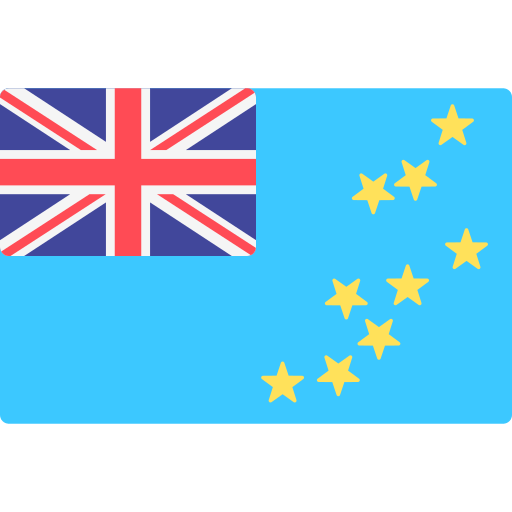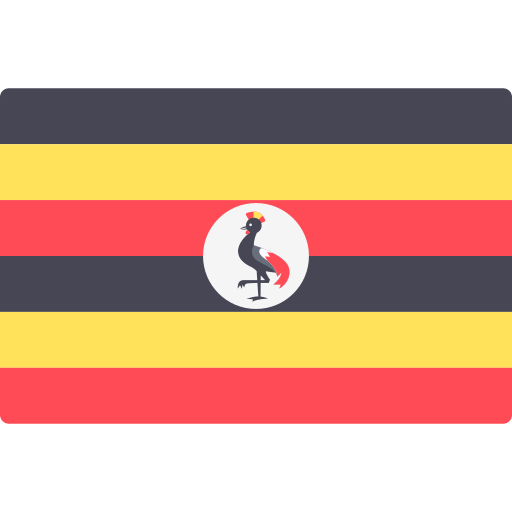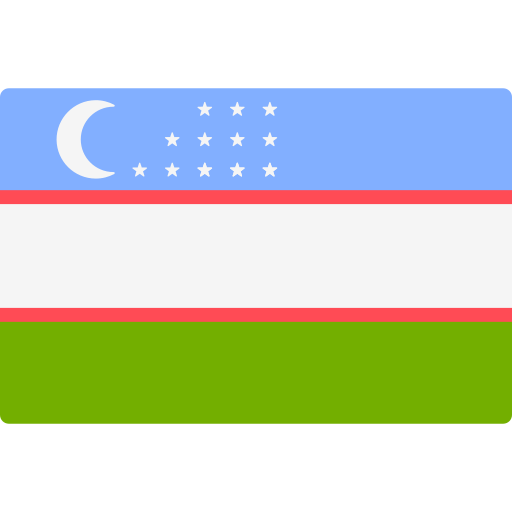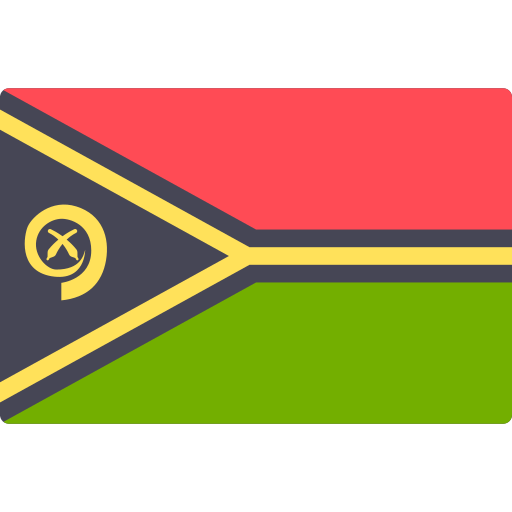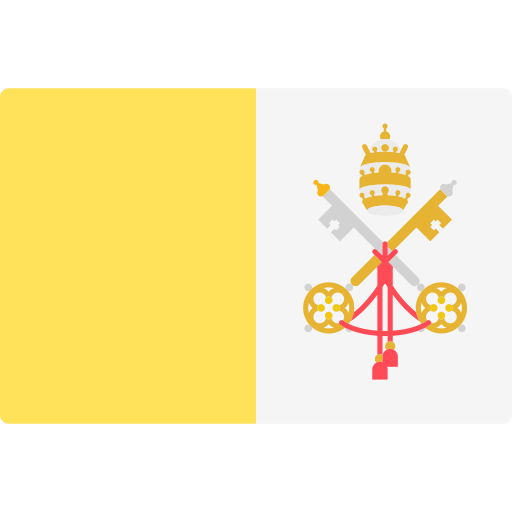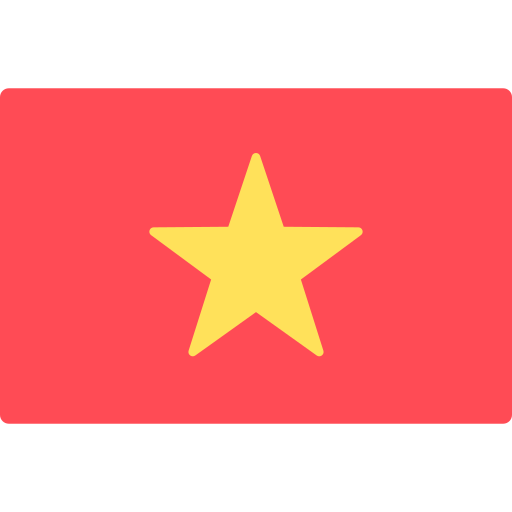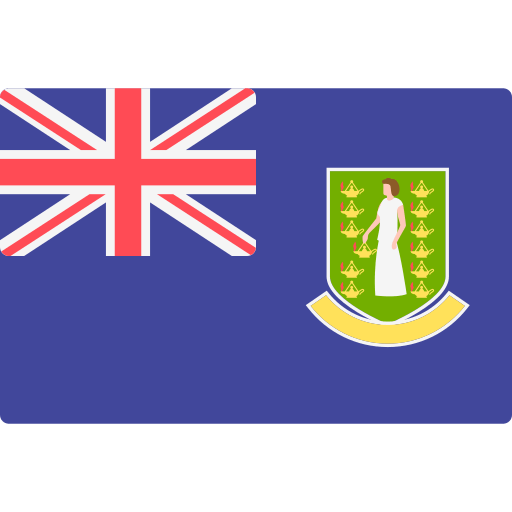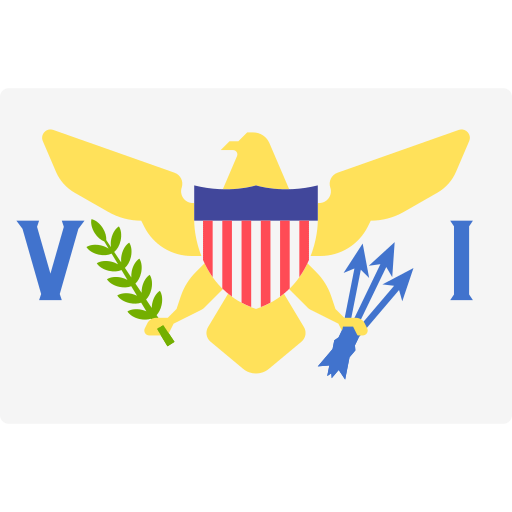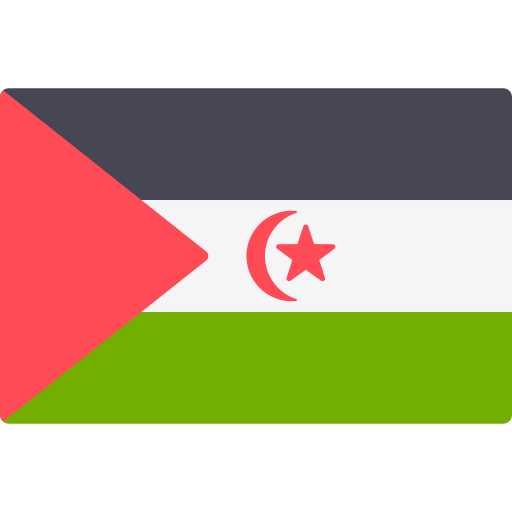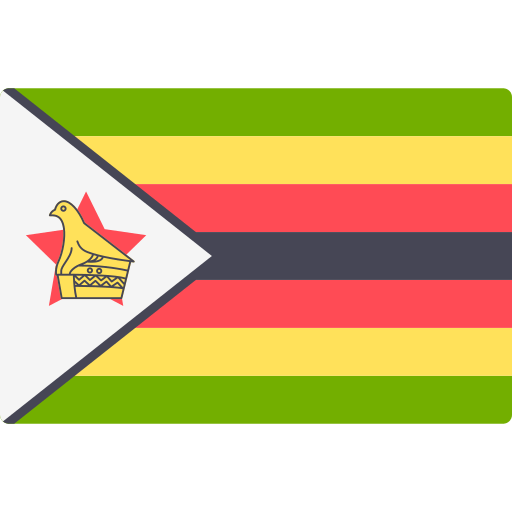AUTOMATED BIRD NOISE REMOVAL
DEBIRD automatically recognizes bird noises in your recordings and removes them with surgical precision.
THE PROBLEM
Meet the involuntary #1 enemy of recordists and editors alike: Birds.
While their lively and delightful song is a true asset in nature ambiences, it ruins just about everything else.
As a result, countless hours are spent on the rather tedious task of cleaning recordings before one can get back to the fun part and focus on the creative process.
Meet DEBIRD – your simple but powerful tool that utilizes Deep Learning to do all the cleaning work for you.
Sit back and relax while DEBIRD effortlessly extracts all the unwanted chatter from your audio file within seconds!
HOW TO USE DE
BIRD?
1. Select any sound you want to clean up and use DEBIRD on your DAWs audio tracks.
2. Hit Play and enjoy DEBIRD removing all the birds from your sound in REAL TIME.
3. You can see the removed bird sounds in the lower spectrum display. Adjust the built-in filters and sensitivity to your likings.
THAT’S IT?
Yes! It is really that simple. You need some more features? You can also do the following:
Would you like to keep certain sounds that would otherwise be removed? No problem! Grab a boundary box or brush and show DEBIRD what to keep.
Solo and export the extracted bird sounds if needed. DEBIRD can be used in the exact opposite way it was designed for.
TIMESAVER
DE
BIRD turns hours of work into seconds.
FAST PROCESSING
No matter how fast you remove bird sounds, DEBIRD is faster.
CUT THE SLACK
No more need to plan recording sessions at night or use invasive methods such as scaring off birds.
SMART
DEBIRD‘s Machine Learning capabilities help the tool to improve over time.
HELP US TO IMPROVE DEBIRD
DEBIRD works with a neural network that further improves the more input it gets. We will continuously feed the deep learning algorithm with recordings of birds to improve the results and to better handle edge-cases.
WHAT YOU CAN DO
You have a file and DEBIRD struggles to properly remove the bird sounds? Contact us via [email protected] and send us your audio file. We will include it into the machine learning routine and DEBIRD will handle such cases better over time.
REQUIREMENTS
SOFTWARE
Please note: This plug-in requires an audio host software. It does not work as a standalone application.
It works with the most common audio host software apps that support VST3, AU or AAX plug-ins:
SYSTEM
Windows Windows 7 (64-bit), 8 GB RAM, Intel® Core i5
Mac Mac OS X 10.11, 8 GB RAM, Intel® Core i5
ILOK
Available licensing options:
Machine License activation and USB Dongle