Over the past few years, we have been involved in several productions where we were brought onto a film or series early in the picture editing process. Many of these projects have involved sharing temp mixes and/or work-in-progress bounces of the sound edit/mix with the picture cutting room, and keeping our sessions up to date with the latest picture cut/ turnover of the project throughout the sound post process.
Our breakdown of responsibilities on these projects has generally been that Niall has been supervising and working on the dialogue and ADR part of the sound edit and Steve has been supervising and working on the sound design, sound effects and Foley part of the sound edit. Steve has also been the re-recording mixer for many of these projects, too. We generally are mixing in the box in Pro Tools for the entirety of these shows.

For the purpose of this article, we decided to look back and pick a few tools and techniques that were essential to our work on the Element Pictures produced, BBC/Hulu series, Normal People.
These were all in some way helpful in keeping our rolling mixes up-to-date and lean, and our file management and workflow refined across our work as a sound department on the series. We don’t think that any of these tools or techniques are necessarily groundbreaking, but they do give an insight into our workflow.
Before outlining these tools and techniques, it must be said that they would all be rendered useless without the fantastic crew of people who collaborated with us at various points through the sound post of Normal People.
Project Specifics
The one hundred day shoot for the 12 x 30-minute episodes of Normal People started in May 2019. We started work on the series in September 2019 with a recording trip to a number of the key locations. Niall finished on the show in late May 2020, while Steve finished out the final deliverables in mid-June 2020. Over this period of time, we facilitated and delivered the sound post for the BBC and Hulu 12 x 30-minute episodes of Normal People and also oversaw the delivery of a reformatted version of the series as required by one of the main distributors of the show, Endeavor Content. Endeavor wanted the show compiled as 8 x 45-minute episodes, with an additional 8 x 45 minute ‘clean’ episodes. (‘Clean’ episodes required the redubbing of any offensive language and the removal of some nudity).
Each episode delivered had:
– a 5.1 mix and stereo mix
– a 5.1 and stereo M&E mix
– 5.1 and stereo DMEs
– a variety of 5.1 and stereo M&E option stems,
– various music deliverables
In addition, each of the main distributors (BBC, Endeavor and Hulu) required each episode to be delivered with different delivery requirements, logos, commercial breaks and naming protocols.
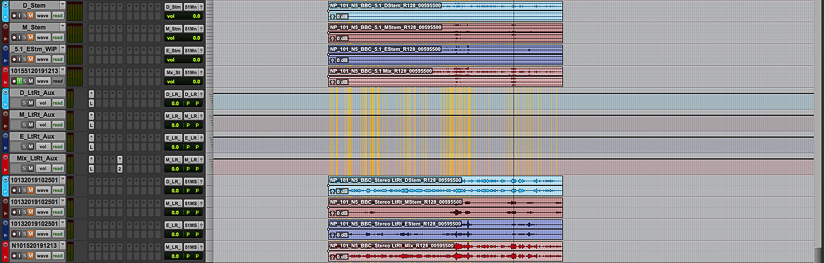
The M&E and various ‘option’ stems will enable the series to be translated and redubbed for multiple territories across the world where the series will now be broadcast including Germany, Spain, France, Italy, Switzerland, Russia, Japan and countries across Latin America.
If we plan and set things up correctly at the outset, we know we will be in a better position to do the best creative work…
On a basic level, we want to spend as much of our time on any job attending to the sound edit, design and mix of the film or TV show we are working on. Over the years, we have found that the more refined our workflow and communication with each other and the wider crew the more time we can spend working on the sound. It is important to not get bogged down in administration or unnecessary technical troubleshooting when we are in the middle of the work. If we plan and set things up correctly at the outset, we know we will be in a better position to do the best creative work on that film or TV show, and will be best able to respond to changes in the schedule with efficiency and ease. This article could be called, “Things we do to be time-efficient and to maximise our creative time on a project!”
Turnover and Folder Structure
Before taking delivery of our first turnover from the Picture Department, we discussed and designed a clear turnover folder structure with the assistant editor, Stephen Kidney. This was really important as over the period of sound post each of the 30-minute episodes was turned over at least 3 times so we had to be able to track at least 36 turnovers during the editing of the 12 main episodes and then at least 16 more turnovers for the 45-minute versions.
We had also discussed the naming protocol for files and folders to be used; each turnover was titled with the episode number, the version number and the date of the turnover. Each turnover folder was broken into a number of sub-folders containing the AAF, the Audio EDL, the Video EDL, the Picture and the split Guidetrack (Dial on left, temp FX and Music on right). This clear labeling and consistent structure meant that at a quick glance we could ensure we had everything we needed for each turnover. Each sound editor in the team may not need all of these elements but it is important for us to know we have each of these elements available to us at any time.
The turnover also incorporated delivering each episode to us at the corresponding TC hour, that is Ep 1 at TC 01:00:00:00, Ep 2 at TC 02:00:00:00…. Ep 12 at TC 12:00:00:00. The decision to put each episode number at its corresponding timecode hour really worked for us on this series as the episodes were only 30-minutes and we knew we were limited to 12 episodes.
This technique…allowed us to have a rolling master session that contained all episodes during the sound edit.
This technique may not work on another show but it was perfect for us as it allowed us to have a rolling master session that contained all episodes during the sound edit. This master session would be pared back when delivering to the mix stage as we generally mixed 3 episodes in a block. It was beneficial during the mixes to only have to work in one session.
Our mix schedule was broken down into premixing 3 episodes in a block, then final mixing them in a block, and doing our screen and fixes in a block.
Having each episode at its corresponding hour turned out to be really useful when delivering the 45-minute episodes too.

The NP denotes ‘Normal People,’ 101 denotes episode 1 of series 1 (denoting a series number is best practice for TV but ‘Normal People’ is just a single series show) N3 denotes the number of the turnover to the Network, BBC denotes it is the BBC version and 20191025 is the date of the turnover.

It cannot be overstated how important our relationship with the assistant picture editor is throughout the sound post process. They have all sorts of demands on their time; for every turnover we receive, they will also be delivering to the music department, VFX, Grade, etc. Having a clear line of communication with them and having a clear turnover structure proved invaluable to us all across the series.
Mix Template
Before we began work on the project, Steve built a new mix template from scratch. Based on the script and previous experience, we’ll have an idea of what’s involved in the show and can build a template accordingly. When considering the layout of the template, we are trying to think of everything we will need by the time we are final mixing the show. Invariably, the template we begin with reveals a limitation as we work and we adapt and evolve it as the work develops.
When considering the layout of the template, we are trying to think of everything we will need by the time we are final mixing the show.
One of the reasons we’ve found it useful to get the mix template into good shape in advance of editorial is that it allows us, and the other sound editors we are working with, to work in the mix tracks in each of their respective editorial sessions. Steve’s session remains the master mix-in-progress session throughout the project, with each editor feeding their work back to him in regular updates.
Not everyone working on the job needs to/ is going to have all of the plug-ins or machine power to run everything in the session, but it gives them the option in editorial to make passes on panning, EQ, and reverb, should that form part of the way they like to edit. These edit suite passes on volume automation, panning, EQ, etc. will all be refined and worked on in the mix process either way.
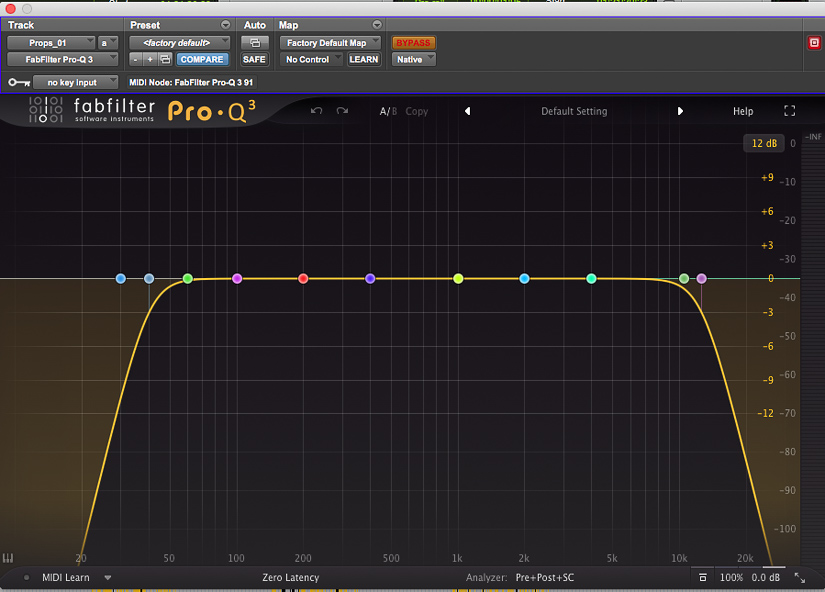
The Dialogue editors are working in the Dial Boom/Lav tracks, Dial Futz tracks (for phonecalls, radio or TV material) and the PFX, ADR, Breath and crowd tracks and carrying a stereo or 5.1 bounce of the FX/Design/Foley WIP and the same for the music and score. The FX editors are working in the spots, Foley, A-F busses for roomtone, atmos and environmental sounds, and the neutral BGs tracks along with WIP bounces of the Dial and Music.

The Foley Editors are working in the Props, Cloth, and Feet tracks, along with 5.1 or stereo WIP bounces of the FX/Design, Dial, and Music.
The 5.1/Stereo bounces are coming from Steve as he works on Temp mixing or WIP (work in progress) mixes from his cutting room.
We worked on the sound edit of episodes of 1-5 ourselves, along with Michelle Cunniffe and Michelle McCormack as our Foley Editors. By the time we got to sound editorial on episode 6, we were in the middle of mixing episodes 1-3, so this was the first point where we expanded the team to include an additional Dialogue Editor, Nigel Mills, and an additional FX Editor, Brendan Rehill.
As part of our turnover to them, we included all of our work on the previous 5 episodes, along with our WIP on episode 6, in one simple session, alongside our turnover folder structure. This, along with conversations about the series, gave them a chance to see how we had been working and to get a sense of how we were cutting sound for it.
Again, this helped give a structure to the work and allowed them to focus on their sound editorial, and not have to worry about file management, workflow troubleshooting or any other time consuming distractions.

Auto-Align Post
This is a relatively new plug-in for us that we had only used once before on another project. It had proved its worth on that and we knew it would be an essential tool for this one, too.
As each episode was turned over for the first time, Niall would take the Audio EDL and using EdiLoad in a dedicated session would conform the production tracks from the Avid timeline to expand each edit decision to all its relevant split microphone recordings — that is the booms and various radio mics.
Then using Auto-Align Post the expanded microphone tracks would automatically be batch phased to the main boom.
The importance of using a dedicated session…is that the Auto-Align material would be rooted to its own Audio Files folder and could be shared with the other members of the sound team…
The importance of using a dedicated session to do this in is that the Auto Align material would be rooted to its own Audio Files folder and could then be shared with the other members of the sound team if and when they needed the Auto Aligned material.
The phased tracks would then be imported into the master dialogue sessions and would be carried by the dialogue editors during the dialogue edit.
This Auto Aligning of the edit would really only be done for the first turnover of an episode and then these tracks would get conformed within their master session when updating for subsequent cuts. Any new material in these updated cuts could then be put through the Auto Aligning process if required.

Video Calls
This might seem like a funny thing to include, but video calling was an essential part of the work day during our time on the series. We were all working remotely, our cutting rooms weren’t down the corridor from each other, so video calls became our way to knock on each other’s door each day to check in, share ideas, give feedback and make plans.
With the combination of a 12-part TV series, a team based in two different countries and an expanding crew, it felt good to be able to still speak ‘face-to-face.’ We also used email a lot too, but for many things it’s easier, quicker and more collaborative to have discussions in real time, to talk things out and be reminded of the fact that we are all people working toward the same goal. Finishing the series in lockdown, this took on a new emphasis, too!
↑ back to top
[tweet_box]Building a Successful Post Sound Workflow [/tweet_box]
Avoiding the ‘save session copy’
File management is always important to us. Over the years, we’ve found that avoiding the ‘Save Session Copy’ in editorial is a must, and having a workflow that allows us to link to files rather than duplicating media is a leaner, more efficient way of working. This begins with the AAFs we receive in all turnovers and follows through to how we share our work-in-progress within the sound department.
Because we are going to be sharing and delivering sessions back and forth amongst our team, we want to try to minimise any file duplication. Part of this workflow means that we all take a copy of the following:
Original Sound Rolls
Auto-Align Files
ADR Record Sessions
Crowd Sessions
And we all must link to the AAF turnovers that the picture department provides.
When Dial or FX editors complete passes on scenes or sequences they will send these to Steve so that he can incorporate them into the master session. The editors provide Steve with an updated session file of only the tracks and busses they have been cutting in, along with any new media generated. For this to work, there is an onus on the editors to be aware of what they have cut and what has been sent previously and to make sure that Steve is getting updates on scenes if the picture editor or sound editor revisits them.
The editors provide Steve with an updated session file of only the tracks and busses they have been cutting in, along with any new media generated.
In the dialogue session, Niall manages this updating of material to Steve by carrying inactive duplicate tracks of each layer within his session. When Niall is ready to send new material to Steve, he duplicates his new edits on to these inactive duplicate tracks. Niall then exports only the required duplicate tracks as a new session (without copying the Audio Files) with a title that explains what is in the session and the date.
As soon as this duplicate track material has been sent to Steve, Niall deletes any material from these tracks and then hides them until he next needs to send material.
After the newly edited material on the duplicates has been exported as a new session, Niall’s master session is closed and any newly created media related to that delivery is moved into a sub-folder within the Audio Files folder titled with the date of the send. This folder is copied and sent to Steve along with the session file containing the newly exported duplicate tracks.
This means that the next time Niall opens his master session he will need to link to the files that he has just moved into a new sub-folder within his Audio Files folder.
Subsequently, when Steve receives these updates he simply imports the duplicate tracks, links any new media to the newly delivered sub-folder which he has copied to his Audio Files folder, and then he pulls the material up from the duplicate tracks onto the main tracks. At this point Steve’s dialogue tracks exactly match Niall’s tracks.
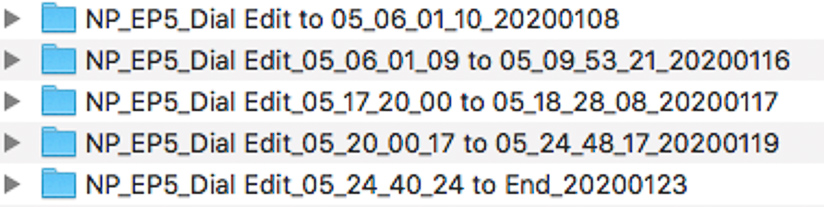
For FX, this means only sending back new media that has been cut into the session. Deleting all previous work that is in the session and doing a small save copy of only the new material.
Steve takes this material into his session and does a premix pass on it. This updated session can be shared back with the editors, by exporting just the session file with the tracks they individually need. We generally do this hand-back before any conforming, so each editor has the most “worked-on” version of the session before a conform.
The work-in-progress temping can be very useful for testing Alts and providing bounces to the picture cutting room for approval. It can also be great for seeing what’s possible clean-up-wise for noisier scenes so that ADR requirements can be more fully assessed, and ADR cues can either be added to or, hopefully, subtracted from ADR cue lists. It’s also a great way to share material with our directors and picture editors, so they can give feedback and notes throughout the process.
The only time we do a full save session copy is when prepping the session for the mix stage.
When working in this remote way, we use file transfer services like Aspera, WeTransfer Pro, FileMail, or when in the same facility by sharing work across a server.
The only time we do a full save session copy is when prepping the session for the mix stage. At this point, usually the end-of-day before beginning premix, Steve has updated his master session, deleted any material from any episodes not being mixed at that time (we were generally mixing 3 episodes at a time) and created a save session copy to bring to the mix stage.
Highlights from A Sound Effect - article continues below:
EdiLoad and Conformalizer
We have tended to use these pretty interchangeably over the last number of years. They each have some unique functionalities, so it is great to have access to both. Steve owns Comformalizer and Niall owns EdiLoad.
The automation healing in Conformalizer is really great for conforming the master session. We have also gotten some good use out of the Compare Picture tool, if we’ve hit a wall with EDLs.

While conforming episodes/reels throughout a production is a pretty standard practice in sound post and one that we continually did during the sound post of the 12 X 30-minute episodes, Normal People gave us the additional challenge of having to reformat all our master sessions for the 8 x 45-minute ‘standard’ and the 8 x 45-minute ‘clean’ versions as we had to create a completely new set of mixes and deliverables for these ‘45s.’
Obviously, the vast majority of the material in the 45-minute episodes is common to the 30-minute episodes so in conjunction with the picture department we designed a workflow that would allow us to use our already existing DME stems to create the mixes and deliverables for the 45 minutes episodes, but which would also allow us to dip into our original mix sessions for patches where the DME stems didn’t allow us replicate what had been done in the newly cut 45-minute versions.
These differences would generally occur where scenes that had once existed in different episodes now became conjoined or had some new shots introduced between the scenes to join them in a more ‘complete’ way.
These 45-minute sessions also contained ‘fix’ tracks and ‘swear coverage’ tracks to allow us to cut new material where needed. EdiLoad became an indispensable tool in this work flow as well as the essential decision that Nathan Nugent (editor for the 45-minute ‘standard’ and ‘clean’ versions) would cut the 45-minute ‘standard’ episodes using the 12 x 30-minute master episodes and our stereo DME stems.
We also agreed that Nathan should cut the 45-minute ‘clean’ versions from the 45-minute ‘standard’ version. This meant that any new work we did in creating the new mixes and deliverables for the ‘standard’ 45-minutes could then be applied to the ‘clean’ 45s.
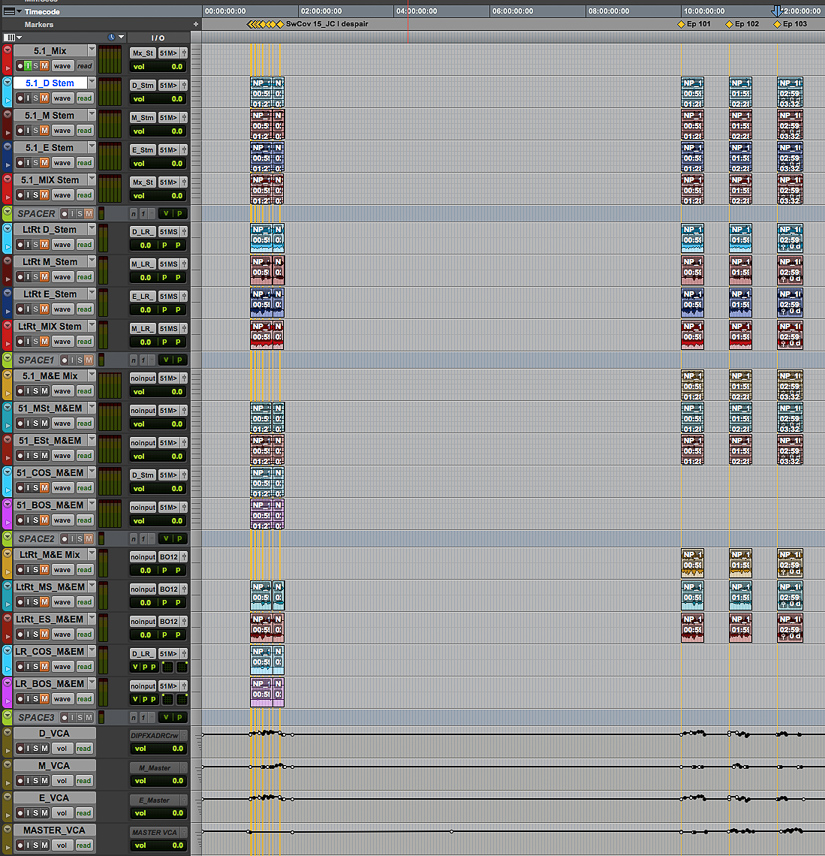
Both Conformalizer and EdiLoad are incredibly versatile tools and you can go really deep with what you are asking them to do. The companies behind both these applications are brilliant to deal with and we have had great experiences and quick responses from each of them when troubleshooting unique problems different jobs can throw at you.
FX Library
On Normal People, we were fortunate to be in touch with the series producers and have copies of the scripts in advance of the principle photography. Lenny Abrahamson (Director of Episodes 1-6 and series Executive Producer) always likes to involve sound at an early stage in the process. With the full backing of the producers, we were discussing things in pre-production.
Because of this early engagement, we were able to arrange access to a number of the show’s specific locations and Steve spent four days during the shoot recording and then building a specific sound library for the series.
This was shared with the picture editors as they were working with dailies, so they had location-specific material and other sounds we thought would be useful to them for their assemblies and fine cutting.
As part of this, we did a big pull of all categories of sounds from our own libraries, too, that we felt would work in the world of the series.
This library was also shared with the two additional sound effects editors we worked with on a number of episodes, Brendan Rehill and Anna Bertmark, so we were all working from the same palette of sounds, which we felt were a strong set of building blocks for what we were trying to achieve with the series.

For our sound edit we each had a copy of the entire series Library that Steve had put together, stored locally. Steve and Anna used Soundminer, and Brendan used Soundly, as our database and way of managing the material.
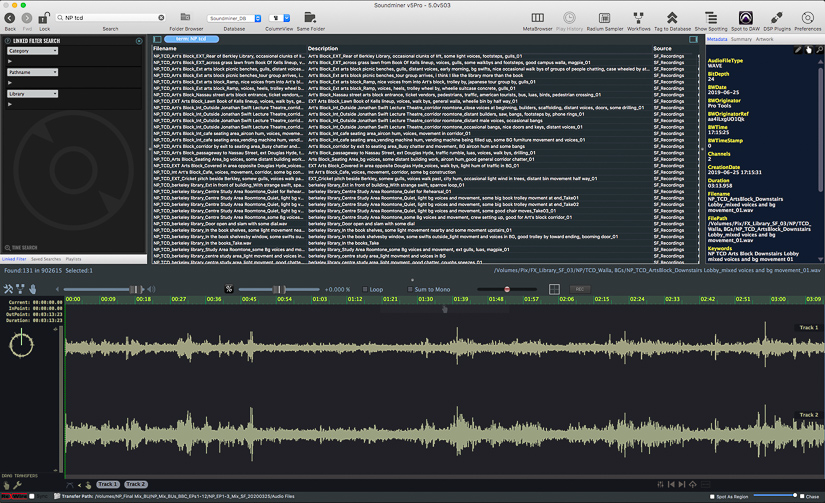
Soundminer was essential to organising the original recordings, once they had been edited in Pro Tools. Steve used it to name and embed metadata for each individual recording. From a creative point of view, Soundminer is a really powerful tool. This was the first show we’ve worked on since the new Radium feature was launched and we made great use of it in our edit and design work.
Steve Fanagan: Supervising Sound Editor, Sound Designer, Re-recording Mixer (12 episodes)
Niall Brady: Supervising Sound Editor, Dialogue and ADR Editor (12 episodes)
Editors:
Brendan Rehill: Sound Effects Editor (5 episodes), Foley Editor (3 episodes)
Nigel Mills: Dialogue Editor (6 episodes)
Anna Bertmark: Sound Effects Editor (2 episodes)
Michelle McCormack: Foley Editor (6 episodes), additional Dialogue Editor (1 episode)
Michelle Cunniffe: Re-recording Mixer (3 episodes), Foley Editor (3 episodes), ADR Recordist (3 episodes)
Foley:
Caoimhe Doyle: Foley Artist (12 episodes)
Jonathan Reynolds: Foley Recording Mixer (12 episodes)
Ciara Mahon: Foley Recording Assistant (12 episodes)
Music:
Cathleen Flynn: Music Editor (6 episodes)
Richard Armstrong: Music Editor (6 episodes)
ADR Recordists:
Jean McGrath, Screen Scene ADR Recordist (8 episodes)
Thomas Holyrod, Art4Noise: ADR Recordist (3 episodes)
Nick Roberts, De Lane Lea
James Gregory, Molinare,
Per Sundström, Chimney
Claire Marquess, Ka-boom
Matt Katz, Noisegate
Daniel Bodsworth, LipSync
Michelle Cunniffe, Outer Limits
Steve Fanagan twitter: @stevefanagan
Niall Brady twitter: @niallmbrady
A big thanks to Steve Fanagan and Niall Brady for giving us a behind-the-scenes look at their post sound workflow on Normal People!









