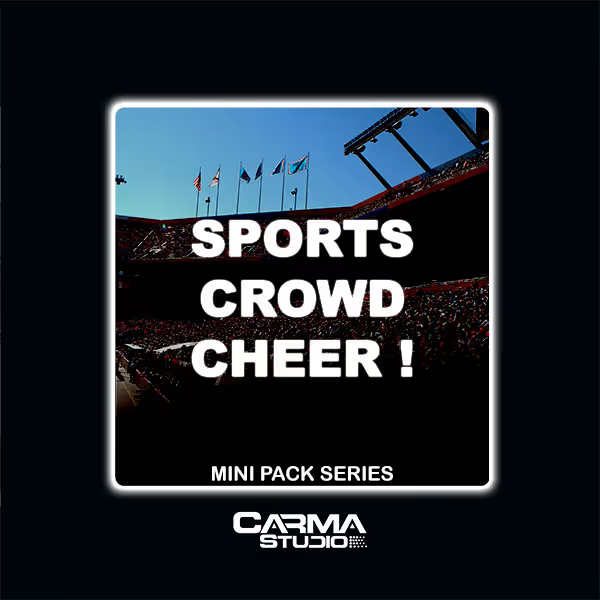Even without middleware, Unreal Engine’s blueprint system provides the tools necessary for complex audio gymnastics. In this video, Tzvi Sherman demonstrates procedural, spatial, and dynamic sound design. From core basics like adding ambience to a scene through asynchronous looping 2D layers as well as randomized and modulated one-shots to more advanced techniques like controlling audio playback through Blueprints – the sky is truly the limit. If you’d like to follow along or give this a shot yourself, Tzvi uses Epic’s free Action RPG game asset available in the Unreal Marketplace.
0:00 Introduction • 0:14 Binaural Ambiences • 1:02 Spatialized sound emitters • 1:39 Randomized, modulated one-shots • 2:10 Player-oriented, procedurally spawned ambient sound • 5:03 Animation notify event flags • 5:32 Surface material identification blueprint • 6:17 Audio volume for reverb • 6:31 Adjustable listener relative to camera
Check out Dave Raybould’s Unreal Engine Game Audio Primer here, and find out why procedural audio is so useful – demonstrated in Unreal Engine – here.
Bonus: Learn what you can do with a middleware solution such as Wwise
For this example of what’s possible in Wwise, Unity’s 3DGameKit asset package is used to show some of Wwise’s integration scripts, like AkAmbient and AkRoomPortals, as well as functions you can use within Wwise itself without needing to touch code. Covering basics like Random, Blend, and Sequence Containers as well as game parameters like Switches, States, and Real-Time Parameter Controls (RTPCs), this video shows an overview of how, as the sound designer, you can take control of implementation and further your creative realization by creating an immersive, in-game world through Attenuation Sharesets and complex 3D Positioning.
0:00 Introduction • 0:10 Auxiliary Sends • 0:20 States • 0:48 AkAmbient Large Mode • 1:02 AkRoomPortal • 1:12 Random Containers • 1:40 3D Positioning Paths • 2:05 Benefits of Field Recording • 2:20 Switches • 2:30 Sequence Containers • 2:48 Play Events • 3:53 Soundcaster • 4:56 Cone Attenuation • 5:12 Blend Containers • 5:32 Attenuation Sharesets • 6:39 Real-Time Parameter Control (RTPC) • 7:23 Summary