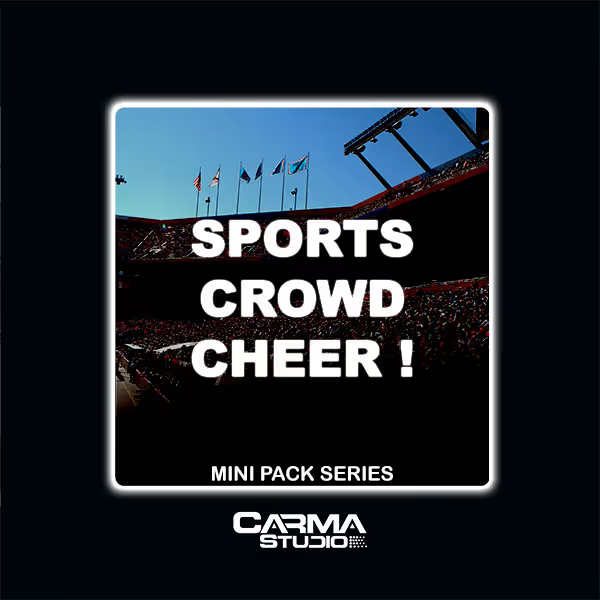You can do all this and more with the Wishlist feature here on A Sound Effect. A number of users have asked us how to make the most of it, so here's a quick primer:
→ How to add a SFX library to your Wishlist on catalog pages
→ How to add a SFX library to your Wishlist on individual library pages
→ How to find your Wishlist
→ How to get notified when a SFX library goes on sale
→ How to use multiple Wishlists
→ How to share a Wishlist
How to add a SFX library to your Wishlist on catalog pages:
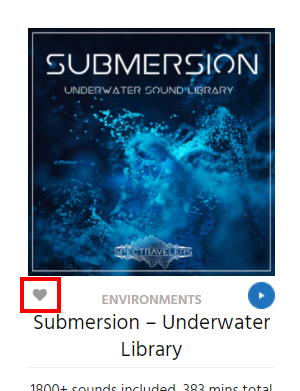 When you’re exploring the sound effects catalog pages, you may have noticed a grey heart symbol below the SFX library cover art (highlighted in red in the left-hand screenshot).
When you’re exploring the sound effects catalog pages, you may have noticed a grey heart symbol below the SFX library cover art (highlighted in red in the left-hand screenshot).
You’ll find this symbol next to the cover art for all SFX libraries on the catalog pages – and clicking the heart symbol adds the given library to your Wishlist.
↑ back to overview
How to add a SFX library to your Wishlist on an individual library page:
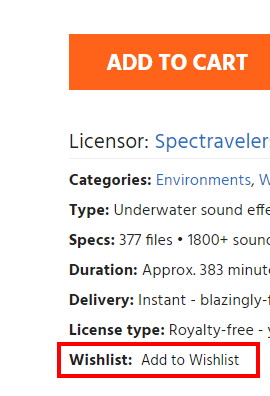 When you’re looking at the product page for a sound effects library, you’ll find the option to add it to your Wishlist by scrolling down to the specs list, below the Add to Cart button.
When you’re looking at the product page for a sound effects library, you’ll find the option to add it to your Wishlist by scrolling down to the specs list, below the Add to Cart button.
Here you’ll find a Wishlist text label – click ‘Add to Wishlist’ to add the given library to your Wishlist.
↑ back to overview
How to find your Wishlist:
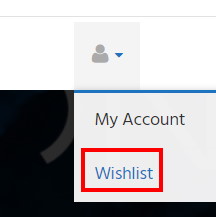 So you’ve made a Wishlist – now how do you find it? There are several ways to do that: For example, try clicking the Account icon in the menu, and then clicking the Wishlist entry. You can also go to https://asoundeffect.com/wishlist
So you’ve made a Wishlist – now how do you find it? There are several ways to do that: For example, try clicking the Account icon in the menu, and then clicking the Wishlist entry. You can also go to https://asoundeffect.com/wishlist
How to get notified when a SFX library goes on sale:
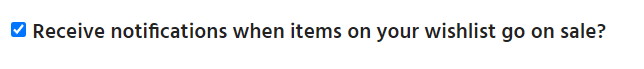
When you’re looking at your Wishlist, you’ll find a checkbox at the end of the list saying “Receive notifications when items on your Wishlist go on sale?”. Check the box, and if something on your Wishlist goes on sale, you’ll be notified via email so you can land that deal.
↑ back to overview
How to use multiple Wishlists:
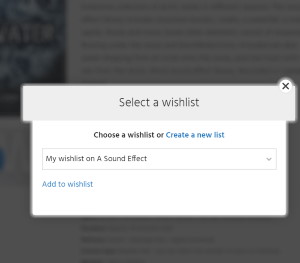 Want more than one Wishlist? Perhaps you need one for sound effects libraries you’d like to buy when they go on sale, and another list of libraries you’ll need to buy for specific projects.
Want more than one Wishlist? Perhaps you need one for sound effects libraries you’d like to buy when they go on sale, and another list of libraries you’ll need to buy for specific projects.
When you add a library to your list, you’ll be prompted whether to add it to your default list, or if you want to make a new list for the given library. Simply make your pick so you can organize things the way you like.
↑ back to overview
How to share a Wishlist:
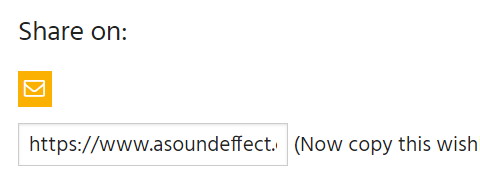 If you to share your Wishlist with others, go to your Wishlist page and scroll to the bottom. Here you’ll find the option to email it to someone – and you can also simply copy the URL you’ll find there and share it with whoever you’d like to see your list.
If you to share your Wishlist with others, go to your Wishlist page and scroll to the bottom. Here you’ll find the option to email it to someone – and you can also simply copy the URL you’ll find there and share it with whoever you’d like to see your list.
↑ back to overview