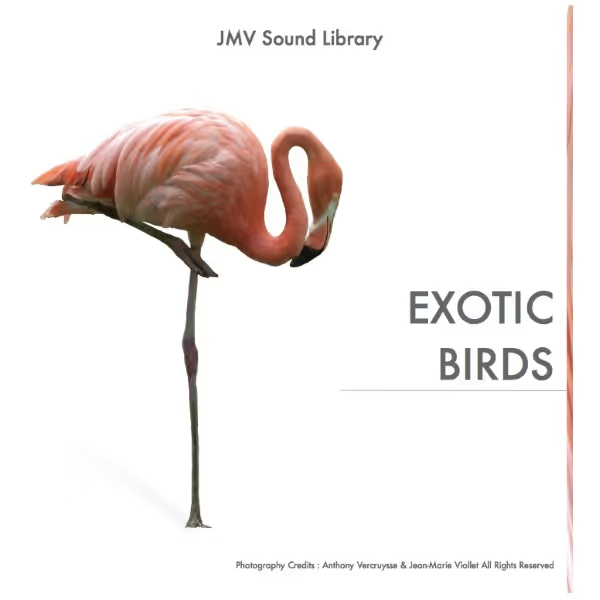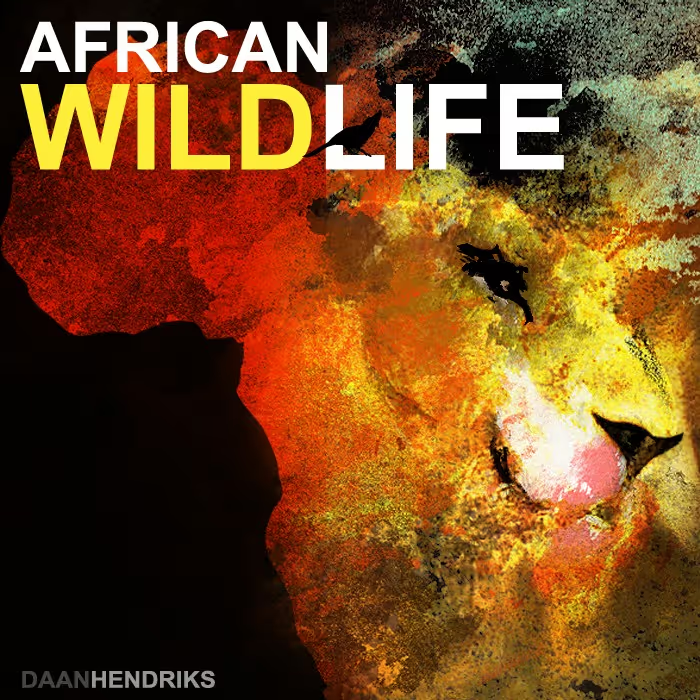Hi Sam, thanks for doing this interview! First, could you introduce yourself and your audio demo app ReelCrafter?
Thanks for this opportunity! I’m a composer, probably most known for my work on the Mass Effect trilogy, and more recently, A Way Out. I’m also a web developer, a skill set that actually predates my composing career and enabled me to build ReelCrafter, which is a professional online-based demo reel service.
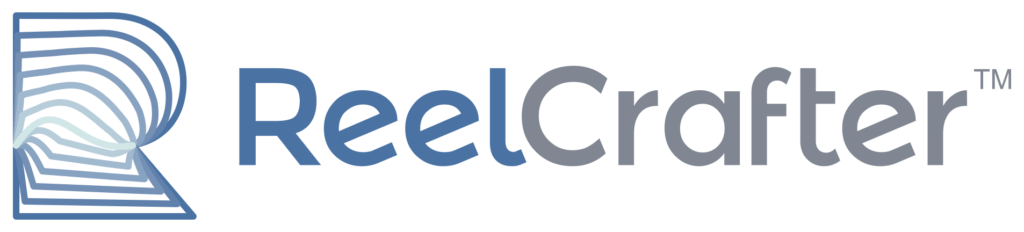
What drove you to create ReelCrafter and to make it available to other audio professionals?
What if there were a service where you could upload all your audio content and quickly put together reels from just about anywhere?
After moving from Chicago to LA I was spending a lot more of my energy on film scoring and sending out a lot of demos to people I had met at film festivals and networking events. I wanted a better way of tracking these reels so I would know that they didn’t just wind up in their spam folder. So I hacked together a simple script that would ping my phone whenever a reel I sent was opened. A couple friends expressed interest in this, but unfortunately, it wasn’t exactly an easily portable solution that I could hand over.
I started running the idea by a bunch of my peers whenever I’d see them. “What if there were a service where you could upload all your audio content and quickly put together reels from just about anywhere? Then you could send them on their way and know if they were opened, which tracks were played or skipped?” The answer was always a resounding “yes,” so I dove in head-first! After a little over a year of tireless work, I launched ReelCrafter.
What are the decisions behind its user interface and features? Where did the inspiration for what should ReelCrafter be and not be come from?
Being a composer myself, it was really easy to come up with the feature set. The question I always came back to was, “what would be my dream app for creating and sending reels?” The design had to be clean, simple, and modern. Since launch, the decisions behind design and features have been largely driven by the customers. We get tons of useful feedback, which is prioritized based on the volume of requests for any given feature.
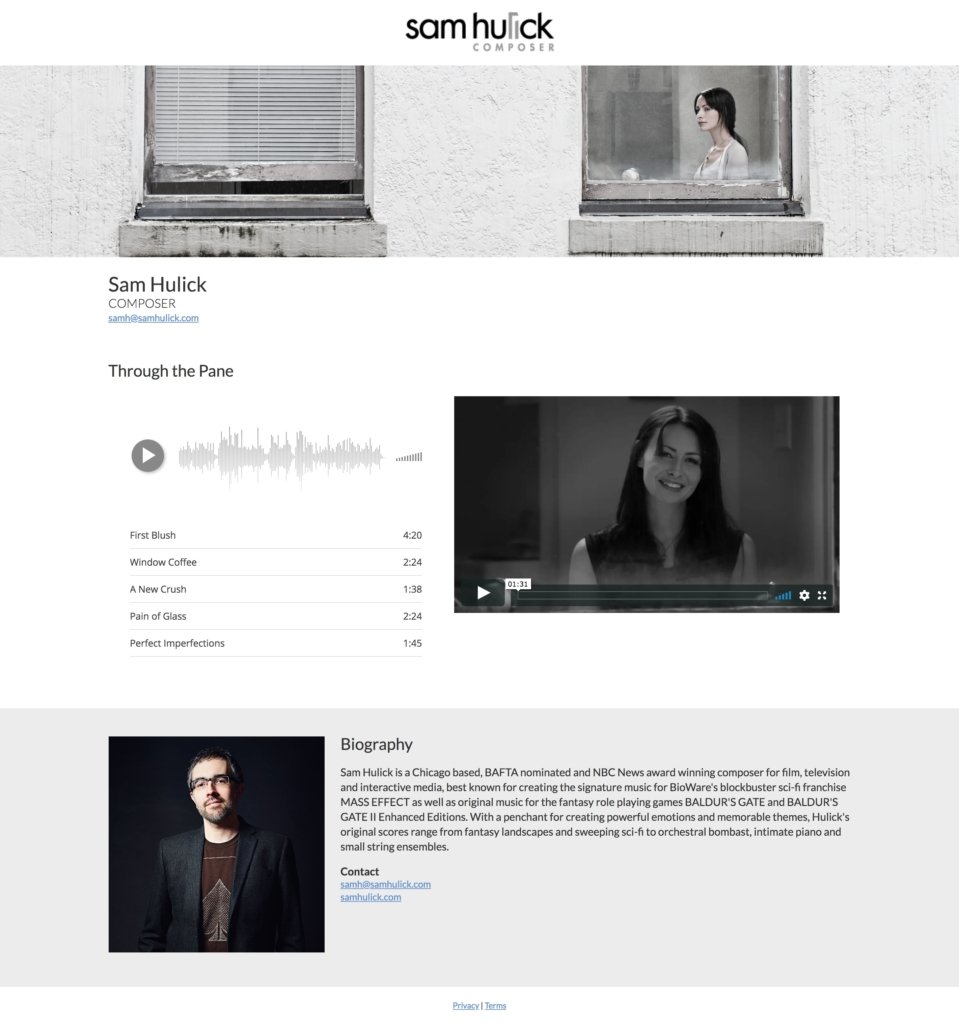
Who would you say ReelCrafter is the most useful for and how does it integrate with other self promoting tools such as personal websites and social media?
We want to pay more attention to the professional space and be a leader there
It’s definitely most useful for composers at the moment, but we’ll be adding features down the road that will attract more sound designers, such as adding multiple video clips to a reel. This first version of ReelCrafter that launched in October 2016 is kind of a “test.” That’s the case with many first versions of software or services: you put it out there and see how people use it, listen to feedback, and plan on how you can make v2 (version 2) better.
ReelCrafter’s main focus is sending demo reels privately, but of course, it gives you the ability to embed reels on your website as well. Our focus is not so much on social media, and probably never will be. There are other tools for that. We want to pay more attention to the professional space and be a leader there.
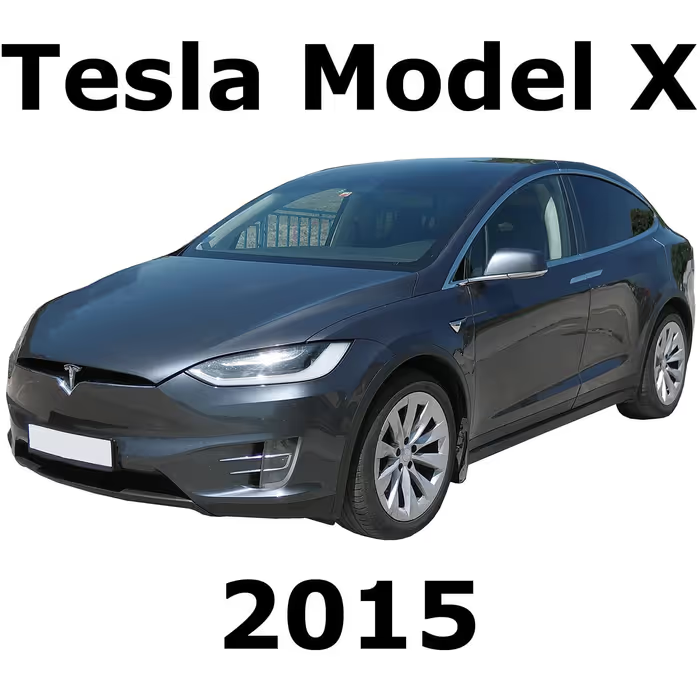 Tesla Model X 2015 electric full size crossover SUV sport utility vehicleKrampfstadt Studio65,00 $0,00 $100% OFF
Tesla Model X 2015 electric full size crossover SUV sport utility vehicleKrampfstadt Studio65,00 $0,00 $100% OFF
What are the ways through which a ReelCrafter demo can be shared and viewed?
Right now, there are two ways: either sending a reel privately to someone or embedding on a website. Once you’ve created a reel, added some tracks, and customized it, it’s just as easy to create a link to share as it is to generate an embed code for a website.
[tweet_box]Behind ReelCrafter’s unique sound demo tool – A Q&A with Sam Hulick[/tweet_box]
What are the strongest features and strengths of ReelCrafter, and why chose it over other demo platform such as SoundCloud or Bandcamp?
As a matter of fact, we don’t see ourselves as direct competitors to SoundCloud, and even less so to Bandcamp. SoundCloud is centered around music discovery and social sharing. If you want a service where you can upload a new album, share across various social networks, and have people comment, SoundCloud is great. Bandcamp is a fantastic platform for selling your music and discovering new artists.
No other platform allows you to create non-destructive snippets in the cloud, design with all your own branding and track listener activity with the level of detail we provide
But in the realm of demo reels, ReelCrafter is the best option. No other platform allows you to create non-destructive snippets in the cloud, design with all your own branding and track listener activity with the level of detail we provide.
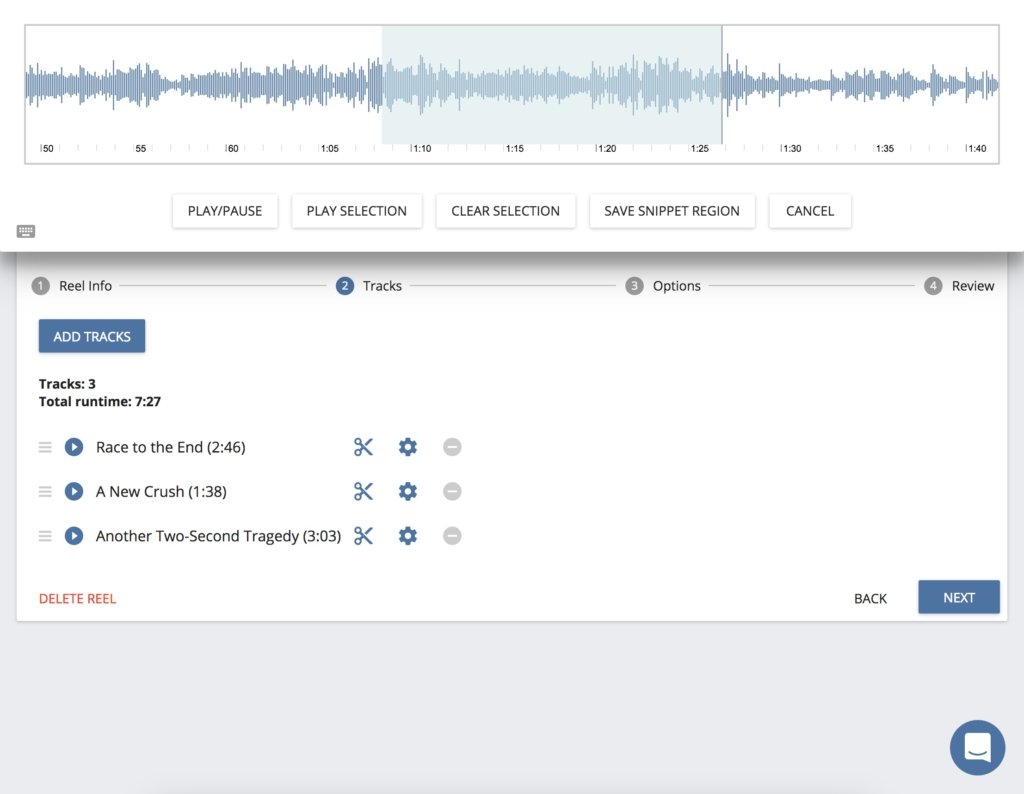
Can you make a private demo and/or share it only with chosen people?
Yes, and by default, all demos are private. There’s no way to stumble upon someone’s demo reel by browsing or searching. Though I think it’s important to mention that if you share your reel in a public space, it will likely show up in Google searches.
We have a really cool and unique feature we call Share Links. Once you create a reel, you can create a link to it and give it an internal name, for tracking purposes. So you might make a link, call it “Music Supervisor Jane,” and then send her the link URL. Then you could create another link to the same exact reel, but name it “Mega Cool Studios,” and send them their own link. Now, when Jane or Mega Cool Studios opens the reel, you’ll be able to see their play activity on your reel, independently of each other.
Our plan is to make ReelCrafter as flexible as possible so the app accommodates the needs of nearly all audio professionals
How much of the ReelCrafter interface, features and looks can you customize as a user?
Right now, the reels ReelCrafter creates utilize a basic template with the ability to add several custom graphics, a logo and/or embed a video. In the near future, we’ll be adding more ways to customize the reels and also choose from different themes for the app interface itself. Our plan is to make ReelCrafter as flexible as possible so the app accommodates the needs of nearly all audio professionals.
What is the difference between the free and paid versions?
The free version is really more of an unlimited test drive. You can upload up to twenty tracks, and create and share a single reel (one share link). The paid versions let you upload as many tracks as you want. And there are some key differences between the Basic and Pro plans. Pro offers unlimited reels (share links) and web embeds, plus detailed tracking of reel activity, password protection, downloadable reels, and more.
What is the quality of the sound and what are the specs of the audio files once uploaded and converted on ReelCrafter?
As a composer myself, sound quality was something that was really important to me. I opted for 256Kbps AAC, which tends to not shave off ultra-high frequencies as much as MP3 does during the compression process. Some of our customers have asked for MP3 as an option for when people download a reel, which we’ll be offering in the future.
Finally, is there anything we should be looking out for from you? Any developments for ReelCrafter or any other projects you would like to share?
 Yes! ReelCrafter v2 is in the works, which is a complete redesign and rebuild from scratch, based on all the great feedback we’ve gotten since launch. Probably one of the most exciting new features will be the ability to upload and share full-quality WAV files with clients and get feedback on those files right from within ReelCrafter. Just like we did with sending demo reels, we hope to make the client feedback process a lot more streamlined for both parties.
Yes! ReelCrafter v2 is in the works, which is a complete redesign and rebuild from scratch, based on all the great feedback we’ve gotten since launch. Probably one of the most exciting new features will be the ability to upload and share full-quality WAV files with clients and get feedback on those files right from within ReelCrafter. Just like we did with sending demo reels, we hope to make the client feedback process a lot more streamlined for both parties.
I’m really excited about the upcoming version, and hopefully, we can give A Sound Effect a walkthrough once it’s released.
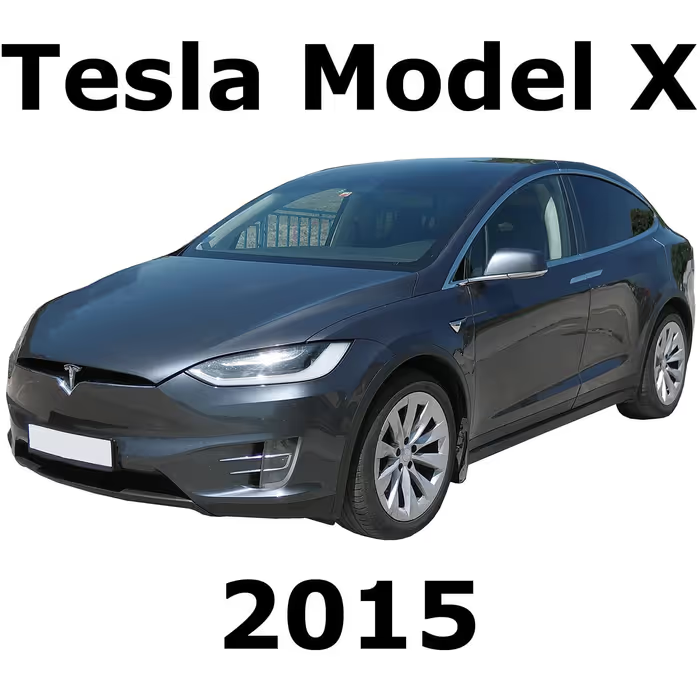 Tesla Model X 2015 electric full size crossover SUV sport utility vehicleKrampfstadt Studio65,00 $0,00 $100% OFF
Tesla Model X 2015 electric full size crossover SUV sport utility vehicleKrampfstadt Studio65,00 $0,00 $100% OFF