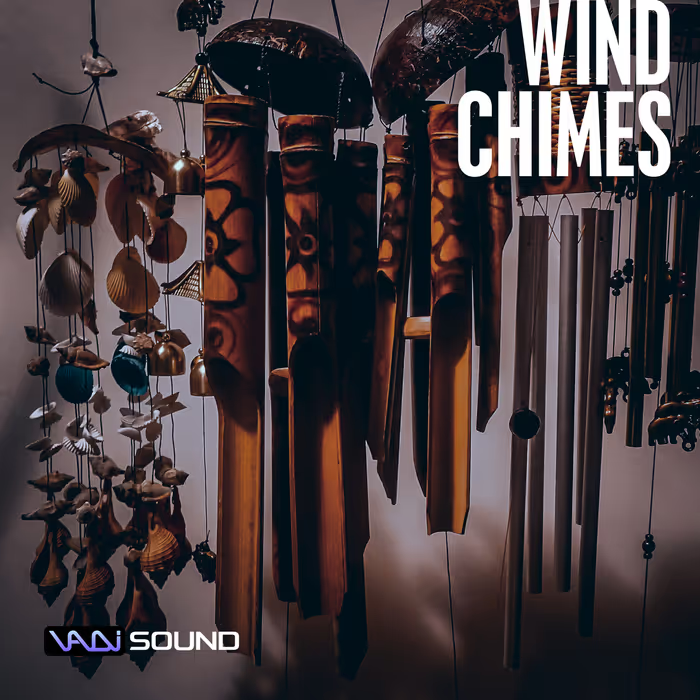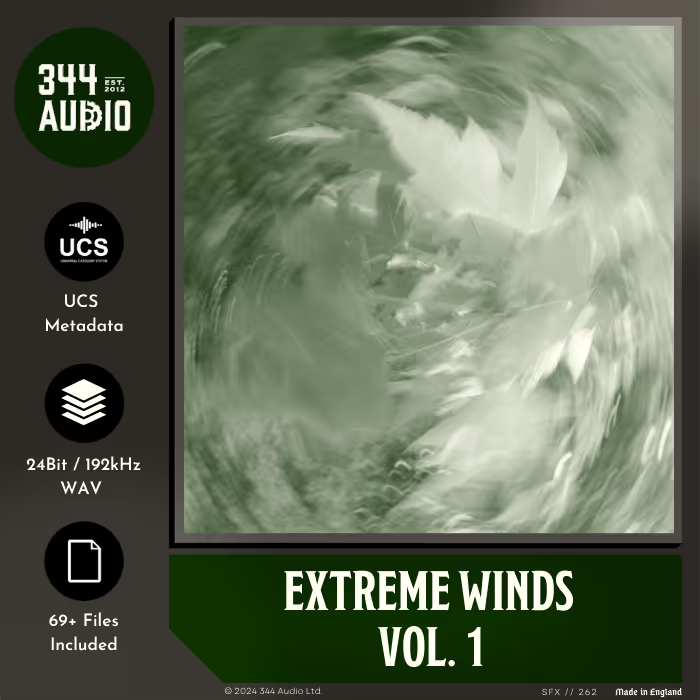Paul Maunder has put together an excellent video tutorial on how to do surround sound mixing in Pro Tools. It’s an introduction to working in 5.1 and 7.1, for those who are already familiar with Pro Tools but may not have worked in surround.
0:50 5.1
1:43 7.1
1:54 SDDS 7.1
2:43 Pro Tools surround panner overview
3:31 Dolby Atmos integration in Pro Tools
5:28 Basic 5.1 mix of live gig recording
13:39 Brief introduction to divergence
17:23 Basic surround panning and divergence for post
22:32 The LFE channel
32:06 Filtering the LFE channel
33:24 Bouncing surround mixes
34:22 Creating a stereo downmix within the session
37:16 Destructive record and destructive punch
40:52 Offline bounce for surround mixes