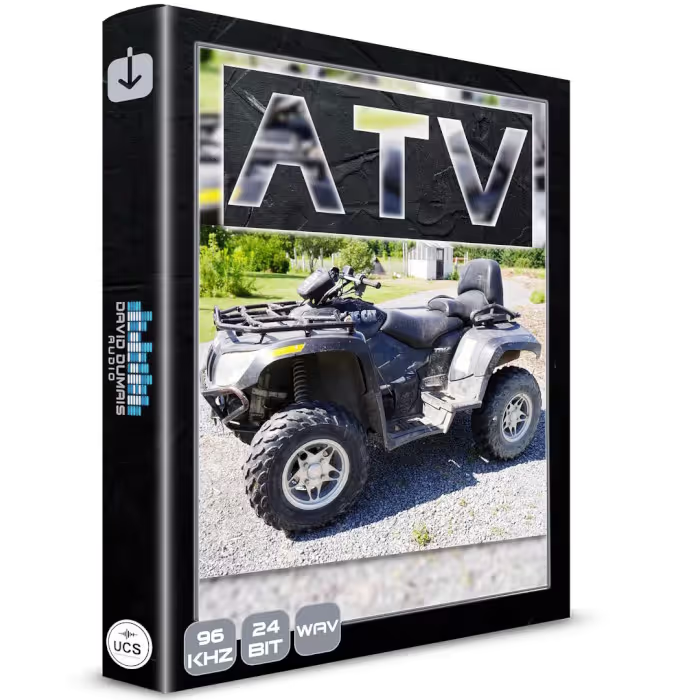However, a couple of days ago we noticed an excellent post by Xavier Coelho-Kostolny on that very topic, and he's generously allowed us to share it here. While he's coming at the from a 3D artist's perspective, I think the vast majority applies to us in freelance audio as well. Hope it comes in handy!
O ver the past several years, I’ve noticed a trend of freelance artists massively undercharging for their work, so in this article I aim to help curb that.
Let’s start off simply, and branch out from there.
This is the basic formula for figuring out your day rate:
[expenses] / (231) = day rate
But this isn’t the whole story, because you also need revision, hourly, rush job, per asset, and a**hole rates. I’ll explain all these in detail, give some advice on how to approach your pricing, and also give some things to consider on taxes.
EXPENSES
Figuring out your yearly expenses is the first step towards setting your rates.
Determine how much you need to make per year to pay your various bills and expenses just for living. This includes rent, utilities and internet, health care, car payments, student loans, groceries, etc. Include every single recurring expense that comes out of your pocket throughout the year. Add them all up, and tack on about 10–15% for unforeseen bills, up-charges, rent increases, etc.
If you’re unclear on certain things like how much overall you might end up paying for rent or groceries, I’d highly recommend doing a quick search for cost of living calculators. There are many available online, and some have incredibly granular results and inputs available.
Here are just a few cost of living calculators, each with different options:
• NerdWallet Cost of Living Calculator
• SmartAsset’s 2020 Cost of Living Calculator – Cost of Living Comparison Tool
• Bankrate’s Cost of Living Calculator – Cost of Living Comparison Index Tool
• Bestplaces 2020 Cost of Living Calculator
I’d suggest using multiple calculators like the above to make sure you’re getting a good range of values.
Once you have the above figure, add about 25–50% to it.
This 24–50% is expenses for you; games, movies, leisure, clothes, whatever. (If you’re in entertainment, especially as an artist, you can often write off expenses for any entertainment as a business cost. More on that later.)
That number is the absolute minimum amount you need to make per year to simply survive. Games, movies, leisure, clothing, and all the rest are necessities to make sure you don’t burn out, you can leave your house, and you don’t starve. Those are very important, and not some sort of fluff expenses.
Now tack on another 25–40%.
This is important. Do not skip this!
This is roughly how much you are going to end up paying in taxes in many jurisdictions. In this US, this should account for federal and state taxes. Some municipalities also charge tax at the city level. Check your state and local websites or government tax agencies for more details; this can change on a city-by-city basis, and it’s important to know your local laws.
[tweet_box]A Short Guide to Freelance Rates – and what to charge for your work:[/tweet_box]
YOUR DAY RATE
Ok, time to get to back to the formula from the start:
[expenses] / 261 = day rate
261 is the approximate number of work days per year. But that’s way too simplistic. This doesn’t account for holidays, vacation, sick days, etc. Holidays, vacation days, and sick days aren’t just a luxury; you need them so that you don’t burn out.
Subtract at least 5–10 days for holidays
Subtract at least 10–20 days for vacation
Subtract at least another 5–10 days for sick time
Being fairly liberal with these numbers, call it roughly 30 days total that you’re subtracting from the 261 work days. Time to update the formula.
[expenses] / 231 = day rate
We can continue with hard numbers and make this a little easier to understand. Say the number you came up with is $60,000/year (which is low, but it’s a nice round number). That makes things look like this:
$60,000 / 231 = day rate
or
$60,000 / 231 = $259.74
If you want to make $60,000 per year, you need to charge a day rate of at least $259.74, and you can’t dip below that.
ADDITIONAL RATES
Now that you have a hard number for your day rate, you need to come up with additional rates for:
- Revisions
- Rush jobs
- Per asset rate
- Hourly rate
…and finally, my favorite:
- A**hole rate
Each of the above should be different, and be exact. Don’t round these to the nearest 10, or nearest dollar, or anything along those lines. Give exact numbers to show you’ve actually calculated how much these things cost you and the client.
Some pointers for your rates:
- Revisions should be more than your base rate, and by a minimum of roughly 25%. Make sure the client knows it costs both you and them time and effort.
Many contracts will specify how many revisions are included in the contract. If it doesn’t include revisions? Probably a bad contract. - Rush jobs should not be taken lightly. Don’t be afraid to charge an additional 50–100% for a rush job, and make sure the client knows the percentage is going to go up the faster they want something.
- Per asset rate is based on how long you know certain tasks take. If a specific task will take only 2 hours, divide your day rate by 4, and then tack on a percentage to make it worth your time.
For large orders of small assets, lower the % so your client has an incentive to give you more work. People love discounts! - Hourly rate is generally only for things like consultation, appointments, etc. It’s also good for getting an annoying client off your ass.
Divide your day rate by 8 and then crank up an additional percentage based on how much you hate the client. - A**hole rate is what you charge for jobs you simply do not want to do. Make it at least twice your usual rate, and itemize any costs for additional time, materials, research, etc. required to get the job done. Use your hourly rate for any itemized additions.
Based on the previous $60,000 figure (which, again, is pretty low), here are some VERY ROUGH numbers for the above:
- Revisions = $324.68 / day
- Rush jobs = $519.48 / day
- Per asset = $40.58 / hour
- Hourly = $40.58 / hour (and gradually increasing)
- A**hole rate = $519.48 AND UP per day + hourly
PROFITS AND SPORADIC WORK
There are two more points to consider after you’ve calculated the above numbers:
- Are you profiting from your work?
- Are you getting consistent work?
Calculating rates isn’t just about figuring out how much you need to survive — it’s also about planning for your future! Making money without getting some sort of profit means that you’re only going to be able to survive paycheck-to-paycheck. If those paychecks are sporadic (a common occurrence for freelancers!), then you’re going to need a little padding to account for dry spells.
To make sure you’re actually able to put something into savings, a retirement account, or a simple rainy day jar under your bed, make sure to add on a percentage to any of your rates.
I’d recommend adding at least 15%–25% to each of your rates if you find yourself with very sporadic work, or rates that aren’t paying the bills.
CONSIDERING TAXES
Now, think about the taxes you’re going to need to pay. Every month, you should put away some money to pay taxes since freelance clients won’t withhold taxes for your paychecks. If you’re in the US, you’re probably going to be paying 25–40% taxes on all freelance income, and additional for any residuals or royalties.
One great thing about figuring out your taxes is figuring out the costs you can deduct from them. In the US, this is probably going to be a maximum of around $12,000. That means you can spend $12,000 on job-related expenses and then have that amount eliminated from tax you pay.
If you’re a freelance artist, that money could be for anything from art supplies to toys. You can write off entertainment, books, games, movies, etc. as reference and research material. If you go to a con, see if you can write off your travel and tabling expenses.
Write off any mileage you put on your car. This often ends up being more effective than writing off the gas and repair costs, and insurance is usually a separate write off. Write off other equipment, including your computer, and do that yearly if you continue using it. Most equipment will have a yearly depreciation value, and the amount you can write off per year decreases as the equipment ages.
If you work from home and have a work space, you can deduct a percentage of your rent and utilities from your taxes. If you use your phone, computer, iPad, or other electronics for work, the costs associated with those can usually be deducted as well.
Basically, anything work related can end up saving money on your taxes. Milk the hell out of that.
Finally, I highly recommend spending the money to see a tax professional. They’re expensive, but they can account for things about which you’re unaware, and the cost of hiring a tax pro often saves more money than you will spend on having them do your taxes for you. They’ll also be able to give much more detailed and specific advice on the types of write offs you can make, and give you some strategies you can use to save money or use your income in a smart way.
FINAL THOUGHTS
As a working artist who’s lucky enough to do this as a full time job, I’m begging you to not undercharge. People who charge lower than a standard rate end up lowering the expected rates for every other person in their industry, and that creates a race to the bottom as more and more people charge less and less.
Charge what you’re worth, charge enough to live, and charge enough to make sure people know you’re serious.
Xavier has been a 3D character artist in the game industry for nine years, having shipped multiple titles from PC indies like Rust, to AAA console blockbusters like Marvel’s Spider-Man. He now works as the lead character artist at Magnopus on VR and AR experiences that merge research and development, games, education, and simulation. Learn more about his work here.
Power Lists - essential audio resources and insights:
• The Sound Design Power List
• The Game Audio Power List
• The Film Sound Power List
Succeed in sound:
• How to Set (and Get) the Right Price for Your Audio Work
• 10 Essential Tips for Game Audio Freelancers
• How to be a successful sound designer – with Scott Gershin
• How To Actually Live as an Audio Freelancer – by Melissa Pons
• How to set your sonic creativity free & overcome creative inhibitions – by Mark Kilborn
• 5 Useful Tips for Upcoming Sound Designers and Sound Editors
• Sound Opinions: How to get game audio pricing right
• Building a successful audio post studio – with Kate Finan and Jeff Shiffman
• Rebuilding your studio: Goals, tips and lessons learned
• Creating audio for games – with Martin Stig Andersen
• A life in sound: How to foster creativity and protect yourself from burning out – with Chance Thomas
• Better audio work habits: How a Wacom Tablet can help reduce the risk of Repetitive Strain Injury (RSI)
• Better audio work habits: How a sit & standing desk can reduce your sedentary studio life
• Tips and thoughts on running your own audio post production house – with William McGuigan
• 30+ year audio veteran Andy Greenberg, on building client relationships in the advertising industry
• 7 Sound Alternatives to Working For Free
• Audio Outsourcing Success: Essential Tips, Thoughts and Working Practices from Adele Cutting
• How to succeed in UI/UX Sound Design, ADR Recording, & Audio Programming
• How to succeed in sound design for Film, Documentaries, and Trailers
• How to succeed in sound design for Games, Animation, and Television
• How to succeed in Field Recording, Foley, and Teaching Sound
• How to succeed in Audio Branding, Music Editing, and sound for VR
• How to succeed in Theater Sound Design, Podcast Sound Design, and Podcast Production
• How to succeed in Sound Editing, Sound for Advertising, and Production Sound
• How to succeed in Sound Editing, Sound for Advertising, and Production Sound
• The Composer Success Series: Composing for Film – ft. Pinar Toprak, Nainita Desai, & Jonathan Snipes
• The Composer Success Series: Composing for TV – ft. Charlie Clouser, Sherri Chung, & Cindy O’Connor
• The Composer Success Series: Composing for Theatre – ft. Elyssa Samsel, Kate Anderson, and Daniel Kluger
• The Composer Success Series: Composing for Games – ft. Inon Zur
• The ‘Quit Aspiring’ book – by Adam Croft
• How to get hired in game audio – thoughts and insights from your potential employer’s perspective
• Why gear is not the ticket to entry in the game audio community
• 4 Effective Ways to Break into Game Audio
• Tips for Creating a Perfect Resume for Audio Industry Jobs
• Yet Another Game Audio Hiring Article – by Ariel Gross
• 5 Tips for Getting a Job in the Audio Industry
• Applying for a job in game audio – by Matthew Florianz
• Freelance Game Audio: Getting Started and finding work – by Ashton Morris
• How to get started (and make it) in game audio – 10+ fundamental questions answered by Akash Thakkar
• Courses: How to network and get paid for your work in the game industry – by Akash Thakkar
• How to Craft a Perfect Cover Letter for Audio Industry Jobs
• Get the weekly Audio Jobs newsletter
• Join the Audio Jobs Facebook group
• Upload your demos to Soundcloud
• Upload your demos to ReelCrafter
• Find interesting audio events around the world
• Find other audio pros around the world
• How to prepare for – and power through – a layoff in the game audio industry, with Brian Schmidt:
• How to Survive a Game Audio Layoff – insights from Damian Kastbauer
• What it’s like to be laid off from your video game studio
• What To Do Before and After Being Laid Off
• Facebook Group: Survival Skills for Creatives
• How To Learn Game Audio Online – A talk with Game Audio Educator Leonard Paul
• Hear the very best podcasts about sound
• Read the 100s of sound stories and guides on the A Sound Effect blog (search for stories here)
• Browse Industry Data: Game Music and Sound Design Salary Survey Results
• Browse 100+ Sound Design Guides
• Find essential books about sound – for film, games and audio post production
• Get tips and ideas for making your own sound effects
• Use the Audio Events Calendar to find audio-related events around the globe
• Get a steady stream of great sound stories from the community
• Discover 1000s of sound libraries from the independent sound community
• Take online courses in Wwise, FMOD Studio, Unity, Pure Data & Unreal at the School of Video Game Audio
• Sound effects survey results: Here are 90+ ideas for new SFX libraries
• How to create an indie sound bundle
• The quick-start guide to adding sound FX library metadata