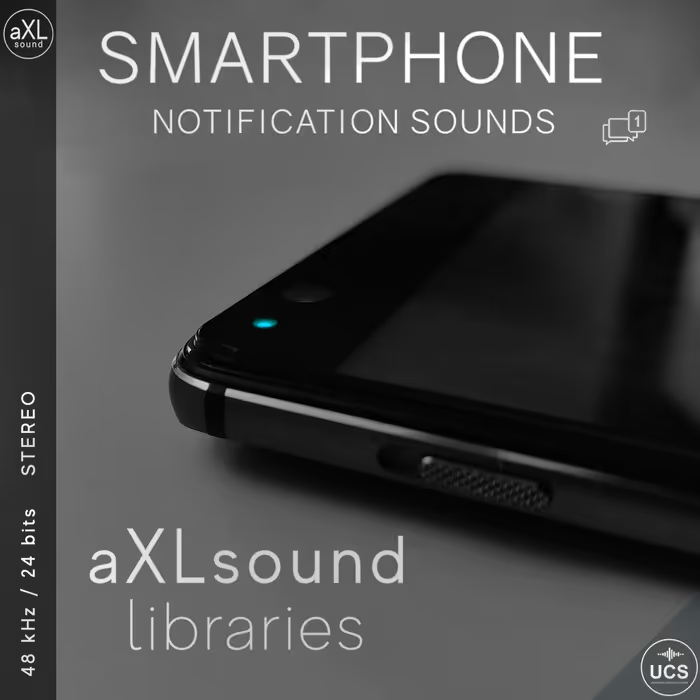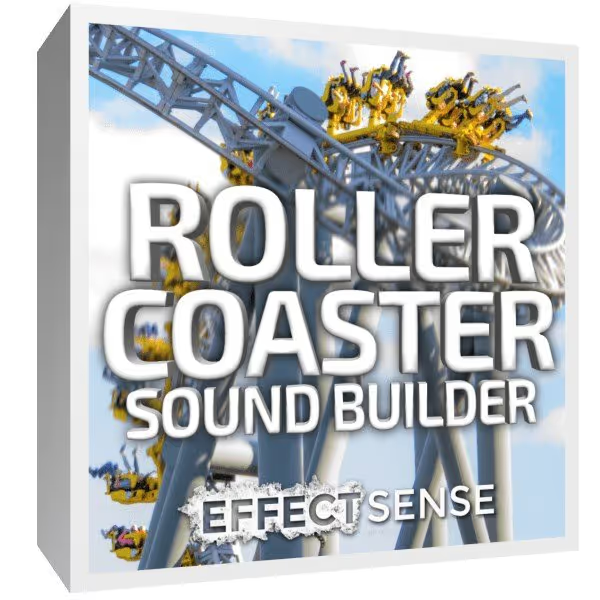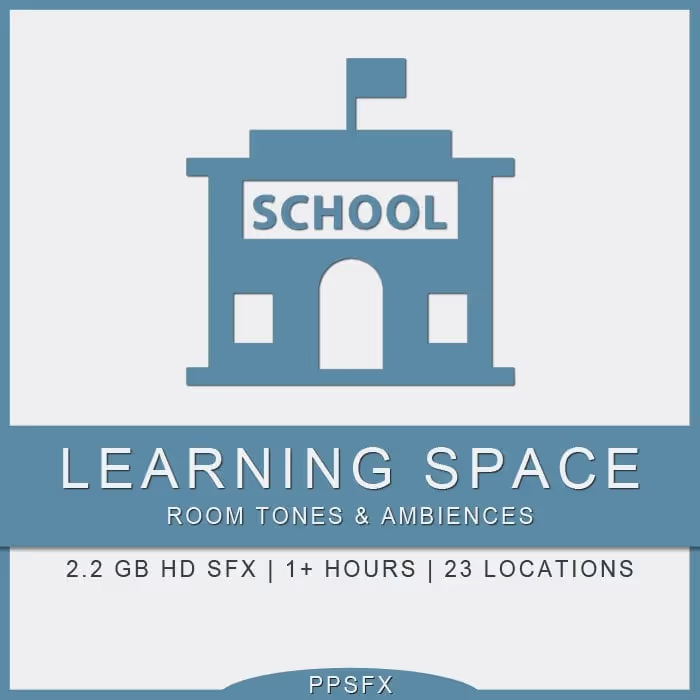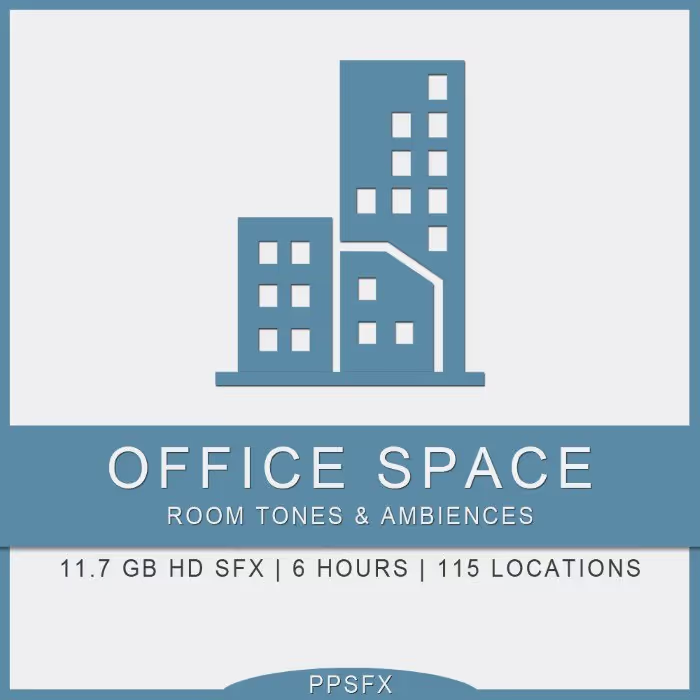Hi Pasi, thanks for doing this interview! First, can you introduce yourself and your work?
Hey all, thanks for having me here! For over a decade I have been involved in audio as a sound designer, field recordist and a sound effect library developer. Throughout the years I have gathered solid knowledge in planning, recording, processing and designing top-notch audio content for games and other media. Currently, I work as Head of Audio at Rovio Entertainment Corporation where I manage a team of seven audio professionals. In my free time I create and publish sound effect libraries and try to experiment with audio as much as possible.
Why did you want to create a DIY Rode NT1 ORTF stereo setup? Did you have a specific need behind it? What do you use it the most for?
I think it was about two years ago when I stumbled across a DIY Perks video on YouTube and there, this guy had made himself a super low-noise microphone. When I saw that video I instantly wanted to do my own take on that and contacted a friend of mine who is basically a universal genius, so I knew he could help me with this and do a great job at it!
The DIY Perks video that inspired Pasi to start his own microphone project
I love recording ambiences and sound designing them as well so I have become quite nitpicky on self-noise and the quality of the source material that I use. I wanted to have this super low self-noise ORTF setup that I can take to my field recording trips and get really clean recordings without the need to do too much noise reduction on the material.
I have been using this setup to record really quiet room tones and ambiences. I plan to record more in the future of course and maybe even focus more on the room tones side.
Here is a rough list of the process that we took while making this microphone setup:
Specification received from Pasi:
– 17cm distance for microphone capsules
– Angle between capsules 110′
– Maximum 00 for the mechanics 60mm
Disassemble Rode NTI -A microphones
– Measure and 3D model capsule and PCB
Use 50 mm standard aluminum tube as a starting point for the mechanics
In 3D model:
– Place capsules and PCB’s inside of the pipe in desired locations
– Design brackets for the capsules
– Design spine mechanic for the whole microphone
– Design main pipe and space reservation for meshes
Try to find readymade mesh grille without success
– Fold first ones by hand from steel mesh
– Inner meshes are made from tea strainer meshes
Use standard 60mm pipe parts as outer mechanics
– Meshes are attached with metal screw-on hose clamps
Spine is made from 3mm aluminum sheet
– PCB’s are fixed with screws and nuts with spacers
Capsule holders are 3D printed in local university workshop
– Poor quality
5-pin standard size XLR connector is used on end of a 50cm cable
Use learnings from first prototype to revise the 3D models
*Redesign
*Only thing to remain is SOmm standard tube as a base for mesh sub-assembly
– Capsule holders
– Spine
– Main pipe
– Meshes and their fixing
Have pipe mechanics milled in lathe
Mill and solder spine mechanics
– Only screws are needed for fixing, necessary spacings are milled
New capsule holders are ordered from commercial supplier
– Much better quality
Source and purchase aluminum and stainless mesh for grilles
Design and manufacture press tooling to press mesh grilles
– Hone the pressing process
– 5-pin MiniXLR panel connector is used, which is installed in main
pipe
– 5-pin MiniXLR to standard S-pin XLR cable is outsourced
Study and build aluminum anodizing process
– Fail miserably and paint parts
Assemble parts with heat fitments, screws and epoxy
– Find out that painted meshes and epoxy won’t let galvanic connection to be formed between meshes and main rest of the mechanics (this causes audible hum in recording)
Fix
– Remove glued meshes
– Make new ones
– Clean surfaces
– Use revised gluing technique
– Reassemble microphone
Finished (For now…)

How does your DIY setup compare to commercial alternatives?
I didn’t do too much research or comparison on what is out there but of course I knew the basic setups that people have been using for field recording. I found most of them to be impractical for my use and some of them were just either too heavy or too pricey. I think that my DIY setup is one of quietest ones out there since its using the great Røde NT1 (black model) capsules which have 4.5dB self-noise. Of course we can debate on the sound quality of the capsules and how they compare to more expensive microphones in the market but my main focus was on the self-noise and ease of use anyway – and I think the capsules sound great too.
 I wanted the DIY setup to be light and easy to use so I could put it in to a windshield and just head out to record various things without taking too much equipment with me. Basically this setup is two Røde NT1 (black model) microphones in one custom made body. I don’t expect the build quality and durability to be as top-notch as it is with Røde and other microphone manufacturers but the setup is built really well and I expect it to last for a long time too. If it does not then I can always ask my friend to fix it..haha
I wanted the DIY setup to be light and easy to use so I could put it in to a windshield and just head out to record various things without taking too much equipment with me. Basically this setup is two Røde NT1 (black model) microphones in one custom made body. I don’t expect the build quality and durability to be as top-notch as it is with Røde and other microphone manufacturers but the setup is built really well and I expect it to last for a long time too. If it does not then I can always ask my friend to fix it..haha
[tweet_box]How to create your own DIY ORTF stereo mic set up with Pasi Pitkänen[/tweet_box]
What justified the design and materials? What were the reasons behind the choices made? Did you get your inspiration from other DIY set ups/commercial alternatives?
After watching the DIY Perks video I quickly sketched out a quick mockup of the design in photoshop and sent that to my friend. I was really lucky that my friend was open and willing to try out to do this thing..if he had not then I would not have this DIY setup at all. HUGE thanks to him for that!
The design was built so I could put it inside my Rycote ORTF windshield kit using the Rycote universal studio mount
Of course I wanted to have a high quality setup with as little money as possible. The plan was to use the original capsules and electronics from the Røde NT1 mics and arrange them nicely inside one aluminium body and have the capsules in ORTF configuration. The design was built so I could put it inside my Rycote ORTF windshield kit using the Rycote universal studio mount. The Rycote USM supports microphones up to 55mm in diameter so we made the call to have the aluminium body as 50mm just to be safe.
The body of the microphone is using basic aluminium pipe from the local hardware store combined with some custom metal work done by my great friend. He had the raw material for the milled parts laying around as well. We also decided to 3D print the microphone capsule holders that my friend modeled, which after some iteration turned out great! Of course we used the Røde microphone capsule holders (originally Rycote Lyre design) as a reference. No need to reinvent the wheel.
 Then we had to tackle the cable issue and we first tried with normal 5pin XLR plugs but they were too bulky and cumbersome. So we ended up integrating a 5pin miniXLR plug to the body of the mic and also purchased a 50cm long cable that has one 5pin miniXLR plug on the other end and a normal 5pin XLR plug on the other. That did the trick!
Then we had to tackle the cable issue and we first tried with normal 5pin XLR plugs but they were too bulky and cumbersome. So we ended up integrating a 5pin miniXLR plug to the body of the mic and also purchased a 50cm long cable that has one 5pin miniXLR plug on the other end and a normal 5pin XLR plug on the other. That did the trick!
To cover the capsules we tried at first to use normal metal mesh and even tea strainer / infusers as a combo, which we quickly found out did not do the job efficiently. We decided to buy aluminium and stainless mesh for the grilles and my friend would then use his own press tools (which I think he even made for this project) to press and mold these high quality grills for the capsules! That guy is a genius!
Overall I learned that it takes A LOT of time and money to make a proper setup. Maybe my perfectionism and nitpicking had something to do with it as well.. haha.
Pasi Pitkänen captured a series of photos of the whole DIY adventure, and if you want to see the process from start to finish, here it is.
What was the biggest challenge in completing this DIY ORTF Stereo set up?
According to my friend the biggest challenge was to come up with a design that would be manufacturable with his primitive tools. He also had a desire to make the design mass producible. We are not quite there yet though.
For me the biggest challenge was to convey my idea / design to my friend and put it into words. I guess one of the challenges was also to troubleshoot this ground hum that we got in the first prototypes. My friend found out that painted meshes and epoxy didn’t let a galvanic connection to be formed between meshes and main rest of the mechanics so we made changes to the design and the hum was gone.
Would you recommend this project for an electrical novice?
I think my friend agrees with me when I say that it took time, blood, sweat and even tears to make this DIY setup. Since we decided to use the original electronics I guess the main learnings for him were to learn to make the body of the microphone, learn how to press high quality metal mesh grills etc.
If you know a friend who is up for taking this challenge then of course go at it! Personally I would not take the challenge of learning all these new things. It would take forever and I would lose interest in the whole project.. haha.
Do you have any sound examples recorded with this set up? Did you make a comparative recording between your setup and any other ORTF alternative?
I do have two room tone sound effect libraries that I have recorded using this setup already, called Office Space and Learning Space. Both of them have audio demos on the product page so definitely give them a listen! I was so happy with the results this DIY setup so I did make a quick comparison with my Sennheiser MKH8040’s just to see how big of a difference there is in self-noise. It was a really noticeable difference.
What other DIY projects do you have under your belt, and are you working on any other DIY project at the moment?
I have this binaural rig that I need to finish some day. It is this really low budget DIY setup that I put together from a plastic pipe, two round thick wood panels and silicone ears that I bought from a acupuncture webshop. The mics that I plan to put inside the ears are the Clippy Stereo EM172 ones that I bought from micbooster.com. The plan is to use this setup inside the Rycote ORTF windshield so I get great wind protection as well.
I think that’s all folks! If you managed to read this far I humbly thank you for reading! You can find me on Twitter rambling about game audio and sound design if you are interested in that sort of stuff.