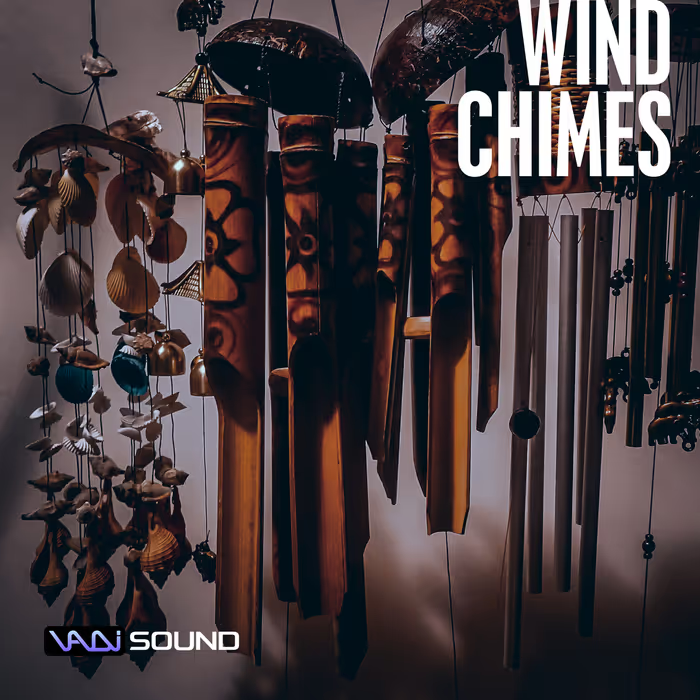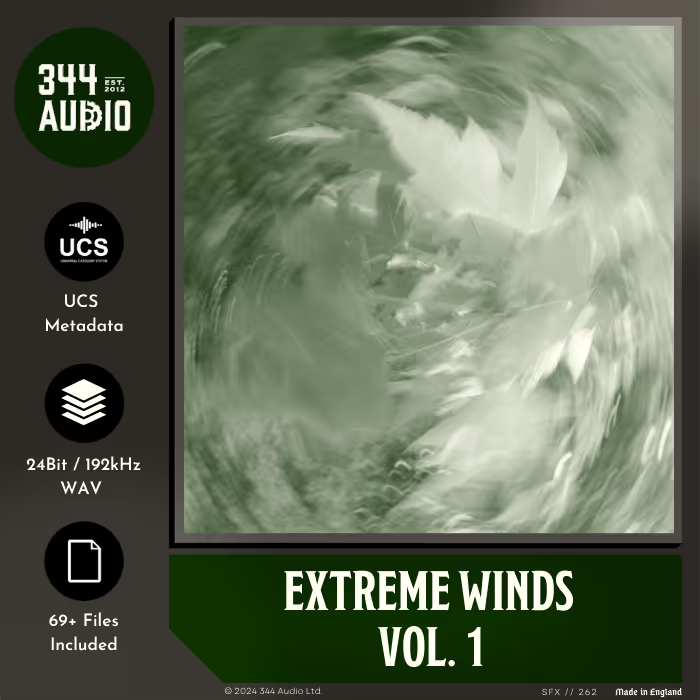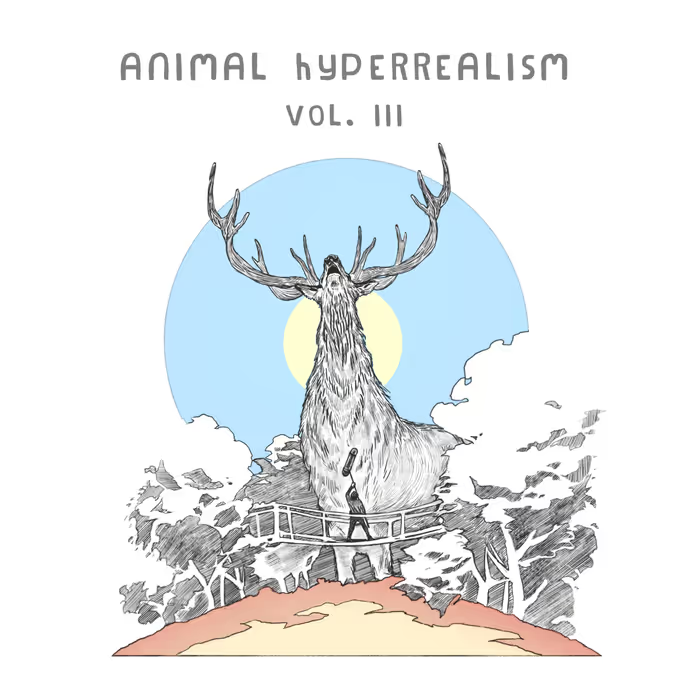I discovered that sound designer and recordist George Vlad had spent quite a bit of time researching what’s available, and he’s now written this special guide to help you pick the handheld recorder that’s right for you. Read on for his opinion on what to look (and listen) for, the features and accessories that matter – and his personal favorite recorder right now:
This is my completely subjective overview on choosing a handheld recorder for sound effects/sound design work. It is based on real-world experience with a handful of makes and models and on the opinions of audio professionals I’ve had the pleasure of discussing the matter with. While it’s by no means exhaustive, it should provide a starting point and invite you to do more research of your own.
A handheld recorder is an absolute necessity for an audio professional. It doesn’t matter if you’re just starting out or if you’re a seasoned professional, you should never get out of the house without your trusty handheld. Having had several makes and models over the years, I got familiar with the advantages and issues of the most popular ones.
Background
Some 5 years ago I purchased my first handheld recorder, a Zoom H4n. I was just starting to work as a freelance sound designer and I needed a compact solution for recording sound effects and voice both in a studio and in the field. The H4n seemed a great addition to my setup, helping me record sounds that I would otherwise have trouble finding online or in libraries. Remember this was 2010, a time when most of the sound effects libraries came on a pile of CDs as 16 bit/44.1 kHz files. If I wanted the sound of an angry rooster I had to take my recorder out and start looking for that bird.
After spending a few weeks listening to the world through the mics on the H4n I started to learn its limitations. While it provided decent results when recording relatively loud sources, recording quiet ambiences was out of the question. The on-board mics and preamps added a considerable amount of noise to the recordings, and there was no workaround. Even if I used external microphones, the way that the H4n is built means that the input signal still passes through the preamps, thus adding unwanted noise and making some recordings more or less unusable.
At any rate, the H4n was a winner in my inexperienced view as it seemed to have all the features I needed. It also was the most visible of only a few handheld recorders on the market. Nowadays there are countless handheld recorder options that one can pick from, which is not a bad thing, but not necessarily a good thing either. While the most important criterion is usually price, it’s worth taking a look at technical specifications as well.
Purpose
As already mentioned, this article is written for sound recordists and designers and not musicians or filmmakers. A handheld recorder is usually the only recorder in a beginner’s setup. It provides invaluable insight into the recording process, mic positioning, microphone and equipment quality etc. It also helps the user capture audio that can be used professionally or sold as library content afterwards.
A fully featured field recording rig can work wonders capturing audio, but what if that isn’t available or is too difficult/heavy to lug around?
A handheld recorder is also used by seasoned professionals. A fully featured field recording rig can work wonders capturing audio, but what if that isn’t available or is too difficult/heavy to lug around? I also find that limiting my options at times really helps me think creatively and come up with new ways of doing my work.
Another situation in which an all-in-one recording solution is practical is guerrilla recording. In certain situations it’s best if no one knows you’re recording, and as a consequence complex rigs are out of the question. A small handheld does not attract attention and can be taken for a smartphone or similar gadget.
Preamps
In short, the job of a mic preamp is to amplify the weak signal generated by the microphone to a level that is easier to work with. Higher quality preamps will generally not colour nor add noise to the original signal. Cheaper, lower quality preamps on the other hand will add significant amounts of noise and will often alter the quality of the recording.
While most of the devices on the market have relatively noisy preamps, Sony has managed to do a good job in this regard with their handhelds.
While most of the devices on the market have relatively noisy preamps, Sony has managed to do a good job in this regard with their handhelds. As an exception the D100 actually has two preamps and two A/D converters per channel, which work in parallel at different levels in case the signal is either too loud or too soft.
Microphones
The on-board microphones of a handheld recorder are often overlooked when analyzing its features. That’s a pity, as they fulfill the task of translating the air pressure variations into the electric signal that the preamps will then amplify. As is the case with preamps, higher quality microphones generally provide a cleaner and more noise-free representation of the sound that is being recorded. (Some high-quality microphones and preamps do colour the audio, and this is what makes them so sought after. This aspect however is more relevant for music and voice purposes and therefore is beyond the purposes of sound effects recording). This is another criterion in which Sony scores high and the others not so much. The mics on the D100 can actually record content up to about 40 kHz, which is important when the recordings are going to be pitched down at the sound design stage.
Build quality
Often overlooked, build quality plays an important role. I’ve had cheap handhelds whose parts rattled or creaked when the device was moved, and since the mics are part of the actual device all these extraneous sounds were picked up and made it into the recordings.
Handling noise however is more or less an issue on all devices that I’ve ever tested, so shock protection is an absolute requirement.
Most of these devices are made of tough plastic which doesn’t feel especially top quality. Some of the Tascam or Olympus devices are made of rugged metal, and they actually feel much sturdier in comparison. Handling noise however is more or less an issue on all devices that I’ve ever tested, so shock protection is an absolute requirement.
Features
Handheld recorders come with on-board preamps and mics by definition. Some of them also offer the option of connecting external microphones, either via an XLR input or a 3.5 mm jack input. The former usually provide phantom power (P48) as well, while the latter may provide what is known as Plug In Power (PIP). This however does not eliminate the need for a field mixer or battery-powered preamp when working with external microphones, as the preamps on these devices are quite noisy. Some devices such as the Zoom H4n are notoriously difficult to work with in this regard as they don’t offer the ability to bypass the on-board preamps.
Having more than two channels to record on can also seem like a welcome feature. The Zoom H4n can record to 4 channels, while the Zoom H6 and the Roland R26 can record to 6 channels. With limited mixing capabilities this can become a problem though, and a dedicated field mixer becomes a necessity.
Most of the handheld recorders on the market at the moment only offer 24 bit/96 kHz as maximum bit depth and sample rate. The Sony PCM D100 goes up to 192 kHz which is great for a handheld recorder. While this looks great on paper though I’m not sure how often this feature actually ends up being used. The Sony D100 and the Korg MR2 also offer 1bit DSD format recording that goes up to 2.8 MHz, which works completely differently from your run-of-the-mill PCM recording. Sadly no one actually uses it because dedicated software is required in order to edit or play it.
Feel
A bit more difficult to quantify but nevertheless important, the overall feel of a piece of gear affects the user on both a conscious and subconscious level. Handheld recorders that are too heavy will be difficult to lug around or take out on long trip, so they might “accidentally” be left home or in the bag. If the device is too light it may be thought of as a toy. A device that rattles and creaks with every movement will seem unprofessional and unreliable, even if that might not be the case. If your recorder has parts sticking out without any protection (especially mics in this case), you will take less risks with it and avoid certain circumstances, possibly wasting opportunities.
Field recording is the opposite of studio recording in a controlled environment and will test your gear constantly
The point I’m trying to make here is that while gear has to be taken care of, it’s no use if it doesn’t feel like it will withstand even light abuse when you’re out recording. Field recording is the opposite of studio recording in a controlled environment and will test your gear constantly.
As already mentioned, the Zooms feel quite cheap and unreliable, while the Roland ones feel relatively good and sturdy. Olympus made a good choice when picking metal for their handheld recorders’ cases as they look like they could take a beating. The Sony devices don’t feel too high-end, but I don’t doubt that they can take a bit of rough treatment. My D100 has been in my backpack along with lots of other gear on countless trips, and so far I haven’t had one single problem with it.
Budget
As previously discussed, budget is usually the most important aspect taken into account when looking to purchase a handheld recorder. This is also generally wrong, for more than one reason. First of all, professional audio is a field in which the saying you get what you pay for applies more than in other fields.
Secondly, the final cost of a handheld recorder has to include the cost of the individual bits such as the preamps, mics, case etc., the research, design and the manufacturing cost. Get a cheap handheld recorder and you’ll be getting even cheaper mics, preamps, build quality etc. Spend some more and you’ll notice the difference.
On top of quality considerations, budget is also rarely a fixed figure. If you have x amount of money for a purchase now, why not wait, save more and get a better device? If you plan on using your recorder professionally, sooner or later you’re going to have to upgrade.
It is also worth mentioning the upside of cheap recorders, which is that you might take more risks with these since they’re easier to replace. I wouldn’t tape my D100 to pipes in the engine compartment of a race car, but an older PCM M10 or a Zoom H2n are cheap enough to be sacrificed this way.
Regardless of brand or model your handheld will require a few extra accessories, the most important being batteries, memory cards, wind protection and shock protection.
Rechargeable batteries are your best choice, mainly because they’re practical but also because they’re environmentally friendly. Some handheld recorders are extremely power hungry, and you don’t want to continuously spend your money on batteries. Redundancy is key here though, as batteries get depleted or misplaced easily. I myself have about 30 Sanyo Eneloops and I’ve never run out of juice.
With regards to memory, handhelds usually take SD cards and it’s best to check compatibility with the manufacturer depending your make and model. I use a 64GB Sandisk Ultra with my Sony PCM D100 which also has 32GB of internal memory. This gives me more than enough recording time, even when recording at 24 bit/192 kHz. On top of storage size, SD cards also come in various speed class ratings. Without going into too much detail, it is advisable that you get a Class 10 or above so that you don’t get write errors. As for brand, I found that Sandisk are most trusted among audio professionals. I have never had any issues with them and I’ve been using Sandisk for all my audio and video/photo equipment.
It’s most likely that your recorder came with a foam windshield that’s more or less useless, so get your hands on a proper one as soon as you get the chance.
Wind and shock protection are usually afterthoughts, but they’re crucial for recording clean undistorted audio. I’m bundling the two together as that Rycote sells what’s called Portable Recorder Audio Kits.
It’s most likely that your recorder came with a foam windshield that’s more or less useless, so get your hands on a proper one as soon as you get the chance. On top of that, all handheld recorders are prone to handling noise, and having the Lyre suspension and soft grip really makes a difference. I also need to mention that wind protection is not 100% transparent. The ability to record in windy conditions comes at the price of muffling some of the mid and high frequencies and even colouring the sound. Think twice before recording and use wind protection only if it’s needed.
Makes and models
The name Zoom is almost synonymous with handheld recorders. Their H4n and H2n models are so cheap and ubiquitous that people don’t think twice before buying one. Having had first-hand experience with both I can say they simply aren’t suitable for serious field recording. The recording quality is not that good for quiet ambiences as the preamps are best suited for medium to loud sources. The plastic cases don’t feel great, and some bits start to rattle after they’ve been used for a while. On top of that the H4n is also a notorious battery hog, so you have to lug around plenty of spare batteries. This is not to say they’re bad though. They’re just geared towards musicians, and trying to record sound effects with these will be a difficult task.
 On the other end of the spectrum there’s the Sony PCM devices. Their flagship model, the D100, is what I would heartily recommend. This piece of kit scores high on all criteria except price. The build quality is excellent, the preamps and mics are as good as you can get on a handheld device, it doesn’t feel cheap in the hand and it also offers 192k recording as already mentioned. One other welcome feature is the ability to record in S/N 100 mode, which theoretically gives 100dB of signal to noise ratio. The price however makes this piece of kit unaffordable for most sound recordists starting out.
On the other end of the spectrum there’s the Sony PCM devices. Their flagship model, the D100, is what I would heartily recommend. This piece of kit scores high on all criteria except price. The build quality is excellent, the preamps and mics are as good as you can get on a handheld device, it doesn’t feel cheap in the hand and it also offers 192k recording as already mentioned. One other welcome feature is the ability to record in S/N 100 mode, which theoretically gives 100dB of signal to noise ratio. The price however makes this piece of kit unaffordable for most sound recordists starting out.
If the D100 is not an option then its older brother the PCM D50 can still be bought used for about half the price. It doesn’t offer 192k recording but otherwise it does just as good a job as the D100. If this is still too expensive then there’s the PCM M10. This can be bought for about the price of a Zoom H4n and sounds much better. The only caveat here is that the M10 has a pair of omnidirectional mics on-board. Consequently you won’t get as good a stereo image since the capsules are so close to one another, but on the up side the handling and wind noise are significantly lower.
As is the case with all other devices in the list, the Sony ones have their limitations. I tried recording quiet forest ambiences during winter and while the recordings aren’t half bad, they don’t stand up to a similar recording I’ve done with my Sound Devices 633 and a pair of Sennheiser MKH 8040s.
Apart from Sony and Zoom devices there’s a few other brands that might be of note. Korg, Tascam, Olympus and Roland all make their versions of a handheld recorder. I’ve had the chance to listen to recordings made with several of these devices last year on the Wildeye nature recording course last year, and the only one that sounded relatively good was the Olympus LS11. It is also worth mentioning the Marantz PMD devices, of which the 661 actually does a decent job. With a price closer to the Sony D100 though I’m not sure it’s worth getting though.
Short excerpt from a dawn chorus recording in the Pentland Hills – captured with the Sony D100
Conclusions
The clear winner for me is the Sony PCM D100. I first heard about it in Frank Bry’s libraries, and I got one as soon as it became available in the UK. It is a pleasure to use, it worked well in a variety of temperatures and climates and it simply sounds amazing. If however price is an issue I would recommend getting a used D50 or the M10 from Sony.
Having said all that, the best recorder is the one you have access to. It’s easy to waste time doing research and lusting over gear, but only first-hand experience with a device will tell if it’s right for you or not. If you can borrow or hire any one of these devices before buying then go for it, and settle on one that you think works best for you. In the end it’s your recordings that matter.
What’s your favorite recorder? Share your thoughts in the comments below:
George Vlad is a passionate sound designer, recordist and composer. He works as a game audio professional and also runs game-sounds.com. He’s fascinated by sounds that aren’t readily accessible and goes to great lengths in order to capture and reproduce them.