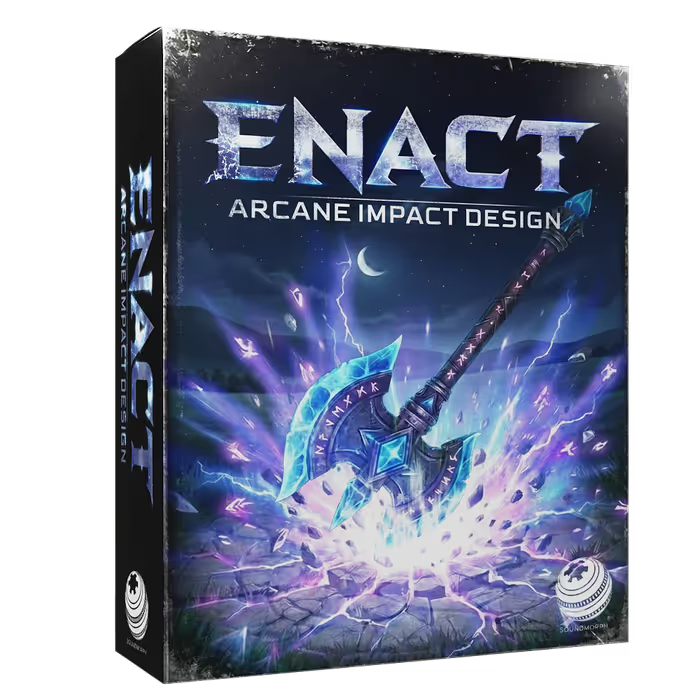In this part, I want to talk about project management. I know maybe this doesn’t sound very sexy but I assure this can be one of the most powerful and unique features Reaper offers. On a high level, the goal is to achieve a balance between easy iteration and order. In other words, a balance between fluid creativity and sensible organization.
Project Scopes
Before getting into Reaper, let me present a conundrum first. Bear with me.
An angle worth considering is how we should organize our projects in a way that allows quick iteration but also good organization and order.
Audio software usually follows two design philosophies. On one of them, the emphasis is on individual audio files as the things you can modify, save, and export (think iZotope RX or Audacity). On the other one, the emphasis is more on the concept of projects or sessions which can contain many audio files and also plug-ins, automation, video, and all sorts of things. We usually call software that follows this last case philosophy, a DAW (Digital Audio Workstation). Sure, the line is quite blurry nowadays between these two options but you get the idea.
So when working with DAWs and video game sound effects, what should be the relationship between our DAW projects and audio assets?
An angle worth considering is how we should organize our projects in a way that allows quick iteration but also good organization and order. I see three basic ways of thinking about this:
A project per SFX.
A project per family/group of SFXs.
A project per project. (metaproject!)
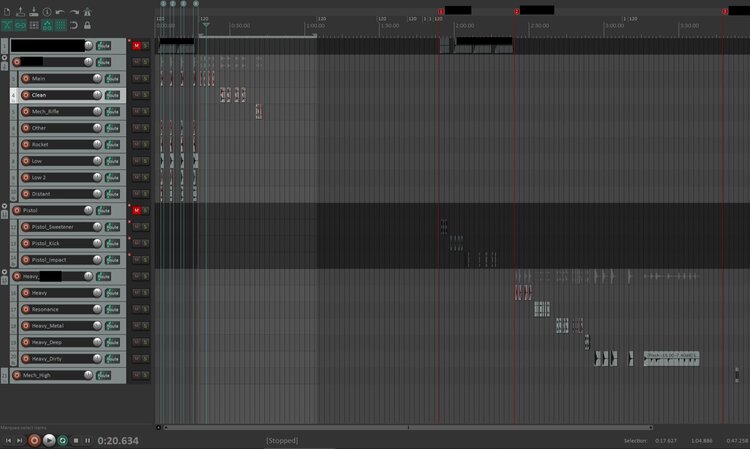
I don’t think there is an ideal solution for all possible cases, it all depends on the situation. A project per SFX seems very neat but it is also slow. This is the method I personally used at first and I still do on some occasions. A project per game/project is something I’ve heard people do but it seems to me that is only worth it if the game you are working on is not that big and/or track count is not a concern in any way. It’s awesome to have all your sounds just there but I imagine that session can get messy fast if quick iteration is needed.
These days I find myself in the middle camp. I would use a project per family of SFX like, for example, a faction’s weapons or all the UI. If a sound effect is very complex or needs a very specific plug-in setup, I would create a project just for that so I can keep things neat. There are two other advantages for a middle of the road approach: it makes it easier to deal with different versions of the same sound and helps make things easier to find in the future.
That’s cool and all but…
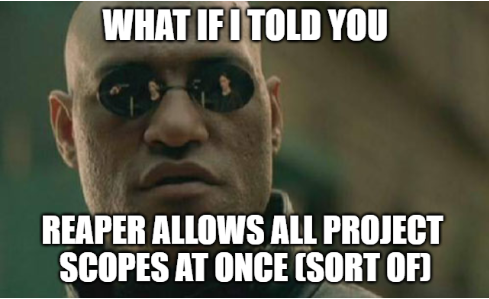
Want to read part I and II of Javier Zumer’s REAPER Guide, on the topics of how to get started and Rendering? Check it out here
How to use Subprojects
Reaper offers a feature that allows you to do all at once. Think of subprojects as nested projects that live on your parent project’s tracks. Let’s see how they work.
Think of subprojects as nested projects that live on your parent project’s tracks.
Any Reaper project can contain other projects as subprojects. Just open a project or create a new one and drop another project in. A dialogue will appear, choose “Import project as media item.” You can also use Insert > New Subproject if you want to add a blank subproject. In any case, the project will appear as a media item which actually is really just an audio render. The cool thing is that you can double click on it and it will open as a subproject.
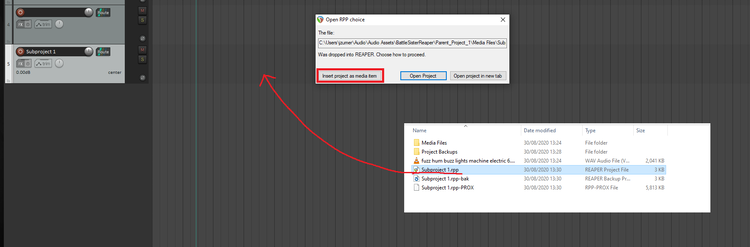
As you can see below, a few things happen when you do this. We open the imported project on a new tab and as you can see we can see “[SubProject]” after the name which indicates to us that both projects are linked now. How? Reaper also created two markers that were not on the child project before. Those two markers will determine which section of the child project will appear as a media item on the parent project. Very nice.
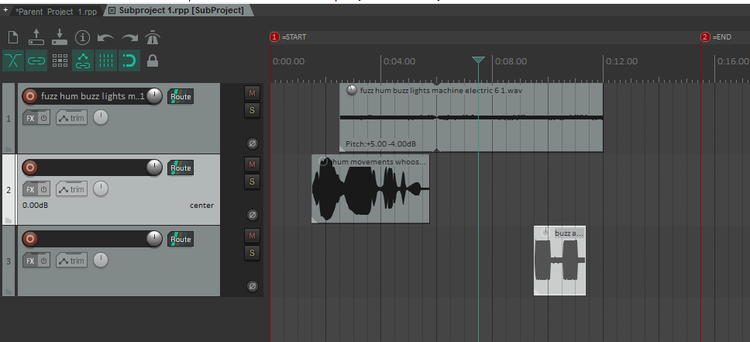
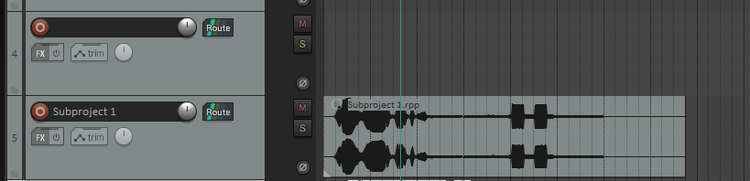
Whenever we make a change on the subproject and save, the content between the markers will be bounced again and will be updated on the parent. This may not be what you want, particularly if your project is long and takes a while to export.
If you right-click on the subproject tab, you’ll find a “Subproject rendering” option. Choose “Defer rendering of subprojects (render on tab switch rather than save)” if you want the subproject to be updated only when you switch tabs, which for me is ideal. You can also make these updates manual if you like although I would not recommend it since you may forget and find yourself with outdated versions on your parent project.
Another handy option, which is actually not on the Subproject menu is “Synchronize any parent projects on playback” and “Run background projects.” This would sync and play the audio content of the parent project when you are playing the subproject. This is awesome for any content that needs sync or context like music or layers of sound design.
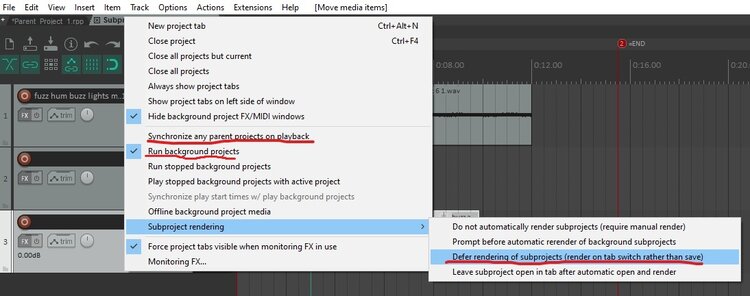
Something important to remember is project, media and file organization. Personally, when I save my projects I want all media content to be saved with the project. This uses more hard drive space but in turn makes your projects self contained so if in the future audio libraries are moved around or renamed you don’t won’t lose connection to your media and your project will always work as intended.
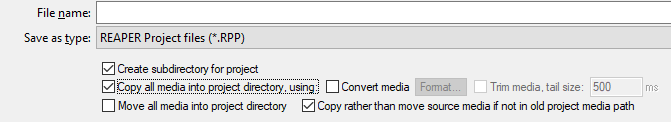
So when importing a project as a subproject, Reaper will treat the project as any other media item (like an audio file) and will create a copy of the project and add “imported” after the name. This is something that you may prefer to avoid.
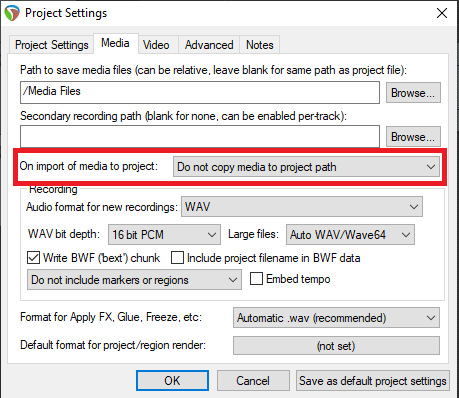
Maybe that is what you want but in my case, I just want to have a single version of each project that I can modify and work with. In other words, I want my parent project to “connect” to my regular projects, not clone them. To achieve this, you just need to go to your parent project settings (File > Project Settings) and change “On import of media to project:” to “Do not copy media to project path”.
Two things to keep in mind: This only stops media items copying on this project, not others (it’s not a global setting). Also, this is the ideal thing to do if your parent project is merely a collection of projects where you don’t do any actual sound design work. If you do want to do work on the parent project, that’s fine but keep in mind that the media files won’t be copied to the project folder unless you do it manually.
Subproject use cases
I hope the above gave you a good idea of how subprojects work. They give us the ability to achieve what we set to do at the start — quick iteration with efficient organization at the same time.
[Subprojects] give us the ability to achieve […] quick iteration with efficient organization at the same time.
Going back to project scope, we could combine these ideas to get the best of both worlds. We could have projects per family of SFXs and then one or more parent projects that connect to all of these smaller projects.
This would allow us to have a quick overview of all the audio our game is using, which is nice when you want to get a sense of the style or match tone or loudness. It is also very cool to be able to double click on any subproject and jump in fast to tweak something or grab a sound that you need somewhere else.
Another advantage is exporting. If you want to export mixes of your designs (not the individual layers) you could use the parent project for this as it always shows a mixdown of your sounds. You can also move your media items around on the parent project in case you want to hear how they sound together, creating sort of a pre-mix sandbox to play with before going into your middleware.
Lastly, for sound design, there are also creative applications. What about doing your sound design in smaller projects and then have a parent project where you stretch and pitch your subproject regions?
Performance is also a good use case. If you are using samplers or synths which demand quite a bit of CPU, memory, or are just simply cumbersome to set up, using a subproject for this can be great. It’s very nice for music work. Your sample-based drum tracks could be a subproject so you can be more resource-efficient.
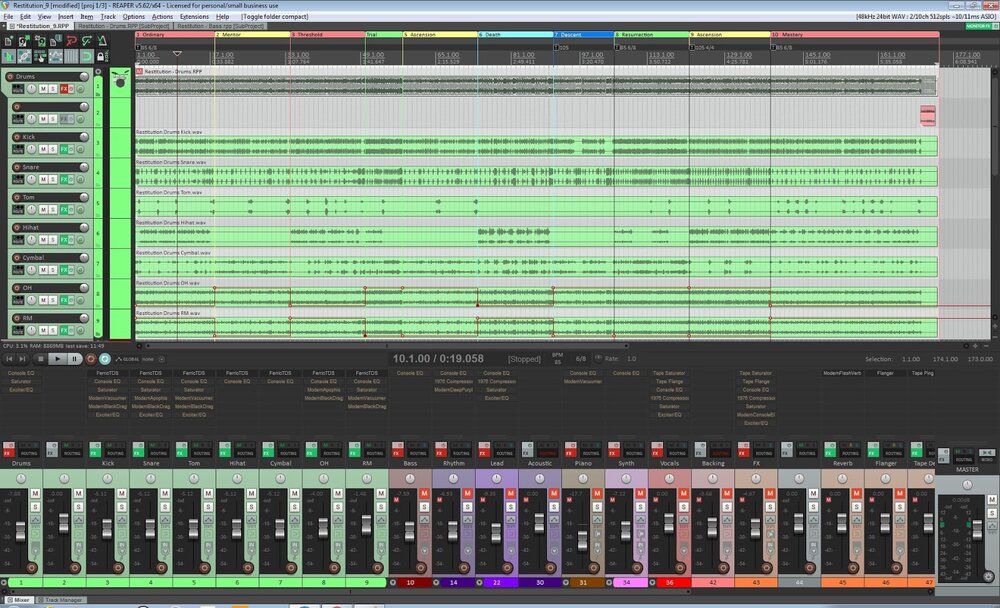
Another use would be music mastering, you could have a project per song mix and then a parent project where you do the mastering and get a nice overview of how the tracks compare to one another.
When working with video for films, TV or game cut-scenes subprojects can also offer a nice workflow solution. A way of looking at this would be to divide the film in “reels” and make each of them a project which we would organize later in a parent project containing all reels which we could even organize so we jump from reel to reel seamlessly. The second option is to go for a stem-based approach. We have a project per stem (music, ambiences, Foley, etc…) and then put them all together in our parent project.
Lastly, don’t forget that you can nest subprojects. For example, thinking again about sound design, you could have a project per SFX, then a parent project per family of sounds and finally a “master parent” project that contains everything, maybe even the music so you can see how they work together. The sky is the limit.
Here is a quick summary of some use cases. I’m sure there are many more:
• SFXs project organization for game audio. (Don’t settle for a single project scope type).
• Creative sound design.
• Keep performance-heavy or cumbersome setups self-contained.
• Work with separated music stems.
• Music mastering.
• Work with video using a reel or stem approach.
– and read part I and II of his Reaper guide here