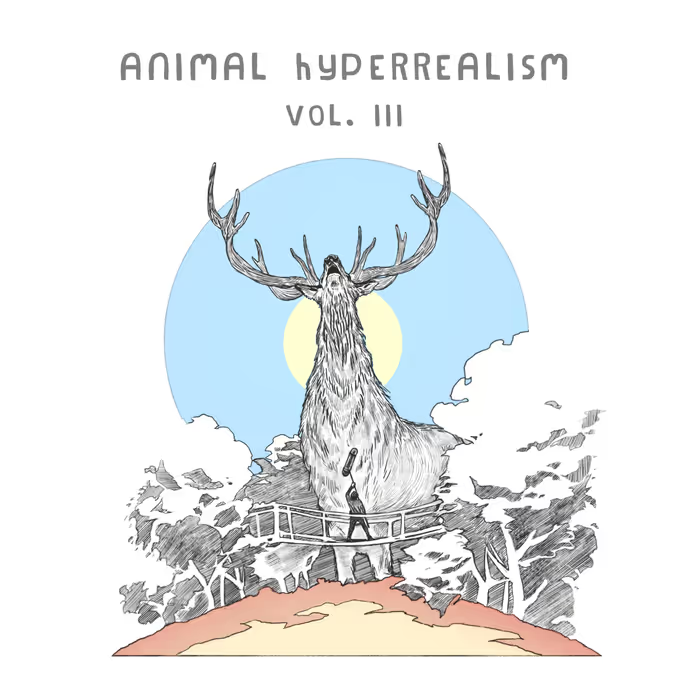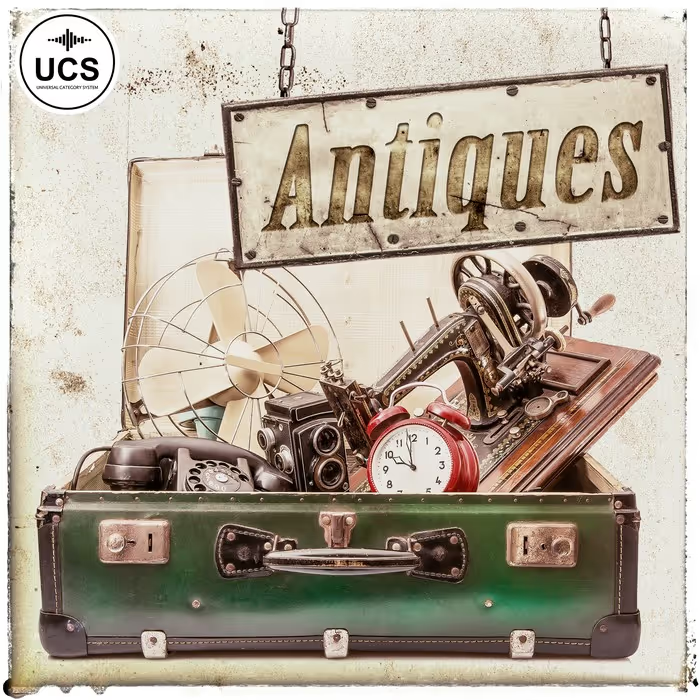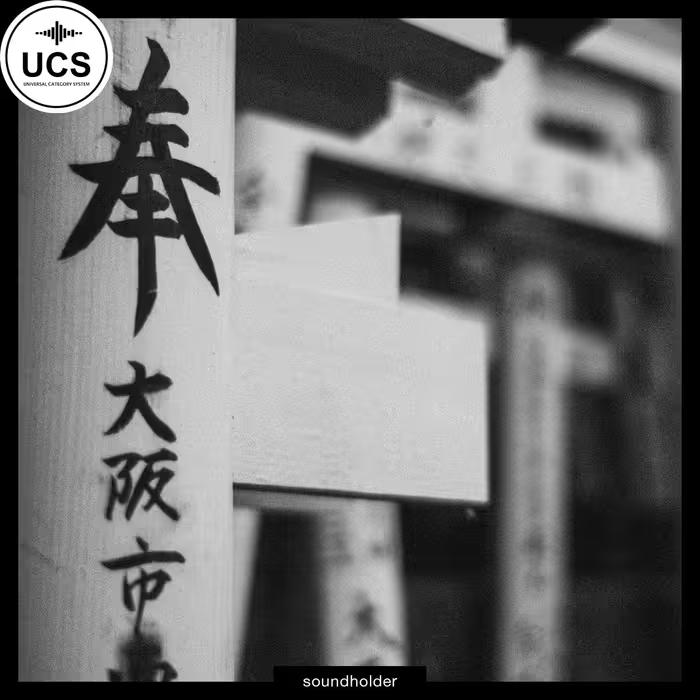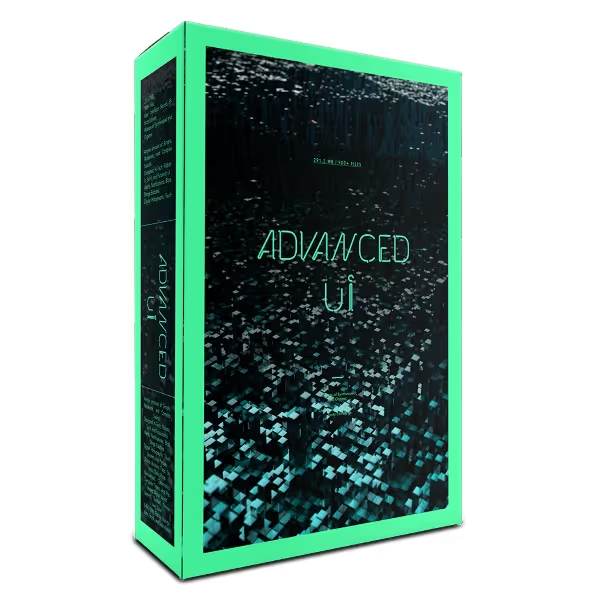In this special guest interview, Randy talks with recording and SFX veterans Michael Raphael and Chuck Russom about their methods, experiences – and hard-earned lessons – recording stuff that’s LOUD. Read on for Randy’s interview:
I remember a challenging studio recording session with highland bagpipes. It seemed like the loudest thing I had ever recorded – louder than a drum kit, louder than an electric guitar cabinet. Folks on Twitter and Facebook mentioned some loud things they’ve recorded: a glass armonica, a banda trombone, a screaming toddler, a piledriver, a mile-long BNSF freight train coupling boxcars at 20 feet, implosion of Texas stadium brought down with C4, and an OgreCat being electrocuted and then set aflame!
So field recordists point microphones at some crazy loud sources – the kind of stuff that is so big and energetic, they tend to record outside.
I wanted to know more about how they approach field recording of extremely loud material, so I asked a couple high Sound Pressure Level veterans: Chuck Russom and Michael Raphael.
I had pain in my chest and stomach from the pressure. I can only imagine what the microphones were going through.
– Michael Raphael
Randy: What are the loudest of loud things you’ve ever recorded?
Michael: It is hard to remember. I think I mentally try and shut these things out as they can be physically traumatic experiences.
I remember standing near an L-39 Albatros when the turbine was running full-blast and all I felt was pain. I had pain in my chest and stomach from the pressure. I can only imagine what the microphones were going through.
Chuck: I’m not sure what the absolute loudest thing is. I’ve recorded a lot of guns, the .50 cal rifles and M2 machine gun were probably the loudest of those. I’ve recorded explosions, which are probably louder than guns, but I was further away so it’s hard to compare. I’ve also recorded cars being dropped from 40ft onto pavement – that stuff was pretty loud.
Michael Raphael and team recording some jet engine sounds
Randy: When you are preparing to record really loud sources, what are the most important parts of your planning?
Michael: Remembering to pack earplugs. Aside from packing earplugs, I think the planning is similar to any other field-recording session. Finding the proper location is always the priority. You can have the coolest sounds in the world, but they will be pretty useless if your recordings are covered by unwanted sounds. I always plan to record in well-researched locations that won’t get in the way.
Chuck: Mic position. I find that the first problem you run into (with any source really) is improper mic position. Is the mic too close? Maybe you are playing it too safe and the mic is actually too far away. On a shoot, when I’m monitoring or listening back, if I don’t like what I hear I first move the mic. Also, use your limiters; I always have the limiters in my preamps/recorders turned on.
Randy: Which microphones do you like to use for loud sources? Which microphones do you avoid?
Chuck: It’s funny because the first bit of advice you get regarding mics for loud sources are to use dynamic mics and not condensers. I’m the total opposite of that.
The first bit of advice you get regarding mics for loud sources are to use dynamic mics and not condensers. I’m the total opposite of that.
– Chuck Russom
I just don’t get along well with dynamic mics, for whatever reason. I’m just not happy with the results I get. I’d rather use a good condenser.
The second bit of advice you get about mics is to use mics that are rated for super-high SPL. I find that partially true. It helps to know what your mics are rated at, but don’t let specs be the absolute rule. I’ve placed mics, that based on specs have no business being near a gun, a meter or less from full auto rifles. And the results were awesome. At the same time, I have an Avatone mic that has some insane SPL rating and it is the hardest mic to sort out placement with, I always have to place it way further away than I feel it should be.

Randy: What other techniques help you capture big sounds?
Chuck: Use a lot of mics at different distances and have extra mics in case some don’t work out. Some mics just hate certain sources and it isn’t always clear why. Move the mics around if they are not working out and don’t be attached to a mic – swap it out if you can’t find a position that works.
Michael: I like to use lots of them. If you have a difficult source, I’d say it is pretty prudent to record a number of channels to make sure you walk away from your session with usable material. If you have many channels you can experiment. You can place microphones in unusual places and take risks without sweating it. If you know you have 6 other channels of good stuff, why not mess around with a few others to see what happens?
Randy: I completely agree with you guys about running extra microphones. I love the security of knowing that if a primary mic channel distorts, I’ve got another one running much lower that will not likely be distorted.
Randy: Do you always use cardioid pattern, or do other mic patterns figure into things?
Chuck: On a big shoot, I’ll use nearly everything; omni, bi-directional, shotgun, cardioid, pzm. I like to have a mix of patterns.
Randy: Do you point all of the mikes toward the sound source? Or do you point away for reflections, ambience, etc?
Chuck: Normally I point at the source. Sometimes I find that if a mic isn’t happy, pointing off axis can be as effective as moving the mic further away.
Randy: Is there intent with each pattern and style of mic to record something specific?
Chuck: I’ll use omnis to capture some ambience. I use a Crown SASS pzm because it has a specific sound. Everything else is either because I like the sound of the mic, I know it works for what I’m doing, or I have it around.
I do firmly believe that audio gear is a world where you get what you pay for. I’m not a fan of trying to get things done on the cheap.
– Michael Raphael
Randy: What are some of your favorite microphones for loud stuff?
Michael: I don’t want to overemphasize the tools. That said I do firmly believe that audio gear is a world where you get what you pay for. I’m not a fan of trying to get things done on the cheap.
Randy: Yeah, I bought a lot of inexpensive microphones early in my career but making precise, great sounding stuff seems to require attention to detail by professionals, which costs money.
Michael: One of my favorite dynamic mics to use on close perspectives with high-SPL is the Sennheiser 421. The Shure SM7 is also another fun one to try and trash.
Michael: One of my favorite condensers that can handle SPL is the Sanken CUB-01. DPA 4060s handle SPL surprisingly well, but don’t expect a tremendous amount of dynamic range as they are not the quietest things in the world.
I try and avoid using pads whenever possible.
Randy: When we were talking dynamics microphones back in November of last year on Twitter, we also discussed modding an sm57 by removing the transformer, which opens up the sound and lowers the output about by about -15dB. If you can solder, it’s an inexpensive way to get a great sounding dynamic mic that is well suited to loud sources.
Randy: How about you, Chuck? Which microphones do you like?
Chuck: My favorite mic, my go to use on nearly everything mic is the Neumann RSM191. My second favorite mic is Sennheiser 416. Crown SASS works well on Guns and loud stuff and has it’s own sound that nothing else does. The only dynamics that I don’t hate are the Shure SM7 and the Sennheiser MD441. I love the 441, but it costs an arm and a leg for a dynamic so I don’t own one. I really like the Sennheiser MKH800. It has a quick response and is great on transient stuff – really awesome on metal.
There are others that I’ll use, but those are the mainstays.
Randy: I’m a big fan of the 441 too, and you’re right: it’s expensive. But man that supercardioid pattern is textbook, the 5 position rolloff is very handy, the presence lift resembles a condenser response, and it just sounds great. Every once and a while you can find a used one and catch a little price break.
The 201 might be the most realistic sounding moving coil mic I’ve ever heard.
– Randy Coppinger
I can’t talk dynamic microphones without mention of the Beyerdynamic M 201. Like a transformerless 57, the output is lower than a lot of other mikes, but that’s an advantage for recording loud things. The 201 might be the most realistic sounding moving coil mic I’ve ever heard.
It does such a great job rendering transients, but still has a hint of that “thwack” you get from a dynamic mic on percussive sounds. And like the RE-20 and 441, the M 201 has a very consistent polar pattern.
Randy: But I don’t know the RSM191. What does it sound like?
Chuck: The 191 is Neumann’s stereo shotgun with a matrix decoder box. It was super-expensive and they don’t make it anymore. But, it is really great on SFX, what you hear is what you get kind of thing but with a Neumann vibe. Here is one of my guns recorded with the 191:
Randy: Do you have any favorite stories you’d like to tell about recording loud stuff?
Michael: I did a series of Rocket and Military Vehicle recordings in succession which led to some equipment failure. Both sessions were filled with dirt and smoke blowing around constantly. The Schoeps eventually started emitting little ticks and the buttons on my Sound Devices 744T started malfunctioning. After the mics were extensively cleaned in Germany they came back with a letter asking me to stop doing whatever I was doing to them. I got a real kick of out that letter.
Randy: What mistakes have you made recording loud things?
Michael: I severed the cable on a Sanken Cub-01 closing an engine compartment door on an Armored Personnel Carrier. There is always something.
Chuck: The biggest mistake, and one that I still make at times, is recording at too low a level. It’s easy to be too cautious and ruin a recording because you are worried about distorting. It’s just something you need to experiment with. And you need to know your equipment.
Randy: Are there any tips or tricks you’ve learned that might not be obvious to people who don’t regularly record loud sources?
Michael: I think it is essential to know your gear and know how it responds in a variety of situations. I have some microphones that respond better than others when it comes to SPL, so that will determine where I place them. I have some microphones which I enjoy using for distant perspectives, so I place them accordingly. The biggest key is getting out and recording enough with your gear to know what you like and what you don’t like. It is also important to know what your gear likes and doesn’t like.
Knowing your gear and how it responds will help you determine what microphones belong where. Get out and record, and record often.
Don’t be afraid to destroy your gear. I think that is the biggest one. I firmly believe that if you want to get great recordings you have to take risks.
Don’t be afraid to destroy your gear. I think that is the biggest one. I firmly believe that if you want to get great recordings you have to take risks. I’m sure some people would be wary of covering their expensive Schoeps microphones in rocket smoke, but I managed to get some lovely recordings that day.
Chuck: I think I touched upon the basics above; Use multiple mics. Move the mic if it is not sounding good. Replace the mic if it still isn’t sounding good. Use your limiters. And be careful not to set your recording levels too low. And finally, before you record anything, understand proper gain staging; know the different level settings of your preamp/recorder (some of which may be hidden in a menu), know how the limiter settings work (and sound) and use in-line pads (on the mic or in-line) if needed.
Chuck Russom • Michael Raphael • Randy Coppinger.