I have been asked to write a few words on the subject of car recordings. My company Pole Position Production started out doing vehicle recordings about ten years ago, and at that time we had no clue how it was done. It was all trial and error, the first rig we used was two small MicroTracks and a couple of DPA4062s. To this date we have recorded hundreds of vehicles, old World War II and modern tanks, warbirds, bomb planes, attack boats, jet fighters, motorcycles, trucks, helicopters and a huge amount of… cars! Extreme GT race cars, Formula cars, old vintage cars, muscle cars, ordinary cars, boring cars, exotic cars. You name it and we have most likely recorded it. And the gear used has changed quite a bit along the road as well.
Finding The Right Car
There are two approaches to this. Either you want a specific model and make, like a Koenigsegg Agera, or you are looking for a sound to portray something more vague, like a pickup that has to sound not too big but awesome and action-like when driven in-game. Most of the times, you will be better off finding a car with a modified exhaust system, especially since most modern cars are way too muffled, or just sound like white noise on higher rpms.
For games, in order to get a good result, you’ll need a car with a strong tone from the exhaust system.
So when you are scouting for good objects, try to get a chance to audition the car, like asking the owner to send a short video clip from an exhaust perspective with the car being revved aggressively in neutral or something similar. For games, in order to get a good result, you’ll need a car with a strong tone from the exhaust system. Just white noise is unusable.
This is from a Camaro Gen 2 1971 race car with a 350 engine. The cars literally had no exhaust pipes, so it was insanely loud, and therefore sounded pretty much the same from the engine and from the exhaust (which was at the engine since the pipes were missing). It had a leaking cooler and we had to stop it every five minutes to pour in water, and then roll it to start.
Prepare!
Every recording session will have its own unique conditions. Are you recording on a public road, a racetrack or an airstrip? Are there other vehicles or noise present? Is it windy, rainy or sunny? Can the cars tires vs horsepowers handle wet ground? Is it a loud vehicle, is the section of the location you have chosen long enough to get up to speed, and even more important, to brake and slow down without taking unnecessary risks? Is the driver experienced and good at understanding your needs and following your instructions (your communication skills ties in here)? Do you even talk the same language, or do you need to prepare a shot list and have it translated beforehand? The only way to master these conditions is to do your homework carefully, prepare for any eventualities, push yourself a bit extra every time, and to have a bit of luck.
By researching and reading up on how others do it, you can learn a lot, and can in some way compensate for lack of own experience. Make sure to test your equipment the day before. Formatting drives and cards, and setting up recording folders and naming them in advance, will save you a lot of time on location.
By studying pictures of the vehicle you can recognize problems and prepare for solutions
By studying pictures of the vehicle you can recognize problems and prepare for solutions, like if the truck you are recording has pipes that goes straight up in the air with no obvious place to attach a microphone. How do you get the mics up there, and still keep them out of wind? Or does the race car have a passenger seat, or will you have to send out your recorder without a chance to monitor levels live? How will you work around that to make sure the recording isn’t all clipped or way too low in levels? The more information you have beforehand, and the better prepared you are, the better result you will get. There will be plenty of things you can’t control anyway to deal with, like rain, overheating engines, gearbox failures or unidentified mechanical noises.
Max Lachmann and the team at Pole Position Production are behind some of the very best vehicle sound effect libraries in the world – and their top picks are now available on A Sound Effect too! Here’s a small selection:
Microphones and Recorders – What to Use and Where
To get a full coverage of a vehicle, you need a good array of microphones and recorders. I would say that the minimum setup must be a stereo rig for exteriors, and four channels to go onboard to cover exhaust, engine and stereo interior. But preferably, you use at least eight channels onboard and as many as you have on the exteriors. Which microphones to use depends on the car. If it’s loud, you need a microphone that handles a high SPL. But, you also need microphones that are not sensitive to bounces and wind. Besides this, but still utterly important, is that you have a good gaffer tape, that sticks in wet and cold and still don’t ruin the paint job (to give you an idea on how valuable a good gaffer tape is, we buy ours in large boxes from a certain company in the UK), and lots of bits and pieces to use as wind shield, dampeners in between microphones and autobodies and so on. It can be anything from pieces of magic foam or old cut to pieces Rycote windshield furs. Recording cars, it won’t take long til you burn one of your precious Rycotes, and that is the one you will cut to pieces and use to cover anything that needs to be covered from wind.
Our basic rig is two microphones per exhaust pipe, usually a DPA4062 in a boundary layer and something bigger. RE-50, D-112, MKH8020 or even a Neumann RSM191 can work. On loud cars it can also be nice to add another microphone a bit further back from the exhausts, like on the rear window, to get some of the exhaust pipes howling. A DPA4062 works great for this.
Before attaching any microphones, you need to get your ears down in the engine bay and around the exhausts, to see where the sweet spots are.
Before attaching any microphones, you need to get your ears down in the engine bay and around the exhausts, to see where the sweet spots are. This is especially important in the engine bay. Once we have located them we use PZM Crowns, DPA4061s, RE-20s and MKH8020s in there. For intakes we use DPA4062s, since they can be really loud. As a final result, you’d want to get a unique character of the sound on every recorded channel, since many channels with a similar sound is of less use.
For the exteriors we use our Holophone as the main microphone. Along with a good shotgun, like the Sanken CSS-5 or a Neumann RSM191, positioned next to the Holophone, you get a really nice coverage on the exteriors. Recently we have added a Telinga dish with a MKH8040 at this position. It gives a very isolated and clean approach and away, and audible at a long distance. We also use a wide stereo setup, with one microphone on each side of the Holophone, maybe 50 meters apart, to capture approaches and aways. For this I prefer to use shotguns like MKH8060, but sometimes we have used OMNIS like MKH8020s. We also have a couple of ORTF rigs with MKH8040s and Schoeps CMC6s that we can place along the driving path to get even more material. A good idea is to position at least one of these rigs where the car turns around before going back, and in that way get more approaches to stop, and some turning manouvers, before you get an away. On top of this, we also have a few hand held devices, like the Sony D100, that can be positioned anywhere for extra material.
Ideally, all of your recorders should have good preamps, good limiters, and the possibility to use the limiters while recording in 96kHz. Unfortunately, for some reason, this is not what the reality looks like on the pro recorder market today. So you need to compromise. We have a Zaxcom Fusion, that do run eight channels with limiters in 96 kHz, so we use that one for the onboards. However, this recorder has fixed settings on the limiter, which makes it less useful on other sources, like guns. If we need extra channels, we add a one or two Sound Devices 702s. For exteriors we use what we have left, like our Sound Devices 788t and an older, but great, Fostex FR2.
This is from a 1970 Plymouth Cuda with a Hemi engine. The audio clip is mostly exhaust with a little touch of engine. Since the car is a cabriolet, we later found out that the whole chassis flexed on fast accelerations, which made the doors go slightly on the outside of the body, which unfortunately scratched it a bit.
The Driving
The sounds you need to capture for a film compared to a game is quite different. Film needs many exterior shots with, depending on type of scene of course, the car approaching and stopping, or fast aways, quick pass bys or just regular driving. Besides this kind of action or non-action exterior shots, the camera view might change to show a gear stick when gearing up, a front wheel when turning and tires screeching, or just a plain interior where the main characters have a dialogue.
For a game, the kind of sounds you need to record is depending first of all on the audio engine you are using to play back the sounds in-game. The two standardized ways to do this is by using a granular engine or old school traditional loops, but many developers find their own ways including both of these technologies, and maybe also oneshots or other layers blending in. To create loops, you need longer segments of steady rpms, both with load and without load, on a number of different rpms covering the range of the cars actual rpm, from idle to red line. For the granular technology, you need sweeps, also called ramps. That is a linear acceleration and deceleration from idle to red line and back down to idle, ranging over a certain amount of time depending on the tool used to analyze the grains.
Popular on A Sound Effect right now - article continues below:
-
26 %OFF
-
28 %OFF
Besides the content you create for the audio engine, the physics of the vehicles in the game will have a crucial impact on how the cars will sound when driven in-game.
Besides the content you create for the audio engine, the physics of the vehicles in the game will have a crucial impact on how the cars will sound when driven in-game. This is something that seems to surprise many developers, and many don’t fully realize the code support it takes to get this right.
When we record nowadays, we try to cover all these aspects, for both film and games. We try to find locations where we can have a driving pattern, that gives us as much onboard and exterior material as possible in one go. For instance, if you have a long straight to drive on, you can have three exterior positions set up, A, B and C. A will be at the far left end, B in the middle and C at the far right end. Starting from A, you start out with an away from A driving at slow speed, passing by B and coming in to a stop at C. Going back you do the same thing, slow away from C, passing by B and coming in to a slow stop at A. For the onboards, this will give you driving at a constant and possibly low rpm at slow speed. Then you repeat this driving at mid speed, at high speed, accelerating through the gears, cruising, reversing, doing ramps and so on. By doing it this systematic and disciplined, you can quite quick cover alot of useful material. When all driving is done, we do line up the car next to one of the setups, in our case always the Holophone and a shotgun, where we do several engine startups and shutdowns, idle, static rpms in neutral, doors, horn, trunk, switches and whatever we find interesting. As I am sure you understand, an experienced driver can make the whole difference, both in terms of safety and result.
Finally, some words of advice
A few simple, yet useful, words of advice when recording:
Before you start going through your shot list, ask the driver to start up the engine and do some aggressive blipping on the throttle (record this as well, sometimes the cold start can be awesome). It should give you a fairly good idea what to expect in terms of levels, but you still need to keep an ear and eye on what is happening once the vehicle is in actual motion. Wind and other things can still affect the levels. Personally I like to go hot on my recorders. I use limiters nowadays, and try to go as high as possible on the meters.
• Make sure that your location has an even surface and not too many stones. Bumps and stone spray can make the recording unusable.
• To make editing and post-processing simpler, instruct your driver to only talk when on idle. It’s so easy to forget about this, and the car starts moving slightly while someone inside the car finishes a sentence, and that can be tricky to fix if that maneuver turns out the be the take you want.
• Goes without saying really, but it’s so easy to just neglect when stressed, is that every maneuver should be slated, in the beginning or in the end of the maneuver. In the same way every channel should be slated with microphone used and position.
• To get a consistent result, it’s wise to not adjust levels during an ongoing maneuver. If any levels needs adjusting, wait til the manuvoer is finished, do the adjustments and then rather repeat the last maneuver if necessary.
• The most important advice of all, is to make safety your main priority, for first of all people, and second to the vehicle.
• My last advice is to have fun and be curious! There is always a new recorder or microphone to try out, and a new weird spot to rig it.
Please share this:
Check out the Pole Position Production website, and meet the team on Facebook and Twitter.
-
78 %OFF
-
26 %OFF
-
28 %OFF
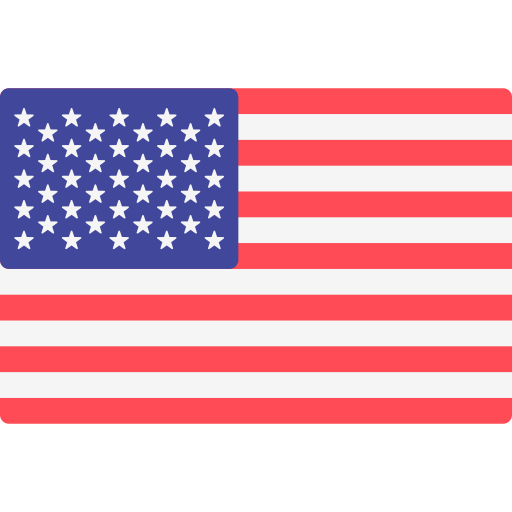

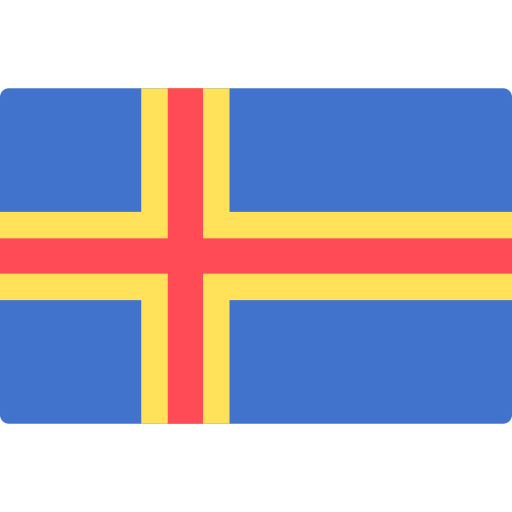

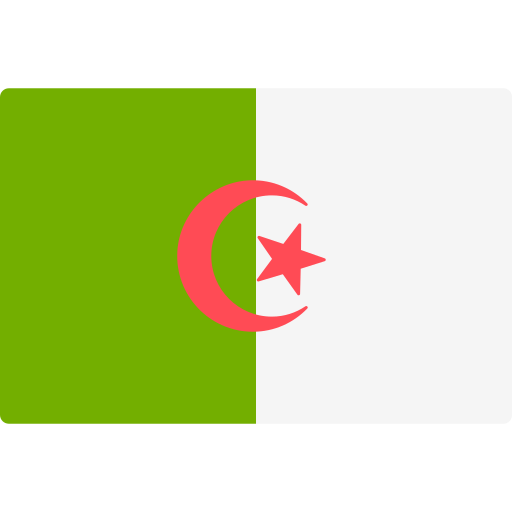
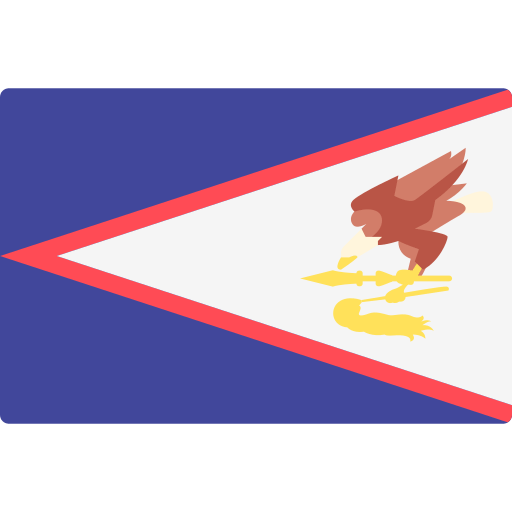


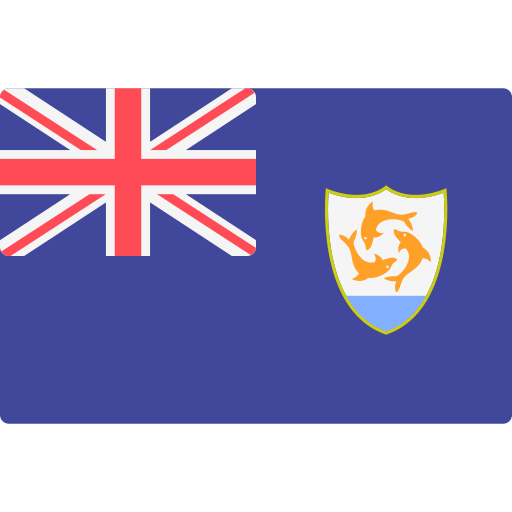
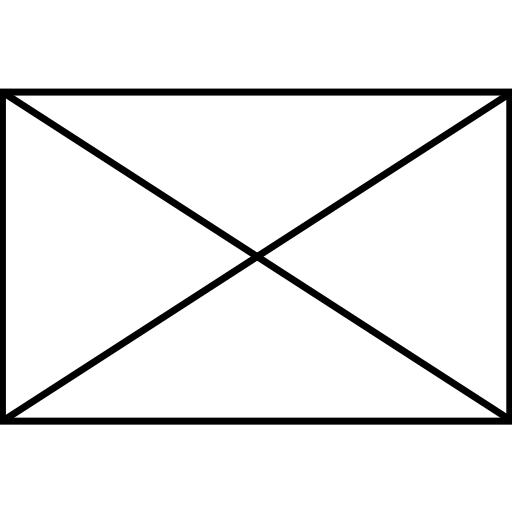



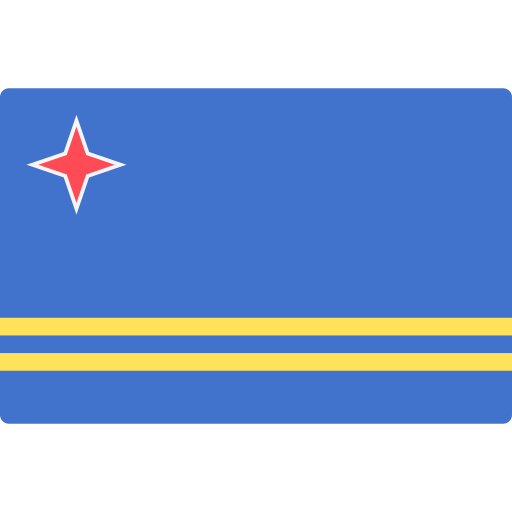
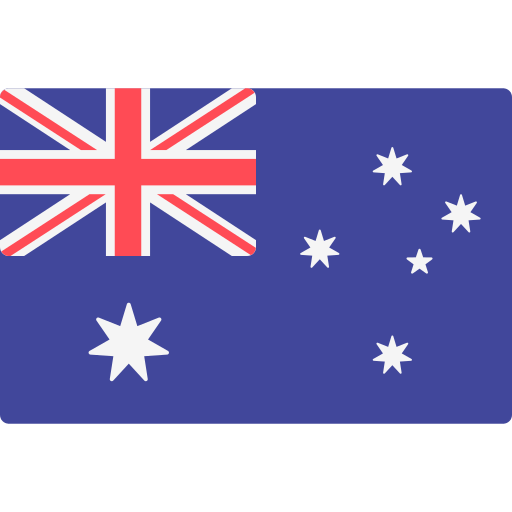


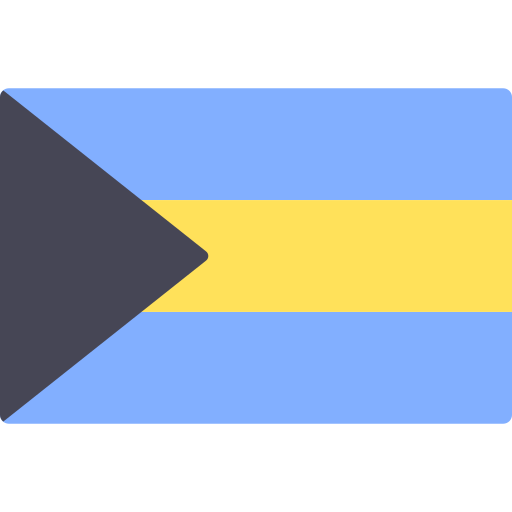
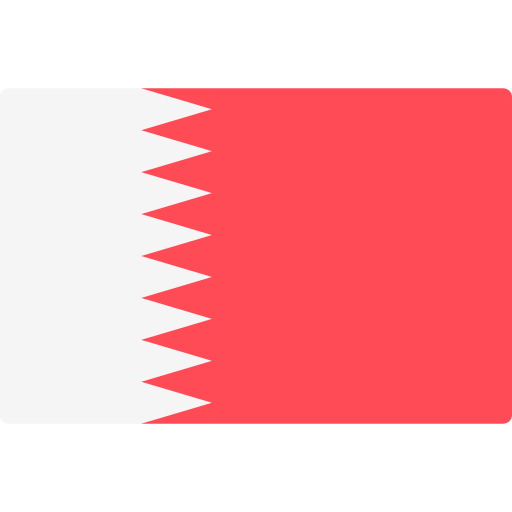
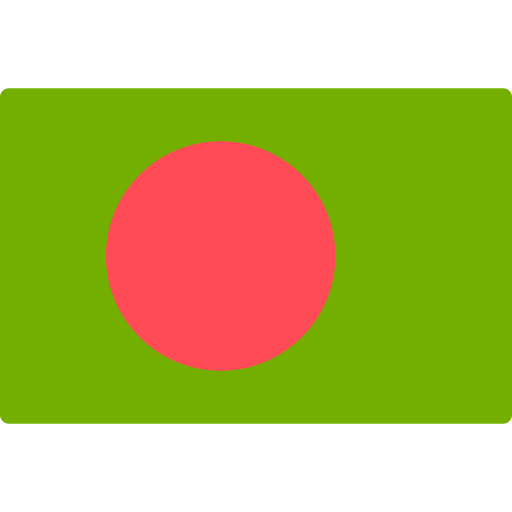
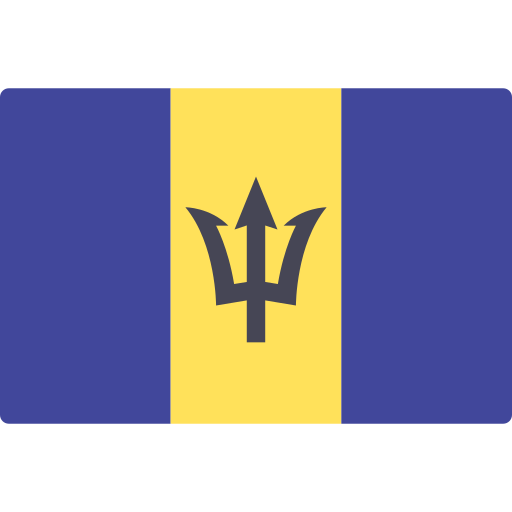
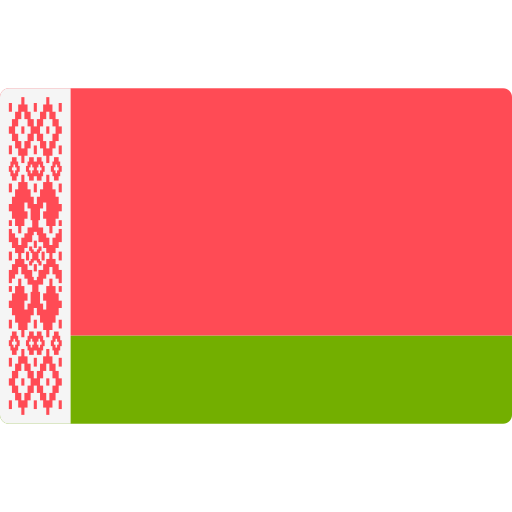
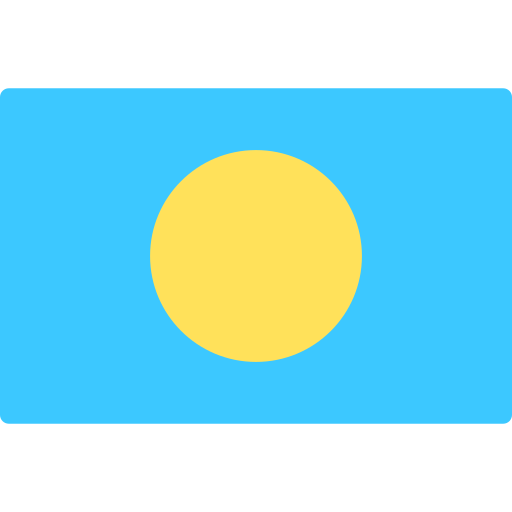

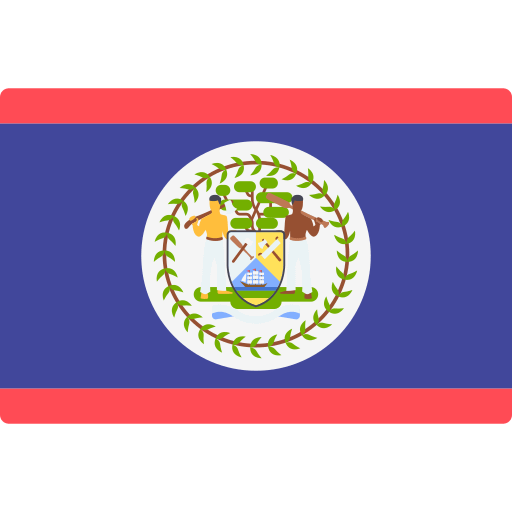
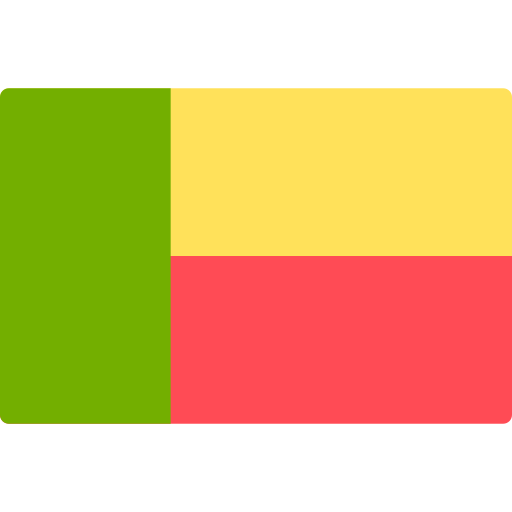
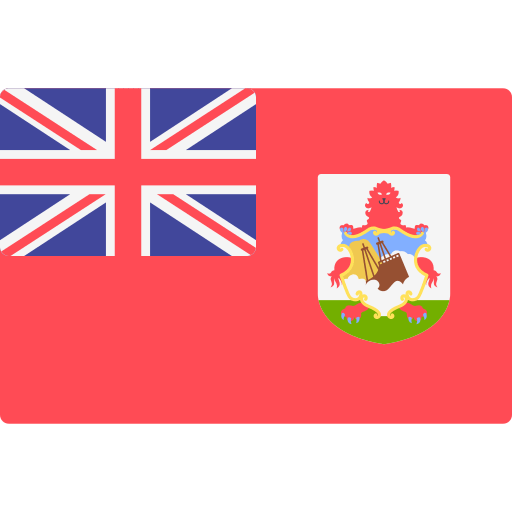
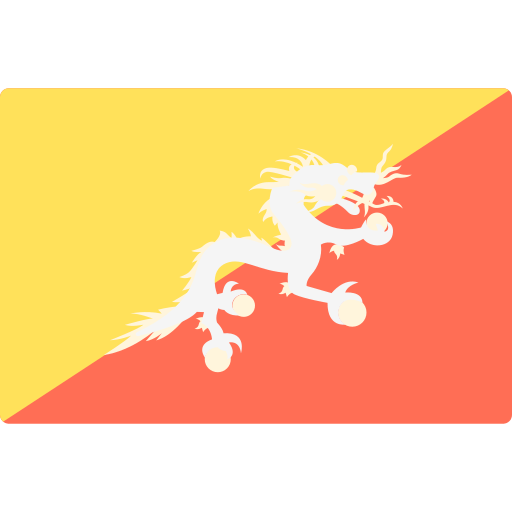

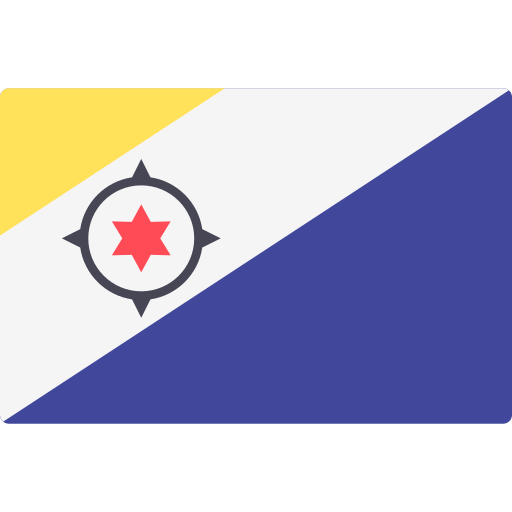
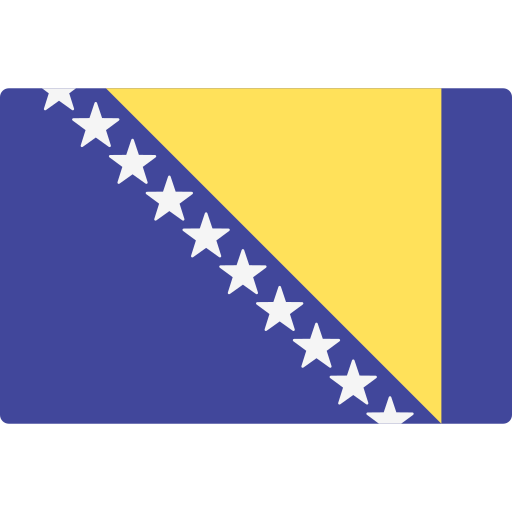
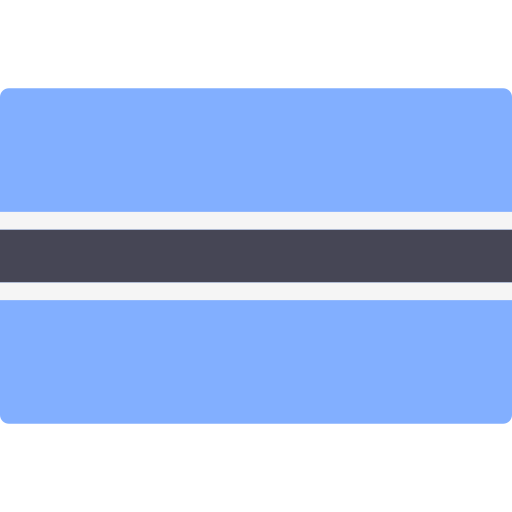

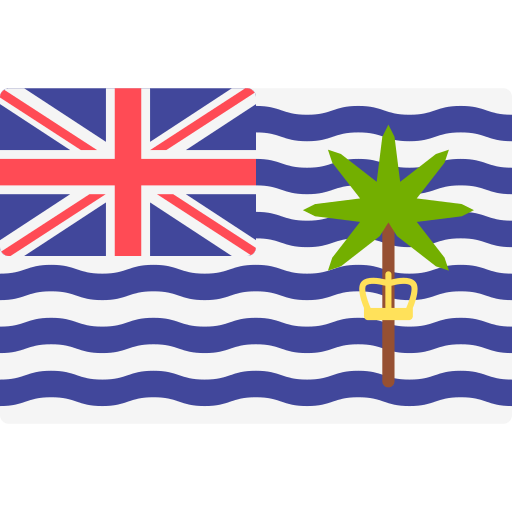
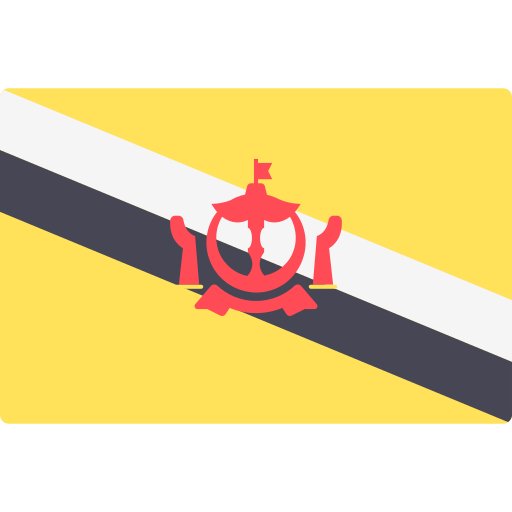
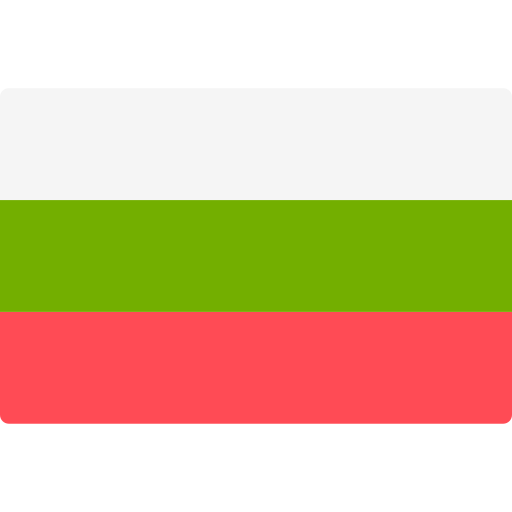
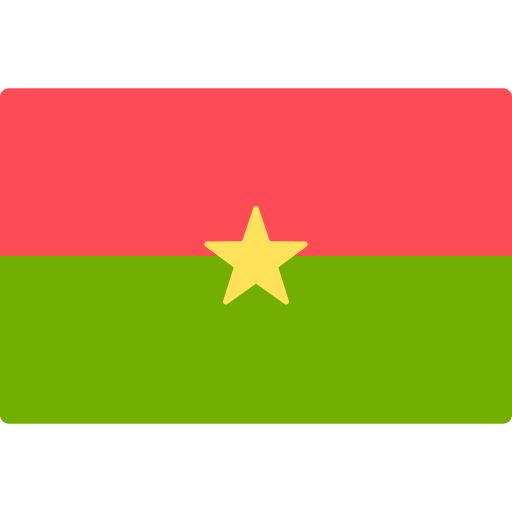
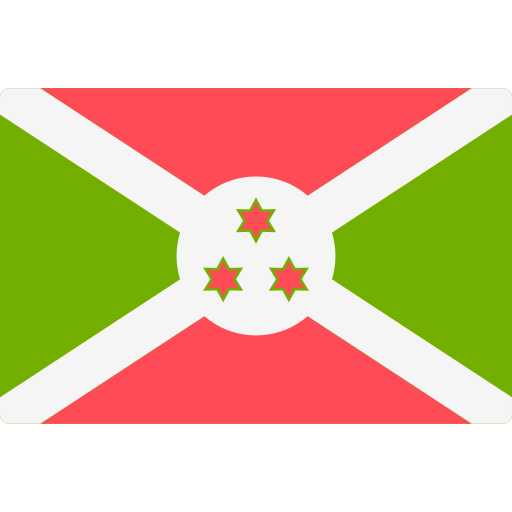
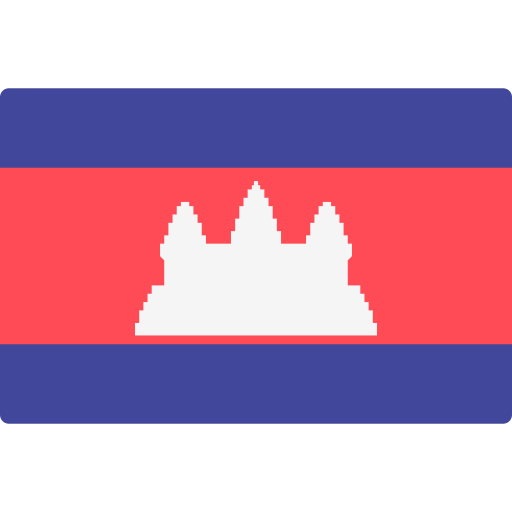

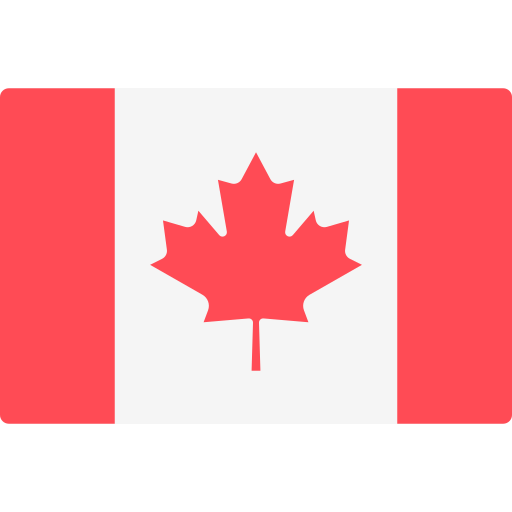
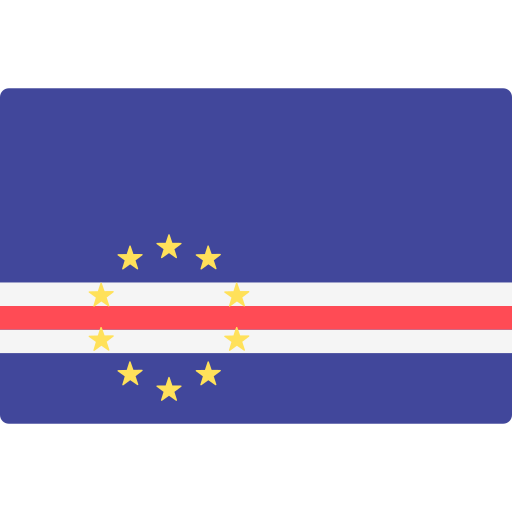
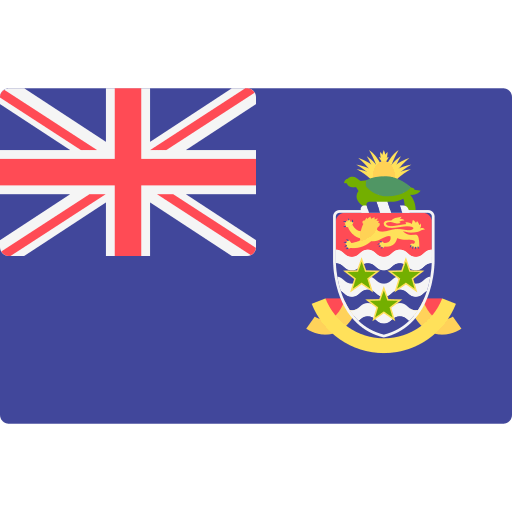
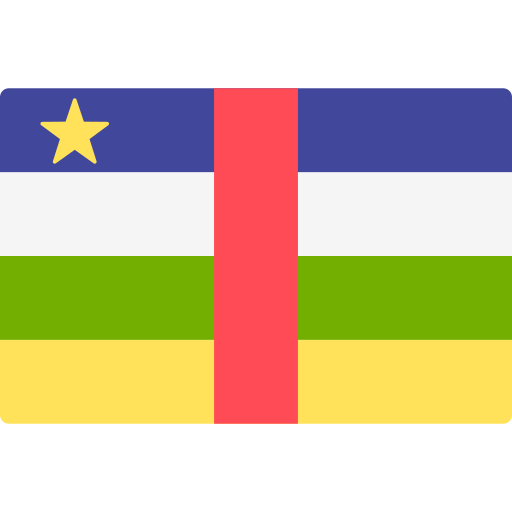
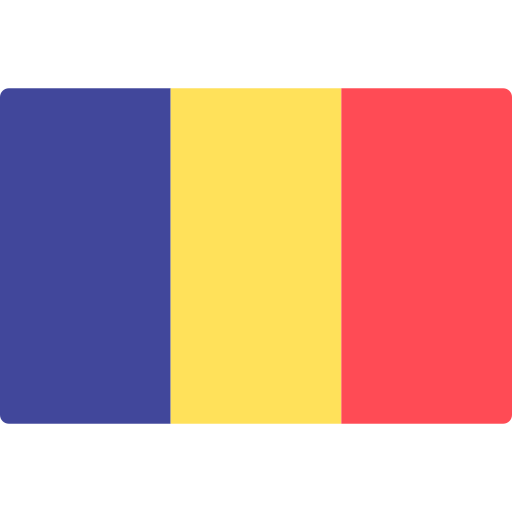
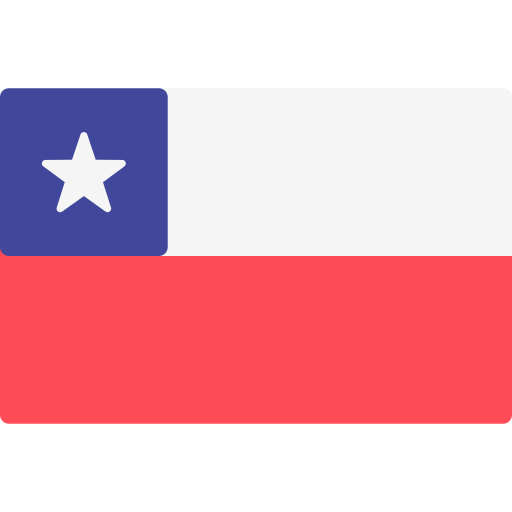
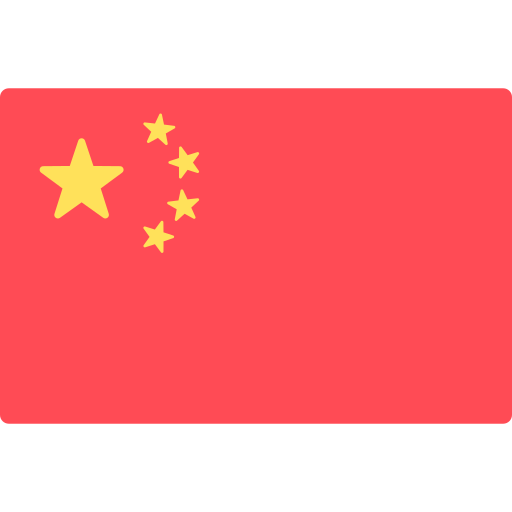

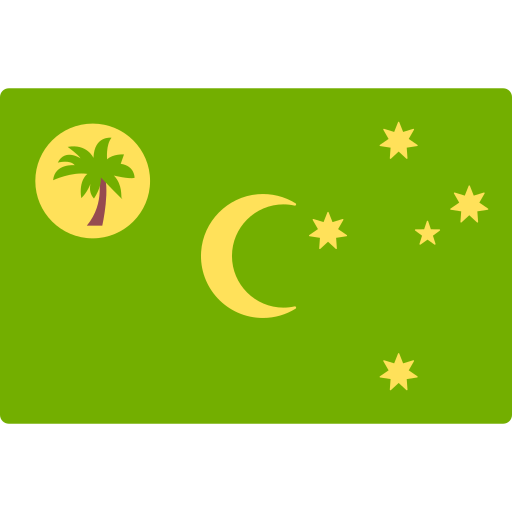

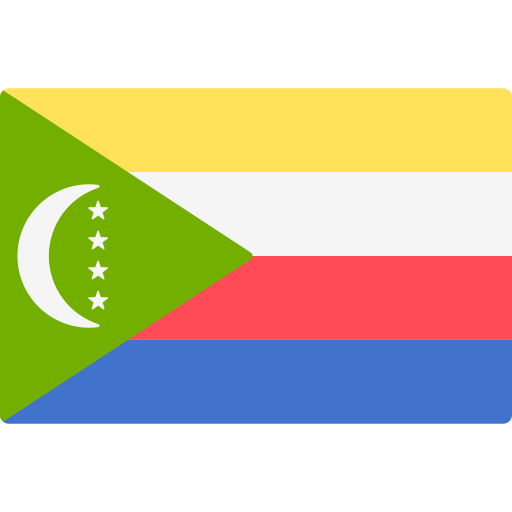
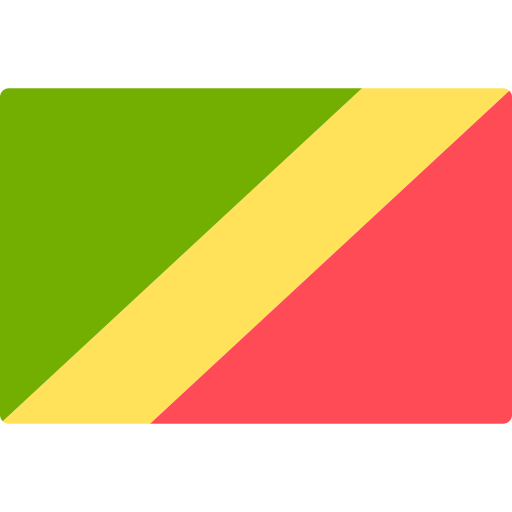
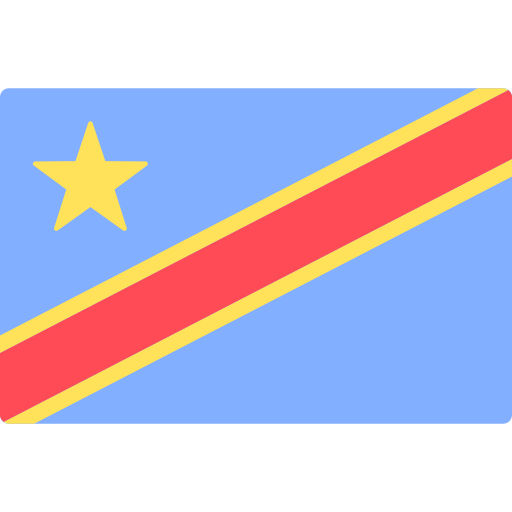
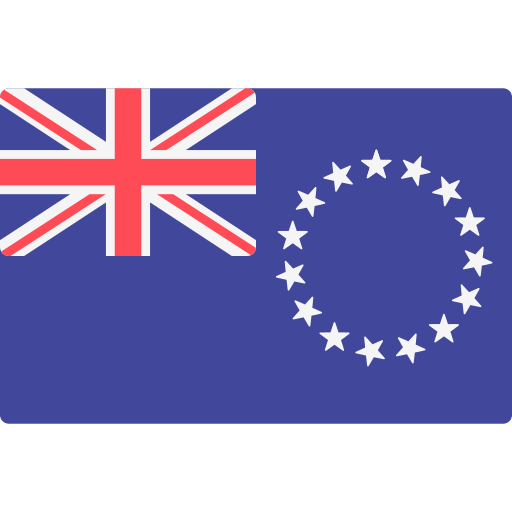



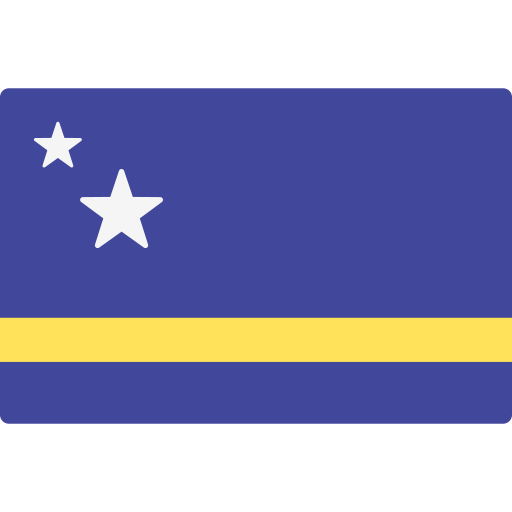
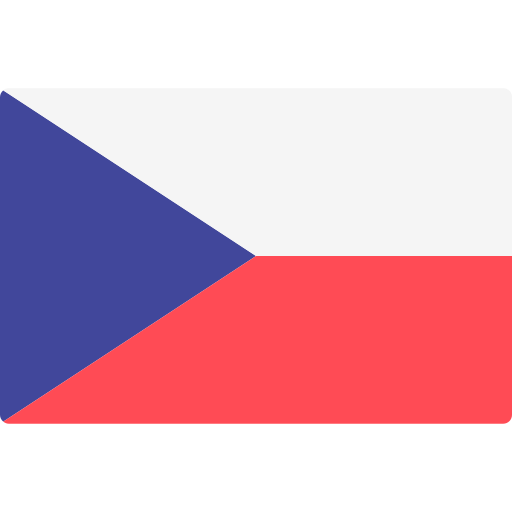
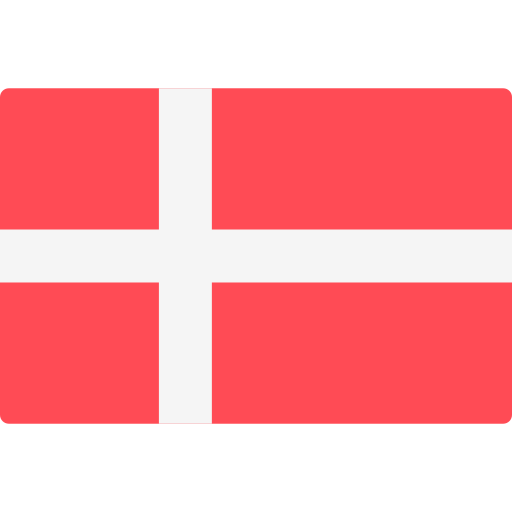
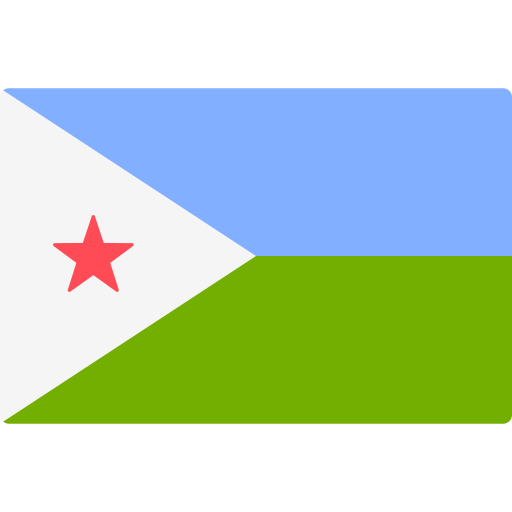
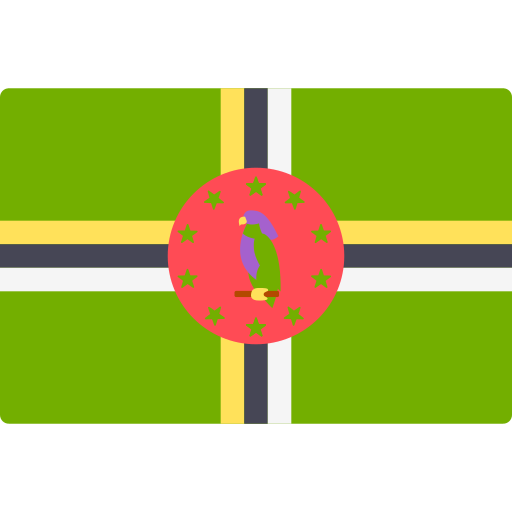
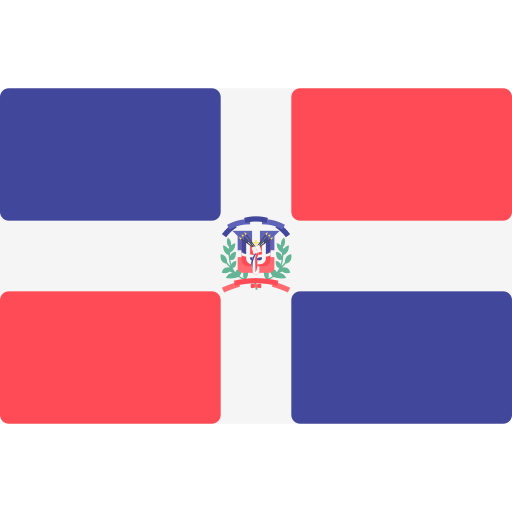



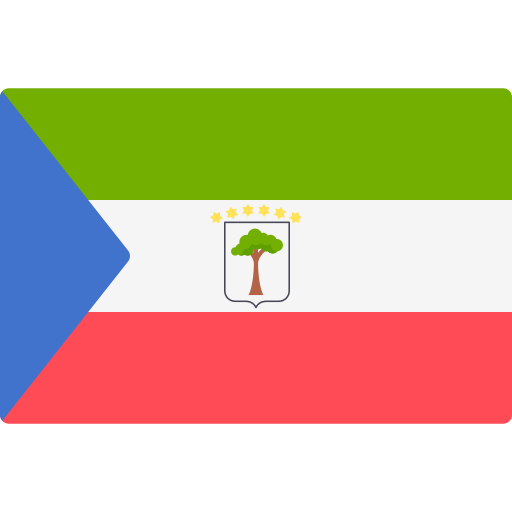


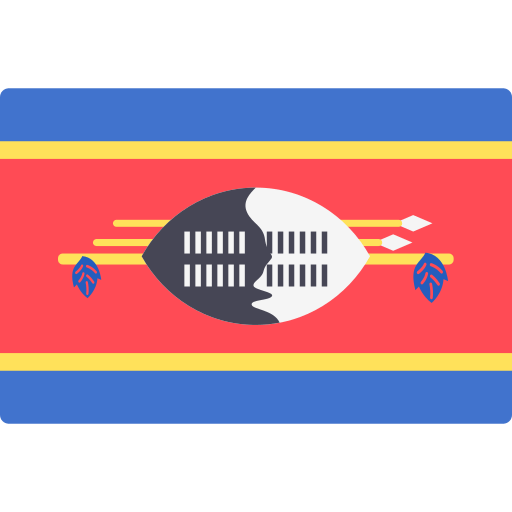
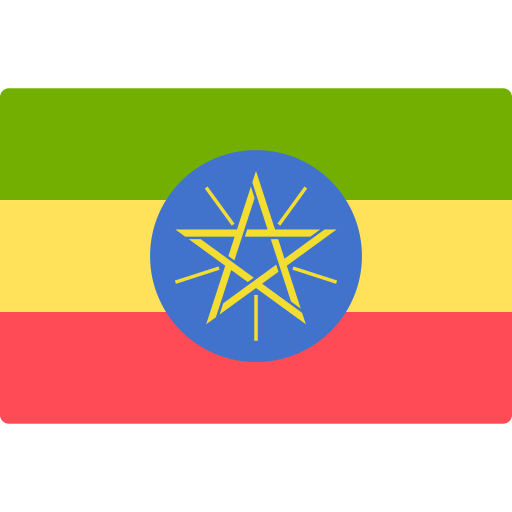
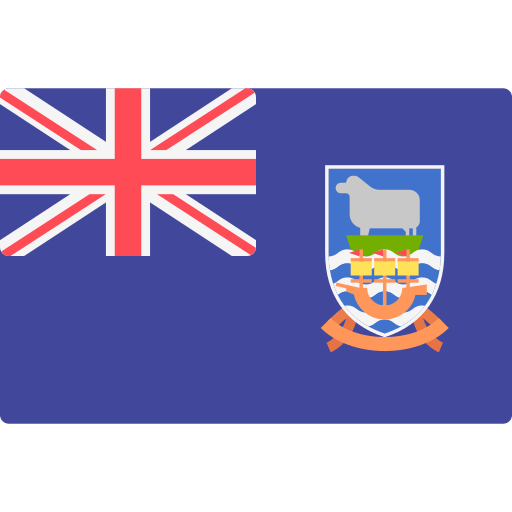
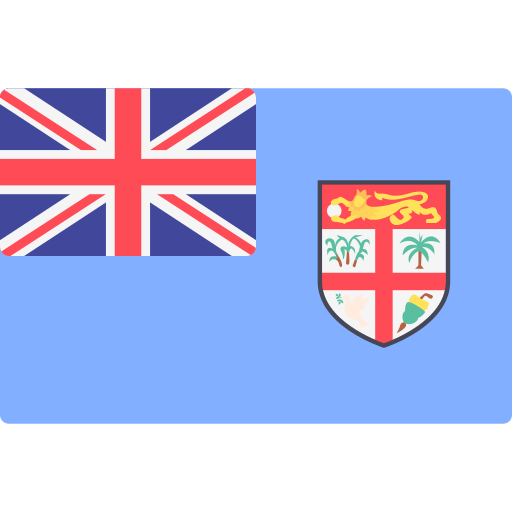
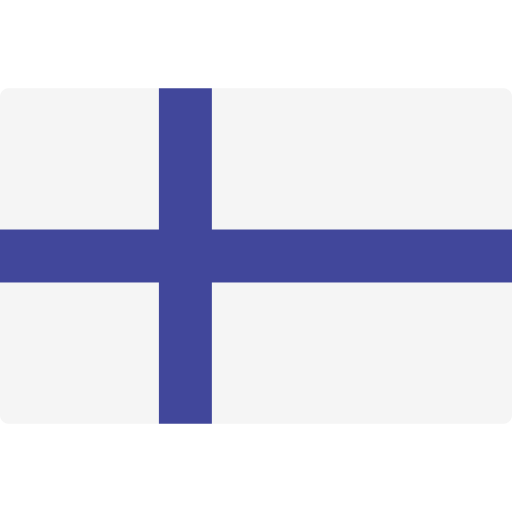
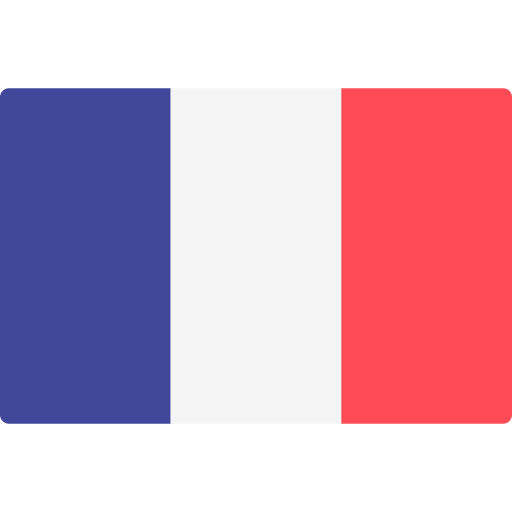



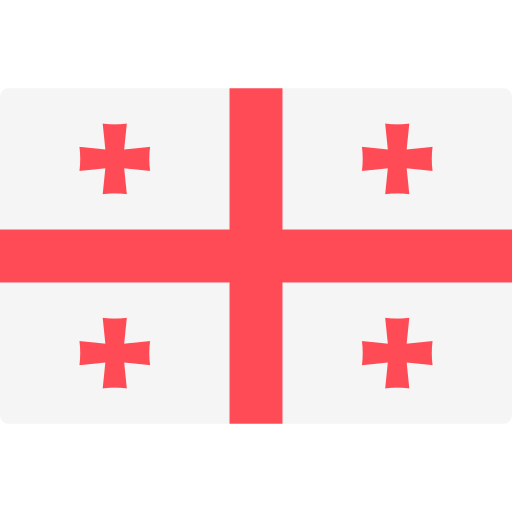


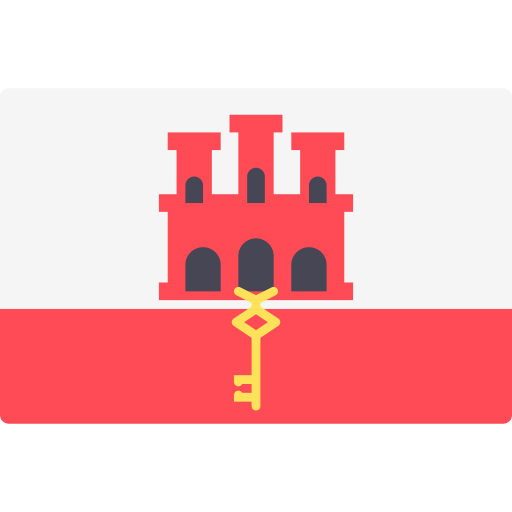

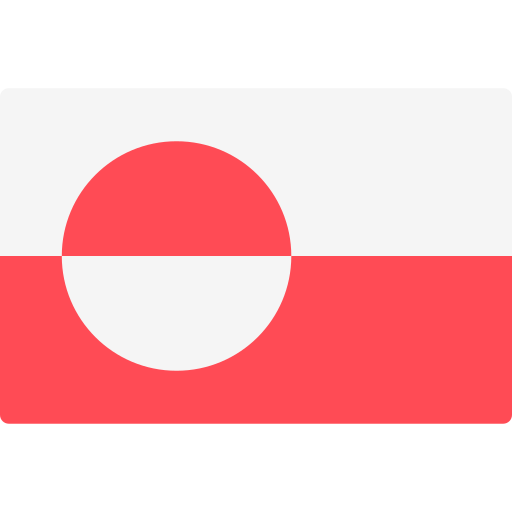
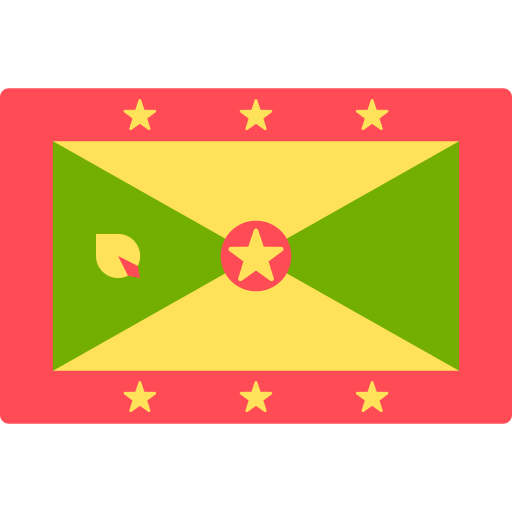
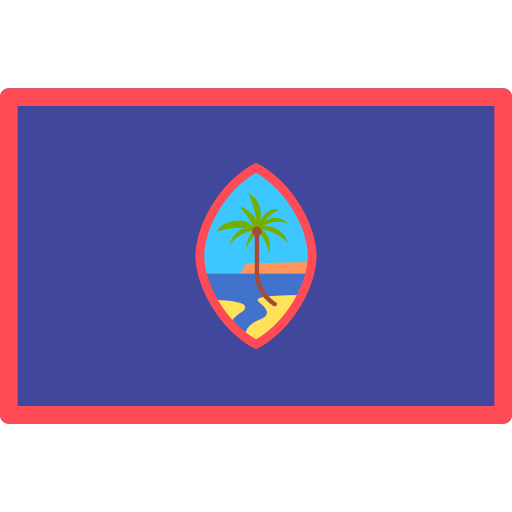

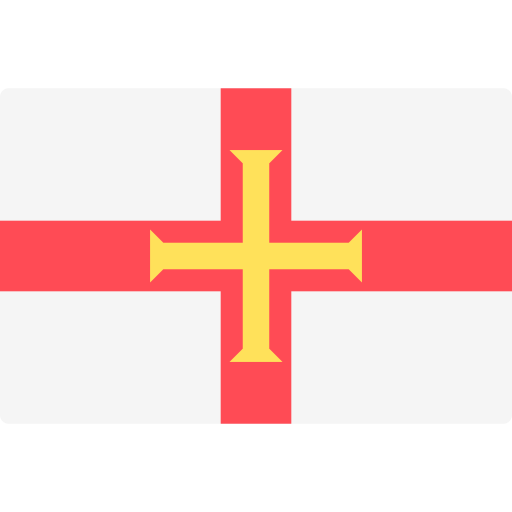
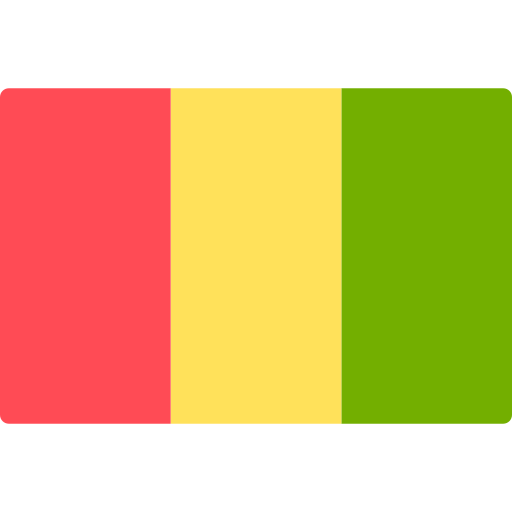
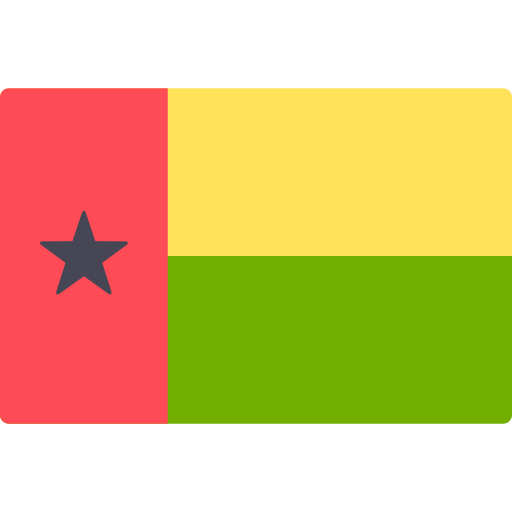


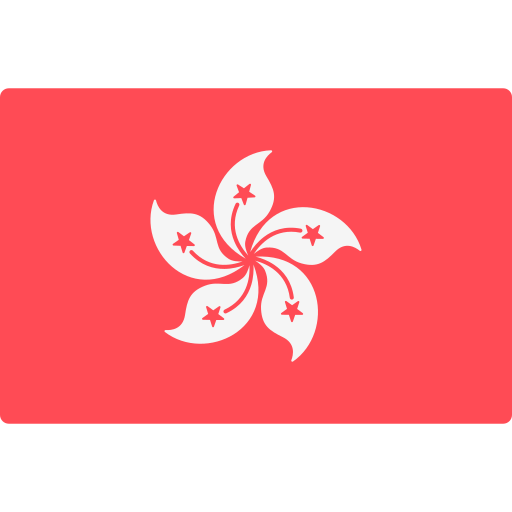

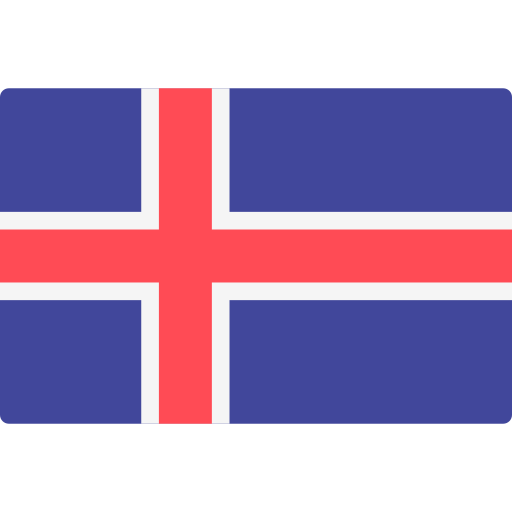
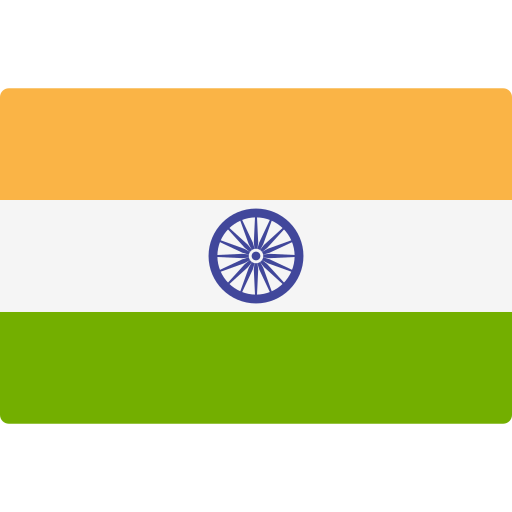

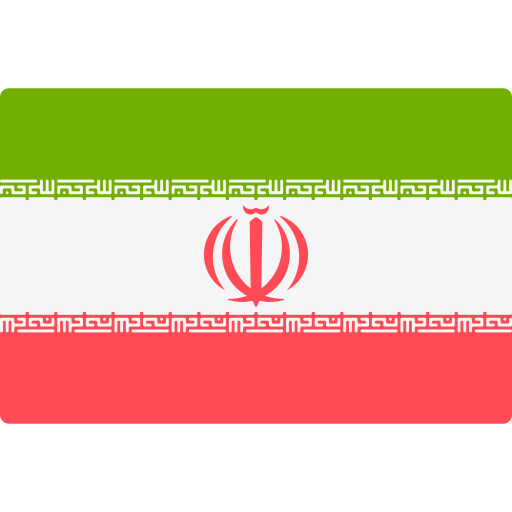


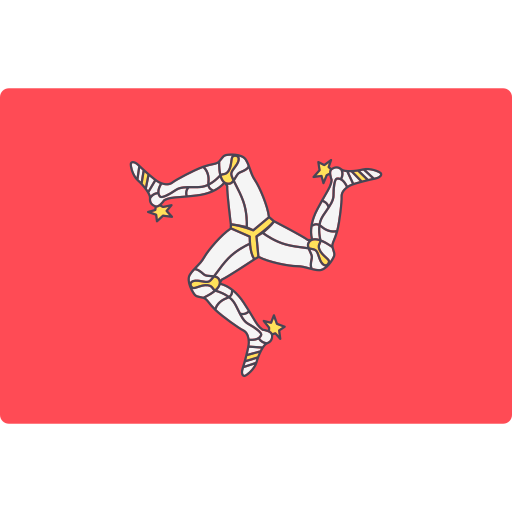

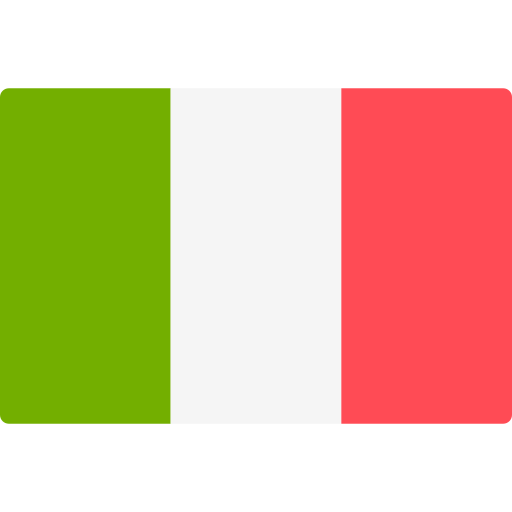

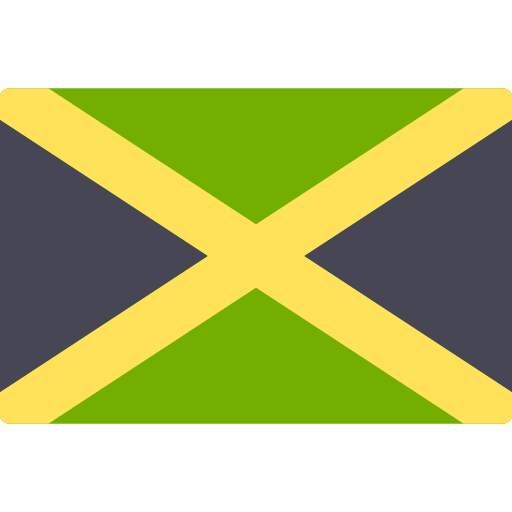
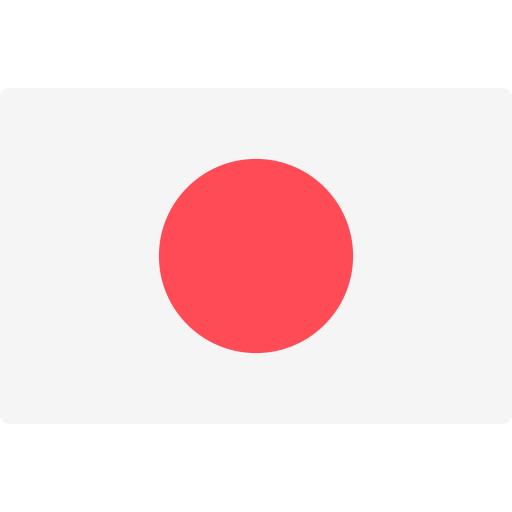
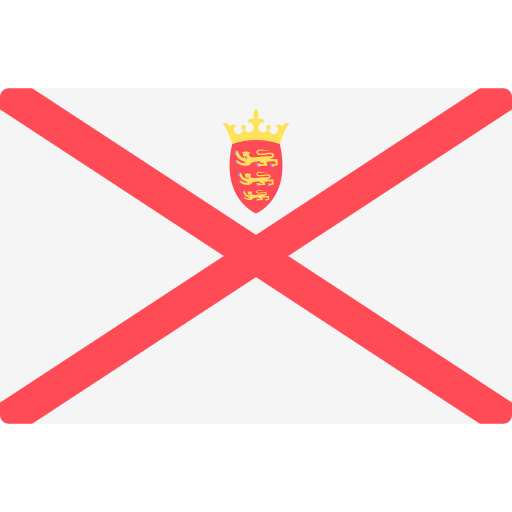
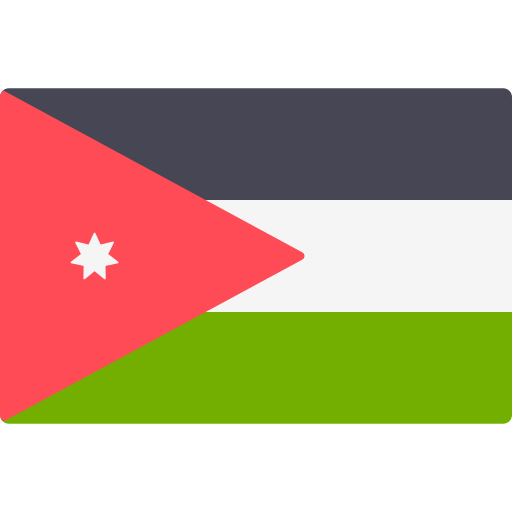

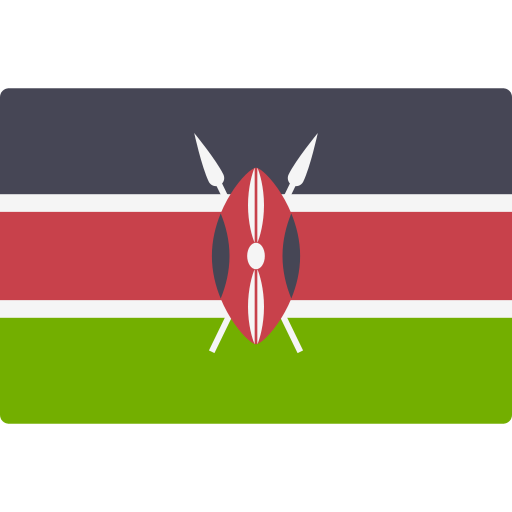
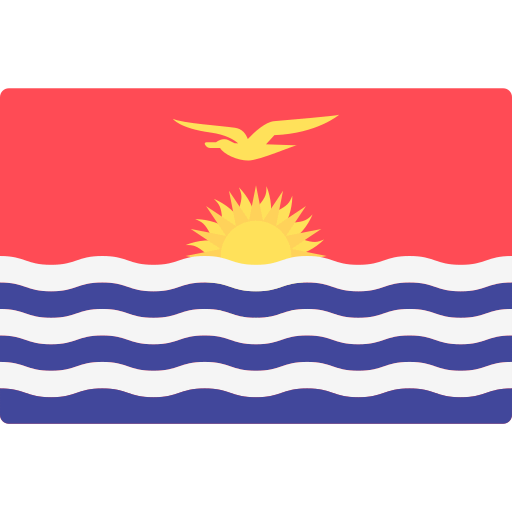


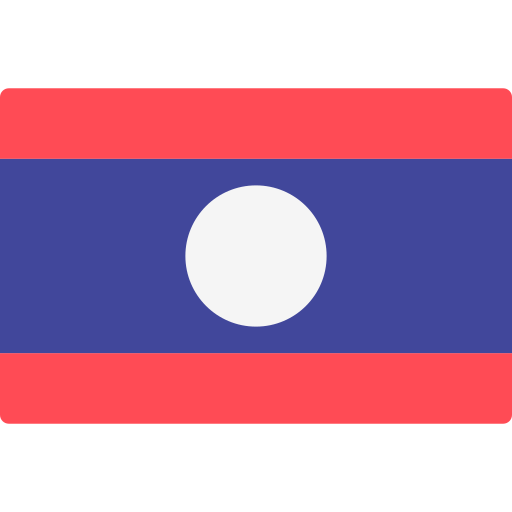

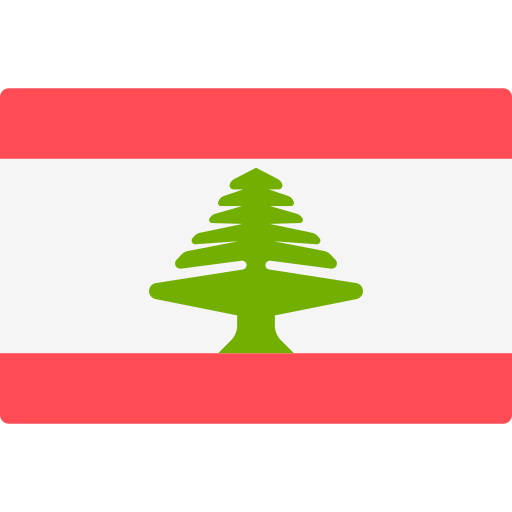

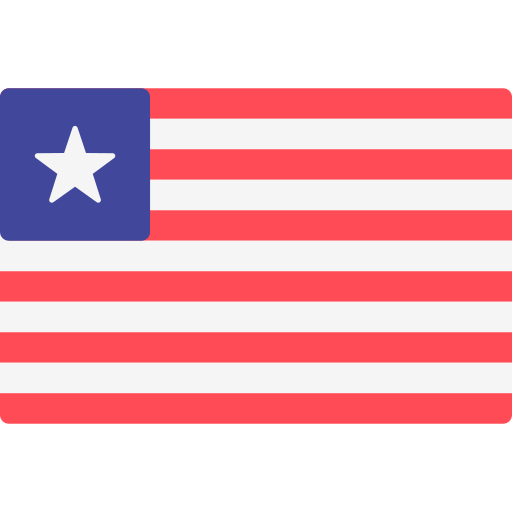



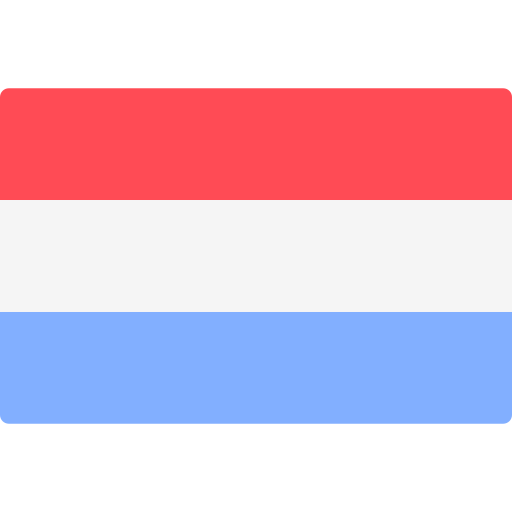

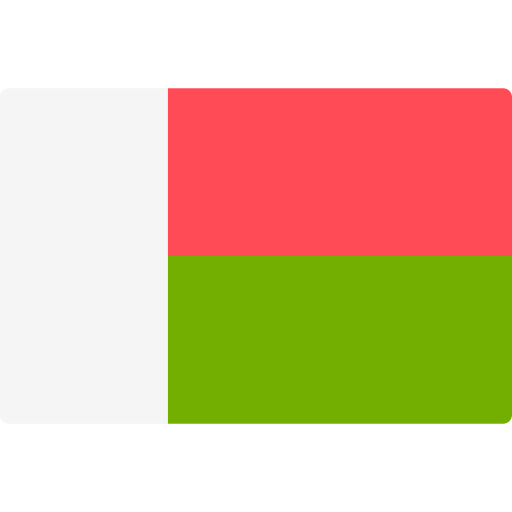
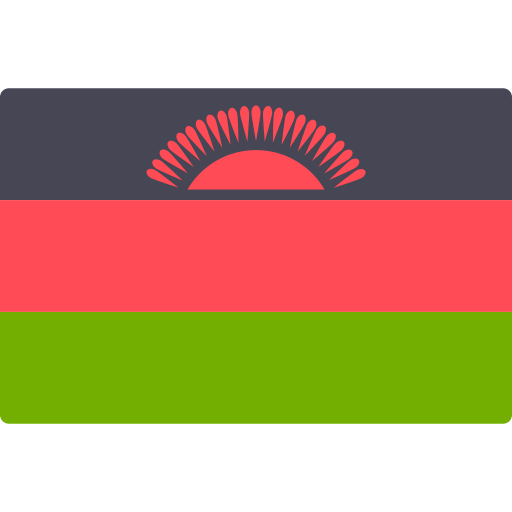
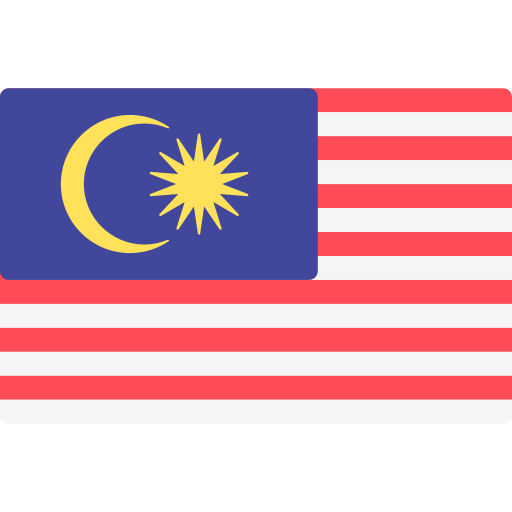
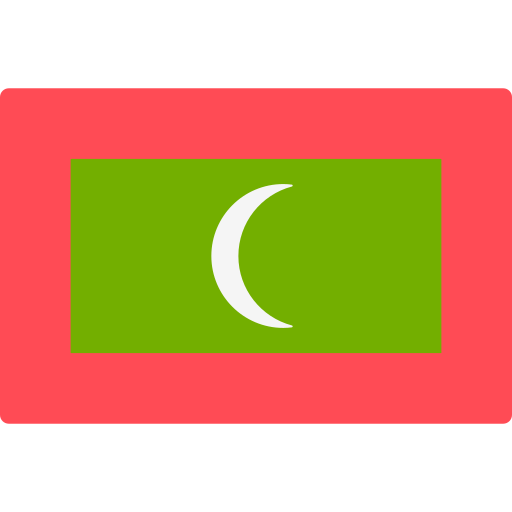
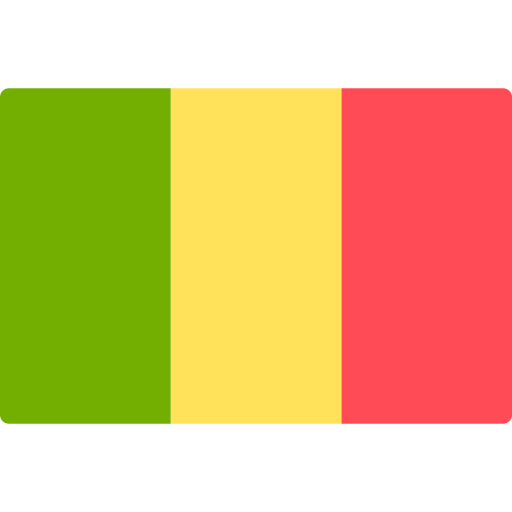
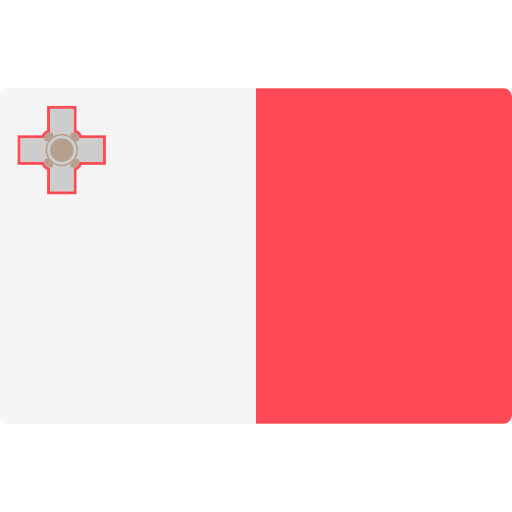
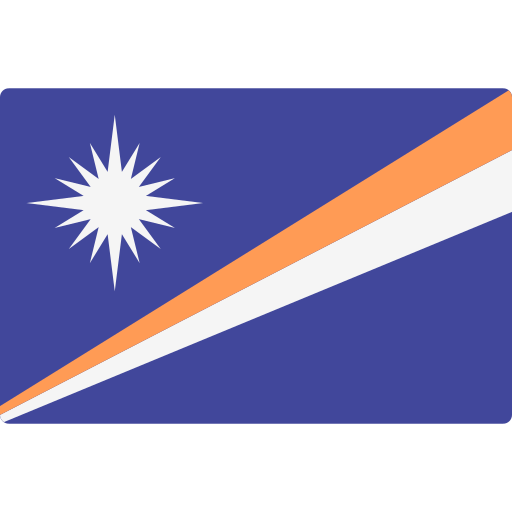
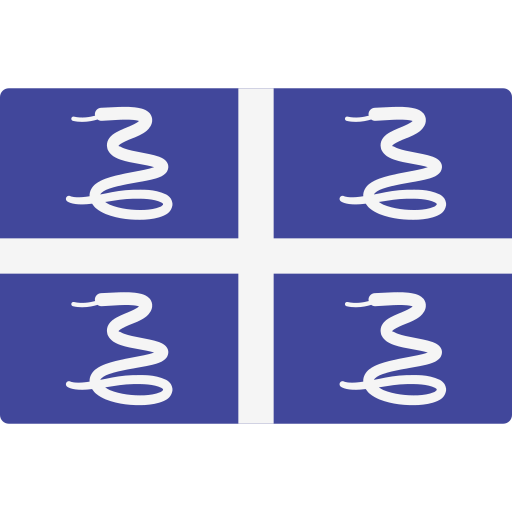
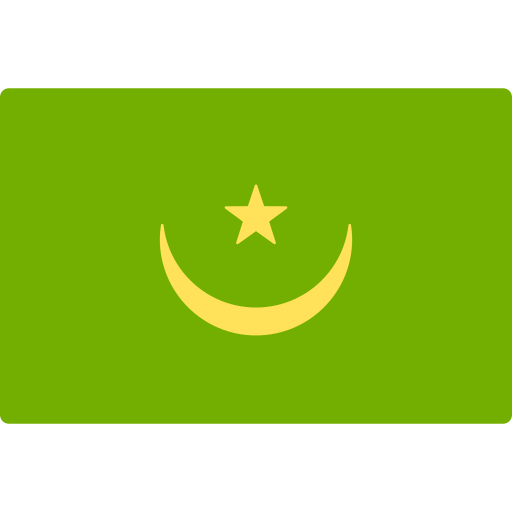


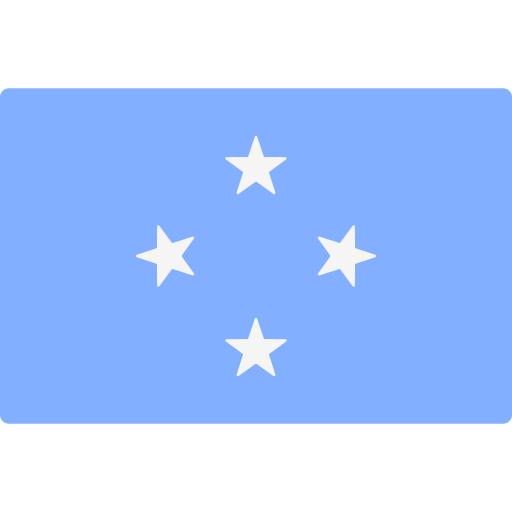


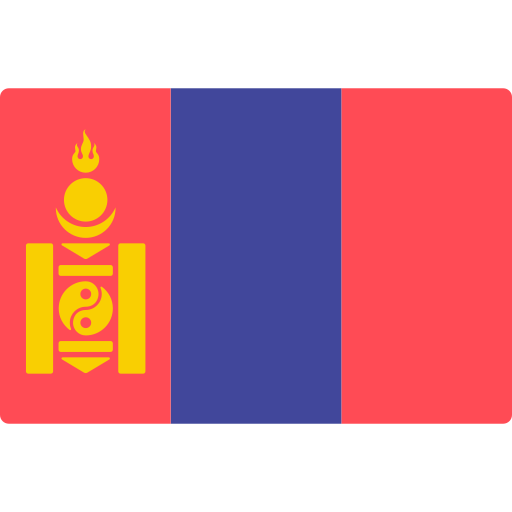

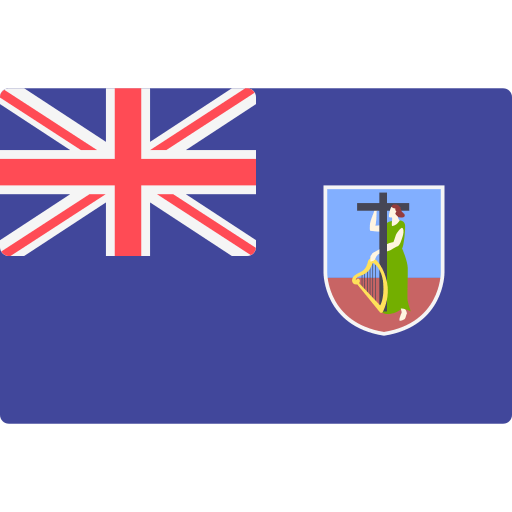
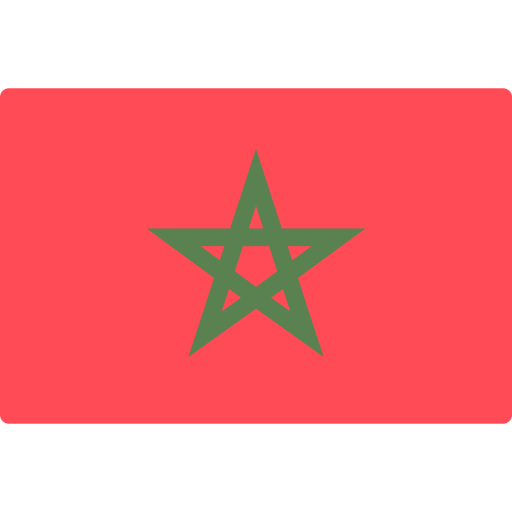

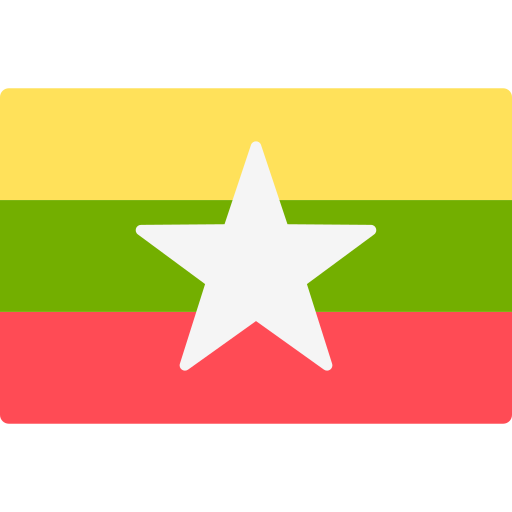
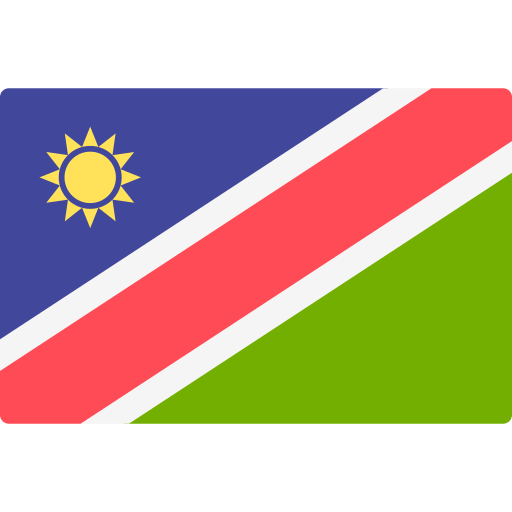
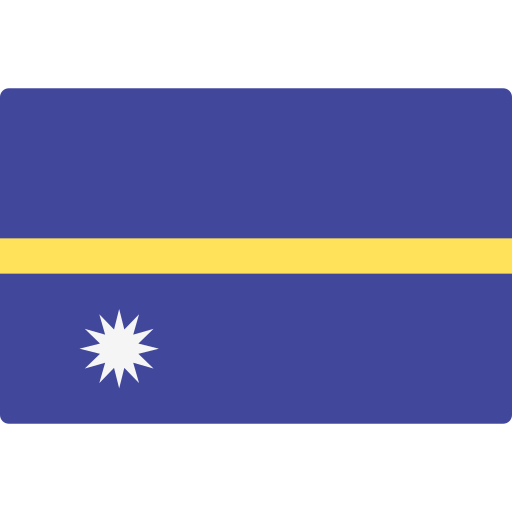
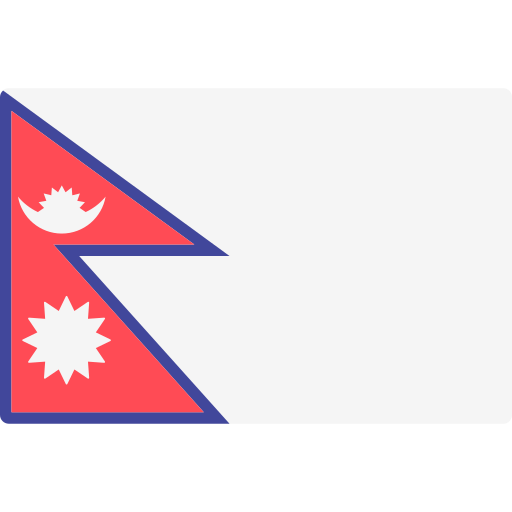

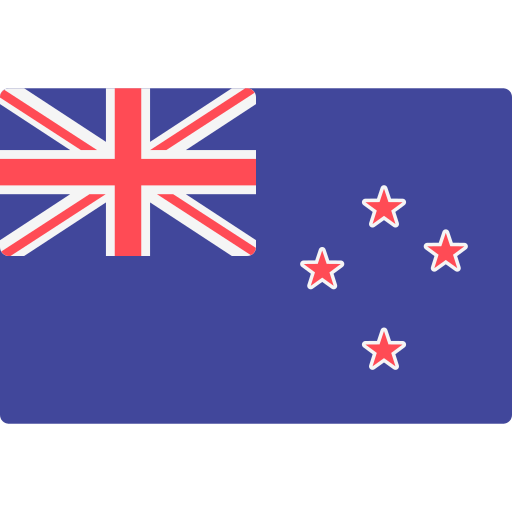

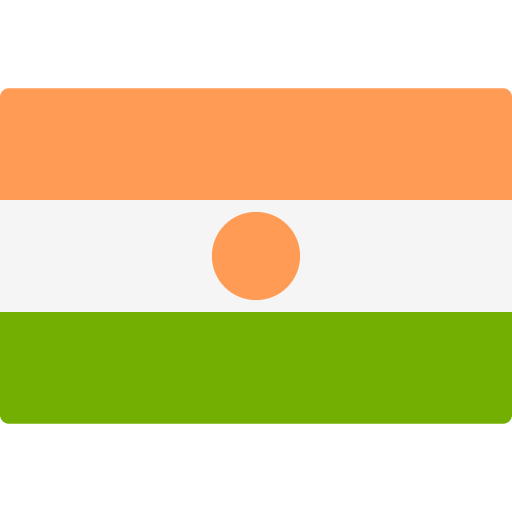

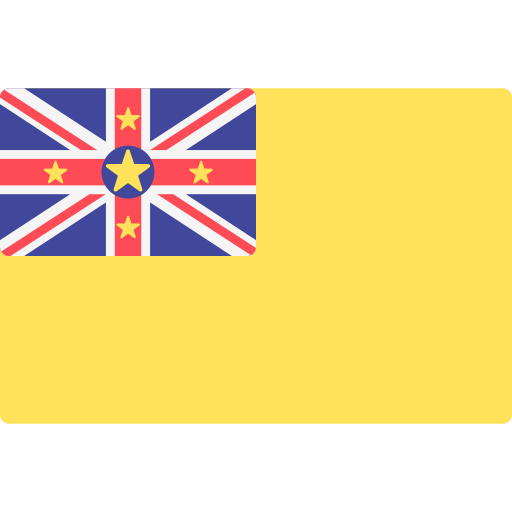

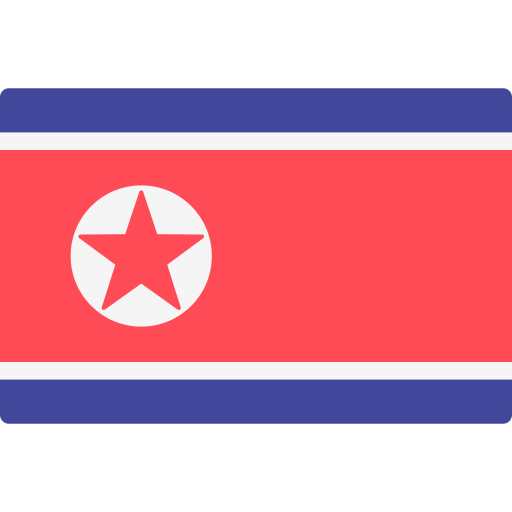

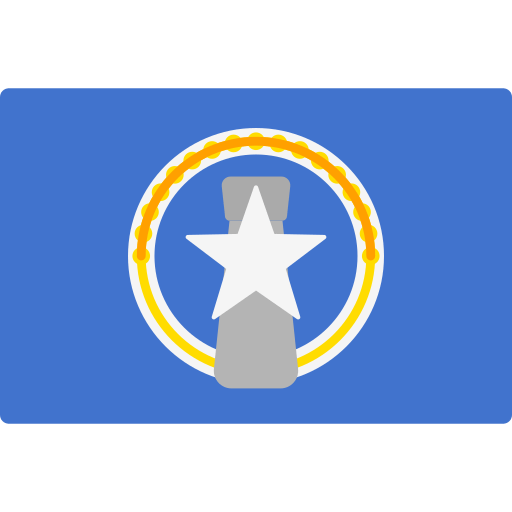
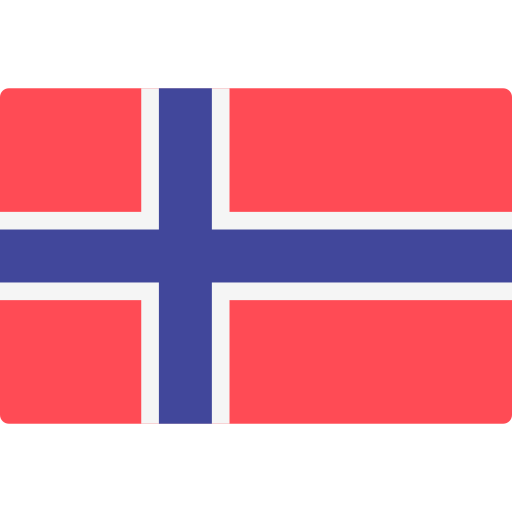
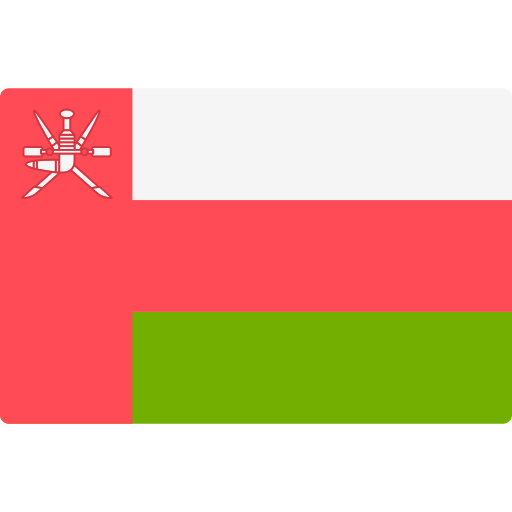
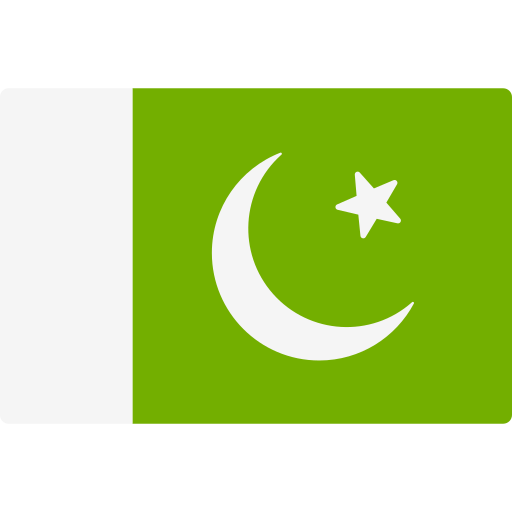

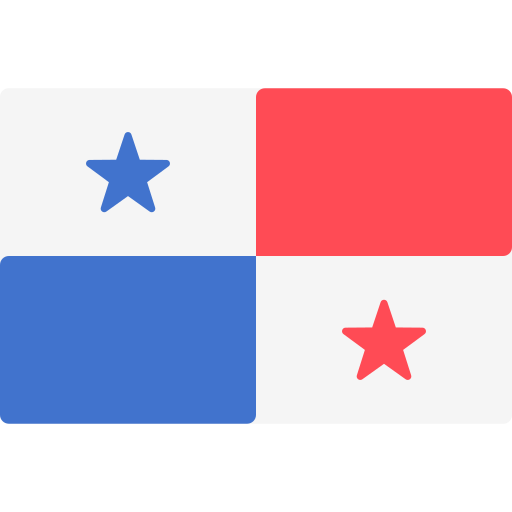


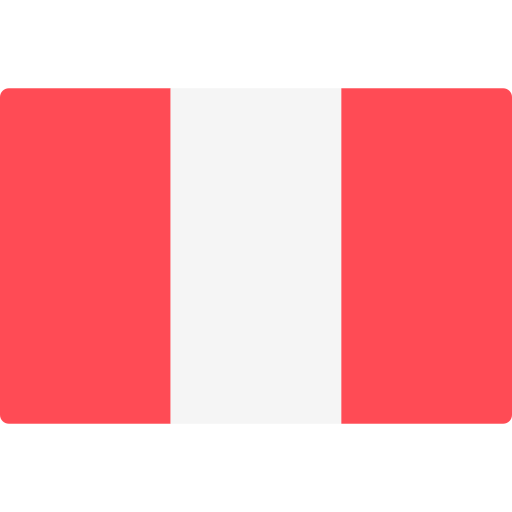
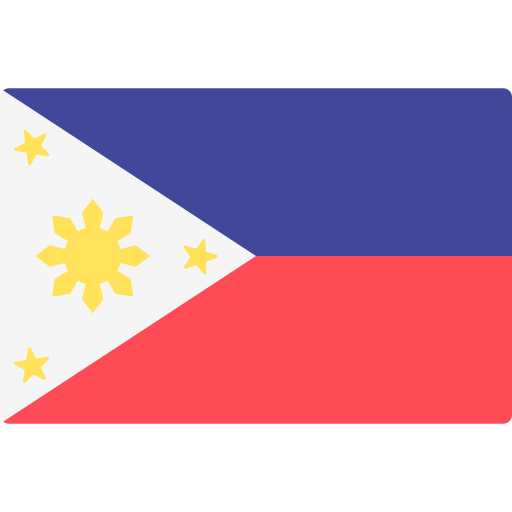
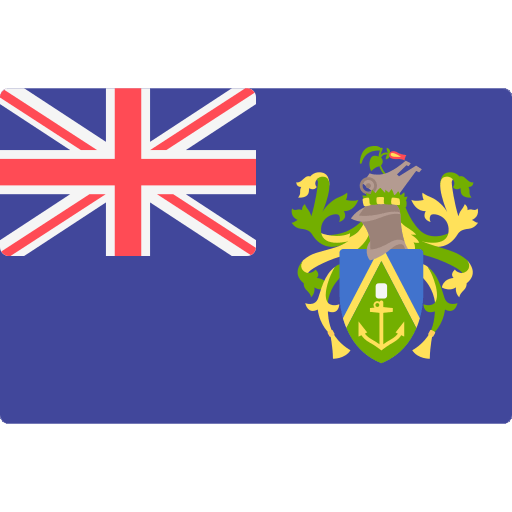

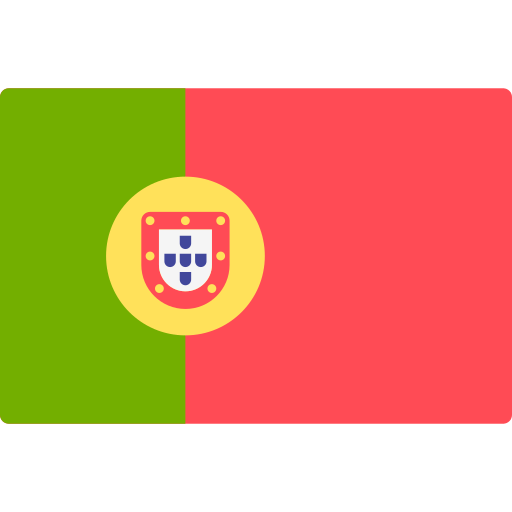
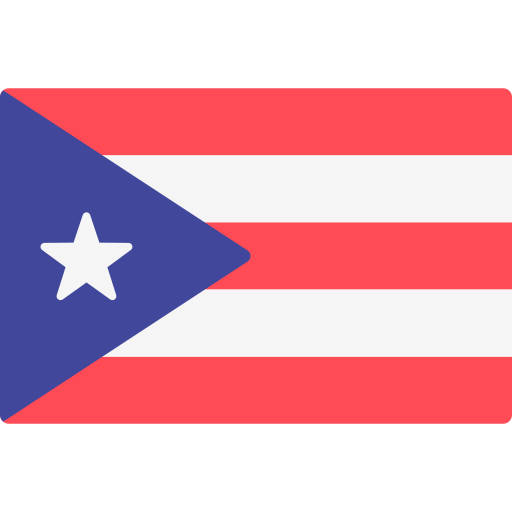
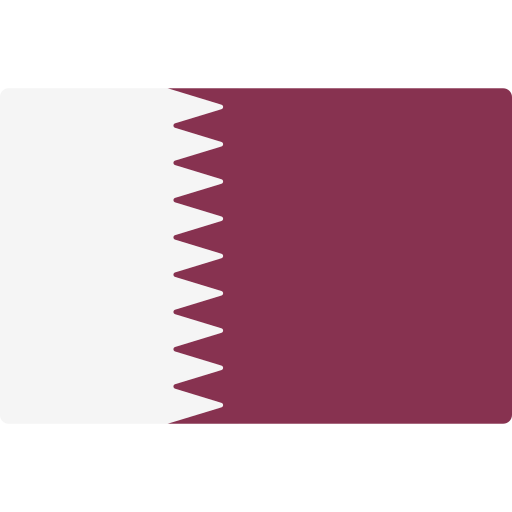
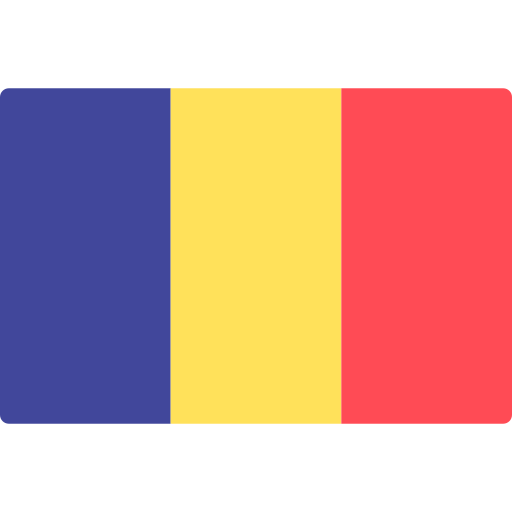

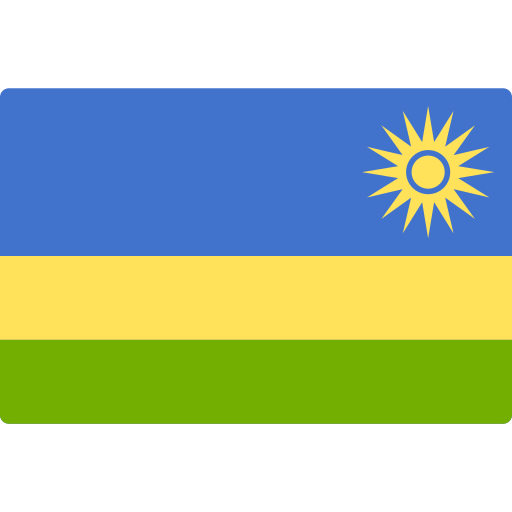
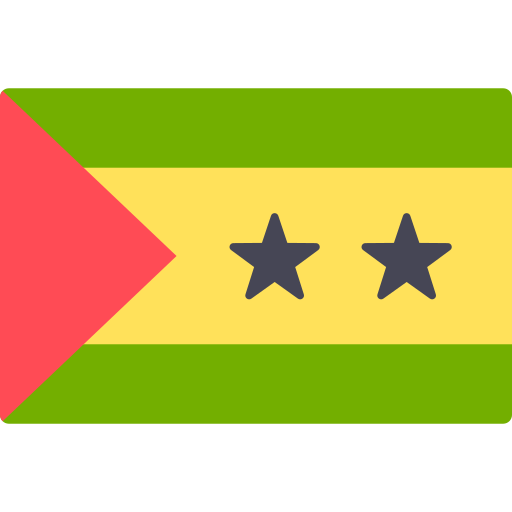
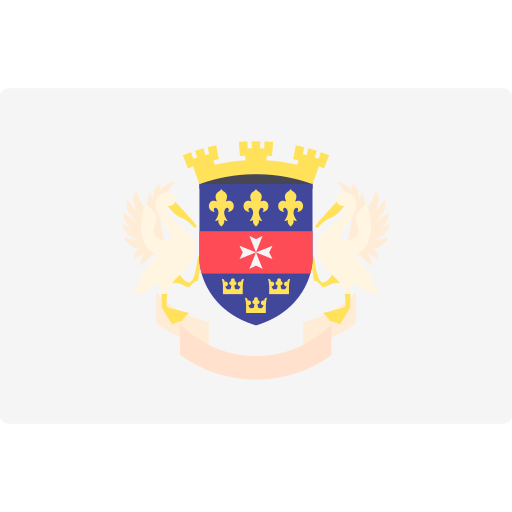
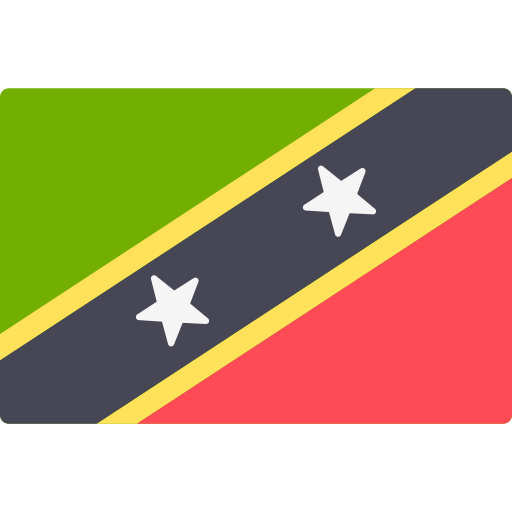
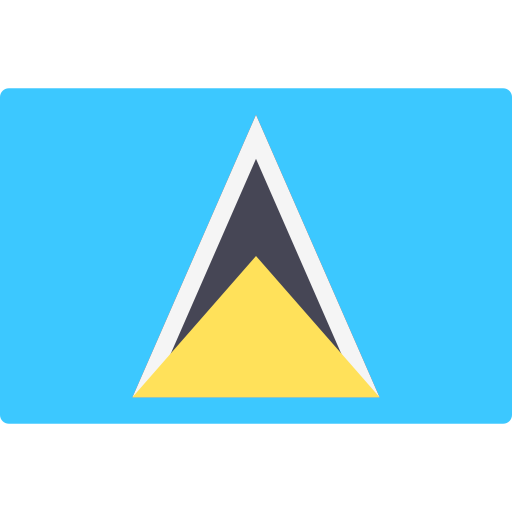

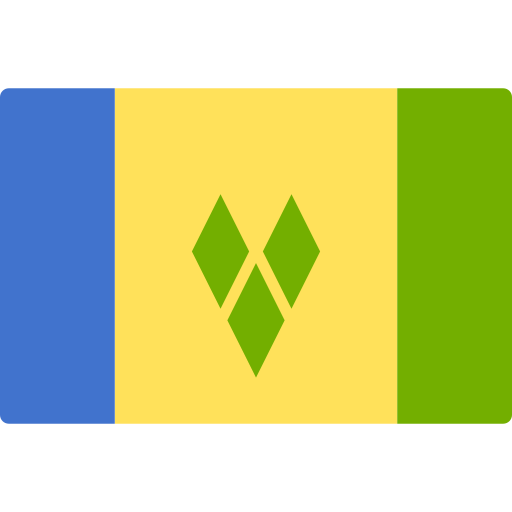
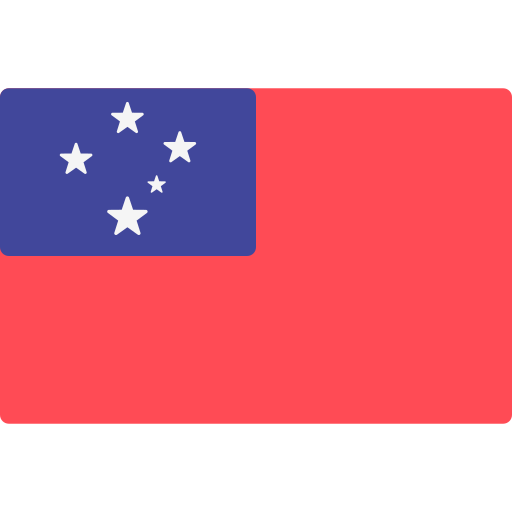

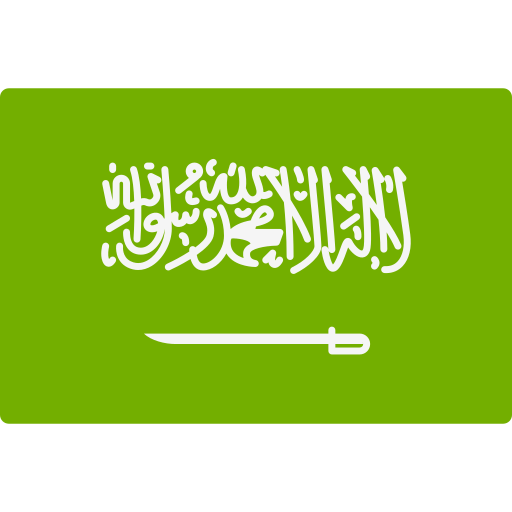


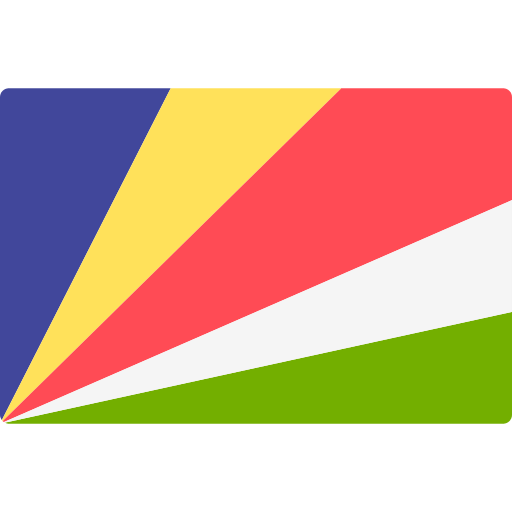

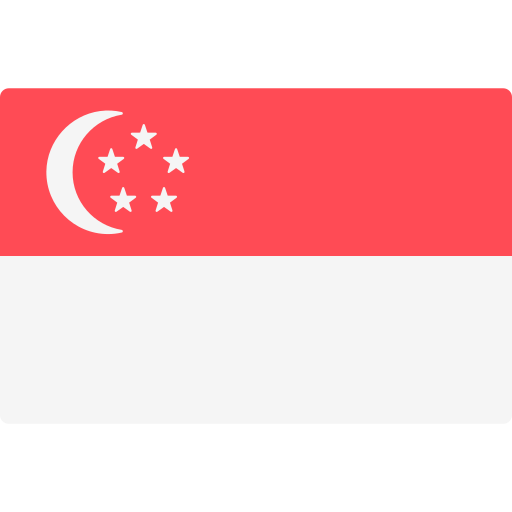
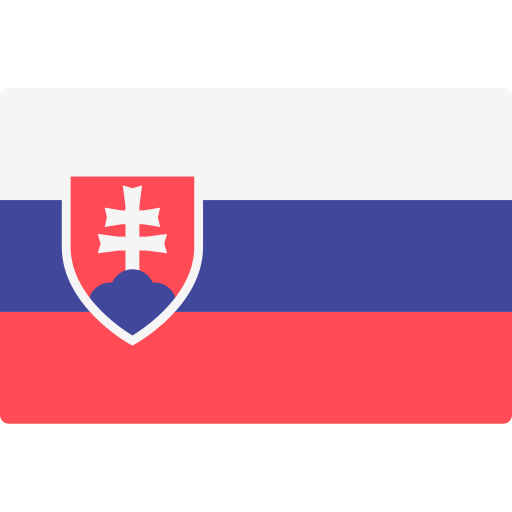
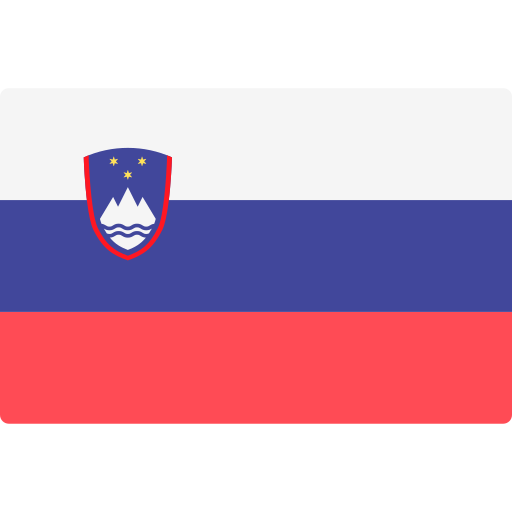
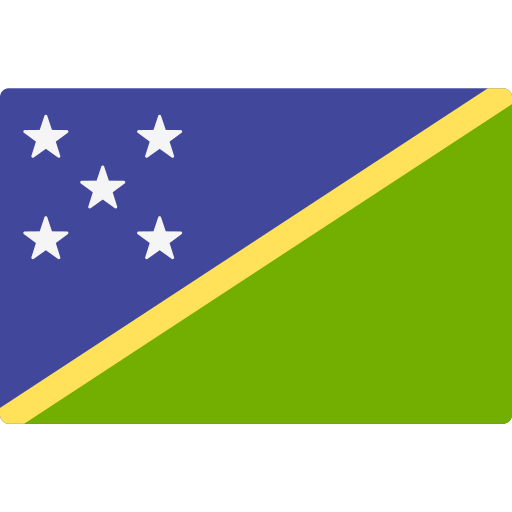
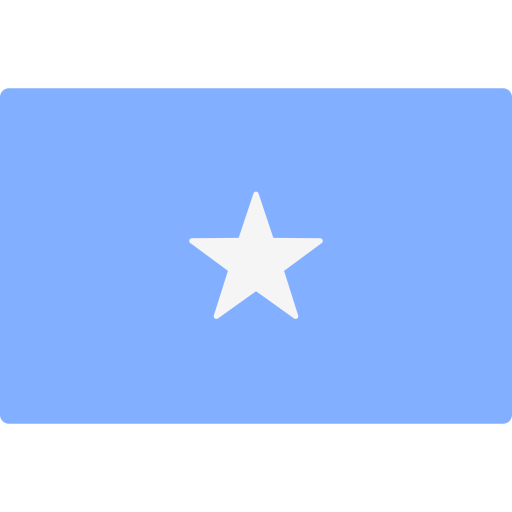
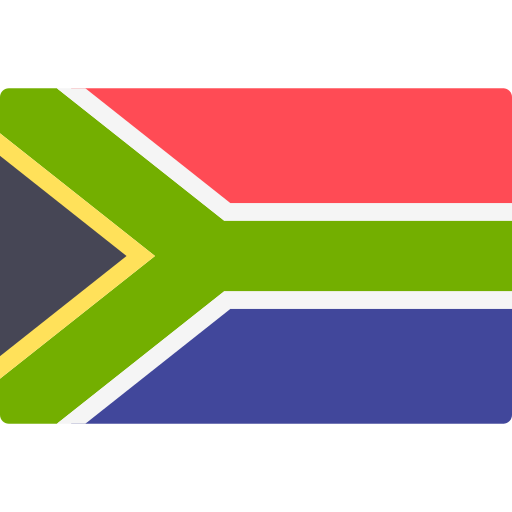
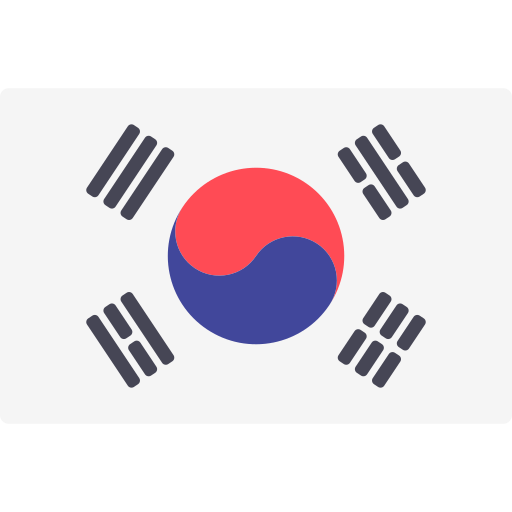
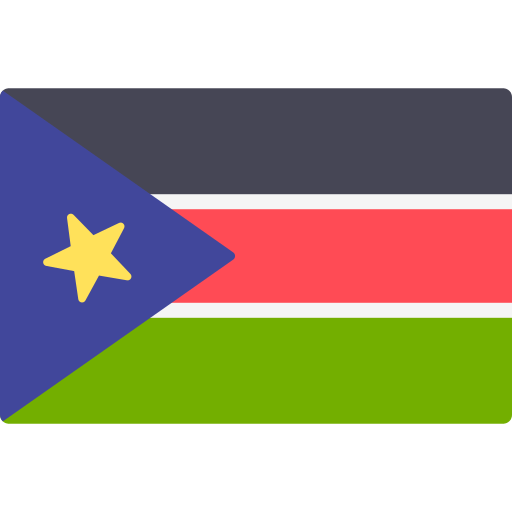

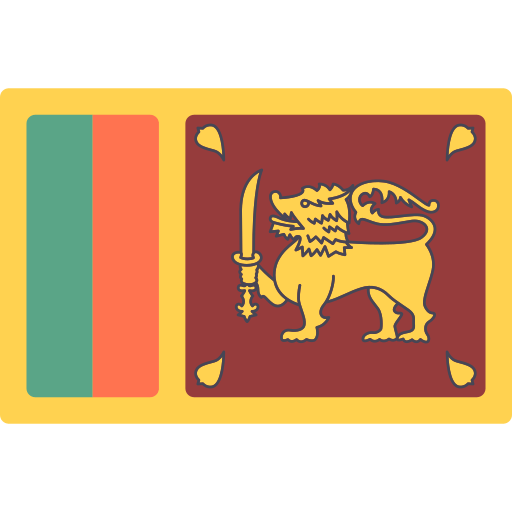


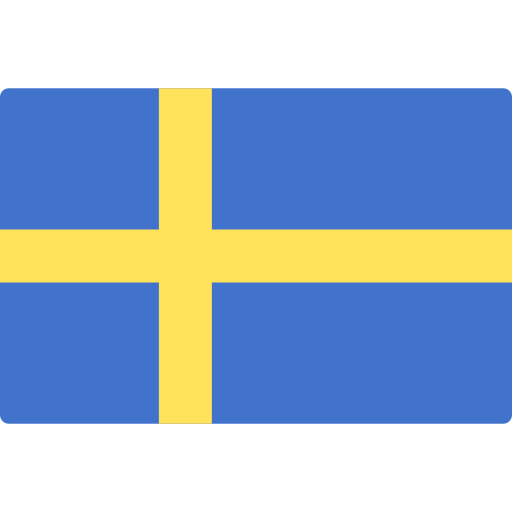
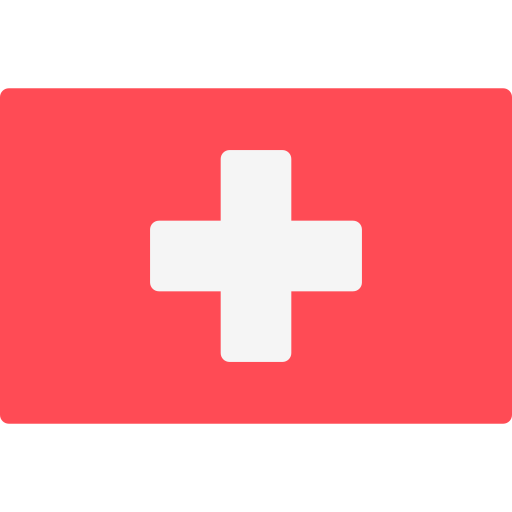

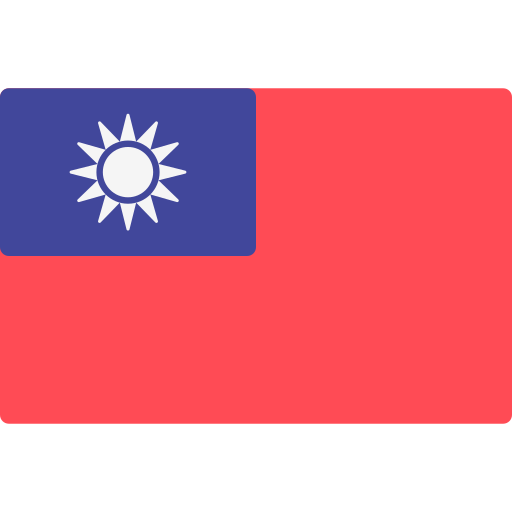

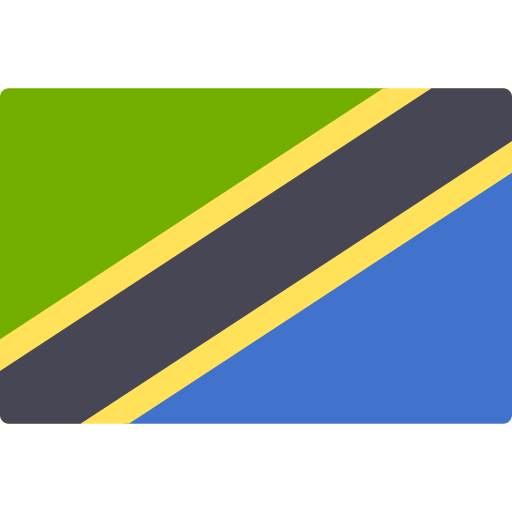
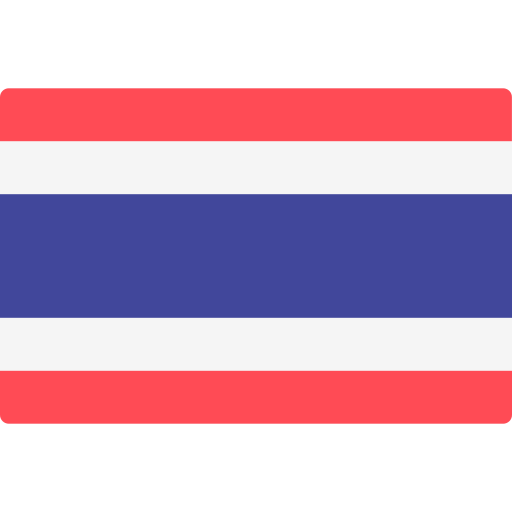
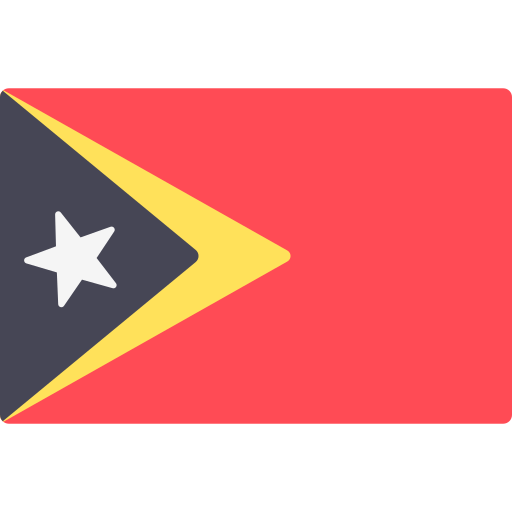
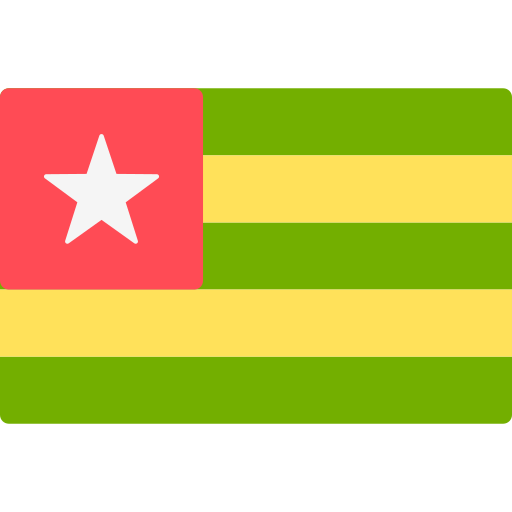
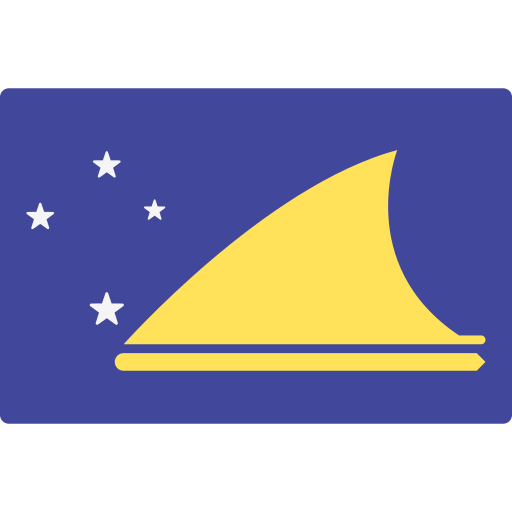
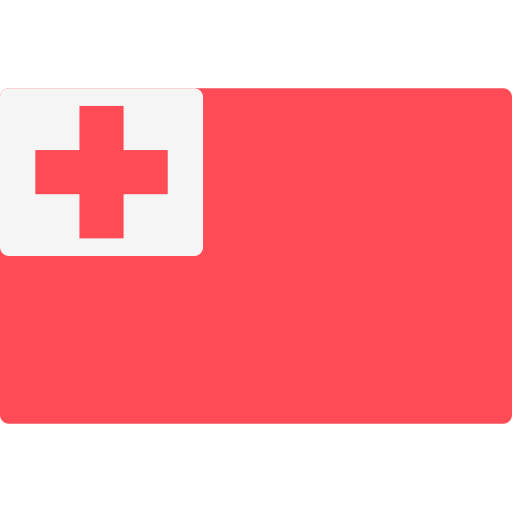
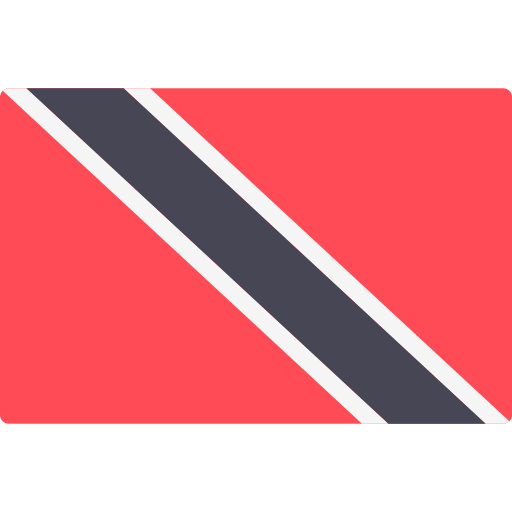
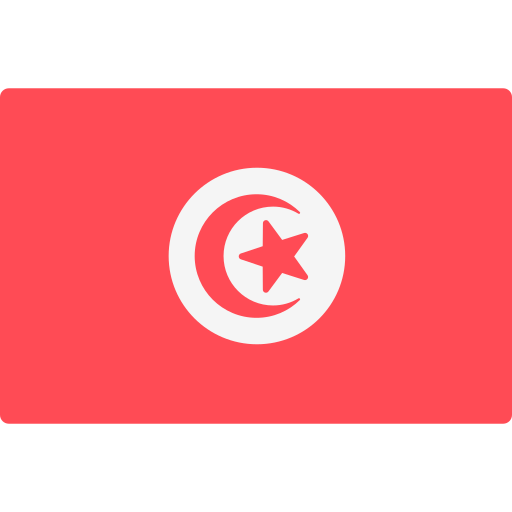

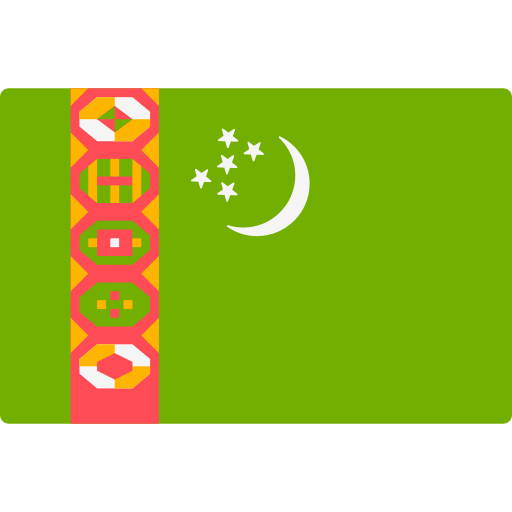
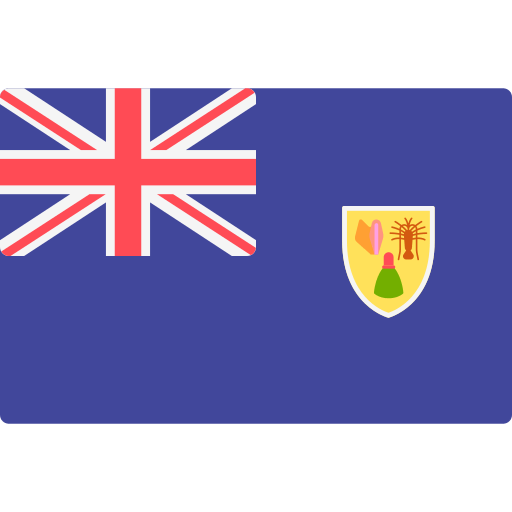
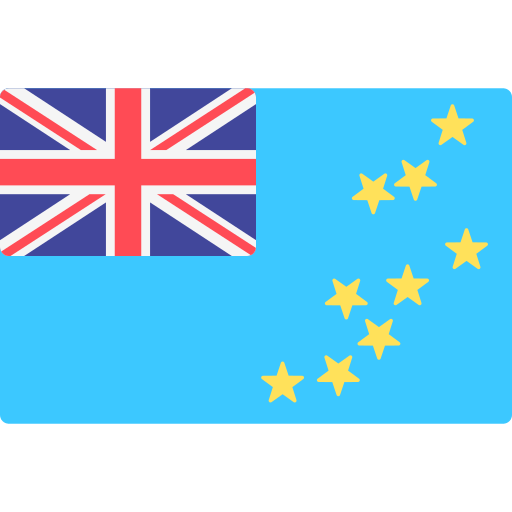
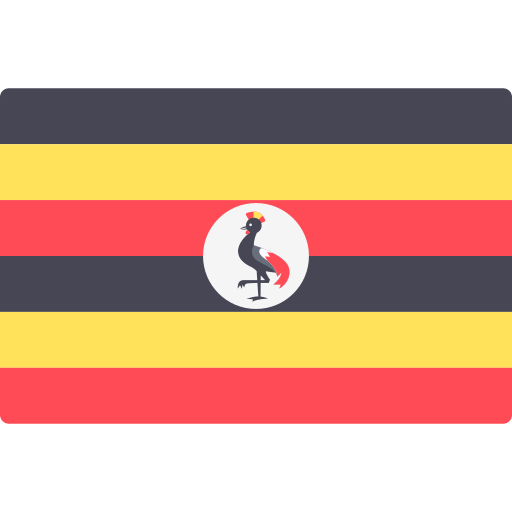




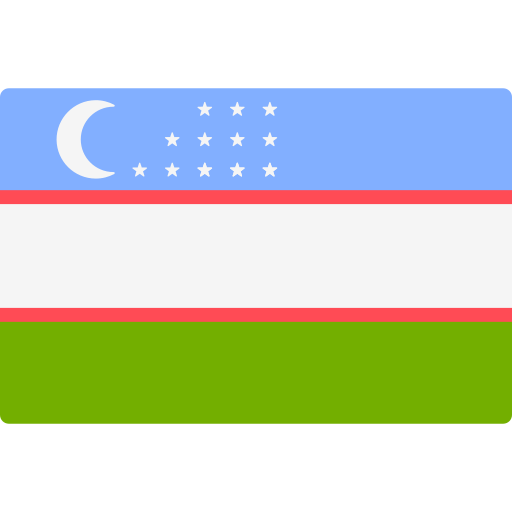
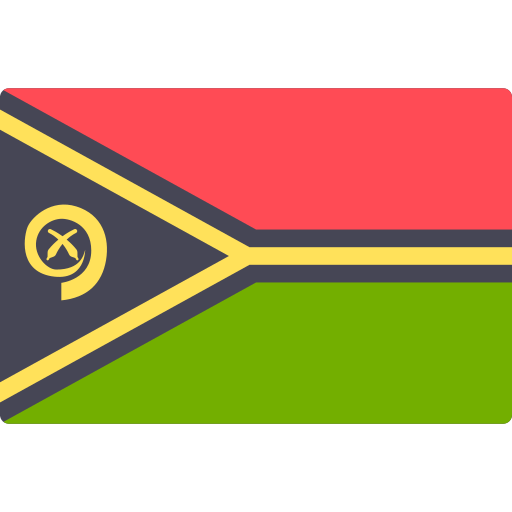
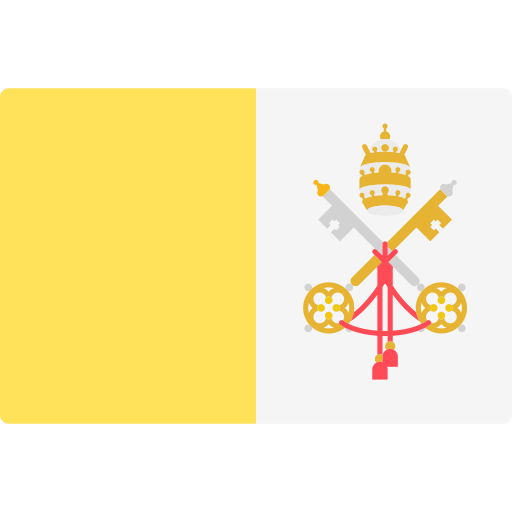

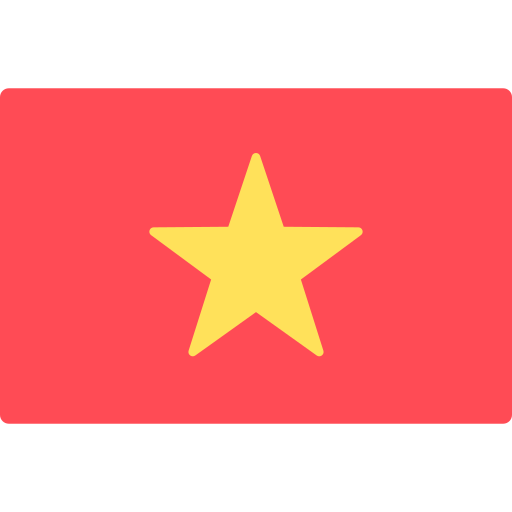
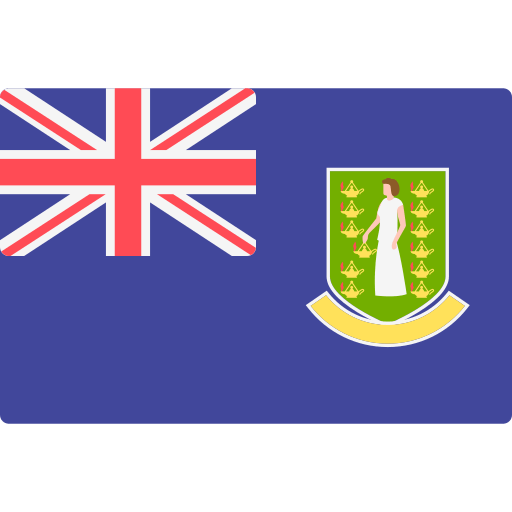
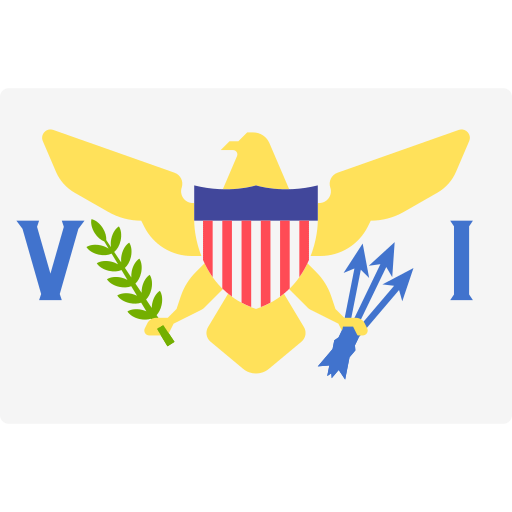
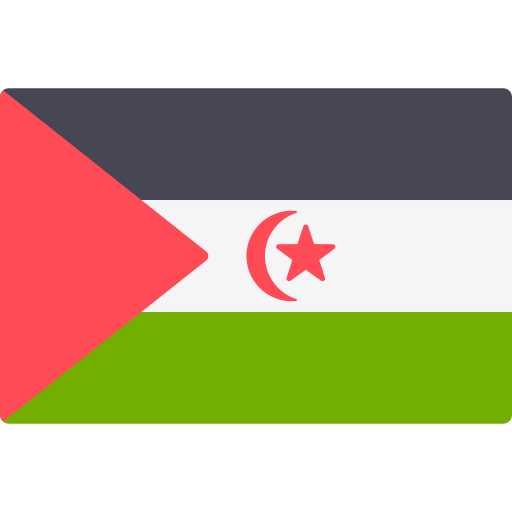


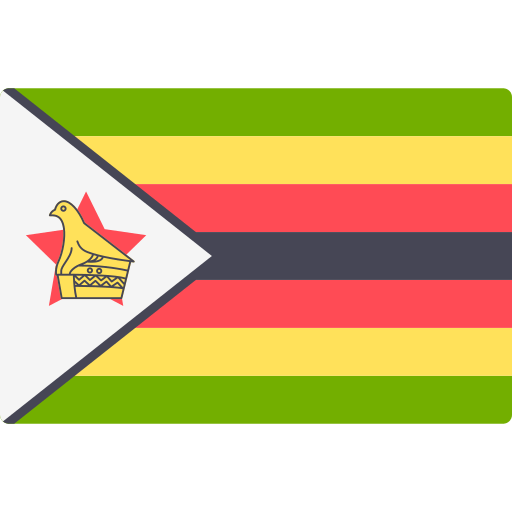












 COMPATIBLE WITH ANY VIDEO SOFTWARE
COMPATIBLE WITH ANY VIDEO SOFTWARE










