Interview by Jennifer Walden, photos courtesy of TriStar Pictures, Watson Wu and Julian Slater
Director/writer Edgar Wright’s hit film Baby Driver (released by TriStar Pictures on June 28th) follows a talented young getaway driver named Baby (Ansel Elgort) who suffers from tinnitus. To cope with the constant ringing in his ears, he listens to music via earbuds. It’s like a personal soundtrack to his life and he times his actions to it. It’s an amazing sound concept for a film and Wright really goes for it. The music and action are in sync and so the sound effects needed to work in tempo too. That’s a massive sound editorial undertaking and let’s not forget about the mix. “I think the most challenging aspect of the movie was to keep all of the musical syncopation going without it feeling like a gimmick or that it was being overused,” says supervising sound editor/sound designer/re-recording mixer Julian Slater. He handled the music and sound effects mixing at Goldcrest Films in London, UK, which were all done natively in Dolby Atmos.
Here Slater shares details on how he and his team expertly crafted Baby Driver’s soundtrack. He’s joined by sound effects recordist Watson Wu who shares specifics on what it took to record the film’s car sounds.
Julian, how did you get involved with the film? Who did you choose to be on your sound team for this film?
Julian Slater (JS): I have been lucky enough to have worked with director Edgar Wright on all of his movies, from Shaun of the Dead through to The World’s End. Edgar is a very loyal director; he has his team of core people that have been with him for years such as his editors, DOP, production designer, etc. Edgar had mentioned this movie on and off for several years and I think it was around early 2015 when we spoke more seriously about it.
It’s weird because I relocated out to L.A. in 2013 and this movie was posting in London so I had to come back to London for a period of time and set about finding my team again! I was really lucky because I managed to reconnect with a fair few of what was my regular team before I left. I would say the crew was split around 70/30 in favor of people I had worked with before. Dan Morgan (dialogue/ADR supervisor) and Jeremy Price (effects editor) for example had worked with me on other movies for Edgar so we already had a shorthand established with regards to how Edgar likes to work.

Julian Slater at his DAW
What was director Wright’s goals for sound?
Firstly, from the very beginning, Edgar wanted this movie to be a complete symphony of music and sound design working together as a single entity.
JS: There are a few things to note on that. Firstly, from the very beginning, Edgar wanted this movie to be a complete symphony of music and sound design working together as a single entity. That’s a tagline that many people quote but Edgar wrote the movie from the ground up with that in mind. Baby suffers from tinnitus caused by a car accident when he was younger, and to cope with this he buries himself within his music; his beats and tunes are what get him through the day. He tracks his life to whatever tune he is listening to. With this in mind, Edgar wanted to syncopate many of the diegetic sounds of Baby’s world to the music he was listening to.
In addition to that, Edgar wanted us to hear the world from Baby’s perspective. When Baby is not listening to music his tinnitus is audible to the audience. When Baby gets stressed his tinnitus increases and we also hear that. If Baby pulls out his left earbud to talk to someone then the music in the mix only plays out of the right side of the mix to reflect what he is hearing. It’s a very unconventional mix in that regards.
[tweet_box]Behind Baby Driver’s masterfully musical sound design:[/tweet_box]Cars play a huge role in the film and sound effects recordist Watson Wu came onboard to capture the film’s cars. Watson, how did you get involved with Baby Driver?
Watson Wu: I got a call while driving on the expressway at about 1 p.m. The production manager asked if I was available to work on this film and I said sure. He asked if I could get to Atlanta by that night. That’s really short notice. So we worked out the pricing, and when we reached an agreement I got off the expressway and started heading south towards home. He had his travel agency call me and schedule a flight. They were able to book me on the last flight out from where I live in Florida.
When I got home, I was frantically packing everything that I could into my huge pelican cases. All the while I was texting sound mixer/boom operator James Peterson. James was tasked with recording the external car sounds, pass-bys, and any car Foley. I recorded all of the onboard car sounds. I was texting James asking him if he had this and that. I was glad that he had a lot of good gear that I am used to using so I just packed what I needed and a few extra things.
Baby Driver: 6-Minute Opening Clip
I flew to Atlanta and James picked me up. We put our things together and headed to the Atlanta Speedway. There we had the entire parking lot to shoot on. We had eight cars, the stunt driver, the medic, the mechanic, and different assistance to help us out. The parking lot was huge. It was the perfect place to do all of the drifting, donuts, burnouts, and other maneuvers.
James had my Audio-Technica BP4025 X/Y on a mic stand and he was standing off to the side using his DPA 4017 shotgun mic to do the following. That way we could get three channels on the same recorder. We wanted to get as much as we could on each of the recorders rather than using a bunch of recorders. I’m a firm believer in doing that. That’s what I do with the on-boards. I had 6-channels, so 6 mics in and around the car for the on-boards. At the end of the day, we only had two recorders to deal with.
Popular on A Sound Effect right now - article continues below:
-
26 %OFF
-
28 %OFF
I wish we had more gaffers tape because we had to record eight cars. When you are doing crazy stunts like drifting, donuts, and burnouts, the tape is going to come off eventually especially in the hot Atlanta weather. The exhaust microphones looked like they were going to come off if we did one more donut because you get such crazy G forces while doing that.
It looks like fun, but you’re in there sweating the entire time for long hours — all to get great sound.
We worked for three days to capture the eight cars, and we worked long hours. We had to capture really clean interiors which meant we had to have the air-conditioning turned off and the windows up. In Atlanta at that time of year, it was hot. The stunt driver Thom Williams and I were pouring sweat. We would go for 10 minutes at a time per take. That’s what we do to achieve good sound. The pictures look glamorous. It looks like fun, but you’re in there sweating the entire time for long hours — all to get great sound.
‘In this episode, production sound mixer Mary Ellis talks about her very first day of the shoot—recording the sound on set during the continuous 5-minute shot set to “Harlem Shuffle,” and the challenges of mic’ing all those fast-moving cars. Sound supervisor/mixer Julian Slater talks about using tinitis to take the audience into the head of main character Baby. He and dialog mixer Tim Cavagin also discuss the unique challenges of mixing all the crafted sound design and dialog to blend with a driving music track. Oscar nominees: Tim Cavagin, Mary H. Ellis, Julian Slater’
The trick to not getting sick is, while you are spinning, don’t look down.
I was in the car for all the stunts. If there was a handle to hold onto I would. My right hand was on the handle and my left hand was strangling my audio bag. I was using a Sachtler bag to hold my Sound Devices 788T-SSD recorder and in the other compartment was the Sound Devices 442 mixer. To capture clean recordings of loud roaring engines and exhaust, I find that to be a good set up. A Sachtler case you can flatten it down, and it’s easy to have on board with you the entire time. The Sachtler made it easy to get my hand into, so I could turn knobs and push buttons. I could listen to each of the inputs and adjust the sound while we were spinning around. It was basically like a roller coaster. It was great. The trick to not getting sick is, while you are spinning, don’t look down. You want to look straight. When you straighten out, that’s when you look down. Also, you’re sitting in the front seat so you have less motion sickness to deal with. When you know what the driver is going to do, it’s easy. I didn’t need Dramamine for this one like I did when recording for Planet Coaster.
Video interview with Julian Slater from MPSE
Was your goal to capture the cars as clean and close as possible?
WW: Yes and in accordance to the shots. Julian had emailed James the specific shot list. James was there during filming so he knew all the scenes. Julian emailed him scene descriptions, like, in this scene a Challenger is going toward the camera and then does a 90-degree slide. The stunt driver Thom told James that he would drive towards him and do the slide but he wouldn’t get any closer than 7 ½ feet. And James’s eyes opened wide like, “What??” Thom said that if he got too close, James should throw off his headphones and run. Sure enough, Thom never got closer than 7 ½ feet.
I came on to record the cars right after they finished filming, and so the cars were already beaten up. The Avalanche was seriously dented inside, so much so that I couldn’t even open the passenger-side door. I had to climb into the driver’s side and kick the passenger side door out. Then the door didn’t work. I sat in the back seat to record that one. Luckily, the Avalanche is a big vehicle and I was able to do that.

Watson Wu holds the door to the damaged Avalanche
The S550 Mercedes had a bent axle. (That was the car that Kevin Spacey was driving). That was the most horrible ride I’ve ever experienced. I have been in other S550s and super high-end luxury cars but this particular one was terrible. There was this rumbling the entire time. They had installed a stunt break on the vehicle so that you could do the stunts. Typically the Mercedes are very computer-controlled so that you won’t spin out and you can’t do donuts or cornering. The car’s computer won’t let you. It shuts off. But because they installed a stunt break we were able to do a slide or donuts. That was really fun to do in a luxury car.
Ronny Mathew, the picture vehicles mechanic, he did that. He and his crew would break out the most interesting things so that we could achieve the sounds that we needed.
Watson Wu’s footage from the vehicle recording sessions
What were the eight cars that you needed to record?
WW: There was the Chevy Avalanche, the Chevy Blazer, a modified Dodge Charger (which is a police car), a modified Dodge Challenger SRT Hellcat, an S550 Mercedes, a Subaru WRX Rally car (that was my favorite car), a Cadillac, and a GMC Yukon SUV.
I have a behind-the-scenes video on YouTube of us recording the cars. On there you can see the shot-up windshield of the Chevy Blazer. The bullet holes provided a shortcut. I was able to feed the mic cable through them.
Julian Slater shows how he made the film come to life
We had to run the cars really hard. From a parked position, we had to rev the engine and really slam the gas pedal. We ran them so hard that we killed three of the cars. Ronny had to intervene and fix them. For the Cadillac, we were doing static revs. Thom is revving the engine and I am looking down at my recorder, watching the meters and making adjustments. After a bit, he taps me and points at the dashboard. There was smoke coming out of the dashboard. He turned it off and we got out of the car very quickly. The coolant was spilling out like a river. If you watch the video on YouTube again you can see the river of coolant coming toward the camera. Some of these cars just could not handle us beating them up. But that is what Julian wanted. He wanted us to push the cars really hard to achieve really aggressive sounds. Ronny was great. He would go to the store, come back and fix up the cars so that we could do it again until we were done. I want to have Ronny with me all time when I’m recording cars just in case.

What mics did you use on the cars and where did you place them?
WW: My favorite engine mic is a DPA 4061 and I also had a Røde lavalier in the air intake. I had Ronny drill a hole into the air intake box so that I could run a cable into there and attach an Audix I5 dynamic mic. While you could use a DPA 4061 high-SPL lavalier mic in there, it’s too loud in there for that mic to handle, which is amazing because those mics can handle gunshots. I think that inside a box which is so contained that there’s just too much pressure for it. I found that certain dynamic mics inside the air intake box can handle that kind of pressure. So Ronny drilled holes in some of the air intake boxes so that I could run a cable into there, otherwise, there would be no room to run a standard XLR cable and then close that box. You’d snap the cable.
To capture the interiors of the cars, I used a Sanken CUB-01 boundary mic on the dashboard. That’s one of my favorite interior mics. It captures such a clean, open sound. I’ve tried other boundary mics but the Sanken you can put it anywhere and it will capture a great sound.
For the exhaust, I have a Sennheiser 421 as well as a Røde M1. Depending on the vehicle, one mic sounded better than the other.

Watson Wu and Ronny Mathew
You mentioned Foley earlier. What other sounds did you capture for the cars?
WW: Towards the end of the movie, as they are being shot at, the main girl Debora (Lilly James) flips the switch on her seat in the Blazer so that she can put the seat backward and not get shot. We had to do a Foley sound for that. So James had his DPA 4017 shotgun mic pointed at me doing the Foley sounds. I flipped the switch and slammed the seat back to simulate that sound. We did it a few times and I did it a lot harder to get a more interesting sound and when I did I fell into the back of the Blazer. Of course, James couldn’t stop laughing.
For the cars, we had to record the doors and Foley sounds, also the horns. But one of the most memorable moments was slamming that seat back. So when you watch that scene in the movie you can think of that moment of me falling over.
Once you had all the car recordings, Julian, how did you incorporate those field recordings into your design work?
JS: Watson sent over all of his recordings that he got for us on the racetrack in Atlanta. These were then remastered and named accordingly and we set about incorporating them into each car chase sequence. More often than not we would use an amalgam of Watson’s recordings with other sound design elements. A good example of this is the first car chase scene that starts the movie off with the Subaru WRX. That scene is very much Baby’s perfect getaway and everything works perfectly. It’s like the coolest car chase ever to start a movie with.
We wanted it to sound visceral but also super cool so we spent a lot of time building custom whooshes and explosive elements to layer onto the pass-bys and revs, etc.
In addition, we would use elements from other cars for some of the pass-bys to help give more grunt, such as Dragster pass-bys, etc.
There is a lot happening musically in the film, for the big car sequences how did you build those out in sound editorial? How did those sequences evolve in the mix?
We had to break down each music cue in the movie into its own tempo map so that we knew exactly what the corresponding tempo of those sounds had to be to work within that music at that specific time
JS: We had to break down each music cue in the movie into its own tempo map so that we knew exactly what the corresponding tempo of those sounds had to be to work within that music at that specific time. We would then examine each scene and establish which elements we wanted to work musically and apply the relevant tempo to it. In addition to this, we would then pitch shift accordingly. Bradley Farmer, the music editor, spent endless hours working with me on that.
The holy grail was when a sound worked both musically and cinematically but quite often that was not the case. A car skid, for example, may sound musically perfect but not realistic, so we would start the process again, maybe with a new skid or perhaps modulating the skid to work musically rather than using pitch.
We pretty much nailed down a template of what we wanted by the time we hit the stage. Because we mixed in Dolby Atmos natively it gave us more scope spatially to place all these sounds in the environment without cluttering up the mix.
We worked pretty hard in the mix on making sure that all the sonic devices we implemented to help the narrative didn’t distract from the story. We really wanted the audience to hear as Baby does and I think we did a pretty good job in that regard.
How Edgar Wright created an action musical
What was the most challenging scene to design in terms of sound? Can you share details about your sound work there?
JS: There were a few scenes that took a while to crack. One of the final scenes in the movie is where Buddy (Jon Hamm) deliberately shoots his gun into Baby’s ears to deafen him. Not only do we introduce a new, more severe form of tinnitus but we then also effect everything that Baby hears thereafter.
At this point, we use a new set of frequencies and place them spatially in a new environment in the mix to amp this up. We then set about effecting all the voices and real world sounds thereafter to the point that you really sense what’s happening to his hearing.
It took a fair bit of experimentation to get the balance right between pulling the audience in and showing what is happening from Baby’s POV and yet not alienating them because of that very same reason.
Most challenging aspect of the movie to design?
I think the most challenging aspect of the movie was to keep all of the musical syncopation going without it feeling like a gimmick or that it was being overused. There is a lot of it going on but very subtly in the mix.
Playing with perspectives and hearing through Baby’s POV was something that we were continually checking ourselves on to make sure it enhanced the cinematic experience.
JS:
There are many little instances of it that you won’t pick up on in the first viewing of the movie but you may well do upon repeated viewings of it. Also playing with perspectives and hearing through Baby’s POV was something that we were continually checking ourselves on to make sure it enhanced the cinematic experience.
Any favorite audio tools for Baby Driver? Can you share examples of how you used them?
JS: It’s a very organic movie from a sound design perspective. There are no creatures or spaceships but with regards to the various engines that are used, I did do a fair amount of cross-blending using the zynaptiq Morph plug-in. Lots of the blast-pasts for the cars have gone through that plug-in and have been mixed with other sounds like animal vocals.
I think there is a healthy use of the GRM Doppler plug-in also for the various objects that either Baby runs past, or for when he is driving past static objects.
In terms of sound, what are you most proud of on Baby Driver?
JS: I’m really proud of the entire movie, in regards to both the sound design and the mix of it. It was a real labor of love for all of the sound team. It’s a really unique and original piece of cinema and I feel that we all did our bit in carrying that forward with the soundtrack.
Being let loose creatively has to come from the top down. Edgar has this amazing vision cinematically that always includes the sound; you can hear that in all his movies. I feel really blessed that I got to work on this movie with my amazing sound team. They all put in 150% and I believe you can hear that when you watch the movie.

A big thanks to Julian Slater and Watson Wu for giving us a behind-the-scenes look at the masterful sound in Baby Driver – and to Jennifer Walden for the interview!
Please share this:
-
78 %OFF
-
26 %OFF
-
28 %OFF
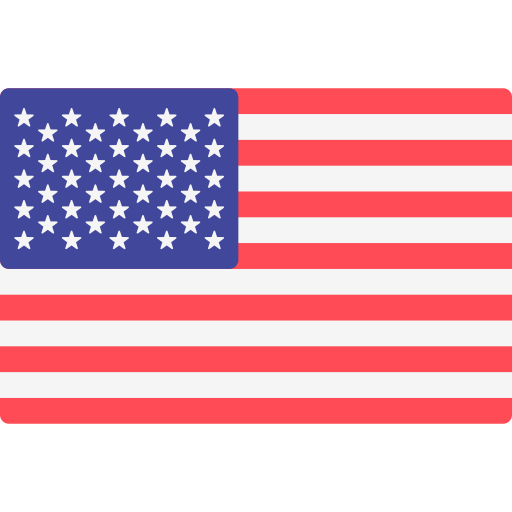

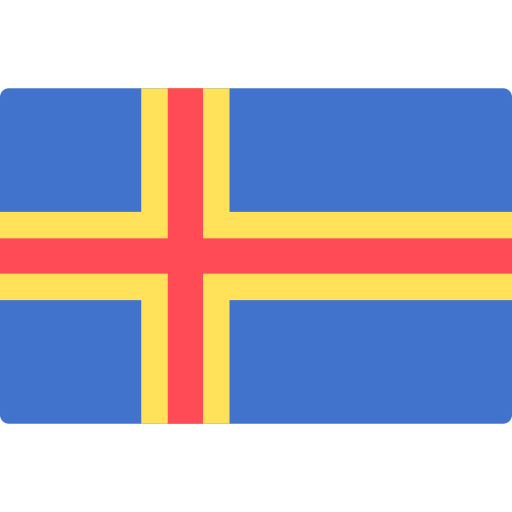

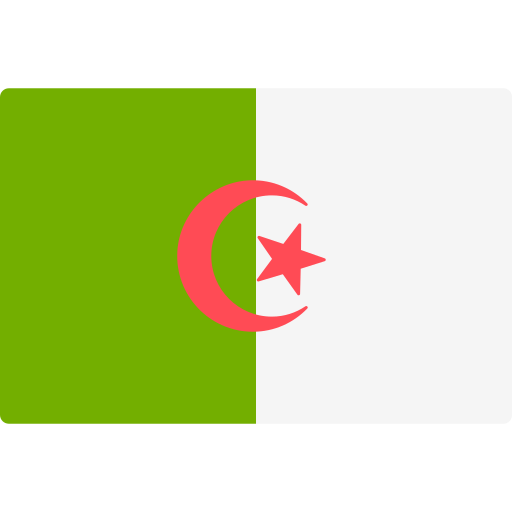
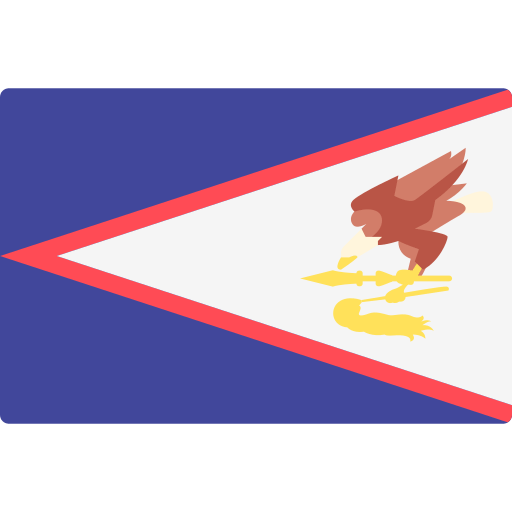


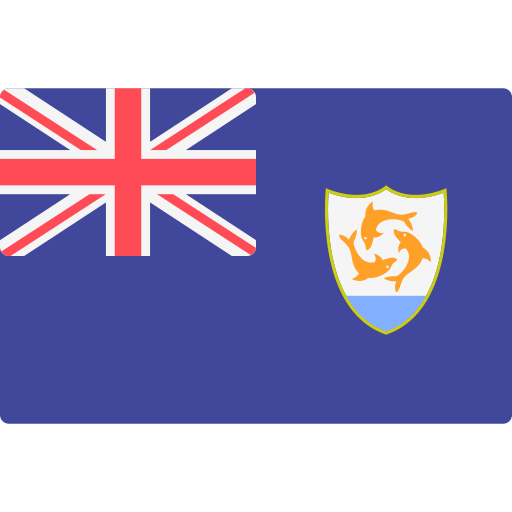
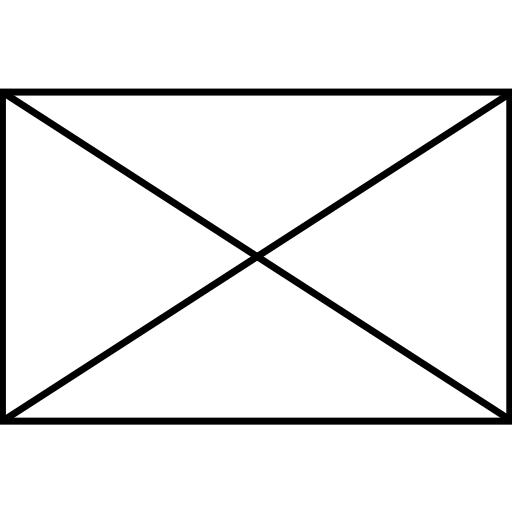



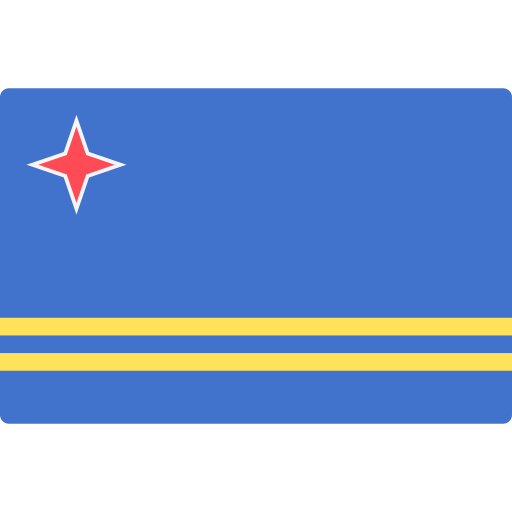
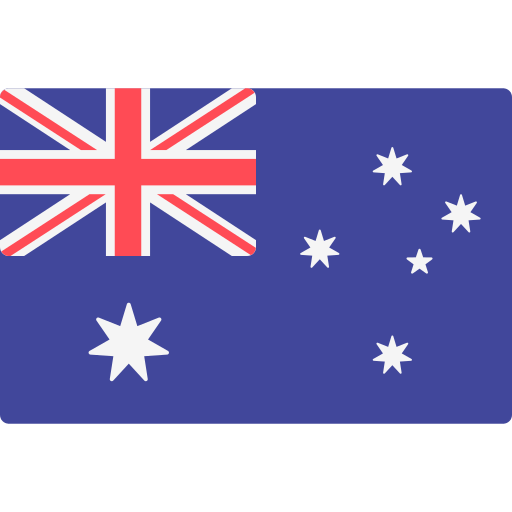


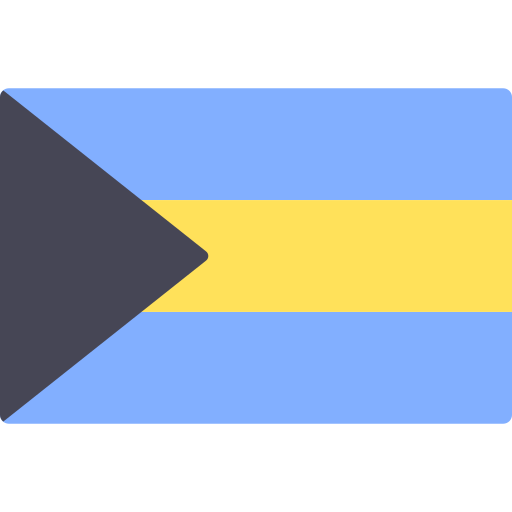
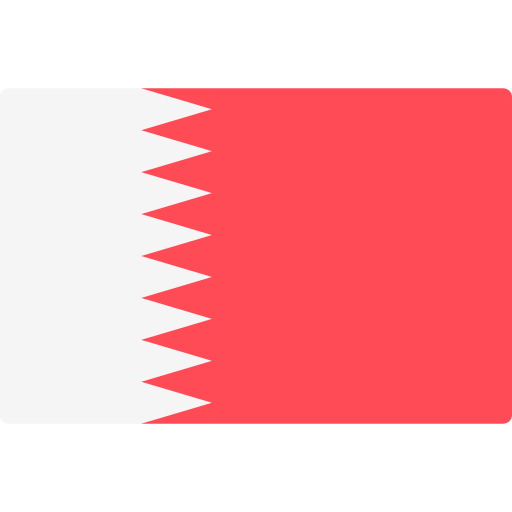
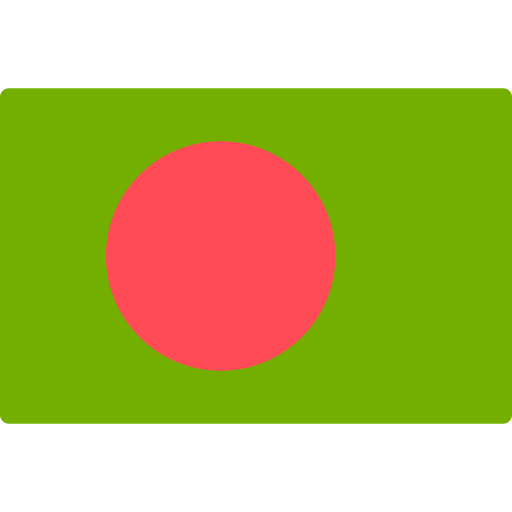
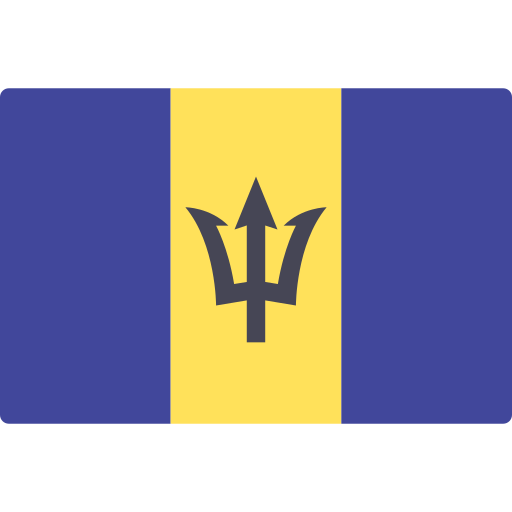
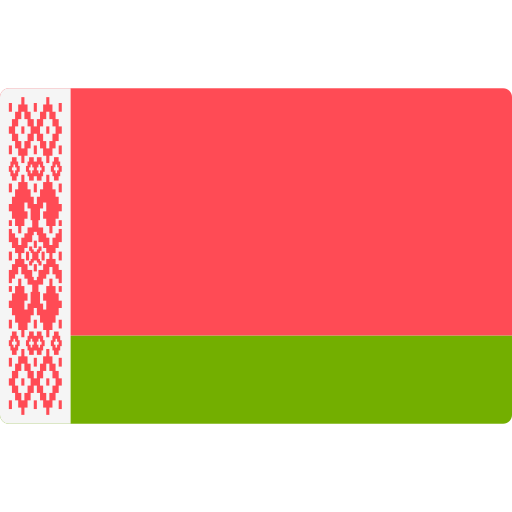
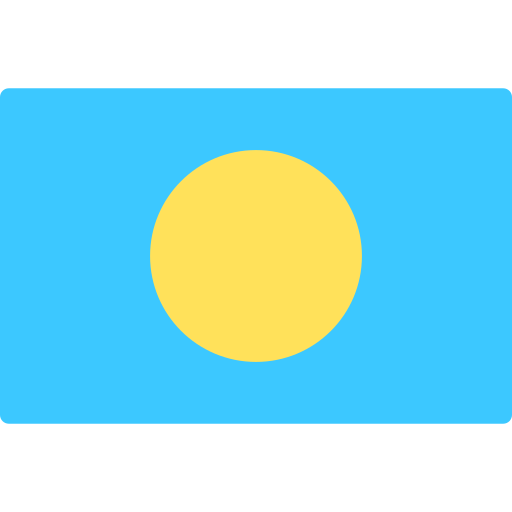

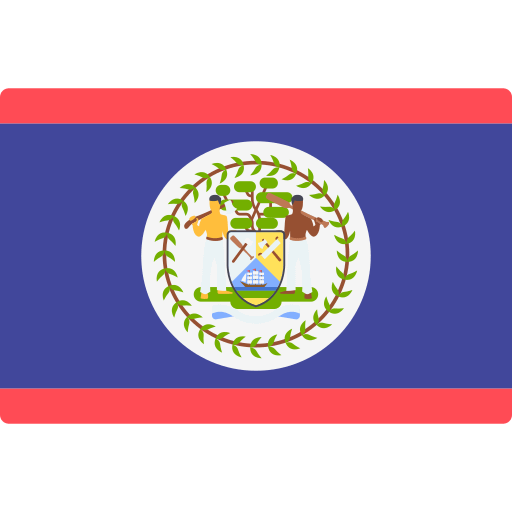
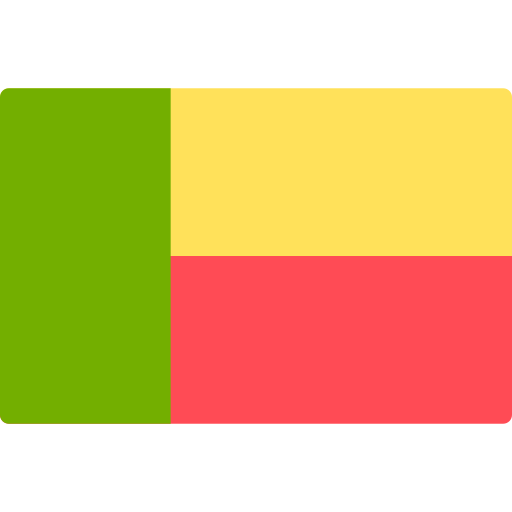
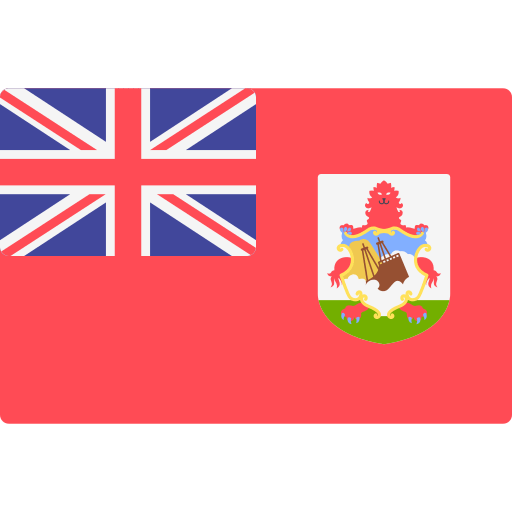
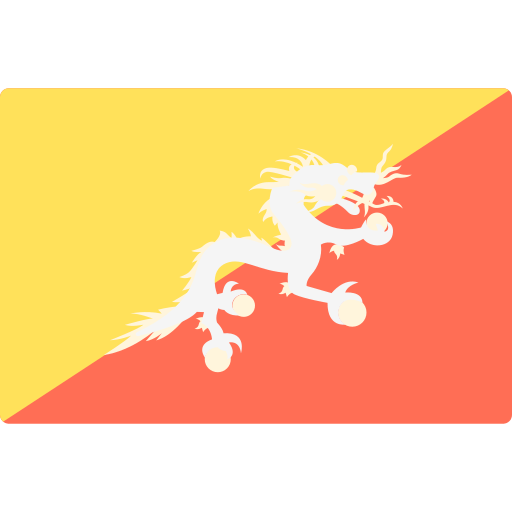

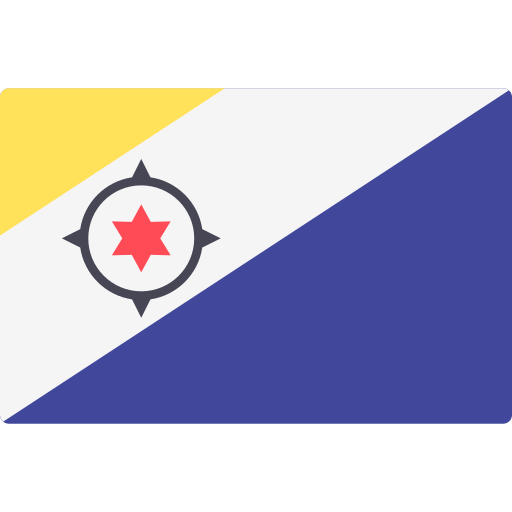
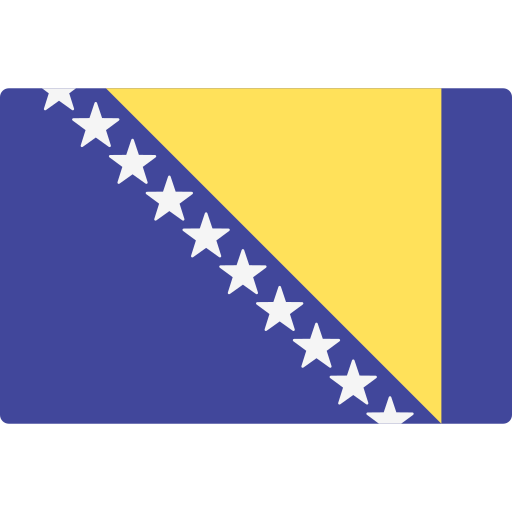
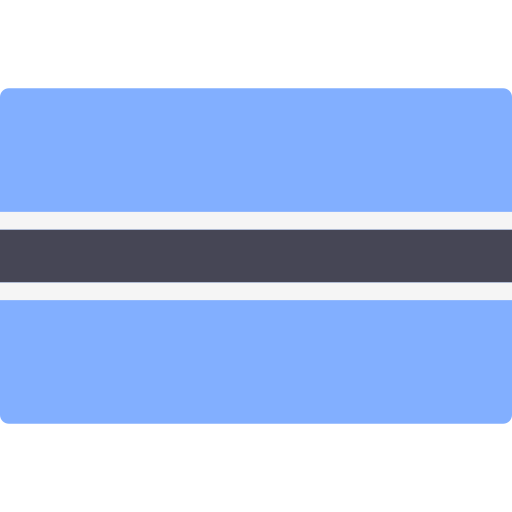

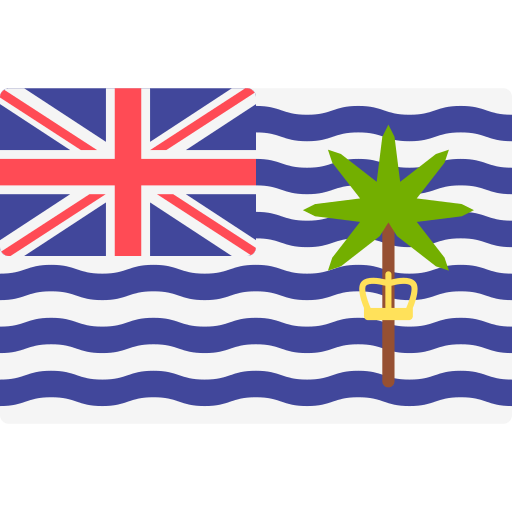
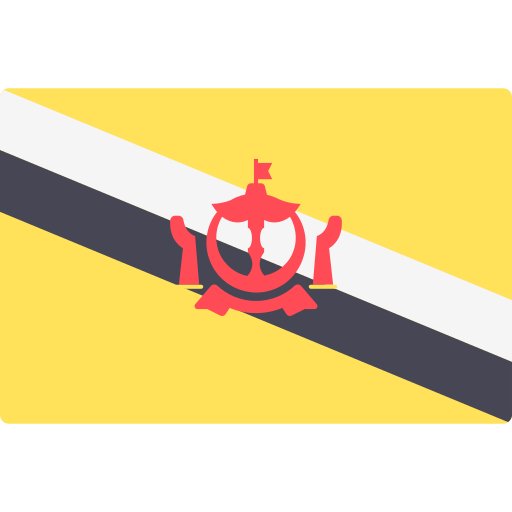
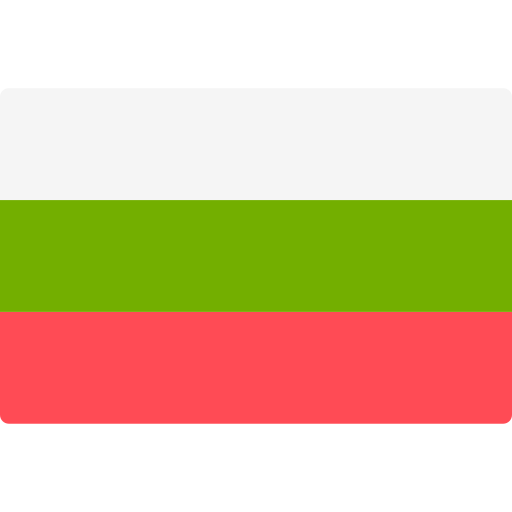
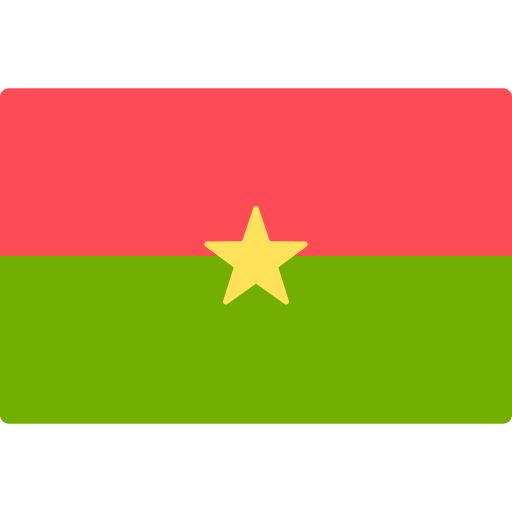
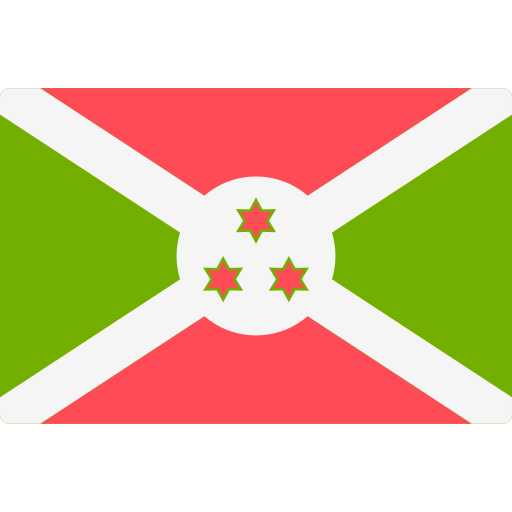
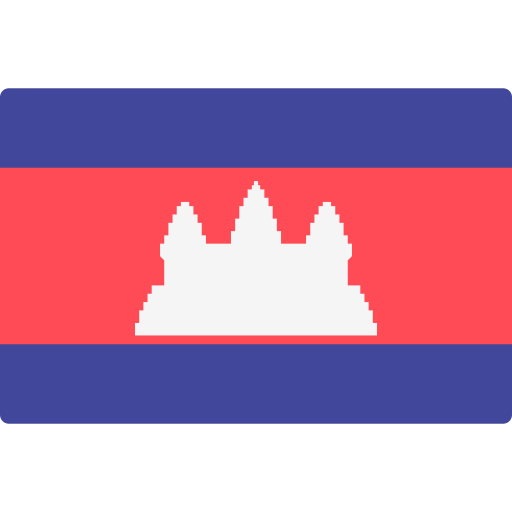

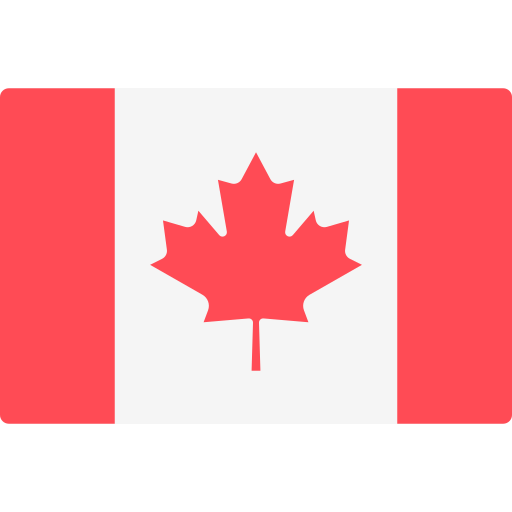
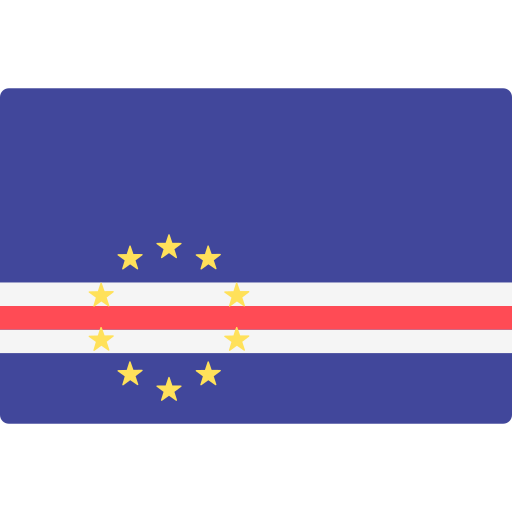
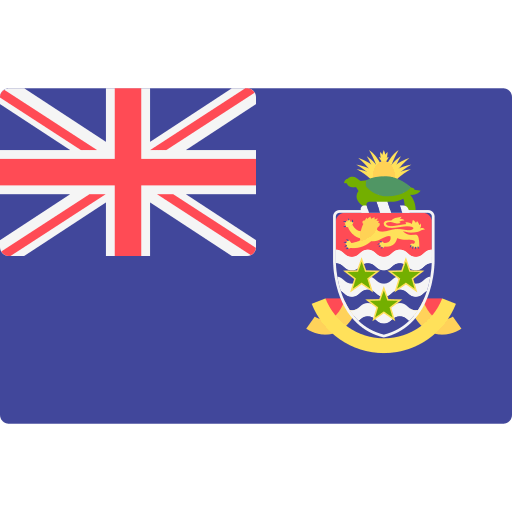
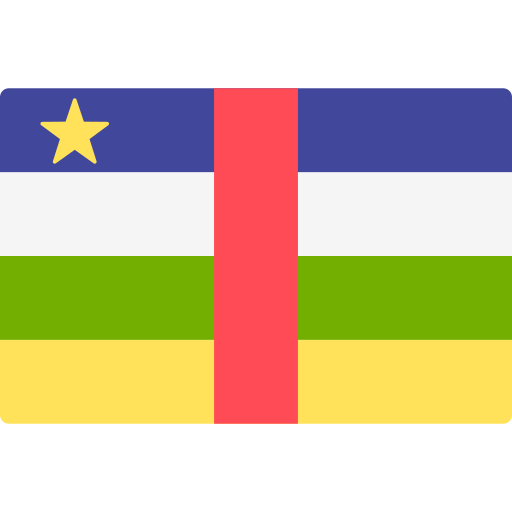
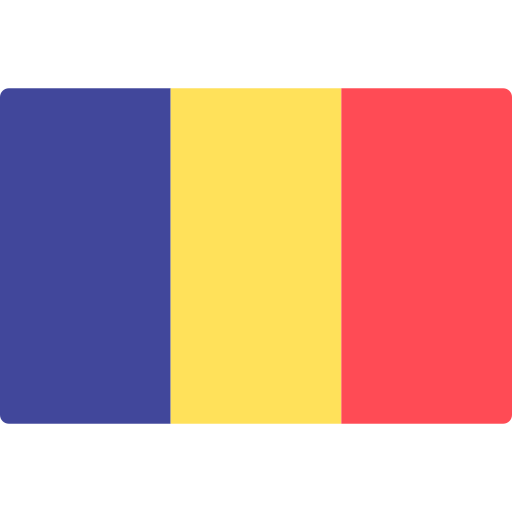
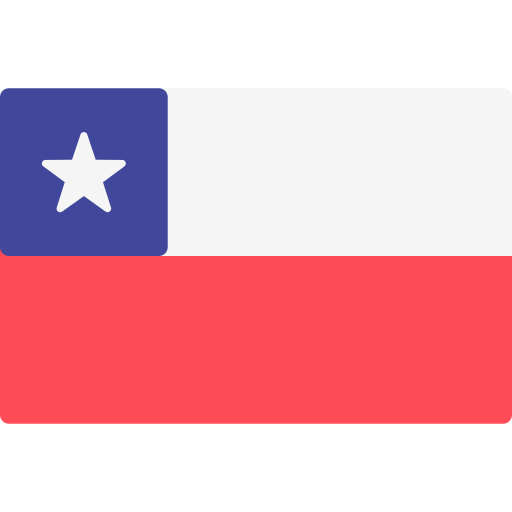
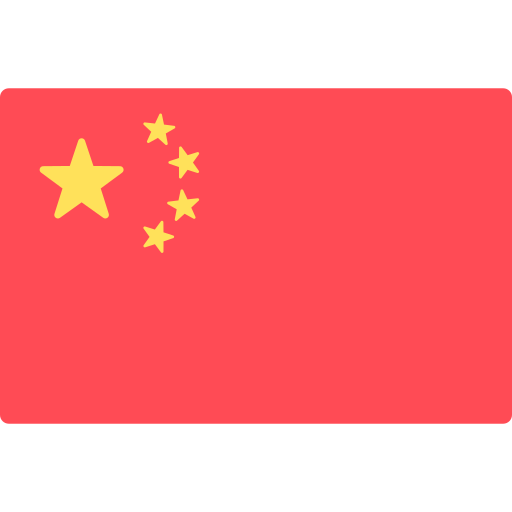

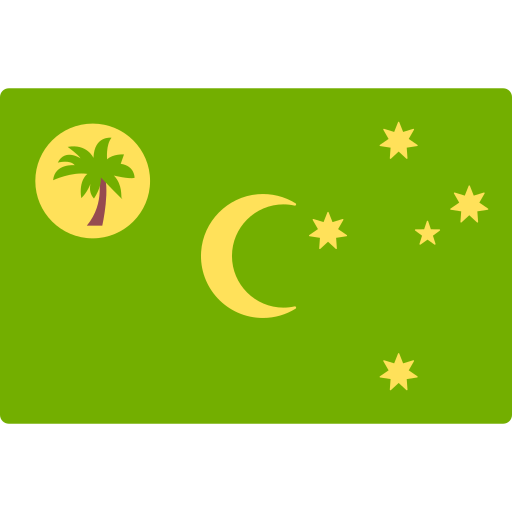

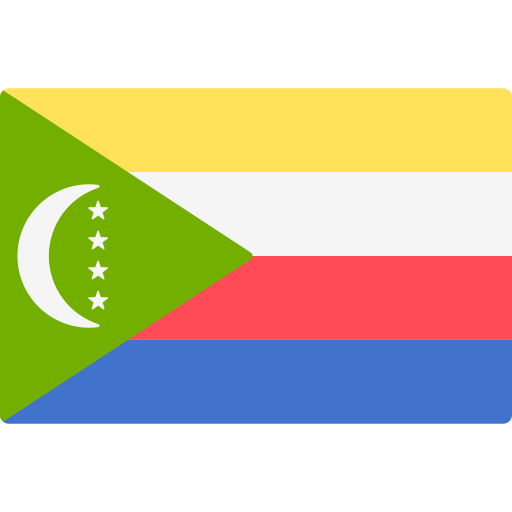
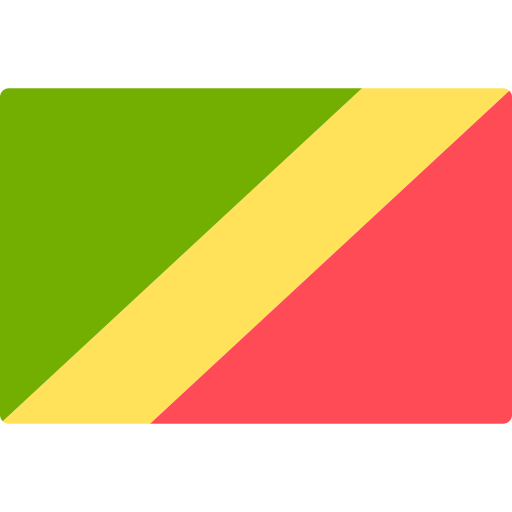
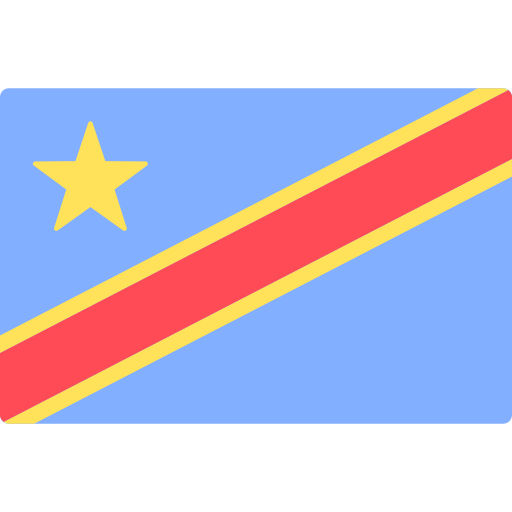
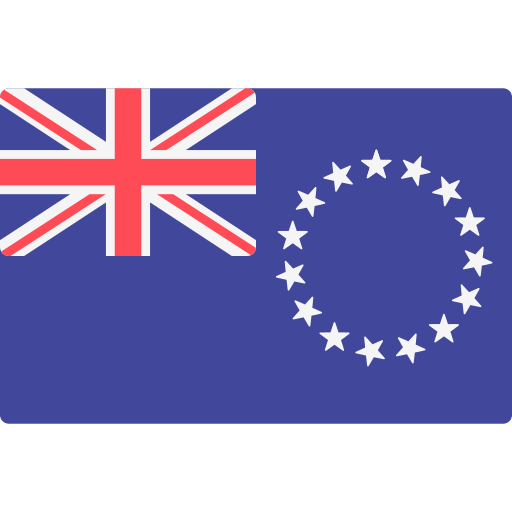



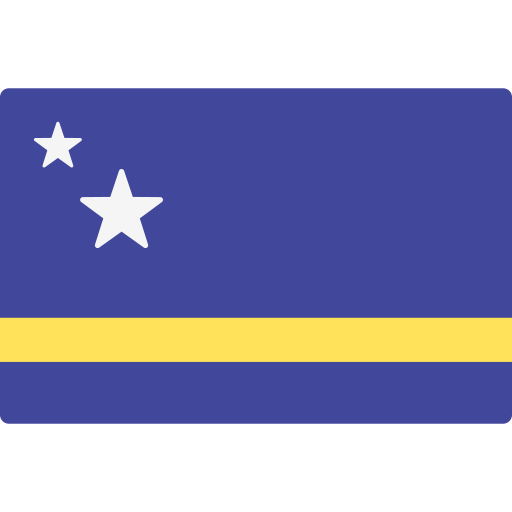
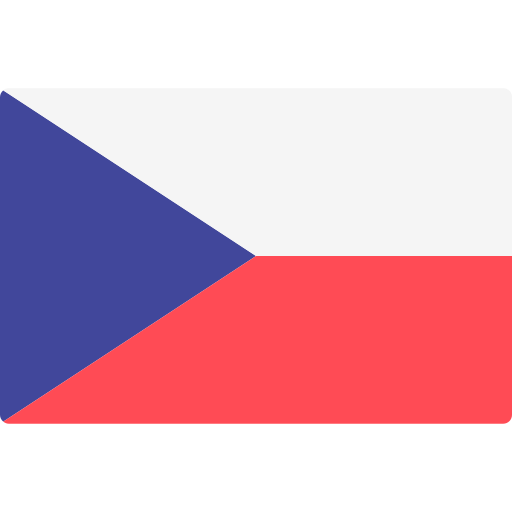
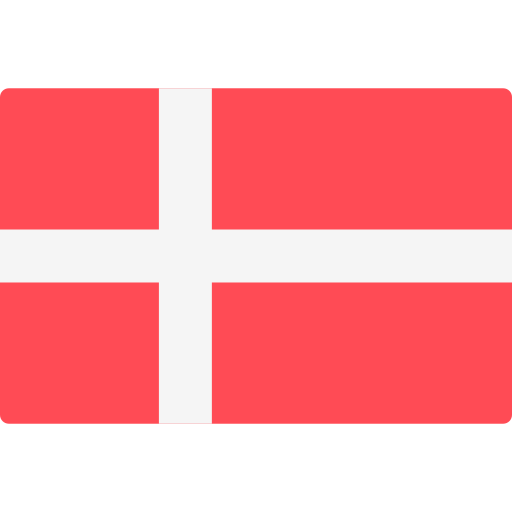
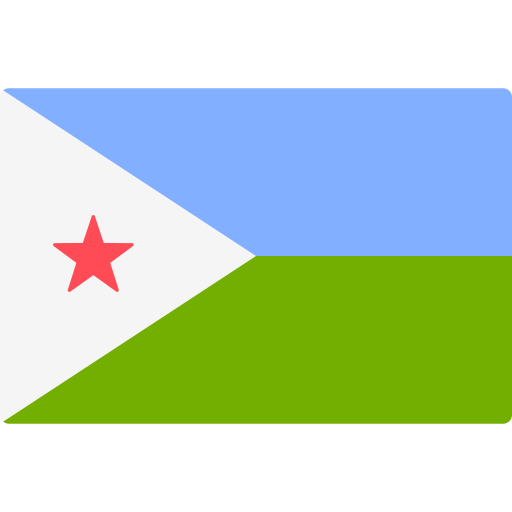
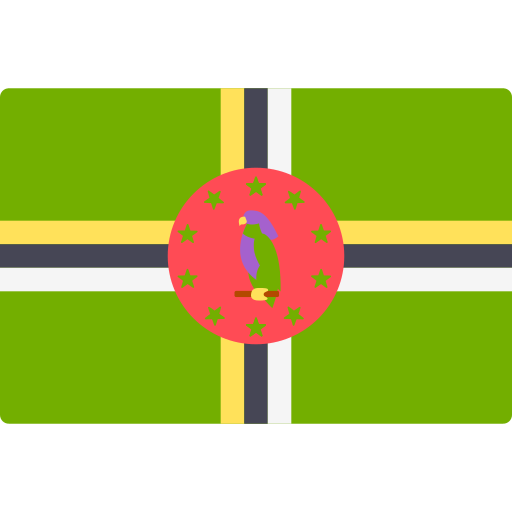
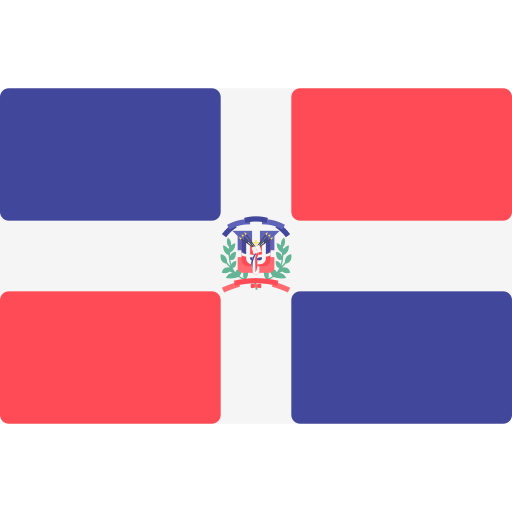



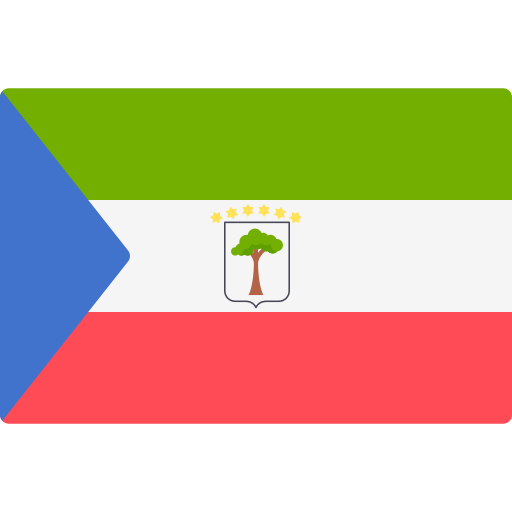


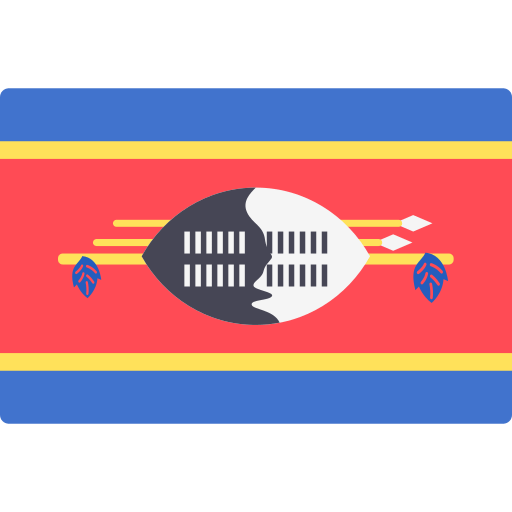
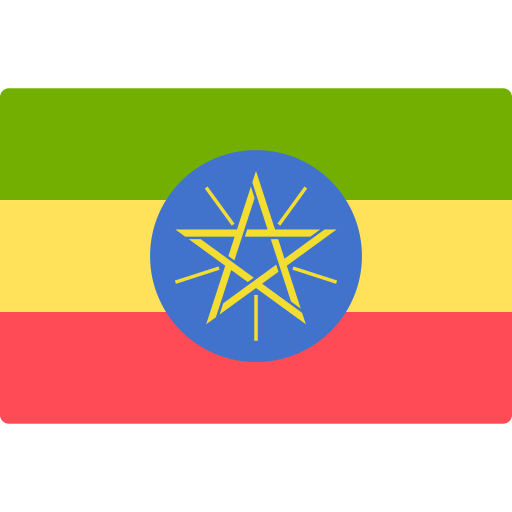
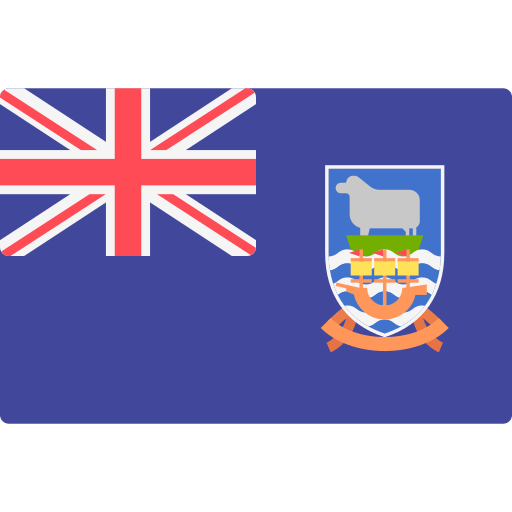
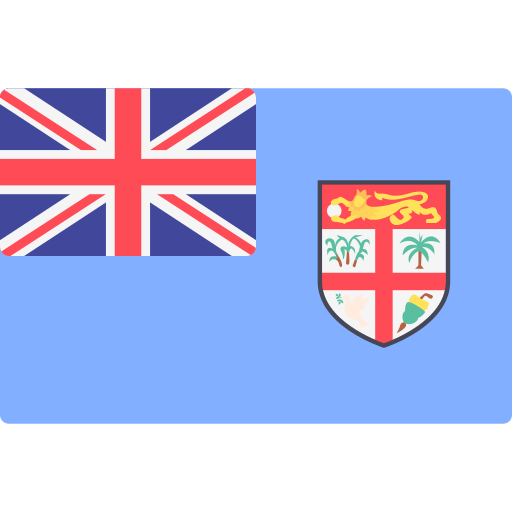
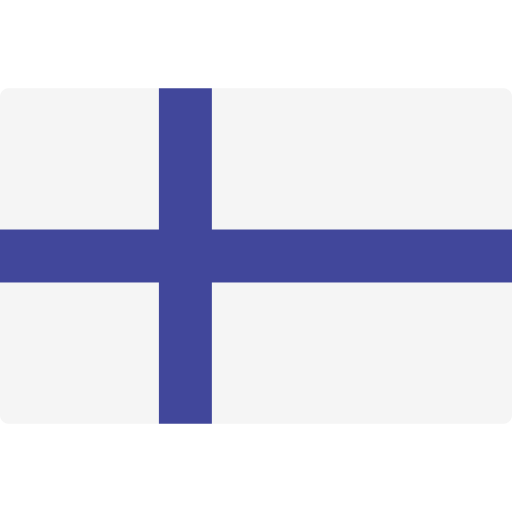
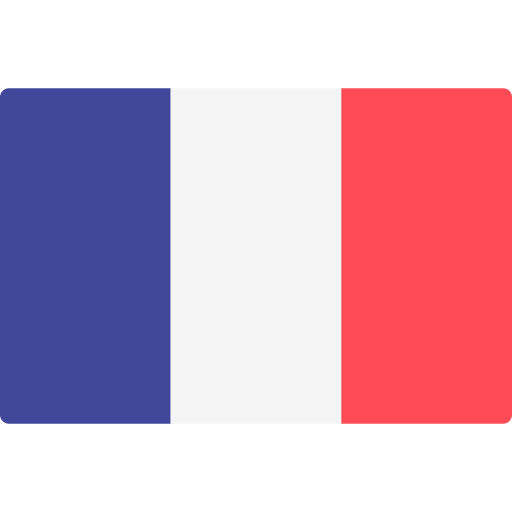



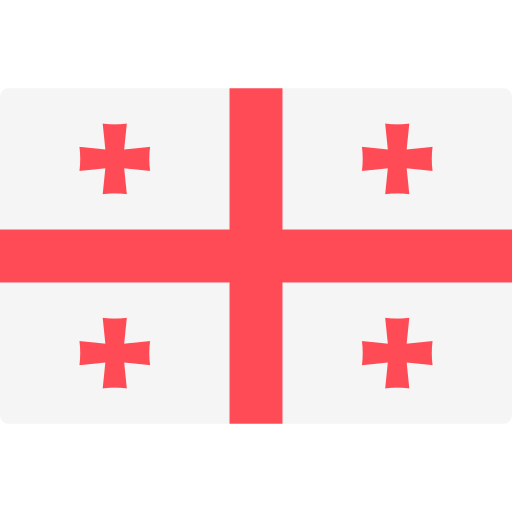


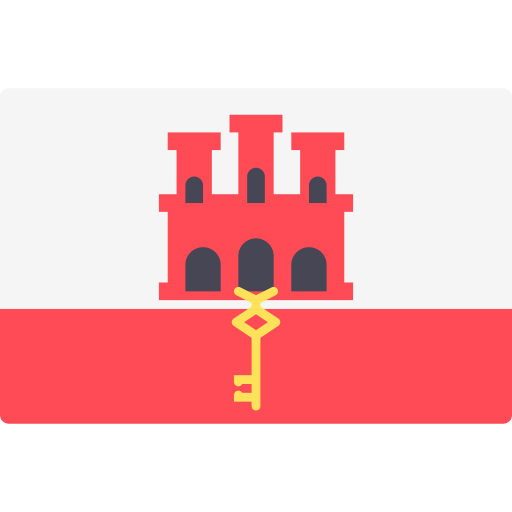

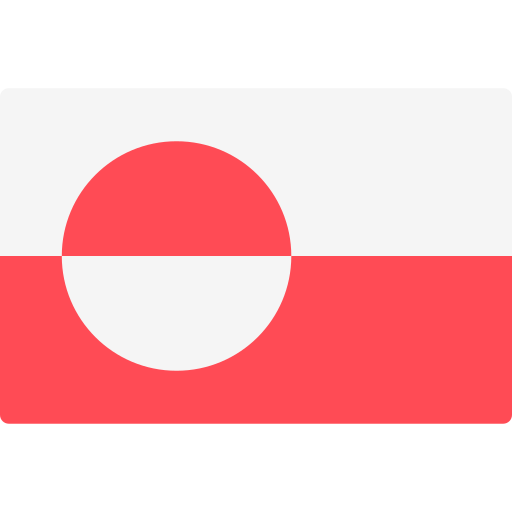
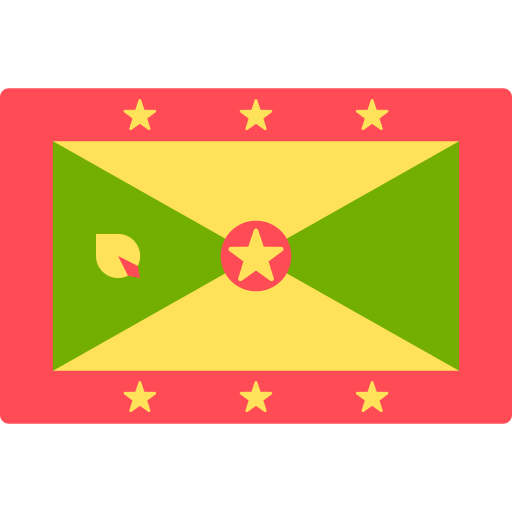
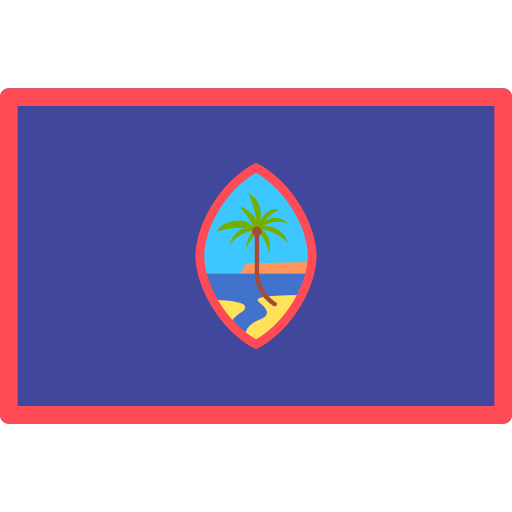

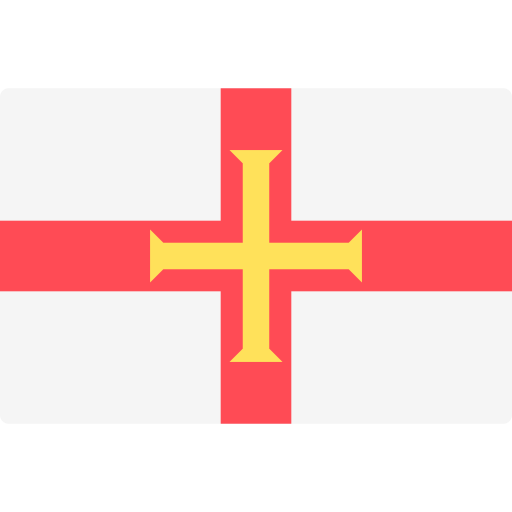
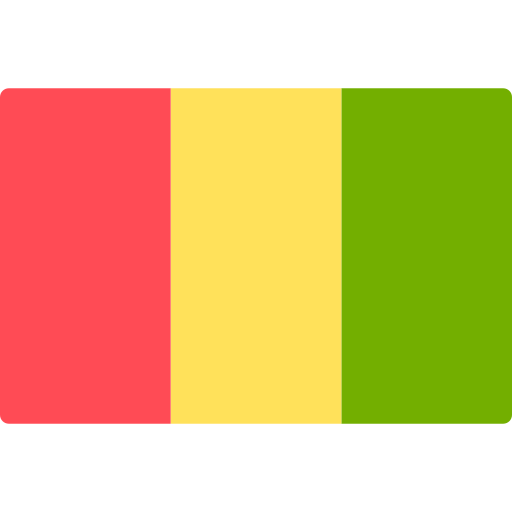
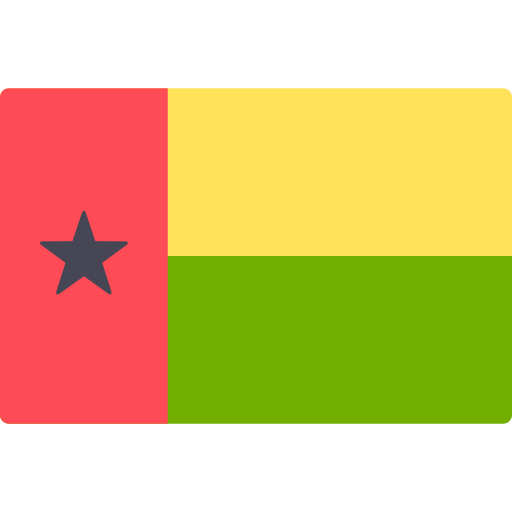


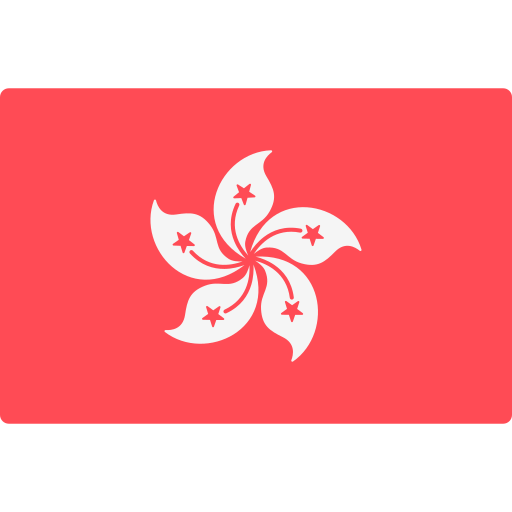

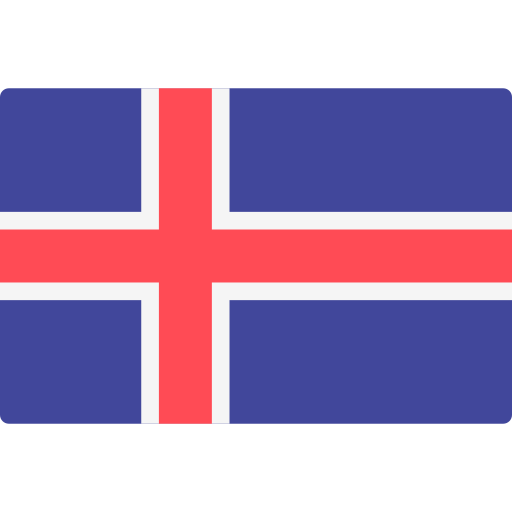
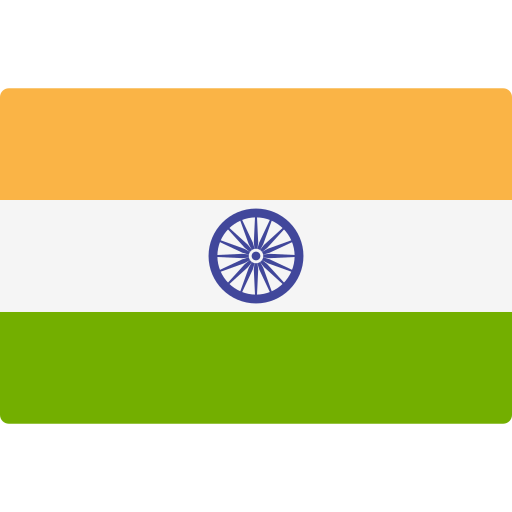

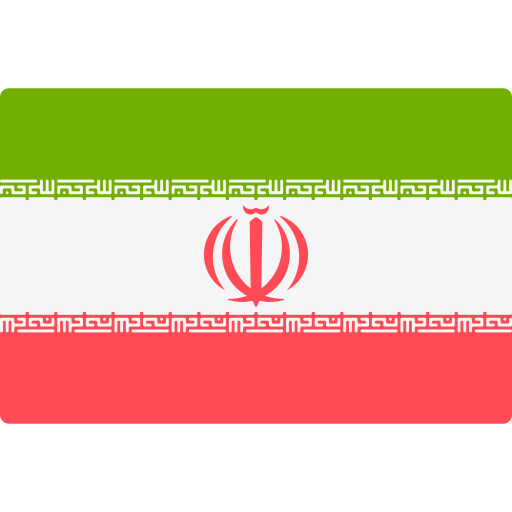


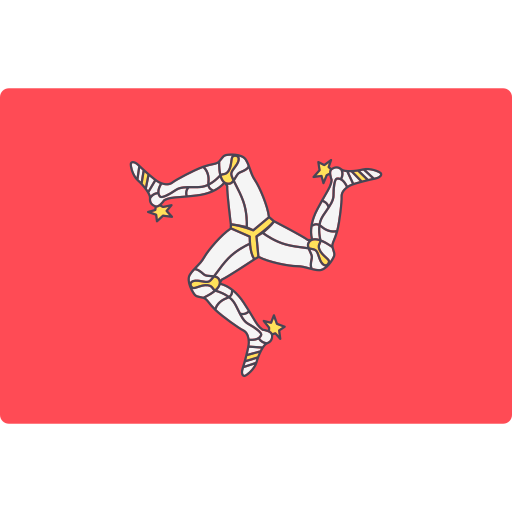

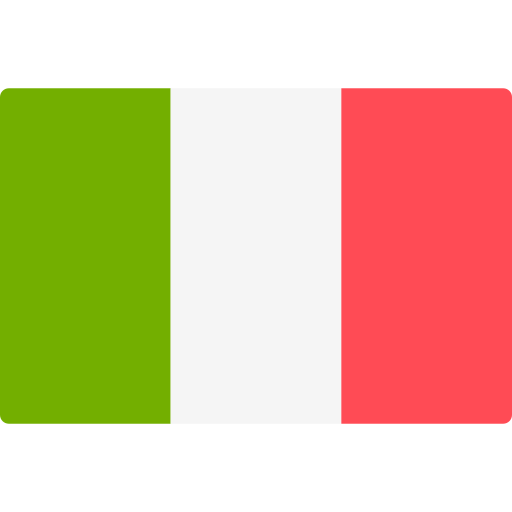

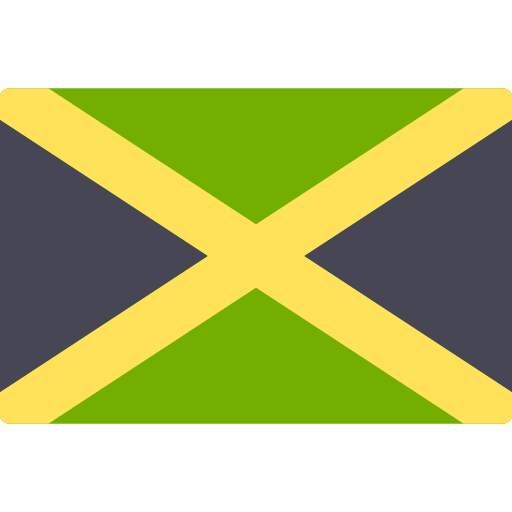
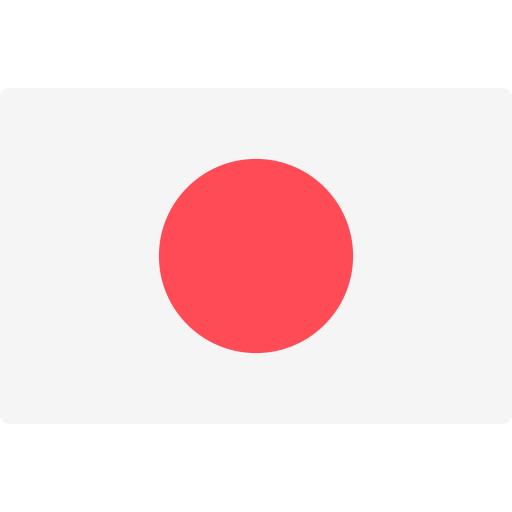
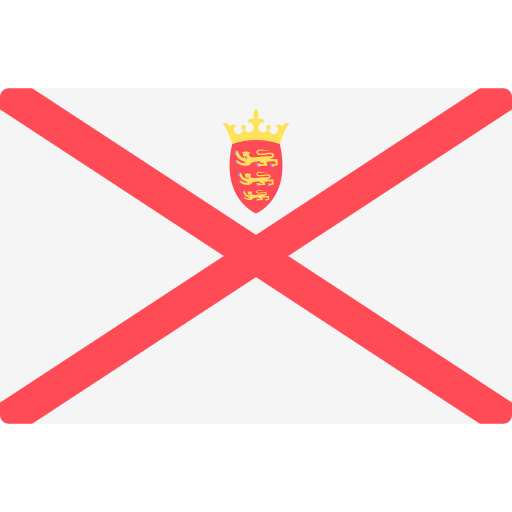
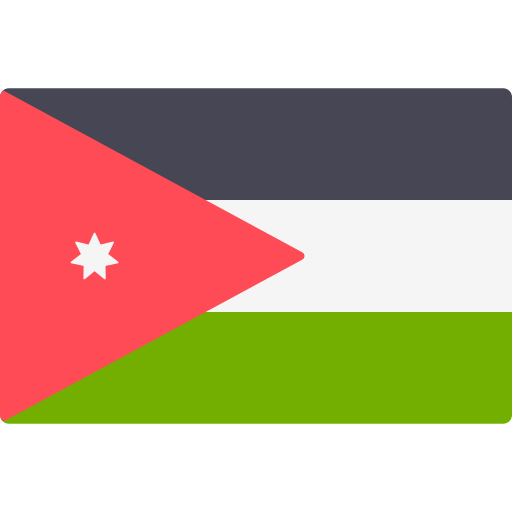

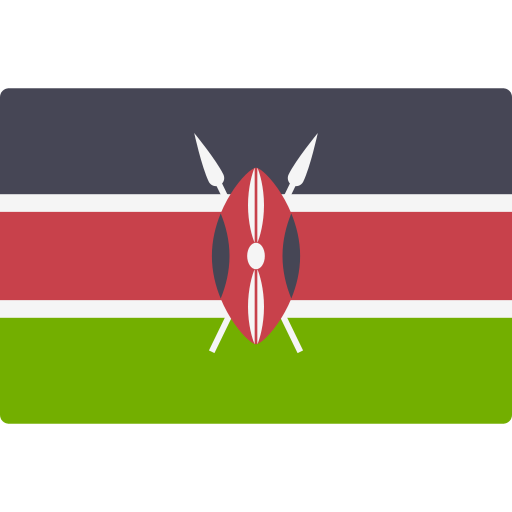
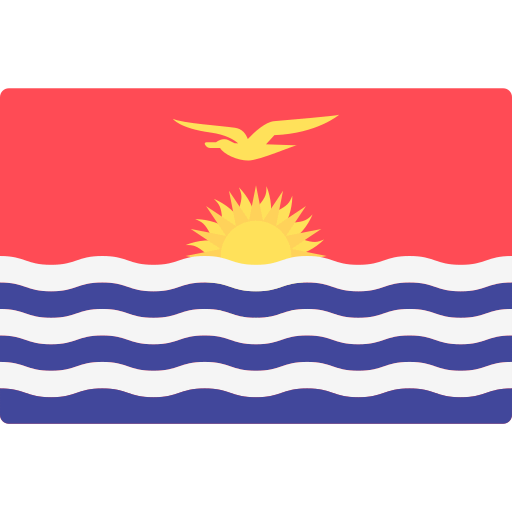


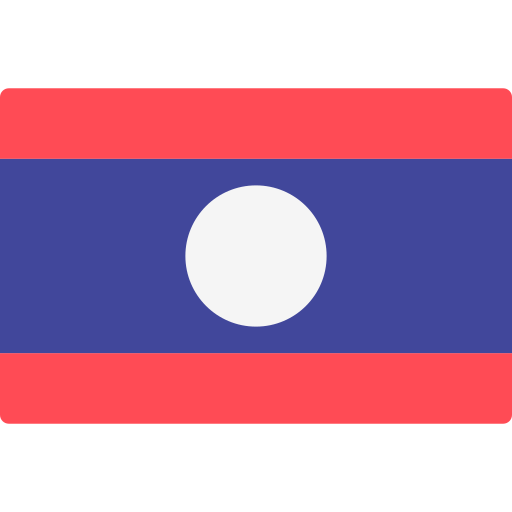

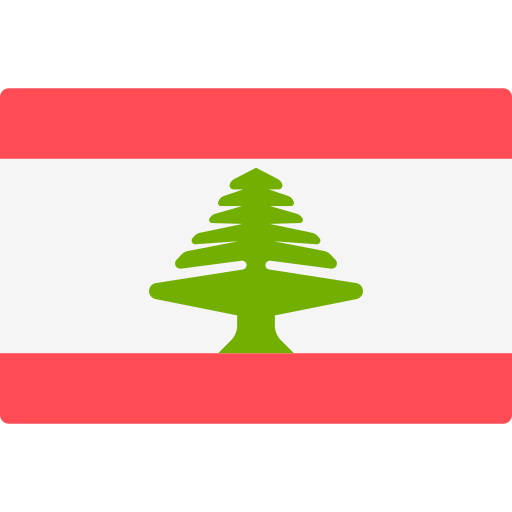

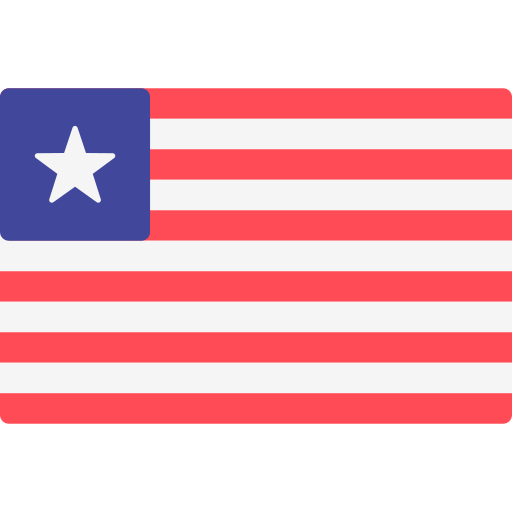



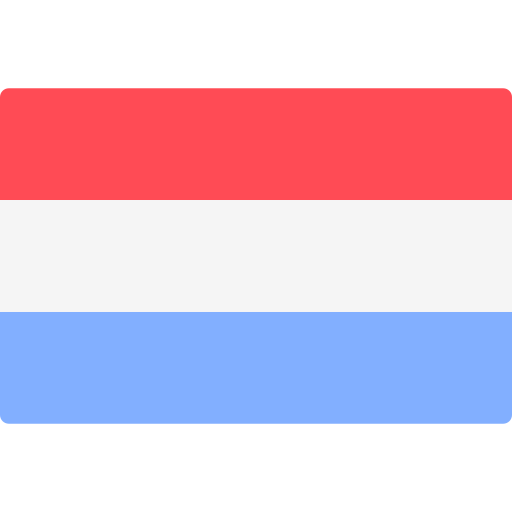

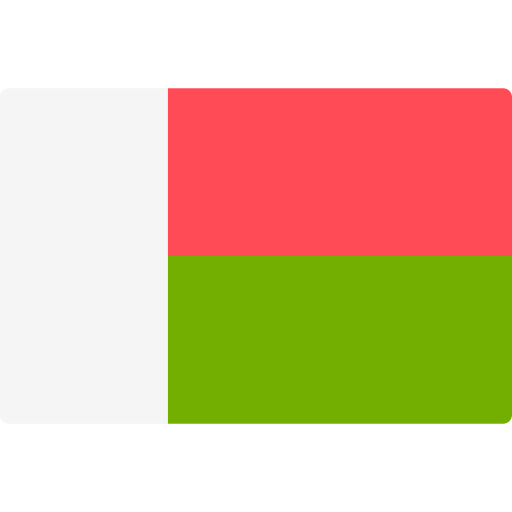
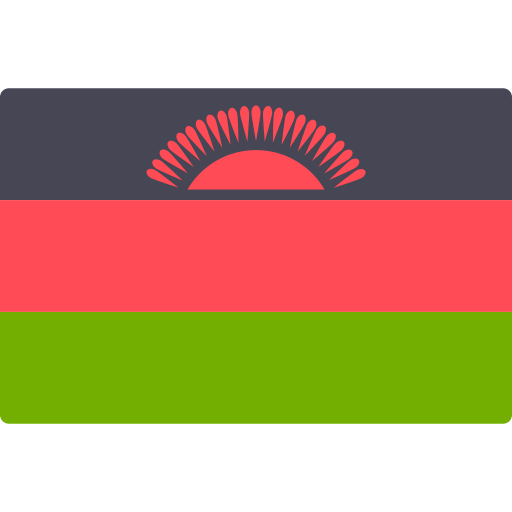
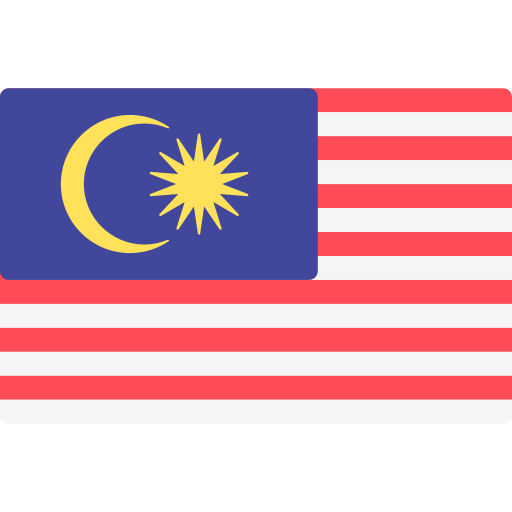
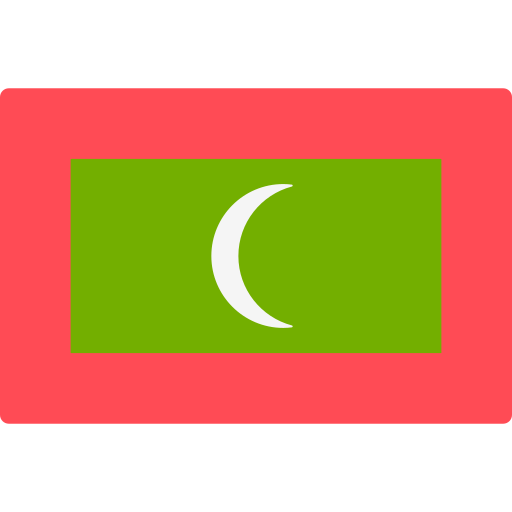
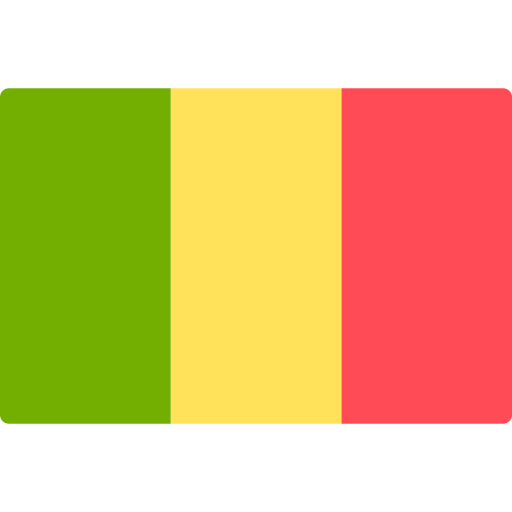
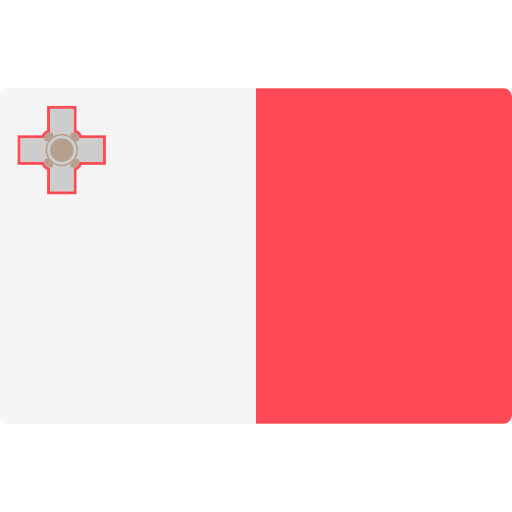
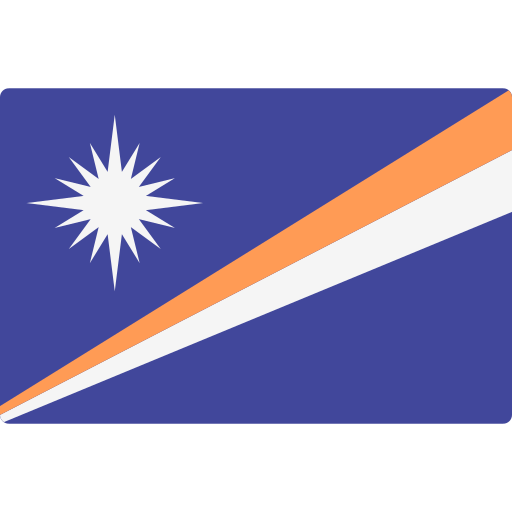
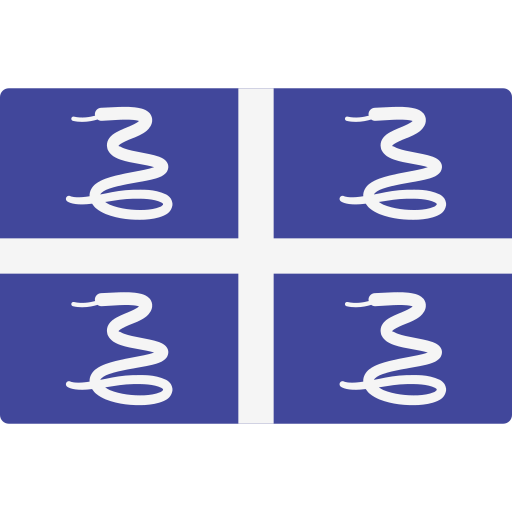
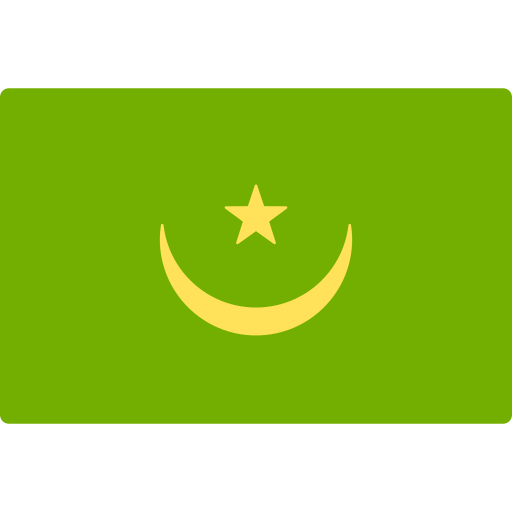


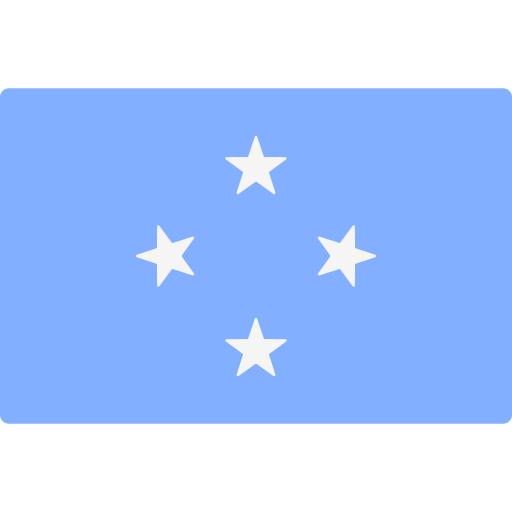


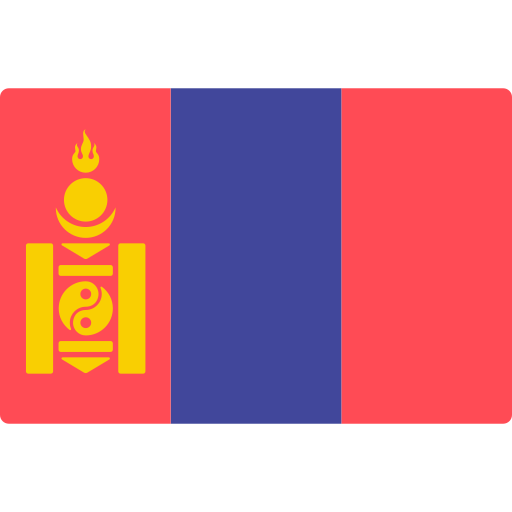

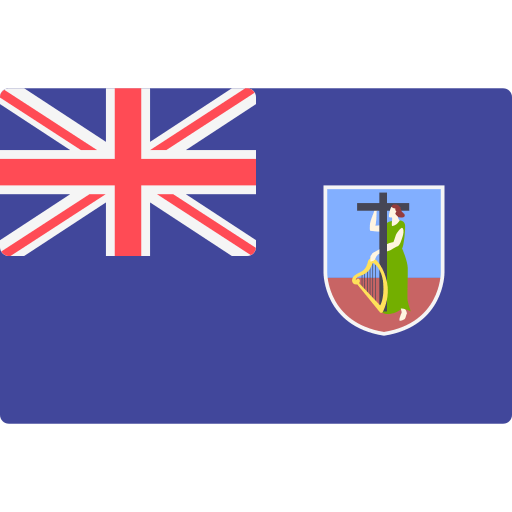
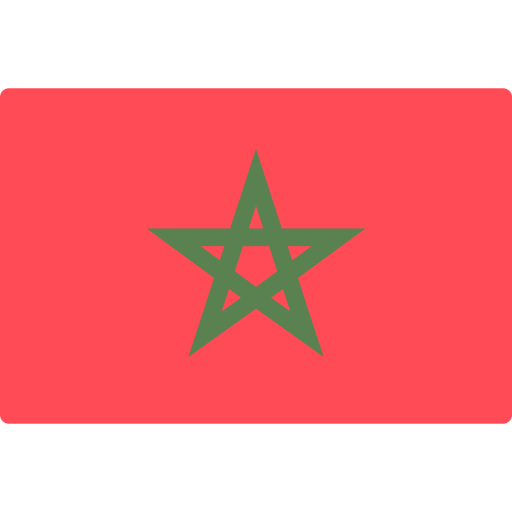

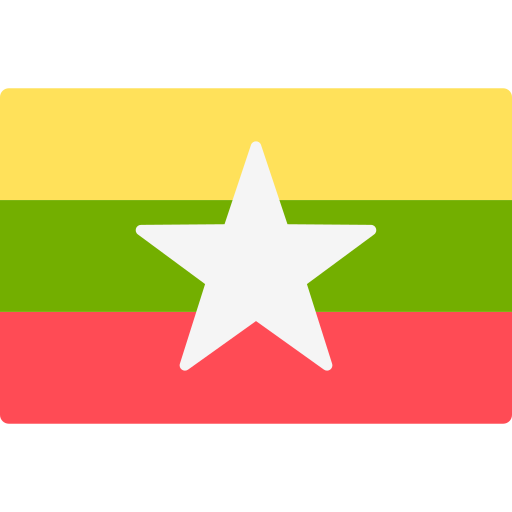
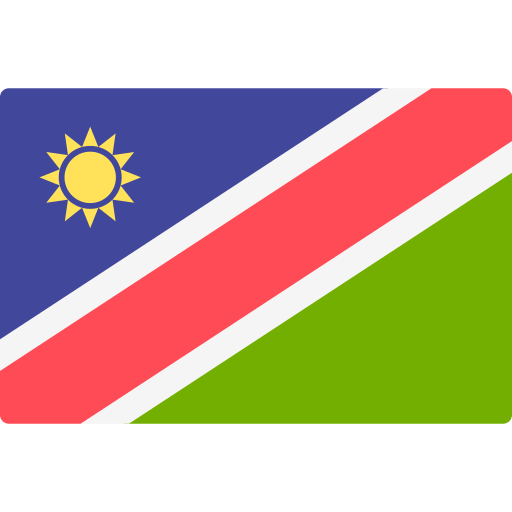
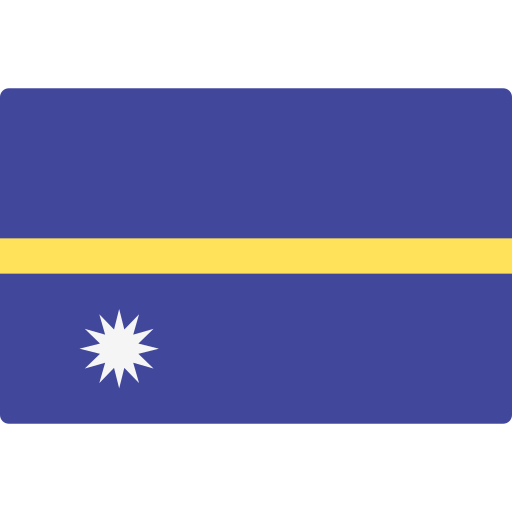
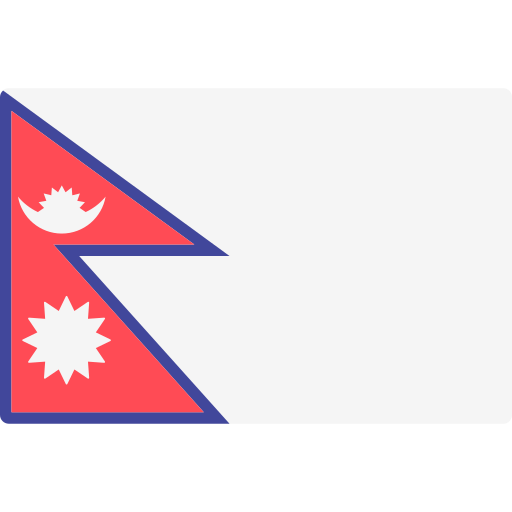

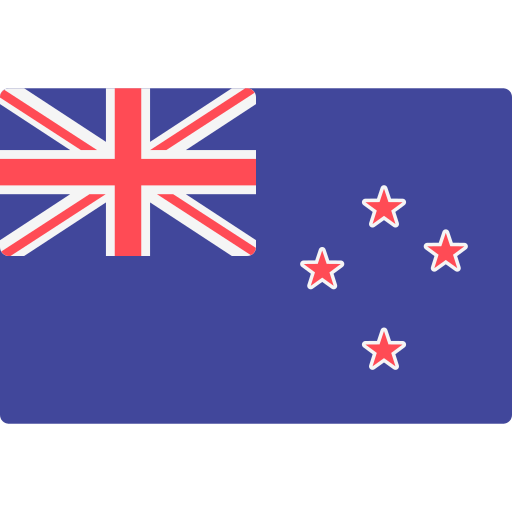

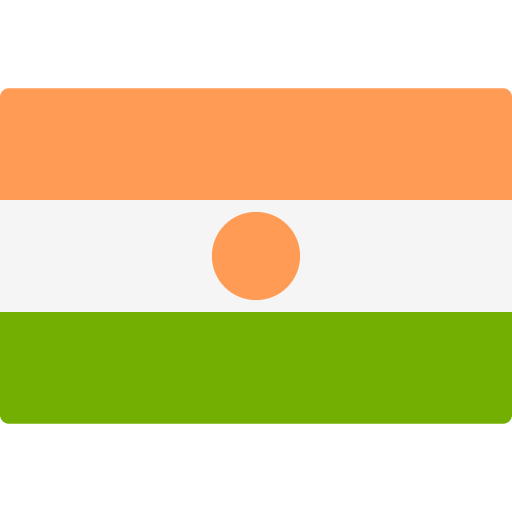

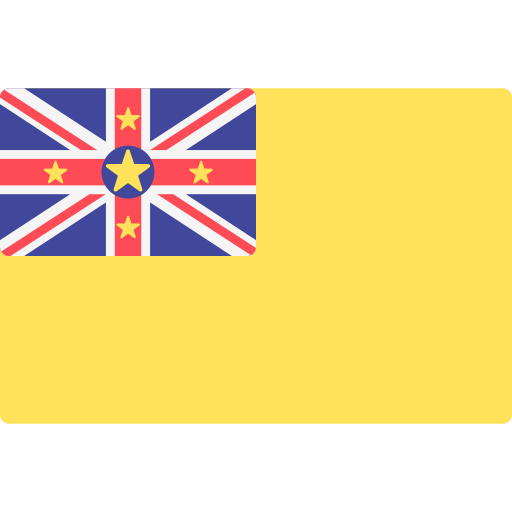

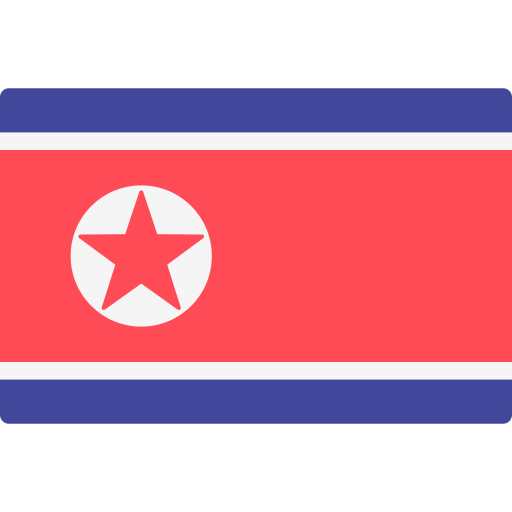

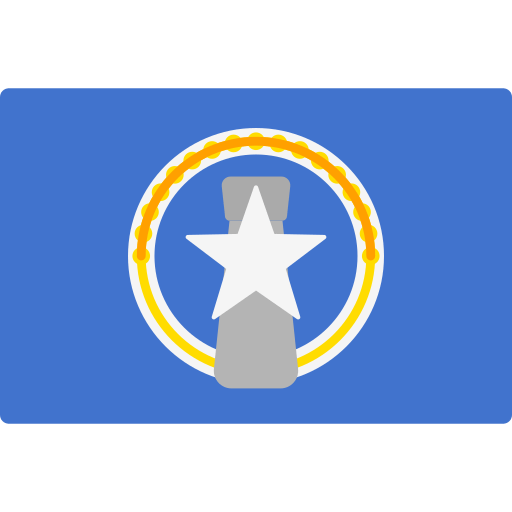
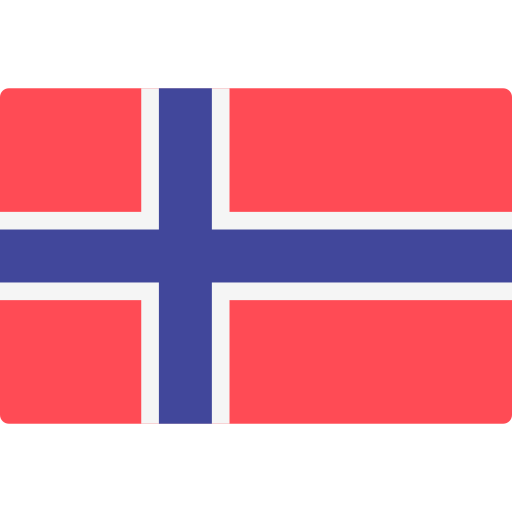
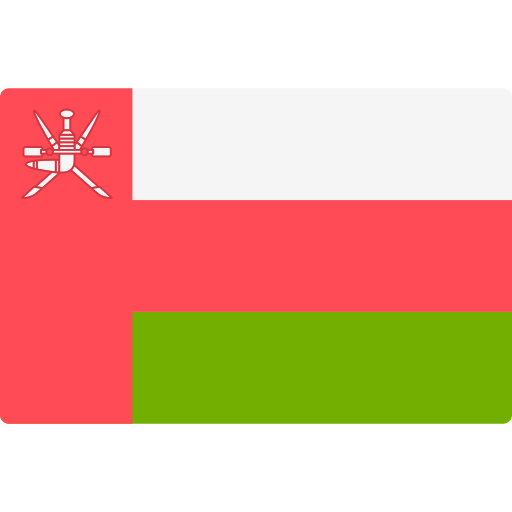
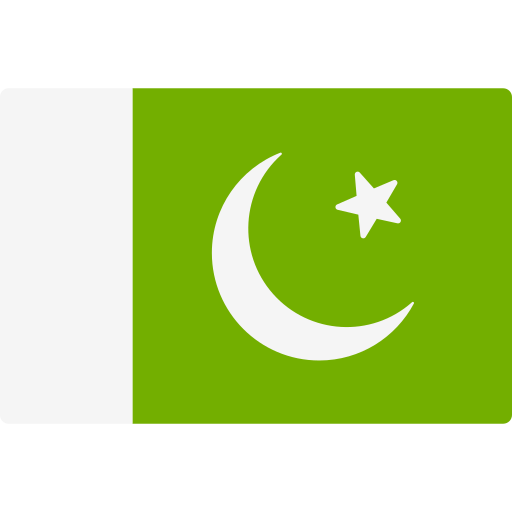

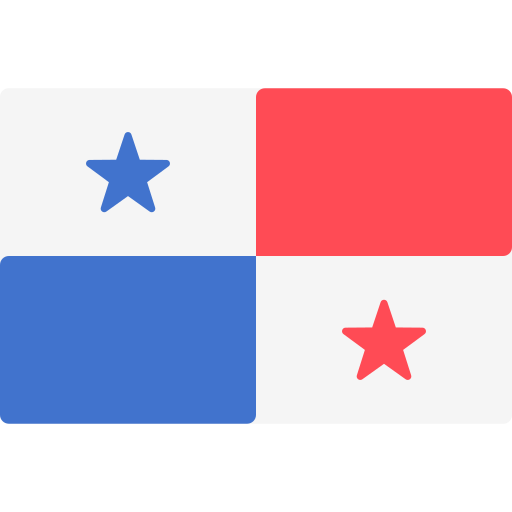


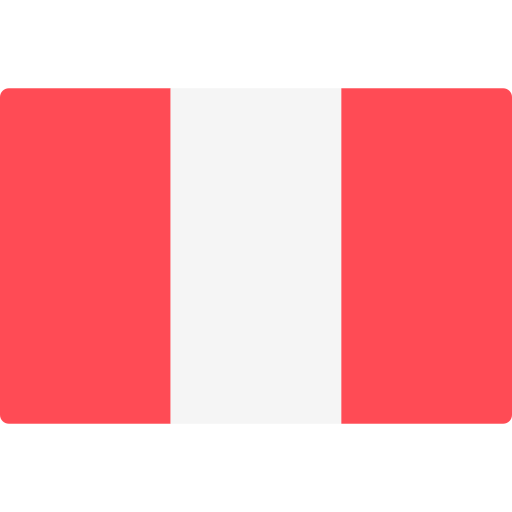
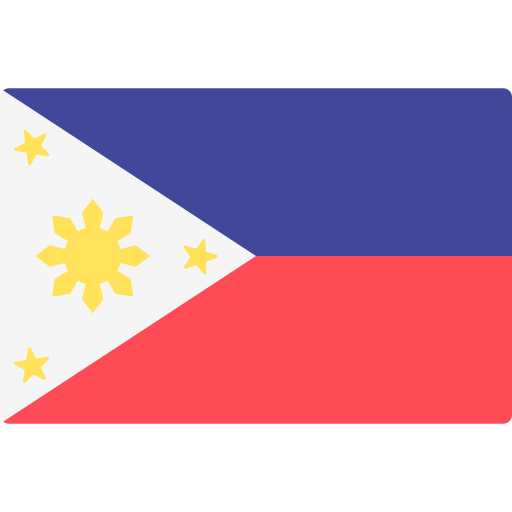
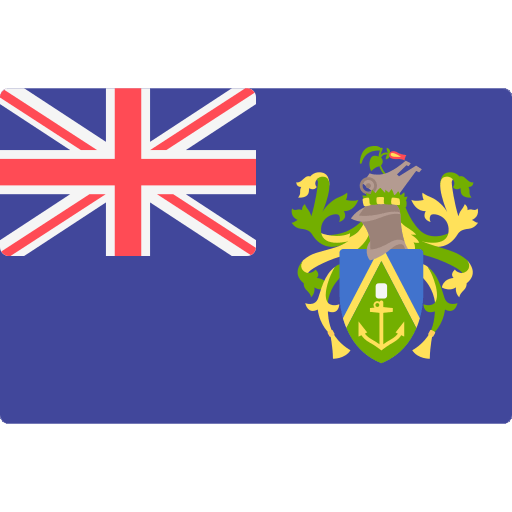

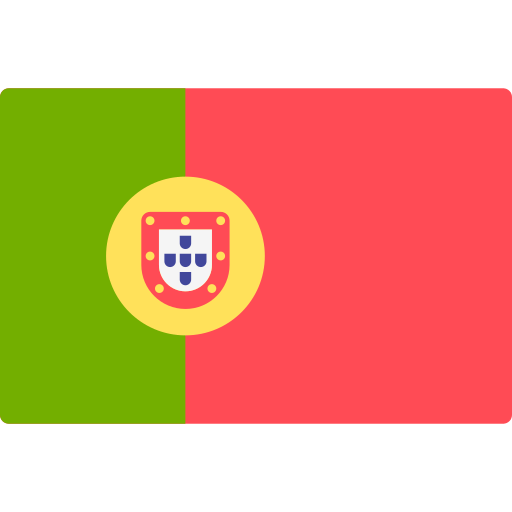
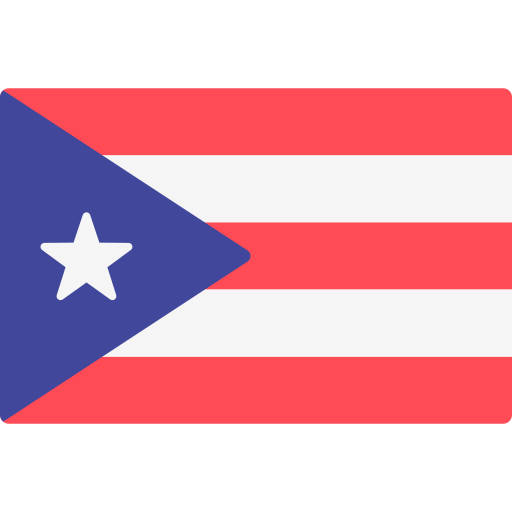
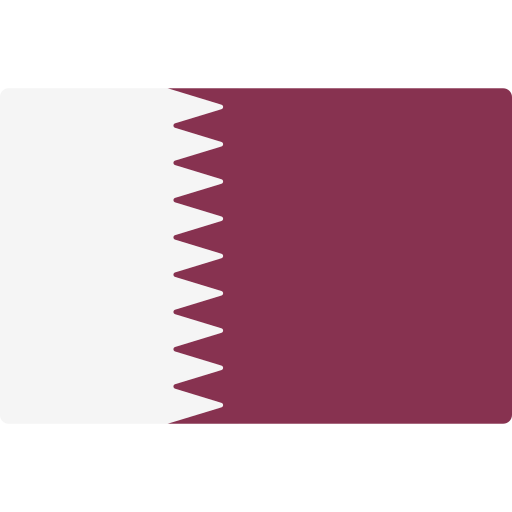
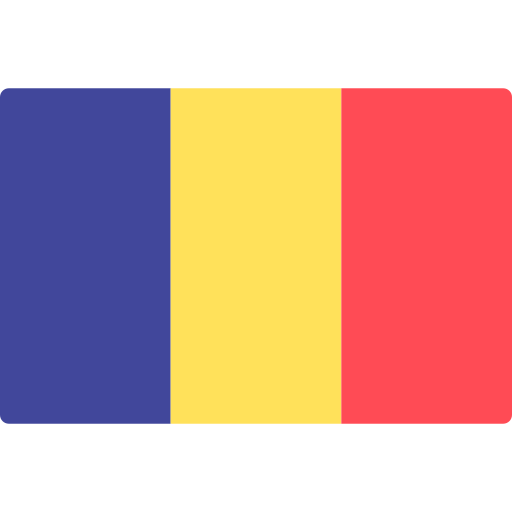

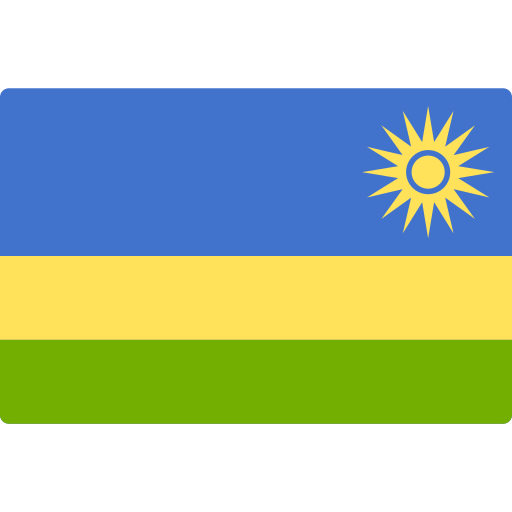
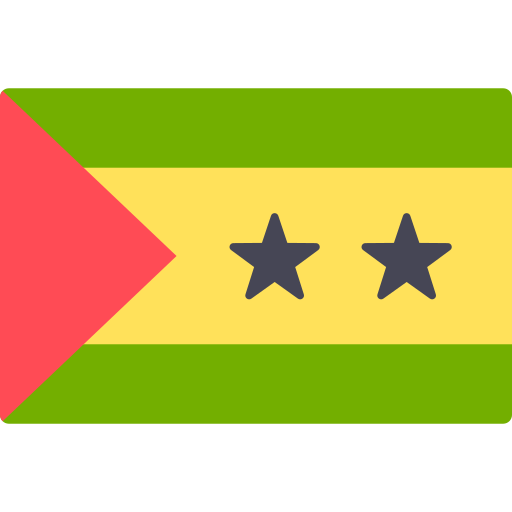
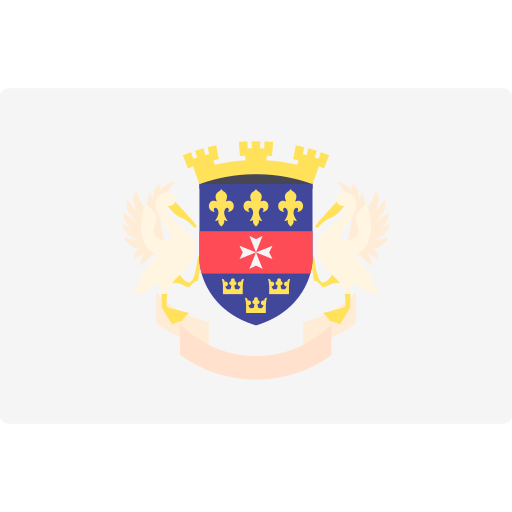
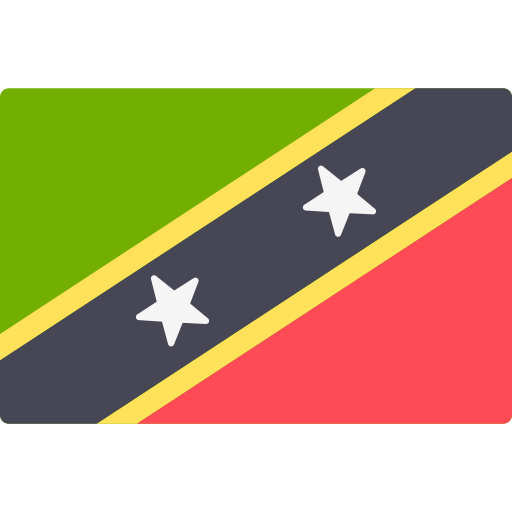
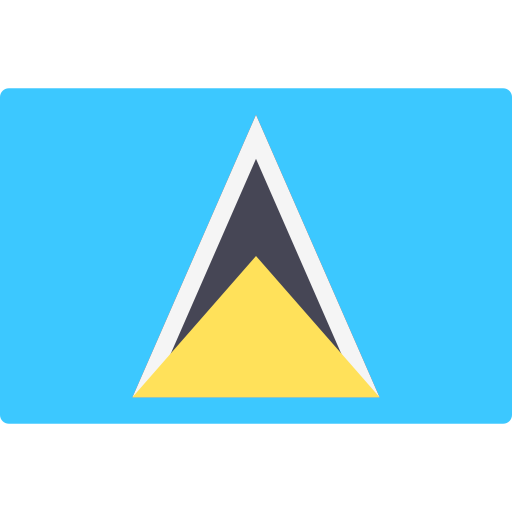

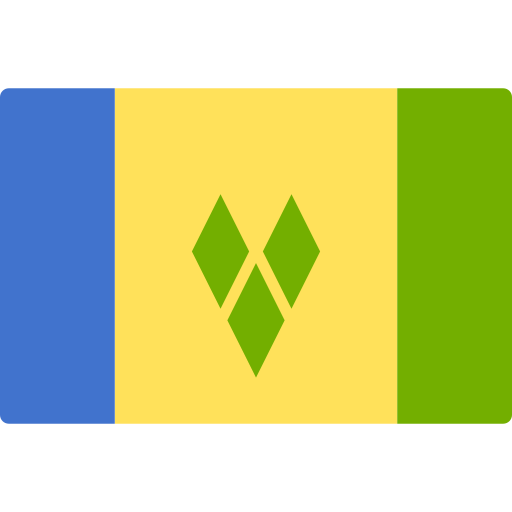
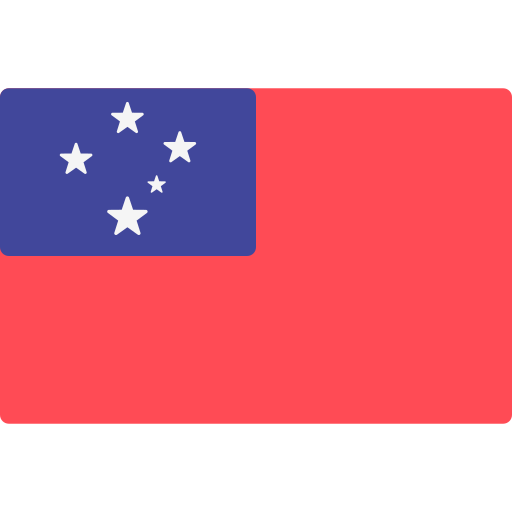

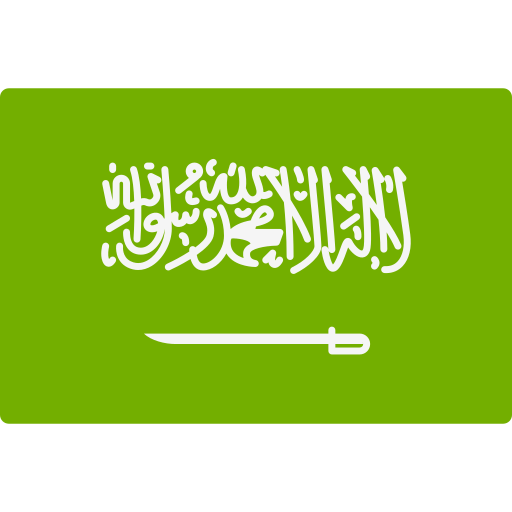


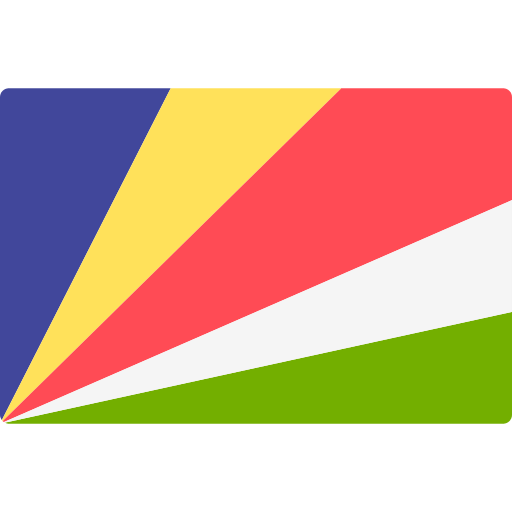

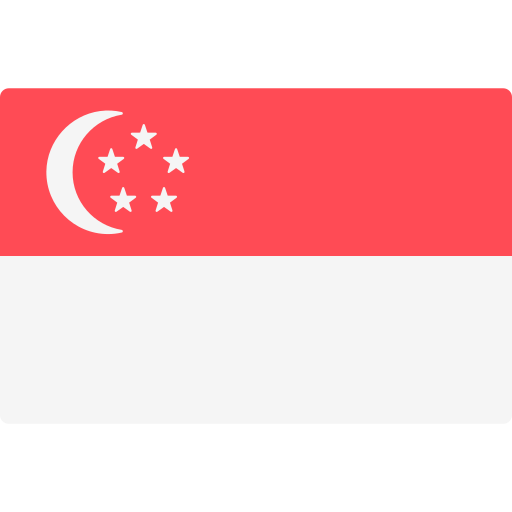
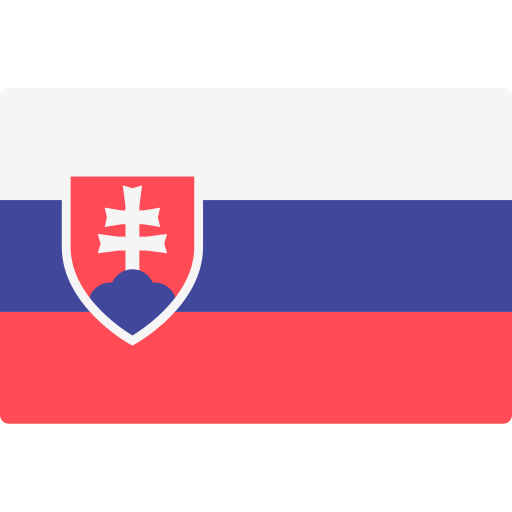
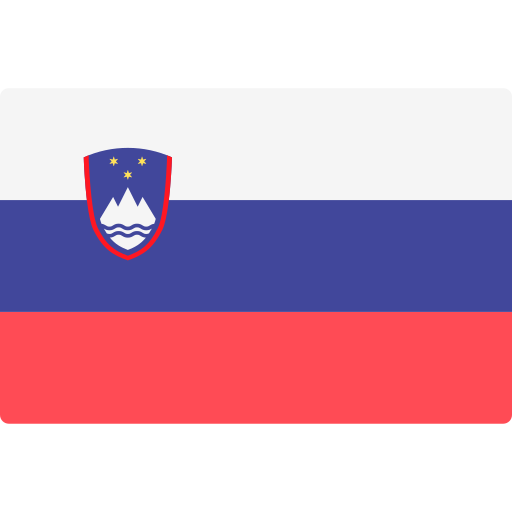
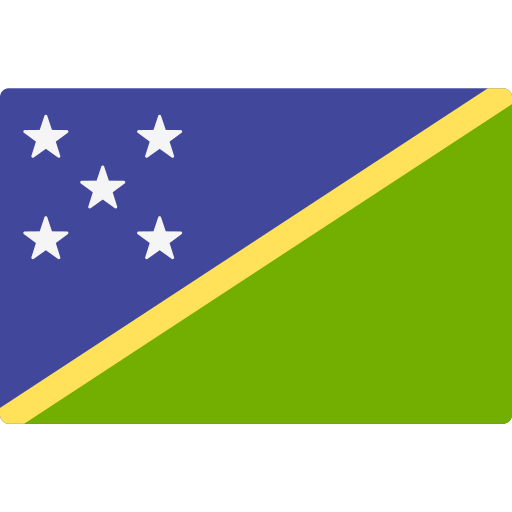
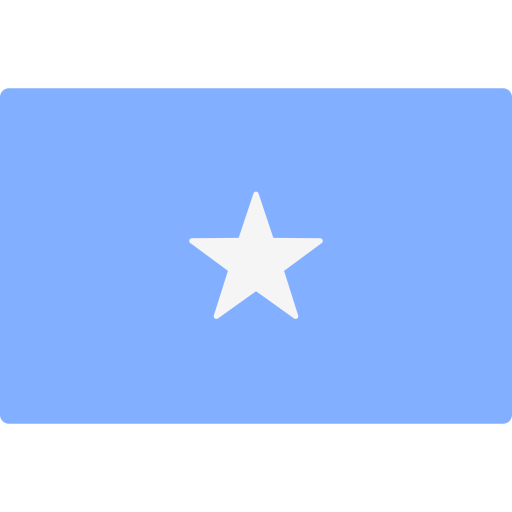
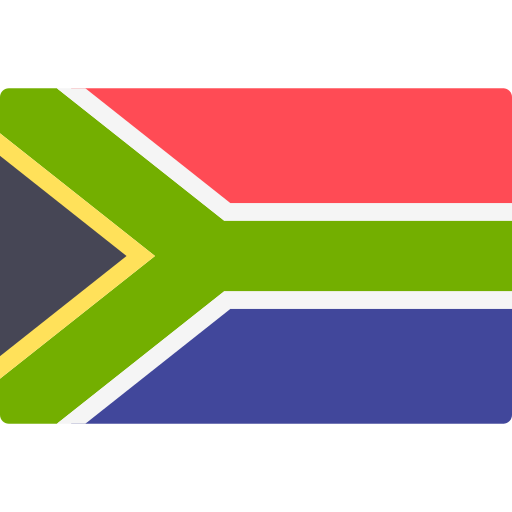
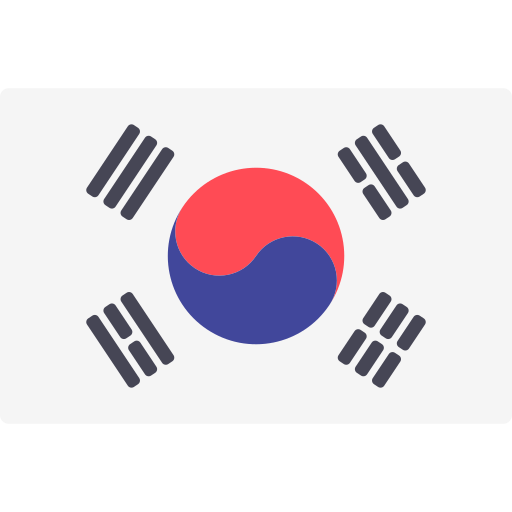
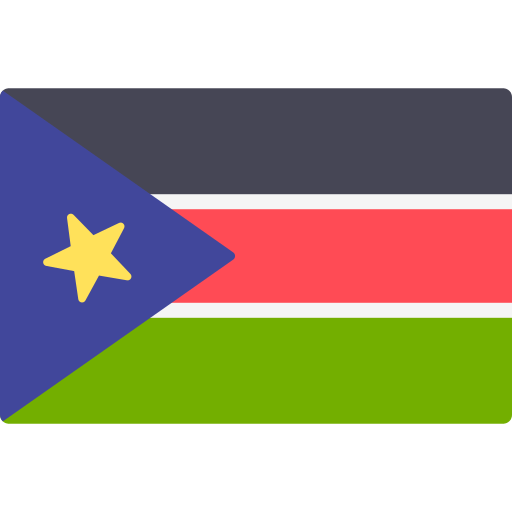

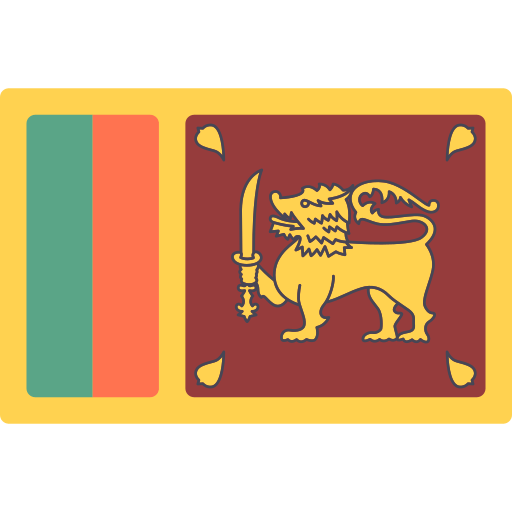


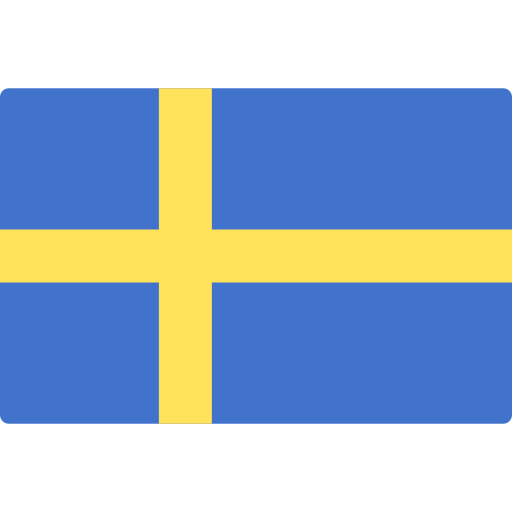
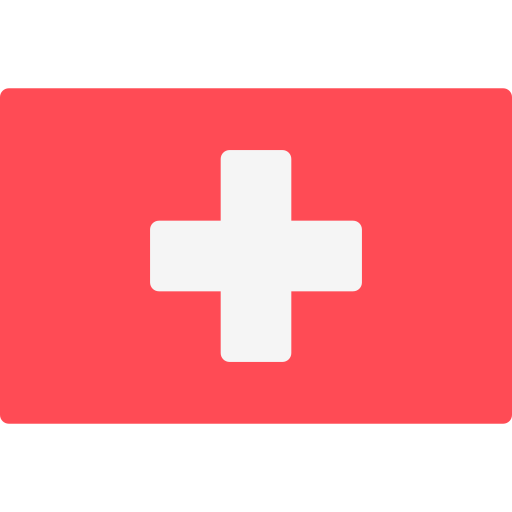

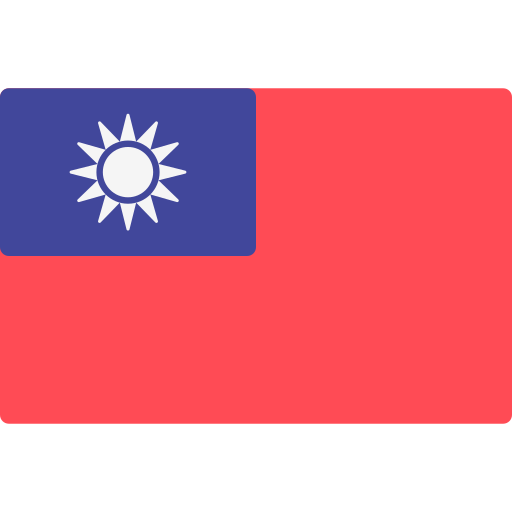

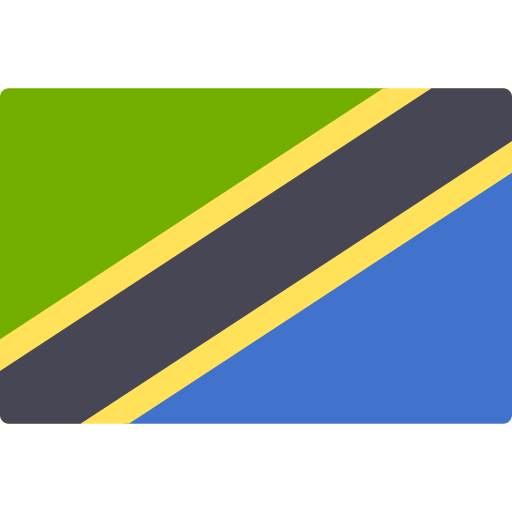
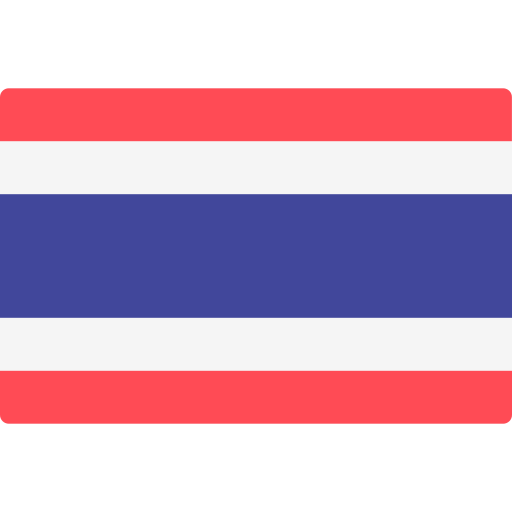
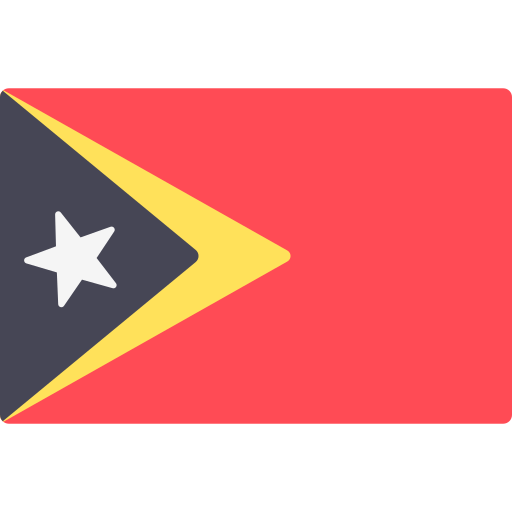
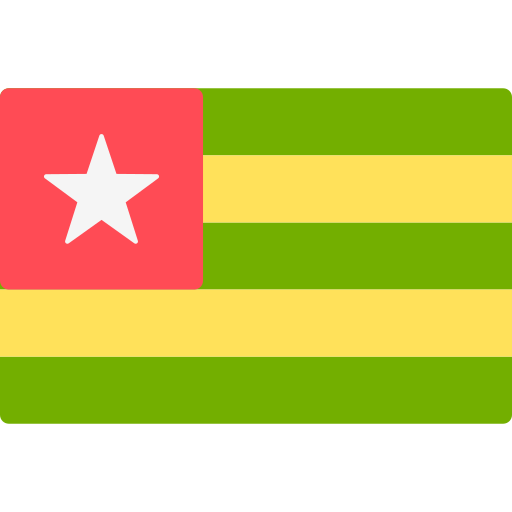
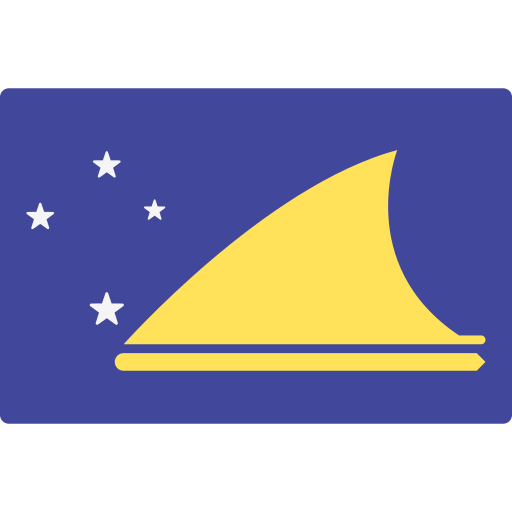
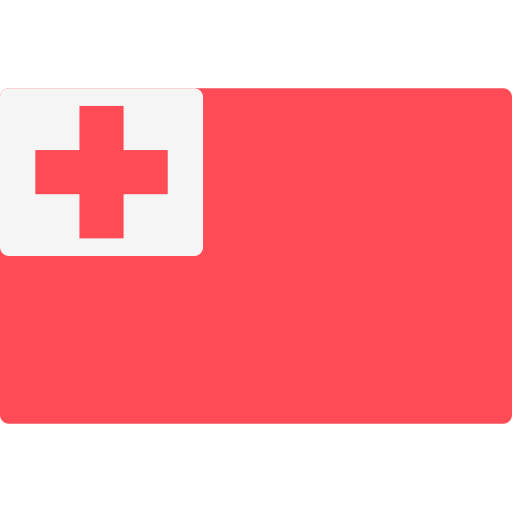
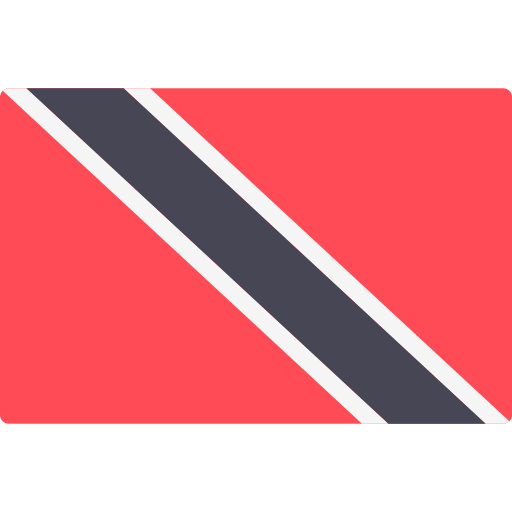
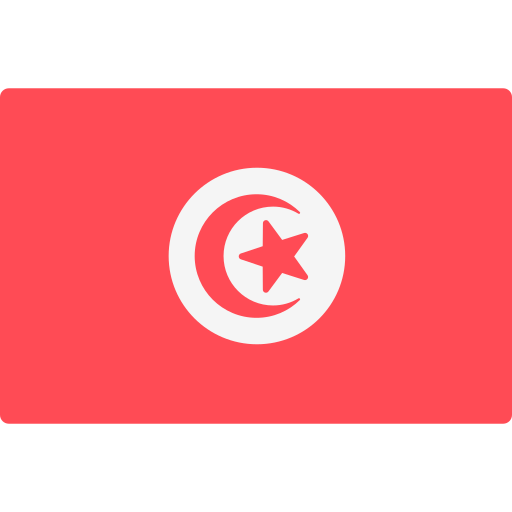

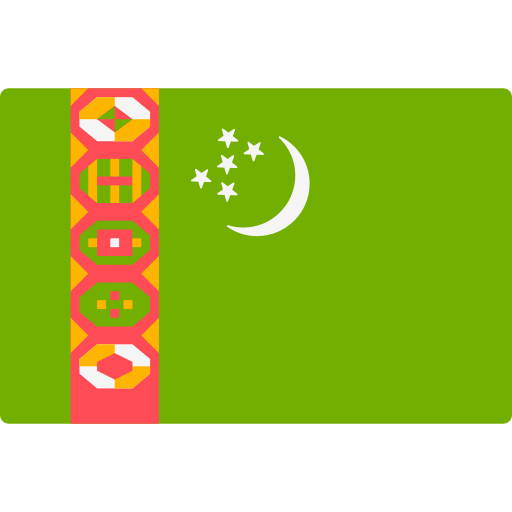
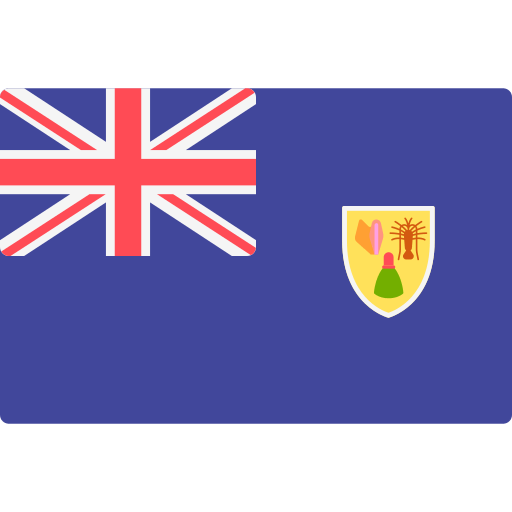
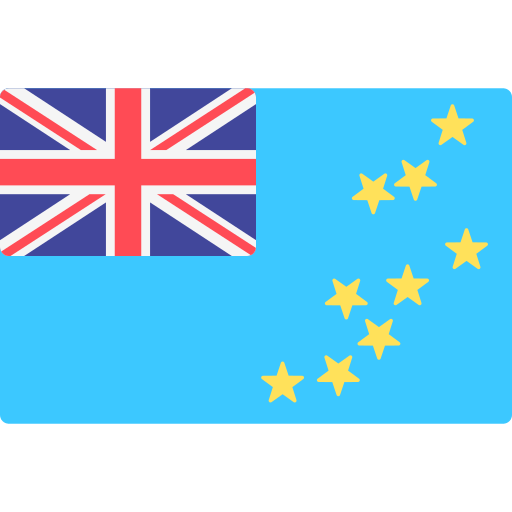
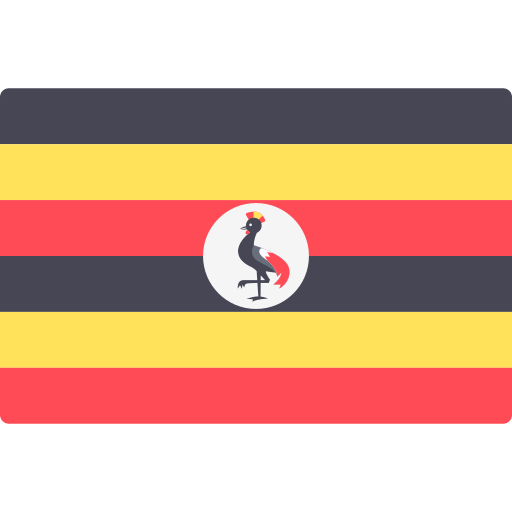




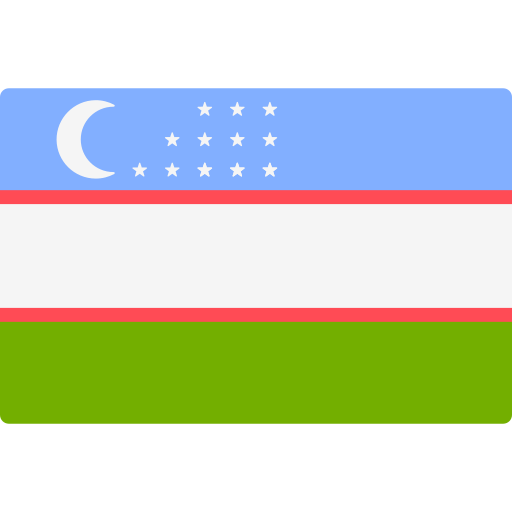
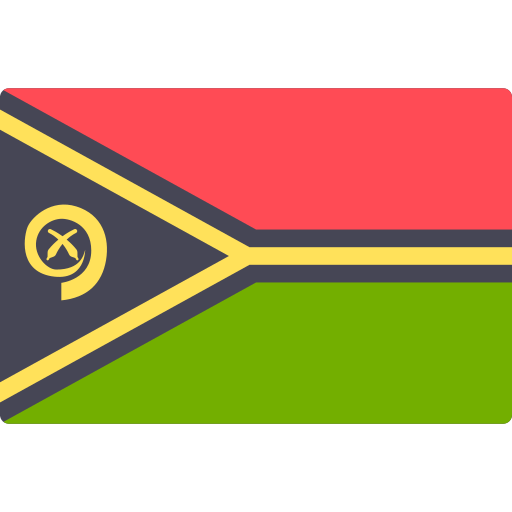
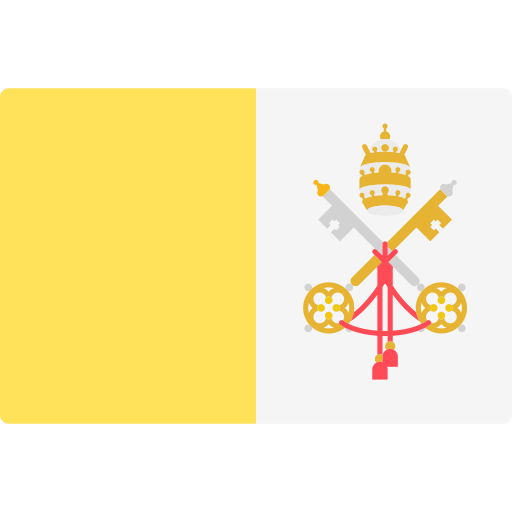

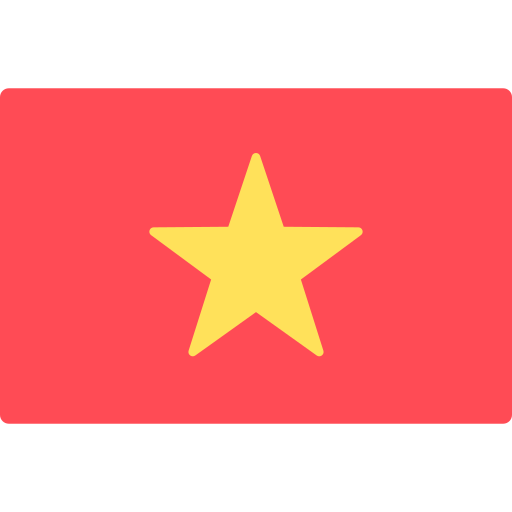
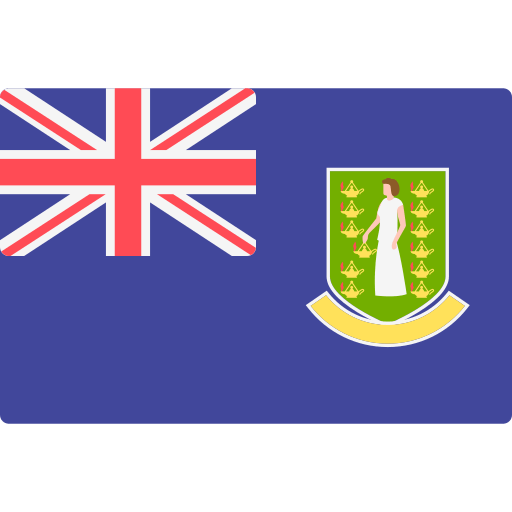
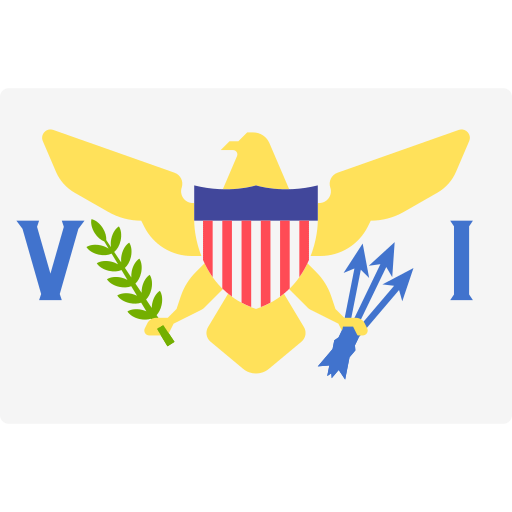
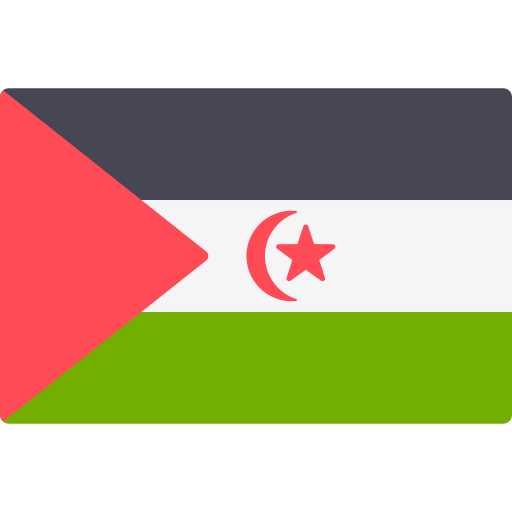


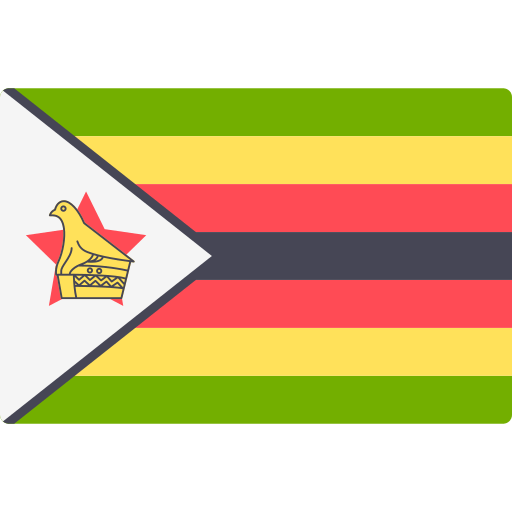

 Gym Machines & Ambiences
Gym Machines & Ambiences



 COMPATIBLE WITH ANY VIDEO SOFTWARE
COMPATIBLE WITH ANY VIDEO SOFTWARE













This was an excellent article- thanks for writing it!
I just saw this movie last night- and was really impressed by the sound design. It really helped tell the story. The opening scene alone, with it’s multiple syncs of sound and vision (lyrics showing up organically), was worth the price of admission. My cinema doesn’t have Atmos (yet), but I’m seriously thinking about adding it when I upgrade my home system. I hope the BluRay release includes some in-depth documentary about how they did the sound design, because it was really impressive. And the movie itself was great. There were a few times when I wondered if my own tinnitus was flaring.
Here is a great video from the MPSE with Julian talking about his work on the film Baby Driver.
https://www.facebook.com/MotionPictureSoundEditors/videos/1765858456776363/?hc_ref=ARQNxkk9TK80dGaWXcTy7e1hu0hM9KEeLvUyRz1Okru5Hh8MTH2pR7HG9gLkvW6X868&pnref=story
Thanks for the heads up – added to the post!